Best AI Chrome Extensions (2025): Top 15 AI Tools for Smarter, Faster Browsing
.jpg)
Introduction
The rise of AI Chrome extensions has completely transformed how we browse, work, and create online. These AI-powered Chrome tools now sit directly inside our browser, ready to write, research, automate, and even brainstorm in seconds. Whether you’re a marketer drafting ad copy, a student summarizing research papers, or a content creator editing videos, there’s an AI extension that can save hours of effort.
In 2025, the best AI Chrome extensions go far beyond simple text prompts. They integrate with email, spreadsheets, project management boards, and social media platforms, becoming essential productivity companions. Tools like ChatGPT Chrome extensions, AI writing assistants, and AI-powered SEO analyzers help professionals stay ahead in competitive industries while reducing repetitive manual work.
The key to maximizing value lies in choosing extensions that not only perform well but also integrate seamlessly with your existing workflow. In this guide, we’ll explore the top AI Chrome extensions for productivity, creativity, and smart browsing, how they compare, and which ones will help you work smarter, faster, and better.
1. What Are AI Chrome Extensions and Why They Matter in 2025?

AI Chrome extensions are lightweight, browser-based tools powered by artificial intelligence that enhance your browsing experience with automated tasks, content generation, and intelligent insights. Unlike standalone AI software, these extensions operate directly inside your Chrome browser, integrating with web apps, email platforms, and content management systems.
In 2025, AI Chrome extensions have moved from being a novelty to a necessity. They are used daily by millions of marketers, content creators, students, researchers, and entrepreneurs who want to optimize their online activities. According to recent industry data, AI browser extension adoption grew by over 150% in 2024, driven by advancements in natural language processing, real-time summarization, and multi-platform integrations.
These tools matter because they bridge the gap between productivity and convenience. A marketer can instantly generate optimized ad copy while browsing competitor sites. A student can summarize a 10-page research paper into bullet points without leaving Google Docs. A project manager can extract and schedule meeting notes directly from Gmail.
AI Chrome extensions also democratize AI access. Instead of requiring expensive standalone software, many AI-powered Chrome tools offer free versions that deliver meaningful functionality, making advanced AI capabilities accessible to everyone.
From AI writing assistants like GrammarlyGO and Jasper to research helpers like Perplexity AI and Scispace Copilot, the variety of extensions means there’s an AI tool for virtually every online task. Many of these tools also feature cross-browser sync and real-time collaboration, making them valuable for hybrid teams.
Ultimately, these extensions matter because they transform your Chrome browser into a powerful AI workstation. Instead of switching between dozens of apps, you can stay within your browsing environment and still access AI-powered insights, writing, and automation at the click of a button.
2. How We Ranked the Best AI Chrome Extensions
To create this best AI Chrome extensions list, we evaluated each tool using a rigorous set of criteria to ensure our recommendations are accurate, practical, and tailored to different user needs.
We focused on AI performance, looking at accuracy, creativity, and adaptability. The best AI tools generate content that feels human, delivers relevant research, or automates workflows without errors.
We assessed usability by testing onboarding speed, user interface clarity, and extension stability. An extension could be powerful, but if it’s clunky or crashes often, it won’t be productive in the real world.
We examined integration capability with platforms like Google Workspace, Notion, Trello, and WordPress. The top tools work seamlessly across multiple environments without forcing you to change your workflow.
We analyzed pricing models, weighing free plan usefulness versus paid plan ROI. Many AI Chrome extensions offer generous free versions, but we looked for those that give substantial value without requiring immediate upgrades.
We reviewed real-world user feedback, analyzing thousands of reviews and ratings from Chrome Web Store, G2, and Trustpilot. This gave us insight into reliability, customer support, and consistent updates.
Finally, we considered innovation—how often the developers update their tool and whether they’re adding cutting-edge AI features like generative video, AI voice, or real-time data analysis.
Key Ranking Factors:
- AI Accuracy & Creativity in Outputs
- Ease of Use & Setup
- Integration with Other Platforms
- Free vs Paid Plan Value
- User Ratings & Community Feedback
- Update Frequency & Feature Innovation
By combining hands-on testing with performance metrics and user feedback, we’ve built a ranking that balances technical quality with everyday usability. This ensures our list serves marketers seeking content automation, students looking for AI research tools, and creators needing idea generation and editing support.
3. Top 15 AI Chrome Extensions for 2025
1. ChatGPT for Chrome
ChatGPT for Chrome integrates OpenAI’s advanced conversational AI directly into your browser, allowing you to draft, summarize, research, and brainstorm without switching tabs. In 2024, the extension reached over 15 million downloads, making it one of the most popular AI productivity tools globally. It’s used heavily by students, marketers, and professionals looking for quick, context-aware assistance. The tool can pull context from your active webpage to tailor its responses.
Top Features:
- Contextual replies based on active tab content
- Summarization of long articles or reports
- Idea generation for content, campaigns, and projects
Best For: Multi-purpose productivity across research, writing, and ideation.
2. Compose AI
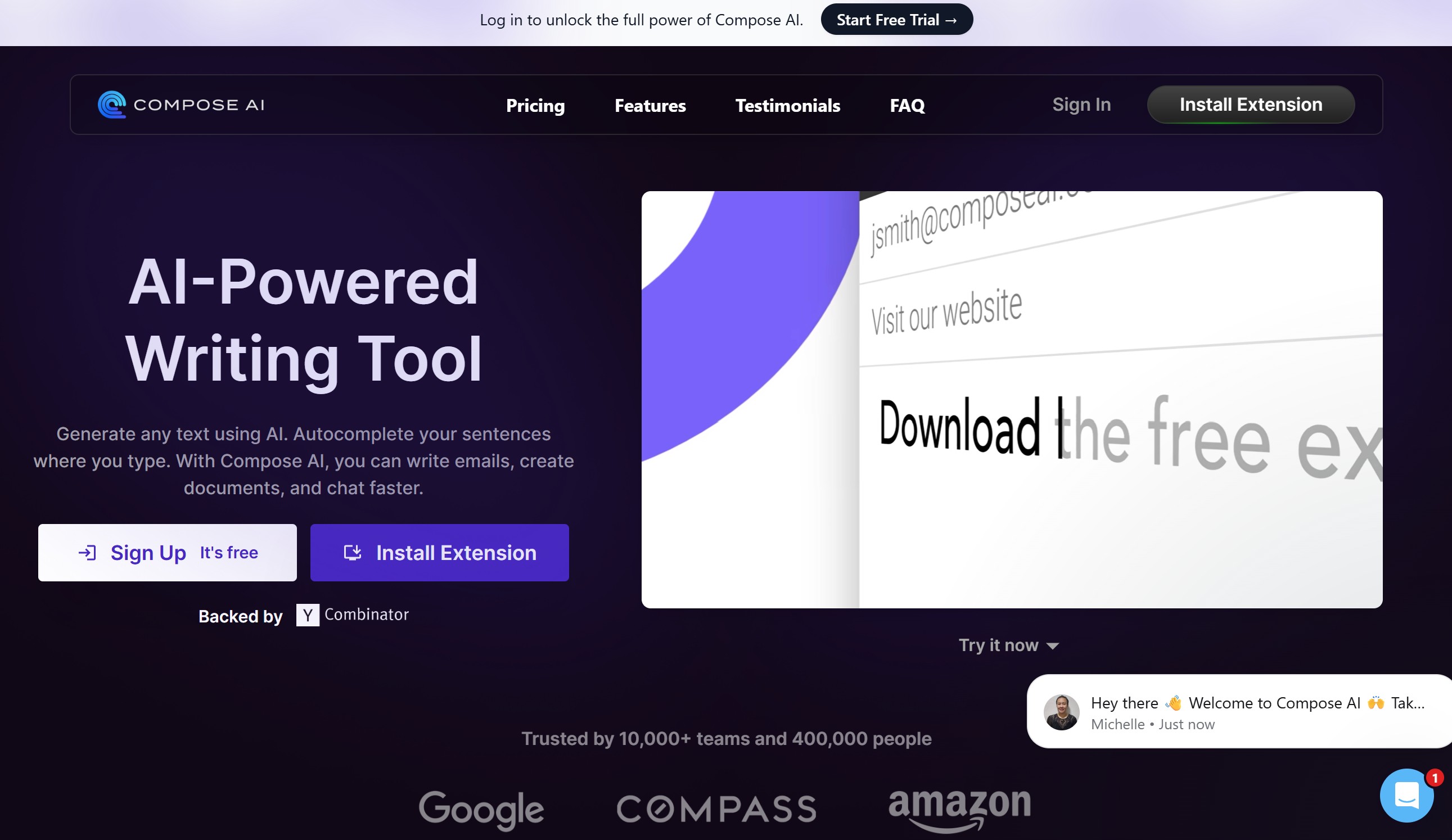
Compose AI is a writing-focused Chrome extension designed to reduce typing time by up to 40%, according to company metrics. It offers predictive text, tone control, and sentence rephrasing for emails, blogs, and social media posts. The extension is popular among sales professionals, customer support teams, and remote workers who send a high volume of written communication daily. It integrates seamlessly with Gmail, LinkedIn, and other common writing platforms.
Top Features:
- Autocomplete for faster typing
- Tone adjustments (formal, casual, persuasive)
- Custom templates for recurring messages
Best For: Professionals with heavy email or written communication workloads.
3. GrammarlyGO
GrammarlyGO builds on Grammarly’s trusted grammar-checking engine with AI-powered content suggestions, rewrites, and tone adaptation. As of 2025, Grammarly reports over 30 million daily active users, and GrammarlyGO adoption has surged among bloggers, business writers, and academic users. It’s particularly strong at making content clear, concise, and tailored to specific audiences. The tool also supports real-time corrections in Google Docs and social platforms.
Top Features:
- AI-powered rewrites for clarity and impact
- Tone and formality adjustments
- Integration with nearly all online text fields
Best For: Writers and content creators seeking polished, audience-ready work.
4. Jasper AI

Jasper AI’s Chrome extension delivers the brand’s premium AI copywriting capabilities into your browser. Known for its marketing-focused templates, Jasper has been used to create over 8 billion words of copy in the past year alone. The extension is ideal for quickly generating ad copy, product descriptions, and blog outlines without leaving your CMS or email. Jasper AI stands out for its brand voice training, ensuring output stays consistent with your business style.
Top Features:
- 50+ marketing and sales templates
- Brand voice customization
- Long-form and short-form content creation
Best For: Marketers, agencies, and sales teams creating customer-facing copy.
5. Perplexity AI
Perplexity AI combines AI-powered search with direct source citations, offering an alternative to traditional Google searches. In 2024, it gained over 10 million monthly active users, largely thanks to its ability to provide concise, sourced answers in a conversational format. Its Chrome extension allows users to get summarized answers without opening a new tab, making research far more efficient.
Top Features:
- Real-time, source-backed answers
- Multi-turn conversational search
- Works directly from your browser bar
Best For: Researchers, journalists, and knowledge workers needing quick, reliable sources.
6. Copy.ai
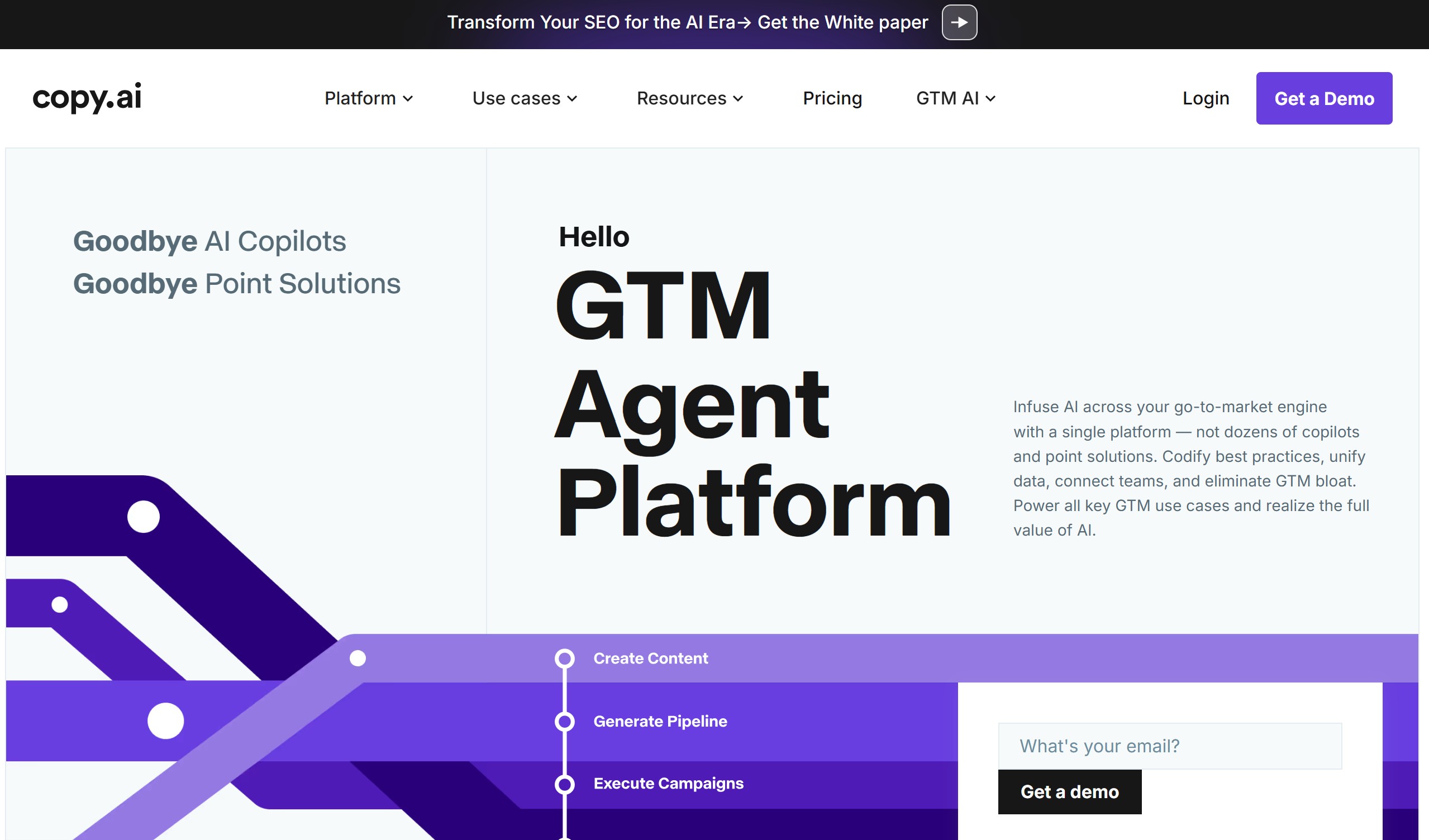
Copy.ai is a content generation platform tailored for marketing, sales, and social media teams. Its Chrome extension allows direct copy generation inside platforms like LinkedIn, Twitter, or WordPress. The tool’s bulk content generation feature saves time for agencies producing multiple ad variations. With over 10 million users, Copy.ai remains a top pick for scaling content creation.
Top Features:
- Bulk copy creation in seconds
- Pre-set tone and style options
- Integrated idea generation for campaigns
Best For: Marketing teams managing high-volume content production.
7. QuillBot
QuillBot’s Chrome extension is popular among students and researchers for its paraphrasing, summarization, and grammar correction tools. It’s used in over 125 countries with 60 million monthly visits to its platform. The extension works directly in Google Docs, Word, and email platforms, making it easy to rewrite or condense text without losing meaning.
Top Features:
- Paraphrase with adjustable synonym levels
- Summarize long articles and papers
- Built-in grammar checker
Best For: Academic users and professionals rewriting or summarizing large text blocks.
8. Fireflies AI
Fireflies AI specializes in meeting transcription and note automation. Its Chrome extension integrates with Google Meet and Zoom, automatically capturing conversations and generating AI-powered summaries. In 2024, Fireflies processed over 100 million meeting minutes for clients across multiple industries.
Top Features:
- Automatic transcription with speaker identification
- Smart AI summaries of key points
- Searchable meeting archives
Best For: Remote teams and professionals who attend frequent virtual meetings.
9. Otter.ai
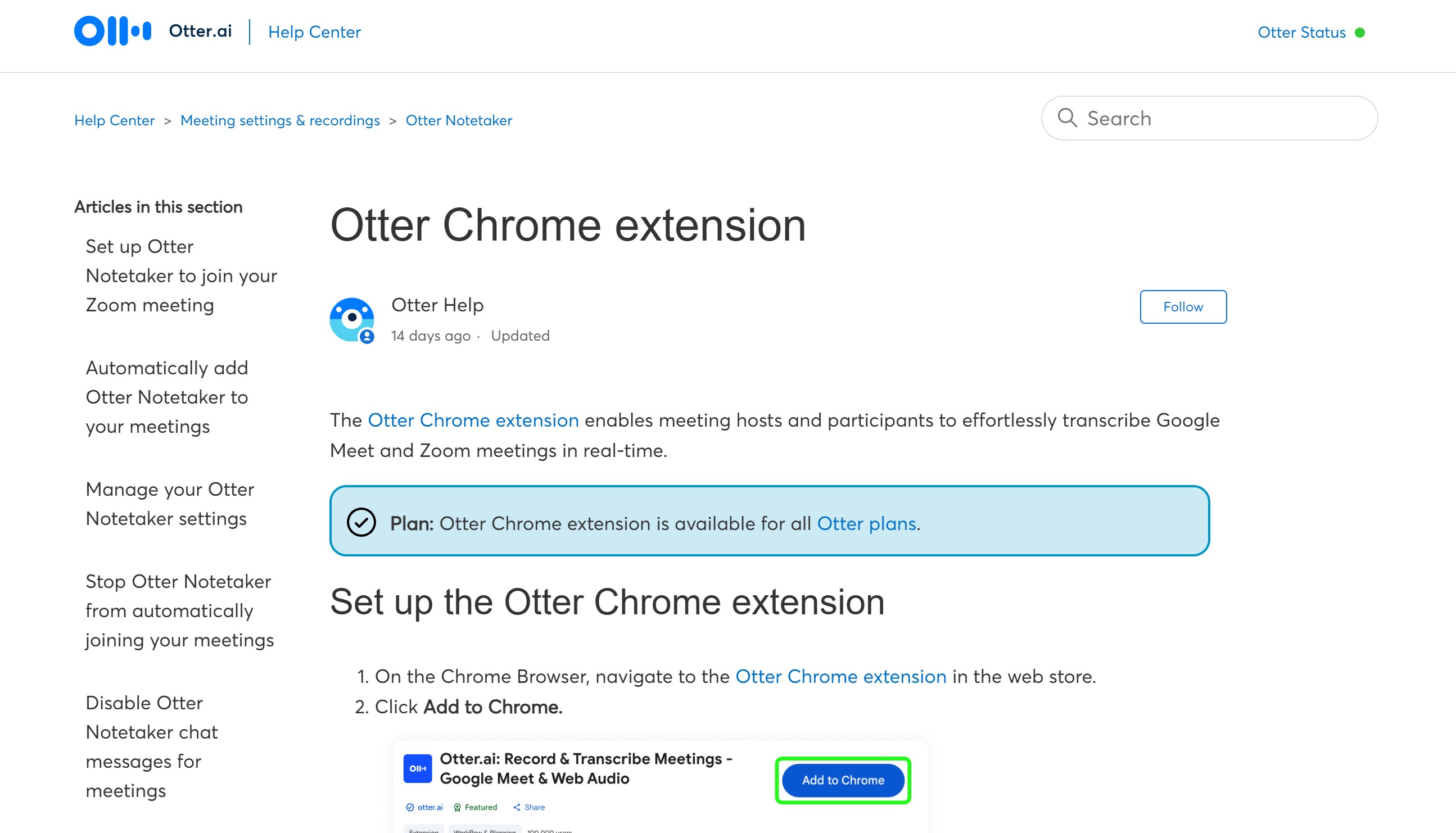
Otter.ai offers real-time meeting transcription with collaborative features. It’s used by major universities, corporate teams, and journalists. The Chrome extension integrates directly with Google Meet, allowing live captions and in-call note sharing. Otter processed over 500 million minutes of audio in 2024, making it a market leader.
Top Features:
- Live transcription and captioning
- Highlight and comment on meeting notes
- Integration with major video conferencing tools
Best For: Educators, journalists, and hybrid teams.
10. Scispace Copilot
Formerly known as Typeset, Scispace Copilot is an academic research assistant that explains scientific concepts and jargon in simple terms. It integrates with journal websites and academic databases, making it a favorite among students and researchers. In 2024, it reported over 2 million users worldwide.
Top Features:
- Simplifies technical language in research papers
- In-line explanations without leaving the page
- Supports multiple academic formats
Best For: Academic researchers and students working with technical literature.
11. Browse AI
Browse AI allows users to automate web scraping and data monitoring without coding. It’s used by market analysts, recruiters, and ecommerce teams to track prices, job postings, and competitor updates. The Chrome extension makes setting up a scrape as simple as clicking on elements of a webpage.
Top Features:
- No-code web scraping setup
- Automated alerts for website changes
- Export data to Google Sheets
Best For: Competitive intelligence and market research tasks.
12. VidIQ Vision
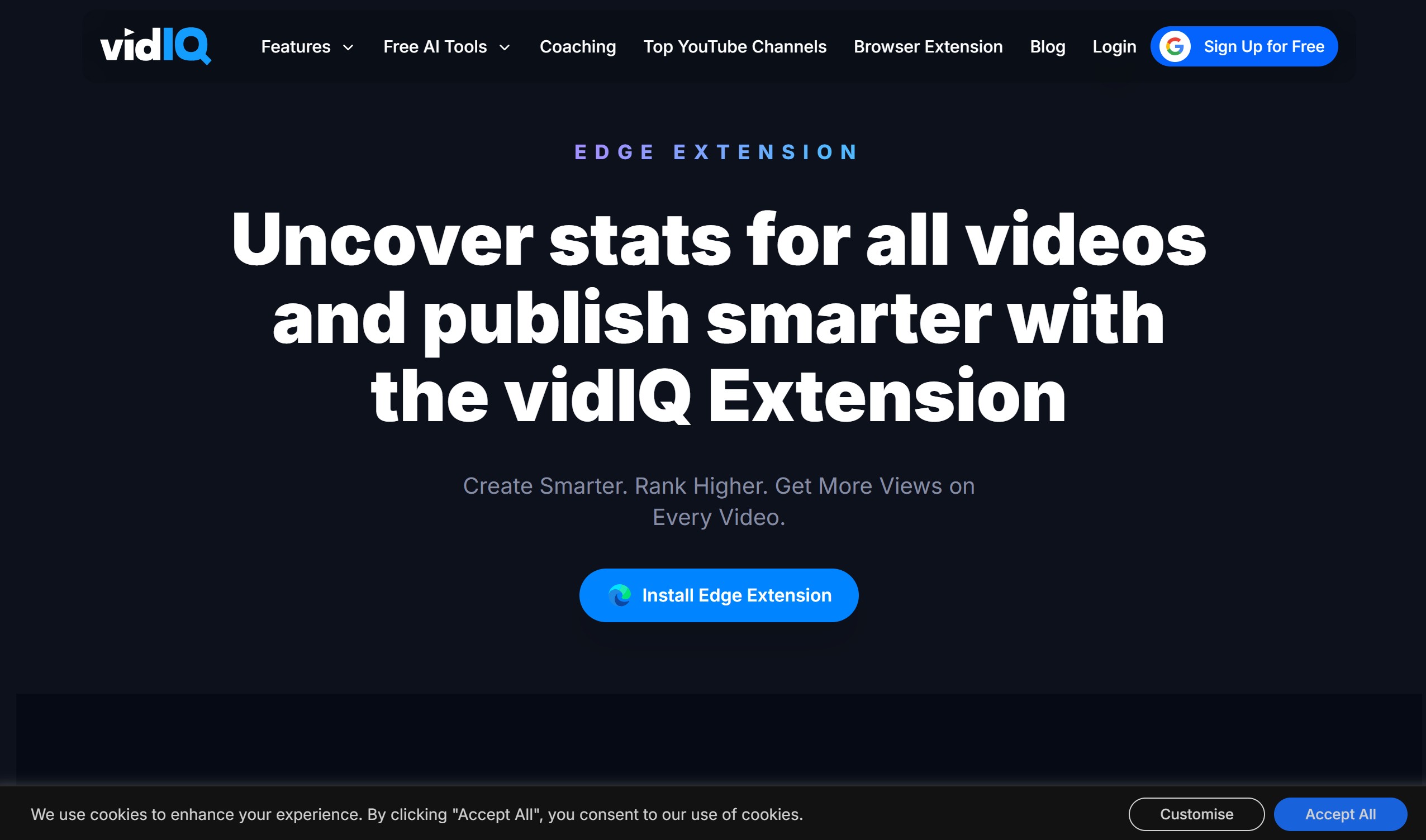
VidIQ Vision is a YouTube optimization extension that helps creators improve video SEO and audience engagement. With over 3 million YouTubers using it, VidIQ provides AI-driven keyword suggestions, competitor analysis, and performance tracking directly in YouTube’s interface.
Top Features:
- AI SEO scoring for video titles and descriptions
- Competitor content tracking
- Tag recommendations based on trends
Best For: YouTube content creators seeking higher rankings.
13. Surfer SEO
Surfer SEO’s Chrome extension helps writers optimize on-page SEO in real-time. It’s used by agencies and bloggers to ensure their content ranks well for target keywords. Surfer’s AI analyzes top-ranking pages to provide actionable recommendations.
Top Features:
- Keyword density monitoring
- Competitor SERP analysis
- SEO audit reports
Best For: SEO professionals and serious bloggers.
14. Magical AI
Magical AI focuses on workflow automation, allowing users to create AI-powered text shortcuts, autofill repetitive data, and sync with CRM systems. It claims to save users 7+ hours per week on repetitive tasks.
Top Features:
- AI-powered text expansion
- Data transfer between apps
- CRM integrations for sales teams
Best For: Sales, recruiting, and support professionals.
15. Mem AI Web Clipper
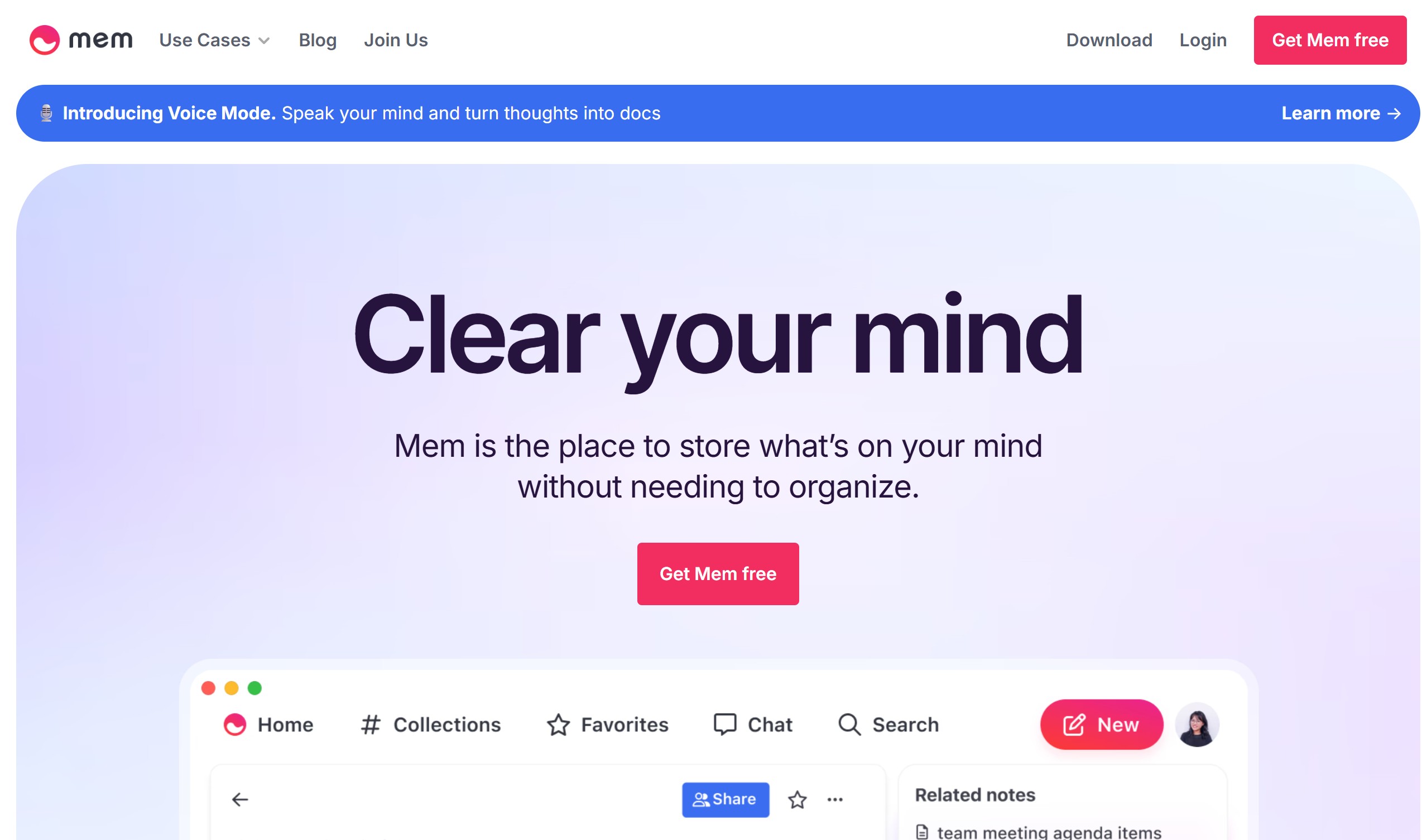
Mem AI Web Clipper integrates with Mem’s AI-powered note-taking system, automatically organizing clipped content with AI-generated summaries and context tags. It’s popular among knowledge workers managing research-heavy workflows.
Top Features:
- AI summaries of saved content
- Smart tagging for easy retrieval
- Sync with desktop and mobile Mem app
Best For: Professionals managing large amounts of research and notes.
.
4. AI Chrome Extensions Feature & Pricing Comparison (2025)
.jpg)
5. Pros and Cons of Each AI Chrome Extension
1. ChatGPT for Chrome
The extension’s biggest strength is its versatility — you can draft, summarize, and brainstorm without leaving your browser. It’s fast and adapts to the content on your active tab.
- Pros: Context-aware answers, multi-purpose functionality, wide user base.
- Cons: Requires stable internet and can occasionally provide generic answers.
2. Compose AI
Compose AI excels in speeding up everyday writing tasks with predictive text and tone control. It’s perfect for frequent email or chat communication.
- Pros: Reduces typing time by 40%, integrates with Gmail and LinkedIn.
- Cons: Limited creative control compared to full-scale AI writing platforms.
3. GrammarlyGO
GrammarlyGO ensures your writing is clear, concise, and audience-appropriate. It’s widely trusted for error-free, professional output.
- Pros: AI rewrites for clarity, tone adaptation, broad compatibility.
- Cons: Premium features locked behind subscription.
4. Jasper AI
Jasper AI is highly effective for marketing copy and sales messaging with brand consistency. It’s especially strong for campaign creation.
- Pros: Brand voice training, 50+ templates, marketing focus.
- Cons: Higher cost than simpler AI writing tools.
5. Perplexity AI
This AI-powered search tool stands out for its sourced answers and real-time accuracy. It’s ideal for research-intensive workflows.
- Pros: Reliable sources, concise answers, no tab-switching.
- Cons: Limited creative or content-generation features.
6. Copy.ai
Copy.ai is a go-to for bulk content creation, from social captions to ad headlines. It’s well-suited for high-volume campaigns.
- Pros: Bulk generation, tone customization, campaign-ready ideas.
- Cons: Occasional repetition in generated copy.
7. QuillBot
QuillBot is a student and researcher favorite for paraphrasing and summarizing without losing meaning. It’s easy to integrate into workflows.
- Pros: Adjustable paraphrasing, built-in grammar check, summarization.
- Cons: Limited creativity for original content generation.
8. Fireflies AI
Fireflies AI transforms meeting productivity with automated transcription and summaries. It’s best for remote and hybrid teams.
- Pros: Accurate transcription, searchable archives, key point summaries.
- Cons: Requires permission setup in some conferencing tools.
9. Otter.ai
Otter offers live transcription and collaboration features that make it popular with educators and journalists.
- Pros: Real-time captions, note highlighting, team sharing.
- Cons: Free plan limits storage and export options.
10. Scispace Copilot
Scispace Copilot makes research more accessible by simplifying complex academic texts. It’s excellent for students.
- Pros: In-line explanations, multiple academic formats, browser integration.
- Cons: Less useful for non-academic content.
11. Browse AI
Browse AI automates data scraping with a no-code interface, making it accessible to non-developers.
- Pros: No coding required, automated alerts, Google Sheets export.
- Cons: Data scraping legality depends on target site’s terms.
12. VidIQ Vision
VidIQ Vision is invaluable for YouTube SEO and growth strategy. It helps creators identify trends and keywords.
- Pros: Competitor tracking, keyword suggestions, SEO scoring.
- Cons: Focused solely on YouTube, not general video platforms.
13. Surfer SEO
Surfer SEO helps creators align their content with top-ranking pages in real-time.
- Pros: Keyword density checks, SERP analysis, SEO audit reports.
- Cons: Most valuable features require premium subscription.
14. Magical AI
Magical AI is a time-saver for repetitive workflows, with shortcuts and CRM integrations.
- Pros: Saves 7+ hours/week, AI-powered text expansion, app integrations.
- Cons: Less creative utility outside of workflow automation.
15. Mem AI Web Clipper
Mem AI Web Clipper keeps research organized with AI summaries and smart tags.
- Pros: Automatic tagging, synced summaries, cross-device access.
- Cons: Requires Mem account for full features.
6. Use Cases & Workflow Integrations for AI Chrome Extensions
AI Chrome extensions have become essential for streamlining workflows across content creation, research, productivity, and marketing.
Writers use GrammarlyGO or Compose AI to draft polished, context-aware text directly in Google Docs, Gmail, and LinkedIn.
Marketing teams integrate Jasper AI or Copy.ai into social media dashboards to generate ad copy and captions at scale.
Researchers rely on Perplexity AI and Scispace Copilot for fact-checked answers and academic text simplification without leaving their current tab.
SEO professionals embed Surfer SEO and VidIQ Vision into their publishing process to optimize articles and videos in real time.
Students use QuillBot to paraphrase source material and Otter.ai to transcribe lectures, making studying more efficient.
Remote teams combine Fireflies AI with Google Meet or Zoom to capture and summarize meetings for asynchronous work.
Customer service teams deploy Magical AI to quickly expand pre-written responses and auto-fill CRM entries.
Content creators benefit from Mem AI Web Clipper to save research snippets with auto-tagging for later use in campaigns.
Small business owners integrate Browse AI into competitive monitoring, automatically tracking price changes or product availability on competitor sites.
Freelancers use ChatGPT for Chrome to brainstorm ideas, rephrase content, and handle quick research requests without switching apps.
Corporate trainers combine Otter.ai and Magical AI to build searchable knowledge bases from training sessions.
YouTubers connect VidIQ Vision with Google Trends data to identify and optimize content for emerging niches.
E-commerce marketers embed Surfer SEO into product page editing to ensure top-ranking keyword density.
Legal professionals use Perplexity AI to quickly gather and validate case references from multiple sources.
Academic researchers rely on Scispace Copilot to translate scientific articles into plain language for broader audiences.
Event planners deploy Magical AI to fill out vendor forms, create event timelines, and store contact information.
Data analysts pair Browse AI with Google Sheets to create live-updating market intelligence dashboards.
Social media managers integrate Copy.ai with scheduling tools like Buffer to create post variations optimized for each platform.
Nonprofits use Compose AI to draft outreach emails in half the time, allowing more focus on relationship building.
Podcast producers employ Otter.ai to transcribe interviews for blog post adaptations and SEO purposes.
Educators use QuillBot to create simplified reading materials for different grade levels.
Sales teams link Magical AI with CRM systems to automate lead follow-ups and reduce manual data entry.
Research teams use Mem AI Web Clipper to build a central repository of industry reports and articles.
Journalists apply ChatGPT for Chrome to generate headlines and opening paragraphs tailored to their audience.
Real estate agents use Jasper AI to craft property descriptions and email campaigns that match brand tone.
Project managers combine Fireflies AI with Trello boards, turning meeting summaries into actionable cards.
Healthcare administrators use Browse AI to keep track of policy updates or supplier changes.
Authors integrate GrammarlyGO to refine manuscripts while keeping creative flow intact.
Online course creators use Perplexity AI to source and verify educational content in real time.
IT teams deploy Magical AI to populate repetitive configuration forms and documentation templates.
Consultants rely on Mem AI Web Clipper for capturing client notes and organizing them into thematic categories.
Videographers connect VidIQ Vision with keyword tools to ensure their uploads target high-demand topics.
Non-English speakers use QuillBot’s grammar and rephrasing to adapt text into fluent, professional English.
Startup founders integrate Copy.ai into investor pitch workflows to refine messaging for funding decks.
Public relations agencies use Jasper AI to create press releases that follow AP style and brand guidelines.
Online retailers combine Surfer SEO with product information sheets to write search-optimized listings.
Academic institutions use Scispace Copilot to prepare accessible summaries of research breakthroughs for public outreach.
Small marketing agencies combine Fireflies AI meeting notes with Copy.ai to quickly generate client reports.
Digital publishers connect Perplexity AI with editorial calendars for content fact-checking and idea generation.
This wide range of applications highlights how AI Chrome extensions can integrate seamlessly into almost any digital workflow, delivering productivity gains, cost savings, and higher-quality output.
7. Best Practices for Maximizing AI Chrome Extension Value
Getting the most out of AI Chrome extensions requires more than just installing them — it’s about strategic use and thoughtful integration into your daily workflow.
First, clearly define your primary goals before selecting an AI-powered Chrome tool. Whether you’re looking for content creation, SEO optimization, task automation, or academic research, knowing your needs ensures you choose an extension that delivers measurable results.
Second, avoid overloading your browser with too many AI extensions at once. Each extension consumes resources, and running too many can slow performance and create overlapping functionality that confuses rather than clarifies workflows.
Third, take time to fully explore the settings and customization options of each tool. Many AI Chrome extensions — like Jasper AI, Compose AI, or Surfer SEO — offer tailored configurations, such as brand voice settings or keyword focus areas, that can dramatically improve output quality.
Best Practices to Follow:
- Start with one or two high-impact tools before expanding your toolkit.
- Leverage integrations with Google Workspace, Trello, Slack, or Notion to maximize automation.
- Use AI suggestions as a starting point — always review and refine to maintain brand authenticity.
- Track usage metrics to measure productivity gains, content performance, or SEO improvements.
Fourth, stay updated with version changes and feature rollouts. AI tools evolve rapidly, and a Chrome extension that’s “good” today could be “great” tomorrow if you’re leveraging its latest features — like ChatGPT’s context memory updates or Perplexity AI’s enhanced research citations.
Fifth, prioritize privacy and data security when using AI browser extensions. Understand what data the extension collects and how it’s stored, especially if you’re handling sensitive company information.
Finally, create a review cycle for your AI Chrome extensions every 3–6 months. Tools that worked well at first may become redundant, while newer or better alternatives may appear in the market.
Following these best practices ensures that your chosen AI Chrome extensions enhance your productivity rather than becoming digital clutter. With a disciplined approach, you’ll transform them from novelty tools into indispensable workflow accelerators.
8. Final Verdict
AI Chrome extensions have evolved from novelty add-ons into powerful, integrated productivity solutions for creators, professionals, and businesses alike. In the current digital landscape, the best AI tools for Chrome are not simply about automating tasks — they’re about amplifying creativity, improving accuracy, and enabling faster decision-making without leaving the browser.
For content creators, tools like Jasper AI, Copy.ai, and GrammarlyGO provide an on-demand writing assistant that adapts to tone and context. For researchers and students, Perplexity AI, Scispace Copilot, and QuillBot streamline fact-checking and information synthesis. And for productivity-focused professionals, Magical AI, Fireflies AI, and Mem AI Web Clipper integrate seamlessly into everyday workflows.
The key to maximizing these tools lies in a selective, strategic approach — choosing extensions that align with your primary goals, learning their advanced features, and monitoring their performance impact. It’s equally important to remain mindful of privacy policies and data usage, particularly when dealing with sensitive information.
Looking ahead, AI Chrome extensions will continue to improve, with more personalized automation, better integrations, and real-time contextual learning. For those ready to embrace them thoughtfully, they represent a serious competitive advantage.
In short, the right AI Chrome extensions can transform your browser from a passive workspace into an active, intelligent productivity hub. The winners in this space will be those who combine innovation with user control — and the best results will come to those who use them with purpose.
