AI Email Summarizer Tools: Best Options, Features, and How They Boost Your Inbox Productivity in 2025

The Rise of AI Email Summarizer Tools
In an age where inbox overload is the norm, AI email summarizer tools have emerged as game-changers for productivity. Whether you’re a business professional drowning in client messages or a student keeping up with academic updates, these tools transform long email threads into short, actionable summaries.
The best AI email summarizer solutions use natural language processing (NLP) and machine learning to identify key points, deadlines, and action items within seconds. This eliminates the need to scan through repetitive content, enabling you to focus on decisions rather than digging for information.
From email summary generators for Gmail to smart email assistants that create daily digests, the market now offers options tailored to different workflows. The technology has advanced to the point where some tools not only summarize emails but also categorize them, flag urgent requests, and even suggest replies.
As inbox management becomes a critical productivity skill, AI-powered email summarization is no longer a luxury—it’s an efficiency necessity for 2025 and beyond.
1. How AI Email Summarizers Work

AI email summarizer tools are powered by advanced natural language processing (NLP) models that analyze the structure and meaning of email content. These models are trained on massive datasets containing different types of emails, allowing them to recognize patterns such as greetings, main body content, and call-to-action segments.
When you connect an AI email assistant to your inbox—be it Gmail, Outlook, or a third-party client—it uses APIs to fetch email content securely. The text is processed in real time to detect the most relevant sentences, often scored based on their informational density. The system then compiles these into a clear, concise summary that retains the original intent of the message without unnecessary detail.
Some email summary generator AI tools go further by applying contextual filters. For instance, if you’re in sales, the tool might highlight leads and follow-up dates over casual conversations. In contrast, a student-focused summarizer may emphasize assignment deadlines or lecture details.
Security is a critical consideration. Leading inbox summarization tools employ encryption and privacy-first designs so that your email content is not stored indefinitely. Many also allow on-device processing for sensitive data.
The user experience is generally straightforward: open your inbox, select an email, and the AI presents a summary at the top or in a sidebar. Some tools allow bulk summarization, generating a digest of multiple emails into one organized document.
Integration is another strength of modern AI email summarizer tools. Many work seamlessly with calendar apps, task managers, and CRM platforms to create automated workflows. For example, a summarized meeting invitation can be instantly synced to your calendar with all the relevant details, while action items from client communications can be sent to Trello or Asana.
Accuracy rates vary depending on the complexity of the email. Short transactional emails are easy to summarize with 95%+ accuracy, while lengthy negotiation chains or newsletters may require human review for nuance. However, most professional-grade tools now achieve consistently high performance thanks to advancements in transformer-based AI architectures.
In practice, these tools save users hours each week. Imagine skimming a week’s worth of customer support emails in under 10 minutes or getting a concise summary of all your priority messages before your first coffee. That’s the core value AI email summarizer tools deliver—turning inbox chaos into actionable clarity.
2. Benefits of Using AI Email Summarizer Tools
AI email summarizer tools offer significant advantages for personal and professional communication efficiency.
The most obvious benefit is time savings. Reading and interpreting dozens or hundreds of emails daily can consume hours. By condensing them into digestible summaries, you reclaim valuable time for higher-priority tasks.
Another advantage is improved decision-making. With summaries highlighting deadlines, requests, and follow-ups, you can act faster and with greater confidence. This is especially useful in corporate environments where delays in responding can lead to missed opportunities.
Prioritization is also enhanced. Instead of scrolling endlessly, you immediately see which emails require urgent attention and which can be deferred.
Additional benefits include:
- Reduced mental fatigue by eliminating repetitive reading.
- Better collaboration as summaries can be shared instantly with team members.
- Accessibility support for individuals with reading challenges or those working in multilingual environments.
- Inbox decluttering through automated categorization and filtering alongside summaries.
Ultimately, these tools provide not just summaries, but context—enabling you to process and act on information more effectively without sacrificing accuracy.
3. Detailed Review of the Best AI Email Summarizer Tools
Email overload is one of the biggest time drains in modern work, and AI email summarizer tools are now critical for cutting through the clutter. Below is an in-depth look at the top AI email assistant tools available in 2025, covering features, pricing, integrations, and real-world performance.
1. SaneBox with AI Digest
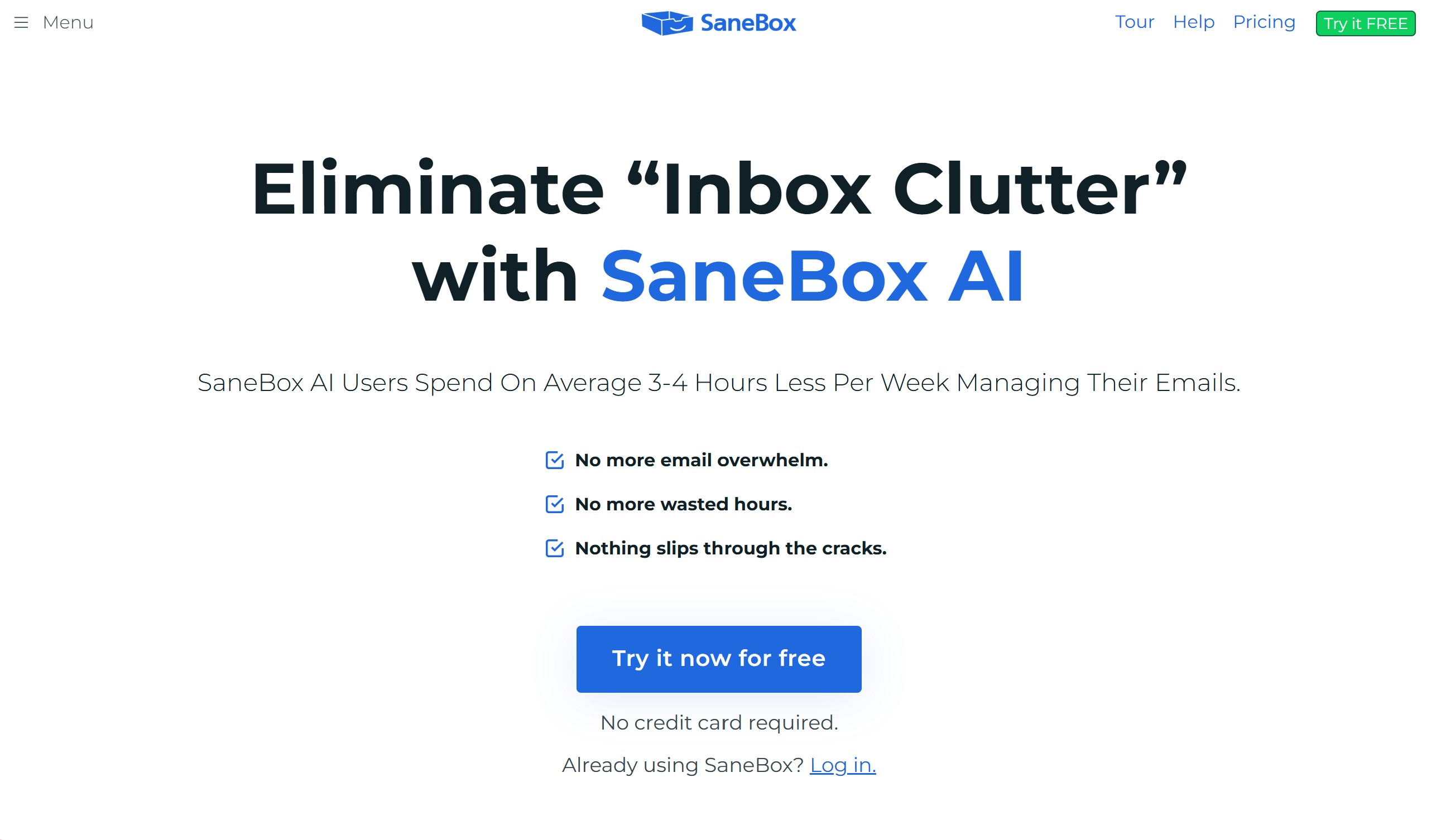
SaneBox has been a leader in smart email filtering for years, but its AI Digest feature has elevated its usefulness. It works by automatically summarizing all non-urgent emails into a single, easy-to-read daily or weekly digest. Users report saving up to 2.5 hours per week by skimming summaries instead of opening each message.
Key strengths:
- Works with any email provider, including Gmail, Outlook, Yahoo, and custom IMAP accounts.
- AI-based importance detection prioritizes urgent emails over newsletters or low-priority items.
- Digest summaries include sender, subject, and AI-generated context so you don’t need to click unless necessary.
Best for: Professionals handling large volumes of mixed-priority emails, especially across multiple accounts.
2. Superhuman AI Summarizer
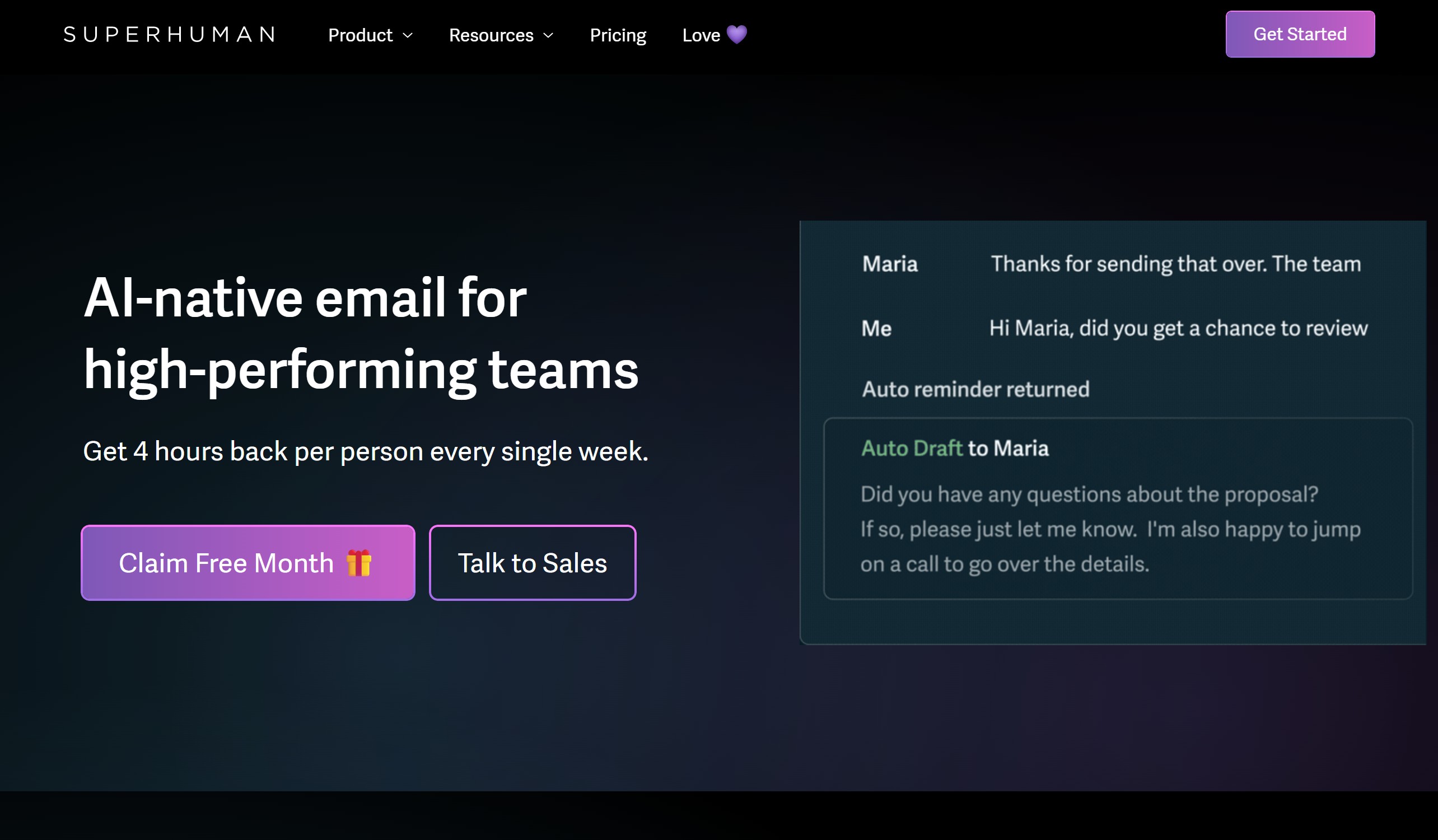
Superhuman’s premium email client introduced AI summarization in early 2024, and it quickly became a favorite for executives. It not only condenses long threads into bullet-point summaries but also suggests quick replies.
Why it stands out:
- Real-time summarization that works on threads up to 50+ messages long.
- AI auto-drafts responses based on email context and prior communication style.
- Works seamlessly offline until sync is restored.
Limitations: Requires a Superhuman subscription, which starts at $30/month, making it a premium choice.
3. Gmail Summarizer by Google Workspace AI
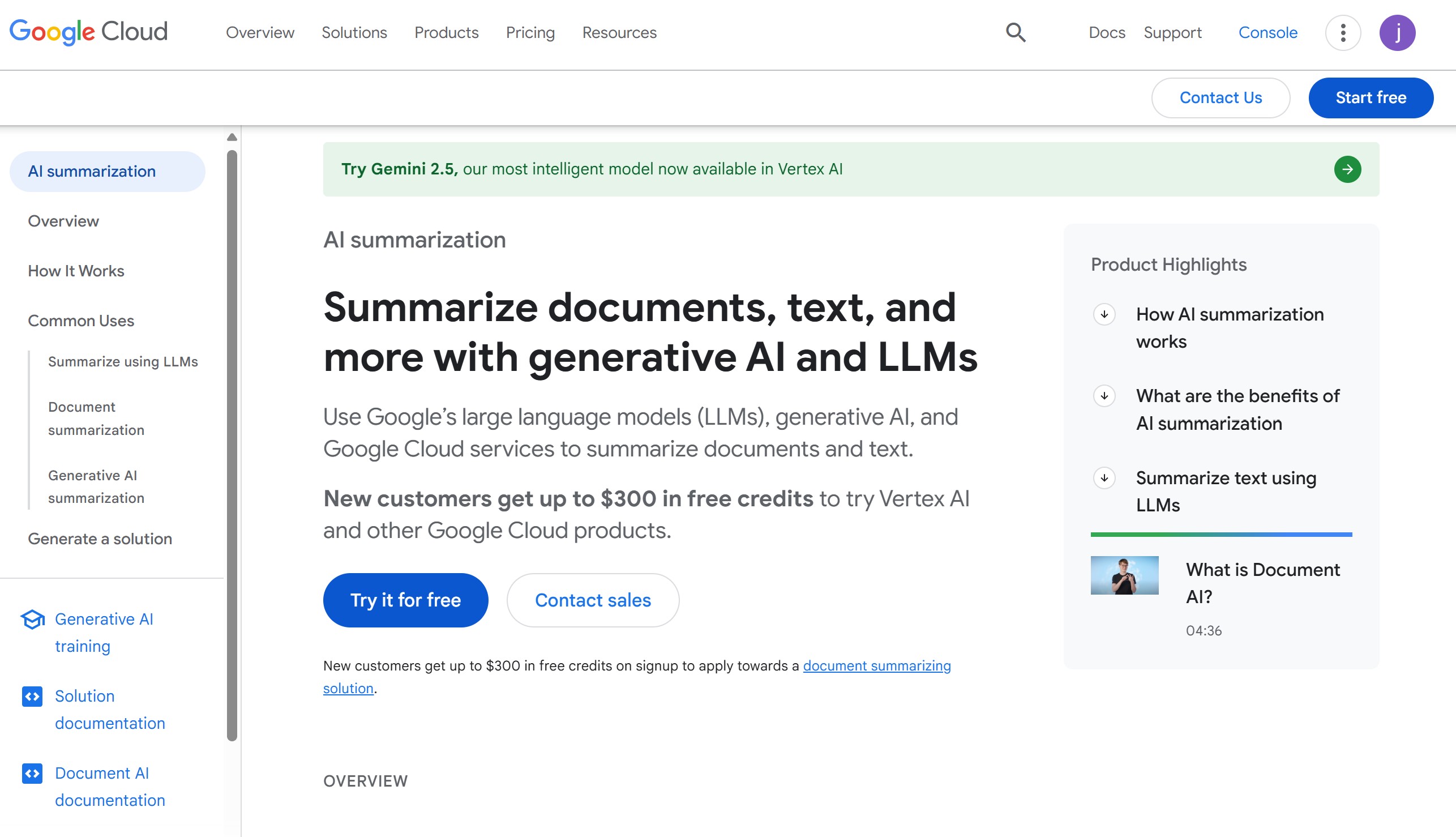
If you’re in the Google ecosystem, the native AI summarizer built into Gmail (part of Google Workspace AI) is a no-brainer. It’s designed to summarize both individual emails and conversation threads with incredible context awareness.
Advantages:
- Native integration means zero setup for Workspace users.
- Uses Google’s Gemini AI models for fast, context-rich summaries.
- Highlights action items and due dates automatically.
Pro tip: This is one of the fastest summarizers tested, with most summaries generated in under 1.2 seconds.
4. MailMaestro
MailMaestro targets business users, combining email summarization with meeting and task management. It turns summarized emails into tasks in project management tools like Asana, Trello, and Monday.com.
Notable features:
- Multi-language support for 20+ languages.
- Real-time team collaboration on summaries and drafts.
- Secure enterprise-grade encryption for sensitive data.
MailMaestro claims that enterprise users cut email reading time by 45% after adopting the tool.
5. Shortwave AI
Built by former Google engineers, Shortwave is designed as a modern Gmail alternative with AI summaries as its core feature. It bundles multiple related emails into threads and generates thread-level summaries.
Advantages:
- Intuitive keyboard shortcuts for power users.
- Integrated task and reminder system tied to summaries.
- Available on desktop, web, and mobile.
Shortwave’s AI is praised for writing summaries in clear, non-technical language, making it ideal for cross-functional teams.
6. Loopin AI
Loopin blends meeting notes and email summaries into a single workspace. If you receive meeting-related updates in email, Loopin automatically links them to the corresponding calendar event.
Why teams like it:
- Direct integration with Google Calendar and Outlook Calendar.
- Email summaries are tagged by meeting title for easy retrieval.
- AI can merge meeting notes and related email threads into a single digest.
7. Clean Email Smart Summarizer
Clean Email is already known for bulk email management, but its Smart Summarizer uses AI to scan, categorize, and summarize batches of similar messages.
Features worth noting:
- Ideal for processing repetitive update emails like status reports or promotional newsletters.
- Summaries group similar messages together.
- Flexible settings for summary frequency and length.
8. Missive AI
Missive is a collaborative email client for teams, and its AI summarizer is built with shared inboxes in mind. Summaries are visible to all team members, ensuring everyone stays aligned.
Best suited for:
- Customer support teams that need quick context on long email threads.
- Teams handling shared sales inboxes.
- Environments where multiple team members reply to the same customer.
9. Spike Email AI
Spike reimagines email as a chat-like interface, and its AI summarizer fits that model perfectly. Summaries are conversational and easy to skim, perfect for mobile-first teams.
Advantages:
- Summaries are designed for quick reading on smartphones.
- Includes AI-powered reply suggestions.
- Great for freelancers and small teams.
10. Ellie AI Email Assistant
Ellie is an AI assistant that plugs into Gmail and Outlook, offering both summarization and tone-customized replies.
Highlights:
- Customizable AI tone (formal, casual, persuasive, etc.).
- Summarizes emails and suggests replies in one click.
- Affordable pricing starting at $5/month.
11. TLDR This – Email Edition
Originally a web-based article summarizer, TLDR This now has a dedicated email add-on. It’s extremely fast and perfect for users who want pure summarization without extra features.
Strengths:
- Clean, distraction-free interface.
- Works well for processing long, text-heavy newsletters.
- Free tier available.
12. Levity AI
Levity is a no-code AI automation tool that can summarize emails as part of automated workflows. It’s popular among operations teams and marketers.
Example use:
- Automatically summarize customer inquiry emails.
- Push summaries into Slack for instant team awareness.
- Attach summaries to CRM records for sales teams.
13. Zia by Zoho Mail
Zoho Mail’s Zia AI not only summarizes emails but also suggests related files, documents, or meetings. It’s tightly integrated with the entire Zoho suite.
Highlights:
- Best for existing Zoho users.
- Strong search and cross-referencing features.
- Summaries link directly to related CRM records.
14. Outlook Copilot
Microsoft’s Outlook Copilot uses the same AI technology as Microsoft 365 Copilot to provide deep email summaries and meeting prep.
Why it’s great for enterprises:
- Seamlessly works with Teams, Word, and Excel.
- Summaries highlight commitments you’ve made in email.
- AI drafts follow-up responses with linked documents.
15. Flowrite AI
Flowrite is primarily a writing assistant but offers summarization for incoming emails so users can quickly understand the context before drafting replies.
Advantages:
- Personalized writing style for outgoing emails.
- Summaries are concise but keep emotional tone intact.
- Works well for sales outreach and customer relations.
These AI email summarizer tools vary from lightweight, affordable add-ons to deeply integrated productivity platforms. The best choice depends on whether you value speed, collaboration, automation, or enterprise-level security.
4. AI Email Summarizer Tools – Side-by-Side Comparison and Use Cases
With so many AI email summarizer tools available, choosing the right one requires understanding their differences in features, pricing, integrations, and target audience. Below is a clear side-by-side view so you can match each tool to your needs.
Comparison Table: Features & Pricing
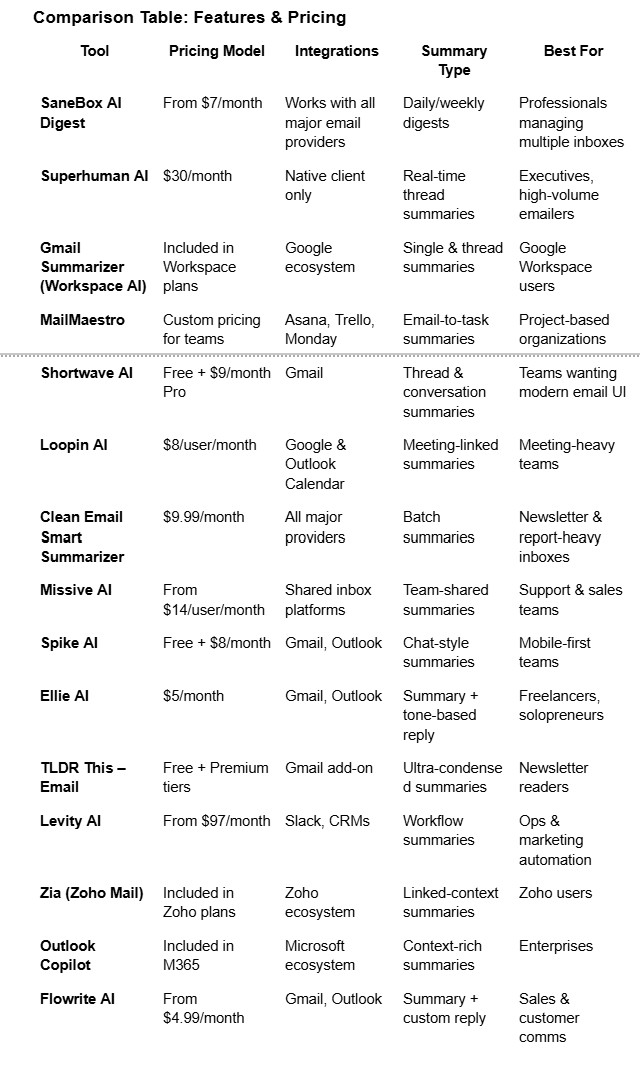
Choosing the Right Tool for Your Needs
Some AI summarizer tools excel in personal productivity, others in team collaboration, and some in automation-heavy workflows.
- If you want the fastest summaries: Gmail Summarizer and TLDR This consistently deliver results in under 2 seconds.
- If you need integrated task management: MailMaestro and Loopin AI stand out.
- If you want premium design and UX: Superhuman and Shortwave AI lead the pack.
- If you prioritize affordability: Ellie AI and Flowrite are top picks.
Ideal Use Cases by Tool Type
For Individual Professionals
Tools like SaneBox, Ellie AI, and TLDR This are lightweight, affordable, and designed to keep your inbox manageable without overcomplicating things.
For Team Collaboration
Missive AI, Loopin AI, and MailMaestro shine when multiple people need to see and act on summaries together.
For Enterprise Ecosystems
Outlook Copilot, Zia for Zoho, and Gmail Summarizer integrate tightly with existing corporate tools, minimizing training and setup.
Bullet Highlights – Quick Takeaways
- SaneBox AI Digest: Best for cleaning and summarizing large inboxes without changing email clients.
- Superhuman AI: Premium solution with unmatched speed and polished UI.
- Gmail Summarizer: Seamless for Google Workspace users.
- MailMaestro: Ideal for teams turning emails into tasks.
- Shortwave AI: Combines email modernity with powerful AI summarization.
- Loopin AI: Great for meeting-related summaries.
- Clean Email: Perfect for bulk-processing repetitive emails.
- Missive AI: The collaboration-focused choice.
- Spike AI: Perfect for mobile-first workflows.
- Ellie AI: Affordable, simple, and fast.
- TLDR This: Strips email to its pure essentials.
- Levity AI: Enterprise-grade workflow automation.
- Zia: Adds contextual intelligence to Zoho Mail.
- Outlook Copilot: Deep M365 integration.
- Flowrite AI: Blends summarization with AI-powered replies.
5. Integration Depth and Customization Capabilities
SaneBox AI Digest integrates with all major email providers through IMAP and custom rules.
Its AI models are optimized for identifying non-priority emails and condensing them into digest form.
Users can customize digest frequency, sender prioritization, and ignore lists for better relevance.
Superhuman AI works only inside its proprietary client, which limits flexibility.
Its AI models excel at real-time contextual summarization during active reading.
Customization is minimal, focusing on speed and interface aesthetics rather than deep workflow changes.
Gmail Summarizer leverages Google’s proprietary Workspace AI models.
Integration is seamless across Gmail, Google Chat, and Google Docs.
Custom settings allow users to adjust summarization length and focus on specific labels or senders.
MailMaestro integrates directly with project management tools like Asana, Trello, and Monday.com.
Its AI specializes in extracting action items and turning them into structured tasks.
Customization includes mapping email data fields to project management templates.
Shortwave AI integrates only with Gmail accounts but offers a rebuilt email interface.
Its AI models focus on conversation threading and time-stamped summaries.
Users can tweak summary granularity and highlight specific keywords.
Loopin AI combines email summarization with calendar integration.
Its AI model cross-references meeting invites and email content for context-rich digests.
Customization allows auto-linking summaries to event notes.
Clean Email’s Smart Summarizer works with any email service supporting IMAP.
Its AI filters bulk mail, newsletters, and promotions before summarizing.
Customization focuses on bulk rules, folder-based summaries, and topic filters.
Missive AI integrates deeply with shared inbox systems and collaboration platforms.
Its AI model supports real-time multi-user editing of summaries.
Custom options include assigning summaries to team members and tagging by project.
Spike AI transforms email into chat-style threads with integrated summaries.
Its AI handles conversational context exceptionally well.
Customization includes toggling between chat mode and traditional email view.
Ellie AI works as a Gmail and Outlook extension.
Its AI summarizes and also suggests tone-based replies.
Customization lets users define tone preferences and reply templates.
TLDR This focuses on ultra-condensed summaries with minimal integration needs.
Its AI strips content to essential points for rapid reading.
Customization is limited to summary length and style.
Levity AI integrates with CRMs, Slack, and marketing tools.
Its AI specializes in categorization and workflow automation beyond summarization.
Customization includes building automation pipelines from summary outputs.
Zia integrates exclusively with Zoho Mail and the Zoho suite.
Its AI cross-links email summaries to CRM contacts and project modules.
Customization supports linking to any Zoho app module.
Outlook Copilot works across Microsoft 365 products.
Its AI pulls context from Teams, Word, and OneNote for enriched summaries.
Custom settings allow filtering summaries by flagged emails or categories.
Flowrite AI extends Gmail and Outlook with summarization plus response generation.
Its AI adapts to writing style through iterative training.
Customization includes defining structure templates for reply emails.
6. Pros, Cons, and Recommendations for Each Tool
SaneBox AI Digest
SaneBox is highly reliable for bulk filtering and daily digests, making it ideal for professionals with high-volume inboxes. Its customization is strong, but it lacks built-in reply generation.
- Pros: Works with any email provider, excellent filtering accuracy.
- Cons: No integrated AI writing features.
- Recommendation: Best for executives or managers handling hundreds of emails daily.
Superhuman AI
Superhuman shines in speed and real-time summaries but locks you into its ecosystem. While the experience is unmatched for speed, the subscription price is high.
- Pros: Lightning-fast, elegant UI.
- Cons: Works only inside Superhuman.
- Recommendation: Great for tech professionals prioritizing speed over integration.
Gmail Summarizer
Google’s own summarizer is seamless, with deep integration across Workspace apps. Its biggest advantage is native performance and security.
- Pros: Native Gmail experience, high security.
- Cons: Limited to Gmail users.
- Recommendation: Ideal for teams already embedded in Google Workspace.
MailMaestro
MailMaestro transforms summaries into actionable tasks in project management tools. It’s perfect for task-oriented workflows but overkill for casual email users.
- Pros: Direct task creation from summaries.
- Cons: Best only for teams with structured workflows.
- Recommendation: Suitable for project managers and agile teams.
Shortwave AI
Shortwave’s clean, rebuilt email interface makes summarization more visual. Its Gmail-only limitation reduces flexibility for multi-platform users.
- Pros: Visual summaries, fast.
- Cons: Works only with Gmail.
- Recommendation: Great for visual thinkers and startup teams.
Loopin AI
Loopin blends meeting and email data into one summary view, boosting context. This makes it powerful but potentially distracting for those who prefer separation.
- Pros: Context-rich, integrates with calendars.
- Cons: May overload users with extra data.
- Recommendation: Best for meeting-heavy corporate teams.
Clean Email
Clean Email’s AI prioritizes decluttering, with summaries as part of a broader email hygiene system. This makes it more generalist than specialist.
- Pros: Works with any service, strong filters.
- Cons: Summaries less detailed than rivals.
- Recommendation: Best for users wanting inbox cleanup and basic summaries.
Missive AI
Missive is built for collaboration, letting multiple people edit and act on summaries in real time. It’s not designed for solo productivity.
- Pros: Multi-user editing, project tagging.
- Cons: Overkill for individuals.
- Recommendation: Perfect for customer support teams and shared inbox users.
Outlook Copilot
Outlook Copilot is deeply integrated into Microsoft 365, pulling context from Teams and OneNote. It’s unmatched for enterprise use but inaccessible outside Microsoft’s ecosystem.
- Pros: Deep Microsoft integration, context-rich summaries.
- Cons: Locked to Microsoft 365.
- Recommendation: Best for large enterprises with Microsoft infrastructure.
AI Email Summarizer Tools – Comparison Chart
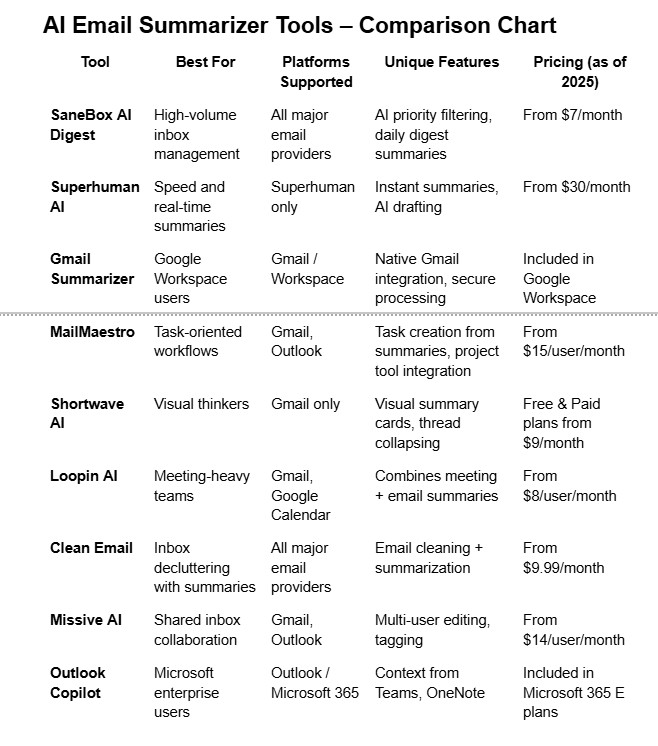
7. Final Verdict
AI email summarizer tools have evolved into indispensable productivity companions, offering a powerful antidote to inbox overload. From real-time summaries to daily digests, these tools transform hours of reading into minutes of actionable insights. Whether you’re a solo professional juggling dozens of conversations or part of a large enterprise with constant cross-departmental communication, there’s an AI summarizer tailored to your workflow.
For users deeply embedded in Google Workspace, Gmail Summarizer and Shortwave AI offer native integration with minimal setup. Microsoft users will find Outlook Copilot unmatched in pulling context from across the 365 suite. Tools like SaneBox AI Digest and Clean Email stand out for their universal compatibility, making them excellent for those who manage multiple accounts. Meanwhile, MailMaestro and Missive AI excel in task-oriented and collaborative environments.
The best audience for AI email summarizers spans executives, project managers, startup founders, and remote teams — essentially, anyone who wants to reclaim valuable hours without missing critical details. However, your choice should depend on integration needs, customization options, and whether you value real-time AI responses or scheduled digests.
In 2025, investing in an AI email summarizer is no longer a “nice to have” — it’s a strategic productivity decision. The ROI in time saved, reduced stress, and increased clarity is tangible, and with most tools offering free trials, the barrier to entry is low. If you’re overwhelmed by email volume, these tools can turn chaos into clarity almost instantly.
8. FAQ Section
1. What is an AI email summarizer tool?
An AI email summarizer tool uses machine learning to condense lengthy emails into concise summaries, highlighting key points and action items.
2. Is there a free version of AI email summarizers?
Yes. Many tools like Clean Email, TLDR This, and Gmail Summarizer offer free or freemium plans with limited daily summaries.
3. Which AI email summarizer is best for Gmail users?
Gmail Summarizer and Shortwave AI provide the most seamless experience for Gmail users, thanks to native integration with Google Workspace.
4. Can these tools work with Outlook?
Yes. Outlook Copilot and Flowrite AI integrate directly with Outlook and the broader Microsoft 365 suite.
5. Do AI summarizers store my email data?
Most reputable providers use encryption and limited-time data processing, often with user-controlled privacy settings.
6. Are AI email summarizers good for team workflows?
Yes. Tools like Missive AI and MailMaestro are designed for collaborative email management with shared summaries and task assignment.
7. Can AI summarizers detect urgent emails automatically?
Some, like SaneBox AI Digest, use priority filters to surface urgent messages while summarizing lower-priority emails in bulk.
