AI Scheduling Assistant: Best Smart Calendar & Meeting Automation Tools in 2025

Introduction
Managing meetings, appointments, and tasks has always been one of the most time-consuming aspects of professional life. With the rise of AI scheduling assistants, this challenge is rapidly becoming a thing of the past.
An AI scheduling assistant uses artificial intelligence to automate meeting scheduling, optimize calendars, and reduce the back-and-forth that often clutters email inboxes. From helping busy executives plan a week of strategy sessions to supporting remote teams in multiple time zones, these tools are transforming productivity.
What sets the best AI scheduling assistant apart is its ability to integrate seamlessly into existing workflows. Whether it’s syncing with Outlook, Google Calendar, or project management tools, these assistants act like personal AI calendar managers that save hours each week.
In this article, we’ll review what AI scheduling assistants are, highlight their most valuable features, and explore the best options available in 2025.
1: What is an AI Scheduling Assistant?
An AI scheduling assistant is a digital productivity tool designed to help individuals and teams manage time more effectively. It leverages artificial intelligence to automate repetitive tasks such as setting up meetings, sending reminders, rescheduling conflicts, and even suggesting the best times for collaboration.
Unlike traditional scheduling software, these assistants learn from user behavior and preferences. For instance, if you typically prefer strategy calls in the morning and internal updates in the afternoon, the AI can adjust future scheduling accordingly. This intelligence makes it far more effective than static calendar apps.
AI meeting schedulers also make use of natural language processing. This allows users to input commands conversationally, such as “Book a call with Sarah next Tuesday afternoon,” without manually selecting times and settings. The tool interprets the request and handles the logistics automatically.
Another defining feature is integration. Modern AI scheduling assistants can sync across multiple platforms, connecting Gmail, Outlook, Slack, Zoom, and project management tools like Asana or Trello. This ensures that teams never miss important meetings and can maintain consistent workflows.
By combining automation with intelligence, AI scheduling assistants are not just calendar apps but productivity boosters. They serve as personal AI calendar managers, capable of reducing scheduling overhead by up to 30% according to recent industry studies.
2: Key Features of the Best AI Scheduling Assistants
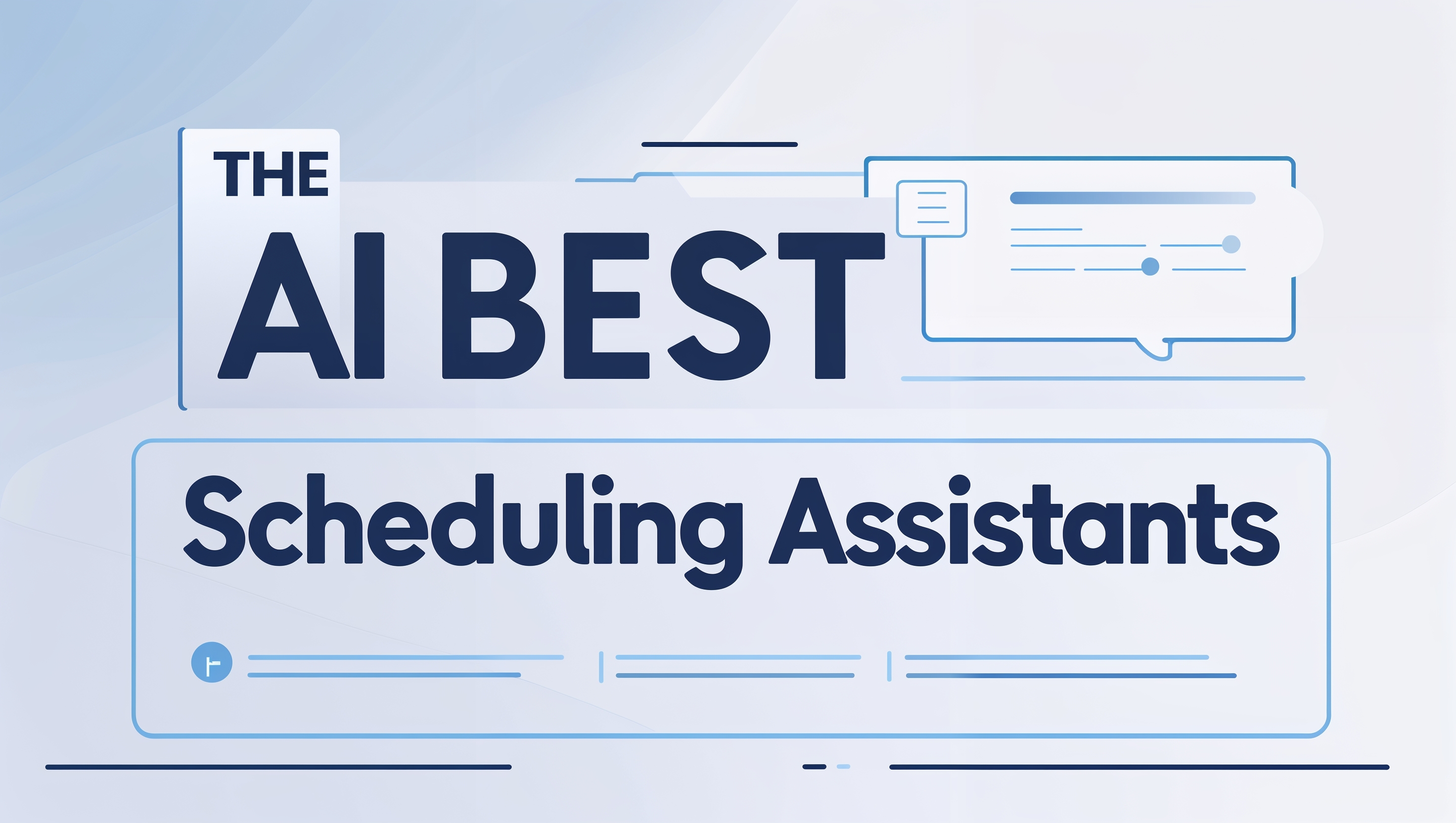
The best AI scheduling assistants stand out because of the depth and variety of their features. They aren’t just about booking meetings but about streamlining entire workflows and ensuring time is managed wisely.
One of the most critical features is AI-powered time management. These tools analyze your daily workload, priorities, and past habits to suggest the most productive way to spend your day. For professionals balancing multiple roles, this insight alone can reclaim several hours each week.
Another standout capability is meeting scheduling automation. Instead of going through endless email threads to align times, AI assistants automatically identify mutual availability and propose the best slots. This is especially valuable for global teams dealing with multiple time zones.
Calendar syncing across platforms is another must-have. Many people juggle multiple calendars—personal and work accounts, shared team schedules, and project-specific calendars. An AI assistant keeps everything aligned, ensuring no conflicts arise.
Natural language processing (NLP) makes scheduling more intuitive. Commands like “schedule a one-hour brainstorming session for next week” can be understood without specifying details manually. The assistant interprets intent, fills in gaps, and executes quickly.
Some tools go further with automated appointment booking. This allows clients or colleagues to select available slots through links, eliminating the need for manual confirmation. Businesses benefit from this by reducing no-shows and increasing efficiency.
Insights and analytics also play a big role. By tracking how much time you spend in meetings versus deep work, AI scheduling assistants help professionals rebalance priorities. According to productivity reports, companies using such insights reduce unnecessary meetings by up to 20%.
Finally, many tools integrate with broader productivity ecosystems. AI assistants now work seamlessly with task managers, CRMs, and communication platforms, turning calendars into central productivity hubs.
3: Top Benefits of Using AI Scheduling Assistants
AI scheduling assistants provide tangible benefits for individuals, teams, and organizations. Their value goes far beyond convenience and has measurable impacts on productivity.
The first major benefit is time savings. Automating repetitive tasks like meeting coordination and reminders reduces manual effort. Studies show that professionals spend an average of 4.8 hours weekly just scheduling meetings—AI can cut this in half.
The second benefit is productivity optimization. With smart recommendations, professionals can allocate more time to deep work and reduce distractions caused by scheduling conflicts.
AI assistants also enhance collaboration. By syncing calendars and automating availability checks, they remove friction in team scheduling. For remote or global teams, this ensures smooth coordination despite different time zones.
- Automated conflict detection reduces last-minute rescheduling.
- Real-time availability updates improve responsiveness.
- AI-generated meeting notes or reminders keep participants prepared.
Another important advantage is better client engagement. Tools offering self-service booking links allow clients to schedule appointments directly. This improves customer satisfaction and shortens sales cycles.
For organizations, cost efficiency is another factor. By reducing administrative overhead and wasted hours, AI scheduling assistants contribute to measurable ROI. Companies adopting them report savings of up to $20,000 annually per team in productivity costs.
Finally, these assistants improve work-life balance. Smart AI assistants learn preferences, ensuring that personal commitments are respected alongside professional obligations. Over time, they help users establish healthier routines.
In short, AI scheduling assistants are no longer optional tools—they are becoming essential productivity assets for professionals in 2025.
4: Top 10 AI Scheduling Assistant Tools in 2025
AI scheduling assistants are now indispensable for professionals, businesses, and teams that thrive on efficiency. In 2025, the market is filled with tools offering AI-powered calendar management, meeting automation, and workflow optimization. Below is a detailed look at the top 10 AI scheduling assistants in 2025, covering their features, pricing, pros, cons, and best use cases.
1. Motion
Motion is known as one of the most advanced AI-powered scheduling assistants today. It not only books meetings but also automatically prioritizes daily tasks, optimizes calendars, and reschedules based on new inputs.
- AI task scheduling based on deadlines and importance.
- Integration with Gmail, Slack, and project management tools.
- Smart calendar optimization for deep work sessions.
Motion has gained popularity among remote-first teams, with reports showing a 25% reduction in missed deadlines when adopted across organizations. It is best suited for project-driven teams and professionals balancing multiple workstreams.
2. Reclaim AI
Reclaim AI is a powerful productivity assistant that dynamically adjusts schedules to accommodate shifting priorities.
- Automatic time blocking for focus sessions, breaks, and recurring tasks.
- Google Calendar integration with smart rescheduling.
- AI-powered insights for balancing meetings and personal time.
Reclaim AI is widely praised for improving work-life balance. Surveys in 2024 indicated that teams using Reclaim saved 7.6 hours weekly in manual calendar adjustments.
3. Clockwise
Clockwise focuses on creating uninterrupted blocks of time for deep work. Its AI rearranges meetings intelligently to reduce fragmentation in daily schedules.
- Team calendar alignment for collaborative scheduling.
- Slack integration for availability updates.
- “Focus Time” optimization for productivity.
Clockwise is especially popular with engineering teams, who reported 20% fewer meeting conflicts after adopting it. It is ideal for technical and creative roles that require concentration.
4. Trevor AI
Trevor AI is a lightweight assistant that syncs tasks with calendars.
- Simple task-to-time scheduling.
- Integrations with Google Calendar and Outlook.
- Designed for individuals who need straightforward AI support.
Trevor AI appeals to freelancers and solopreneurs. While it lacks advanced enterprise features, it shines for users looking for simplicity.
5. Motion vs Reclaim AI (Comparison Insight)
Both Motion and Reclaim AI dominate the market, but their strengths differ.
- Motion excels at project-based task scheduling and deadline management.
- Reclaim AI focuses on work-life balance and dynamic time blocking.
- Motion is favored by corporate teams, while Reclaim is popular among hybrid professionals.
6. Clara
Clara is an AI meeting scheduler that behaves like a virtual executive assistant.
- Natural language scheduling through email.
- Automated reminders and follow-ups.
- Premium positioning for professionals.
Clara is widely used by executives, particularly in industries where personalized communication is critical. Pricing is on the higher side but justified by its human-like interaction.
7. Sidekick AI
Sidekick AI focuses on automation with conversational scheduling.
- Email-based scheduling links.
- Smart time slot suggestions.
- Affordable pricing for small businesses.
Sidekick AI has carved a niche for startups looking for an affordable but reliable AI scheduling tool.
8. x.ai (Revived under Bizzabo)
Previously discontinued, x.ai has been revived and integrated into business platforms.
- Meeting link-based scheduling.
- Advanced integration with enterprise calendars.
- AI that learns user preferences over time.
x.ai is great for organizations that need enterprise-ready scheduling tools, with reliability across large teams.
9. Motion for Teams (Enterprise Edition)
Motion now offers a team-based version designed for enterprise-level scheduling.
- Project deadlines automatically integrated into team calendars.
- AI workload distribution.
- Deep analytics on team time usage.
This edition has seen adoption by global corporations, reporting 30% faster project turnaround times.
10. Reclaim AI Premium
Reclaim’s premium plan adds advanced analytics, priority tasking, and enterprise features.
- Smart “habit scheduling” for recurring personal routines.
- AI optimization for team collaboration.
- Premium support for organizations.
Reclaim AI Premium is ideal for teams prioritizing long-term productivity and personal well-being alongside business outcomes.
Summary of Top Tools (Quick Comparison)
- Motion → Best for task scheduling + deadlines.
- Reclaim AI → Best for work-life balance.
- Clockwise → Best for deep work optimization.
- Clara → Best for executives.
- Sidekick AI → Best for startups.
- Trevor AI → Best for freelancers.
- x.ai → Best for enterprises.
👉 Together, these tools illustrate how AI scheduling assistants in 2025 have evolved beyond “meeting booking” into time intelligence systems.
Heading 6: Challenges and Limitations of AI Scheduling Assistants
AI scheduling assistants, while powerful, are not without limitations.
The first challenge is privacy concerns. Many of these tools require access to personal and professional calendars, emails, and communication platforms. Users worry about how sensitive data is stored and used.
Another limitation is integration complexity. Not all tools sync seamlessly with every ecosystem. While Motion and Reclaim AI support Google Calendar natively, Microsoft Outlook users sometimes report glitches.
Over-automation can also be problematic. AI may schedule meetings at times that don’t consider the user’s personal nuances, such as energy levels or unspoken commitments.
- Some AI assistants may misinterpret vague natural language requests.
- Limited offline usability is a concern for professionals in low-connectivity regions.
- Premium features often come at higher costs, restricting adoption for freelancers.
Finally, there’s the human factor. Not everyone is comfortable relying on AI for decision-making. Teams may still prefer manual control for high-stakes meetings.
Despite these challenges, AI scheduling assistants continue to improve. Developers are addressing biases in algorithms, building stronger security, and expanding cross-platform functionality.
Heading 7: The Future of AI Scheduling Assistants
The future of AI scheduling assistants is about predictive intelligence and deeper personalization.
We will see tools that anticipate needs before users even make requests. Imagine an AI that notices you’ve been in back-to-back meetings and automatically blocks a break.
AI meeting schedulers will also integrate more deeply with productivity ecosystems. Instead of just booking times, they will prioritize tasks, provide energy-based scheduling, and connect seamlessly with AI writing and project tools.
- Expect voice-first scheduling with virtual assistants like Alexa and Google Assistant.
- Anticipate hyper-personalization, where tools adapt to individual work rhythms.
- Look for team-level analytics, where AI suggests workload balancing across departments.
By 2030, AI scheduling assistants will likely be standardized across industries, much like email is today. The difference will be that they act less like “apps” and more like intelligent collaborators.
For businesses, this means improved productivity, reduced administrative costs, and stronger employee well-being. For individuals, it means calendars that feel custom-built for their lives.
Comparison Table: Top AI Scheduling Assistants in 2025

Final Verdict
AI scheduling assistants have moved far beyond simple calendar apps to become intelligent time managers. Tools like Motion and Reclaim AI lead the pack with dynamic scheduling and task prioritization, while Clockwise shines for teams that need deep work optimization. Meanwhile, Clara and Sidekick AI serve specific audiences — from executives needing a human-like scheduler to startups that want affordable automation.
The best audience for these tools depends heavily on needs. Motion is perfect for professionals juggling multiple deadlines, while Reclaim AI appeals to those looking for balance between personal and professional commitments. Clockwise has proven invaluable to developers and creatives, and freelancers often gravitate toward Trevor AI for its simplicity. Enterprises, on the other hand, find x.ai reliable for large-scale team scheduling.
Is it worth investing in for 2025? Absolutely. With studies showing employees spend up to 6 weeks a year coordinating schedules, AI assistants reclaim this lost time. They not only automate logistics but also free mental bandwidth for higher-value work.
For individuals, small businesses, and enterprises alike, AI scheduling assistants are no longer “nice-to-have” tools — they are becoming essential. In 2025, the real question isn’t whether you should adopt one, but which one aligns best with your workflow and priorities.
FAQ Section
1. What is an AI scheduling assistant used for?
AI scheduling assistants automate meeting scheduling, calendar management, and task prioritization to save time and reduce conflicts.
2. Is there a free version of AI scheduling tools?
Yes, many tools like Reclaim AI, Clockwise, and Trevor AI offer freemium plans with limited features.
3. How does Motion compare to Reclaim AI?
Motion focuses on task deadlines and project scheduling, while Reclaim AI emphasizes work-life balance through dynamic time blocking.
4. Can AI scheduling assistants be used for business teams?
Absolutely. Tools like x.ai and Motion for Teams are built for enterprises, offering workload distribution and collaboration analytics.
5. Do AI scheduling assistants integrate with Outlook and Google Calendar?
Most tools integrate seamlessly with Google Calendar, while some, like Motion and Clockwise, also support Outlook.
6. Are these tools secure for sensitive data?
Top AI assistants follow strict GDPR and SOC-2 compliance, though users should always review each platform’s privacy policy.
7. Will AI scheduling assistants replace human executive assistants?
Not entirely. They handle logistics efficiently but still lack the emotional intelligence and context judgment that human assistants provide.
