15 Best AI Design Tools for 2025: Top Graphic, UI/UX & Branding Software for Creatives

Introduction
The demand for best AI design tools has surged as creatives, marketers, and UI/UX teams embrace AI-powered solutions to streamline their workflows.
From generating brand visuals in seconds to automating tedious layout adjustments, these AI-powered graphic tools are reshaping how we approach digital design.
With the right platform, even non-designers can create professional-grade visuals, logos, and marketing content that rivals work from seasoned creatives.
The landscape now offers a diverse mix of tools — from smart design apps for creatives like Canva Magic Studio to AI design automation tools such as Adobe Firefly — each catering to different creative needs.
This guide explores the top contenders for 2025, breaking down their features, strengths, and pricing so you can choose the perfect fit.
Whether you’re a freelance designer, a marketing team lead, or a digital creative exploring AI tools for UI/UX design, the options here will help you elevate your visuals and deliver work faster without sacrificing quality.
1. What Are AI Design Tools?

AI design tools are software solutions that use machine learning to automate, enhance, or assist in the creative process.
They help designers and non-designers produce visually appealing content faster and more efficiently.
These platforms range from AI-powered logo generators to advanced UI/UX prototyping assistants.
The core function is automation — from suggesting color palettes based on brand guidelines to generating entire layouts from a single prompt.
By leveraging massive datasets, these tools can predict design trends, adapt to your preferred style, and provide tailored visual assets.
For example, an AI-powered graphic tool can instantly resize and optimize your content for multiple platforms, while an AI design automation tool might create consistent brand visuals for an entire marketing campaign.
What makes these tools powerful is their ability to learn from user input.
Over time, they become better at anticipating your creative preferences and aligning output with your brand voice.
This personalization reduces revision cycles, speeds up production, and allows creatives to focus more on strategy and storytelling.
In today’s competitive digital landscape, best AI tools for designers are not just productivity boosters — they’re strategic assets for scaling design output without compromising on quality.
2. Key Features to Look for in the Best AI Design Tools
When evaluating the top AI graphic design software, certain features separate good tools from great ones.
Smart Automation is essential. The tool should handle repetitive tasks such as resizing, exporting, and background removal automatically.
AI-Assisted Creativity lets the software generate ideas for layouts, illustrations, or typography based on your brief.
Style Adaptation ensures your designs match brand guidelines or specific aesthetics without constant manual tweaking.
Integration Capabilities with platforms like Adobe Creative Cloud, Figma, and Canva streamline workflow without requiring new processes.
UI/UX Optimization features, such as predictive user journey mapping or automated accessibility checks, are crucial for interface designers.
Collaboration Tools enable marketing teams and agencies to comment, edit, and approve designs in real time.
Free Plan Availability allows new users to explore the platform before committing to paid tiers.
Export Quality should be high resolution for both print and digital formats.
Finally, Learning Resources like tutorials and AI-assisted onboarding help users quickly maximize the tool’s potential.
The best AI tools don’t just speed up design — they amplify creative potential by merging automation with strategic design thinking.
3. How AI Design Tools Are Changing the Creative Industry
The introduction of AI-based creative design solutions has redefined what it means to be a designer in 2025.
AI now handles a significant portion of the production phase, freeing human designers to focus on concept development and creative direction.
For marketing teams, this means campaigns can go from concept to launch in days instead of weeks.
Tools like AI logo and branding generators ensure brand consistency across digital and print assets, eliminating the need for manual alignment.
Even AI tools for UI/UX design are helping teams simulate user flows, run A/B tests, and optimize designs before they go live.
For example, Uizard and Galileo AI can translate a hand-drawn wireframe into an interactive prototype within minutes.
This speed allows businesses to test more ideas and refine them without incurring major costs.
AI also democratizes design.
Non-designers can create professional-quality materials, enabling small businesses and startups to compete visually with larger brands.
While some worry about homogenized aesthetics, the adaptability of AI tools means creatives can still inject unique personality into their work.
Key impacts include:
- Faster turnaround times for projects
- Reduced dependency on large design teams for routine tasks
- Improved accessibility for small businesses and solopreneurs
The creative industry is shifting from execution-heavy workflows to strategy-focused ones.
By using the best AI tools for digital creatives, brands can consistently produce engaging, high-quality visuals while dedicating more resources to innovation and storytelling.
4. Top 15 AI Design Tools in 2025: Detailed Reviews, Stats & Features
1. Canva Magic Studio
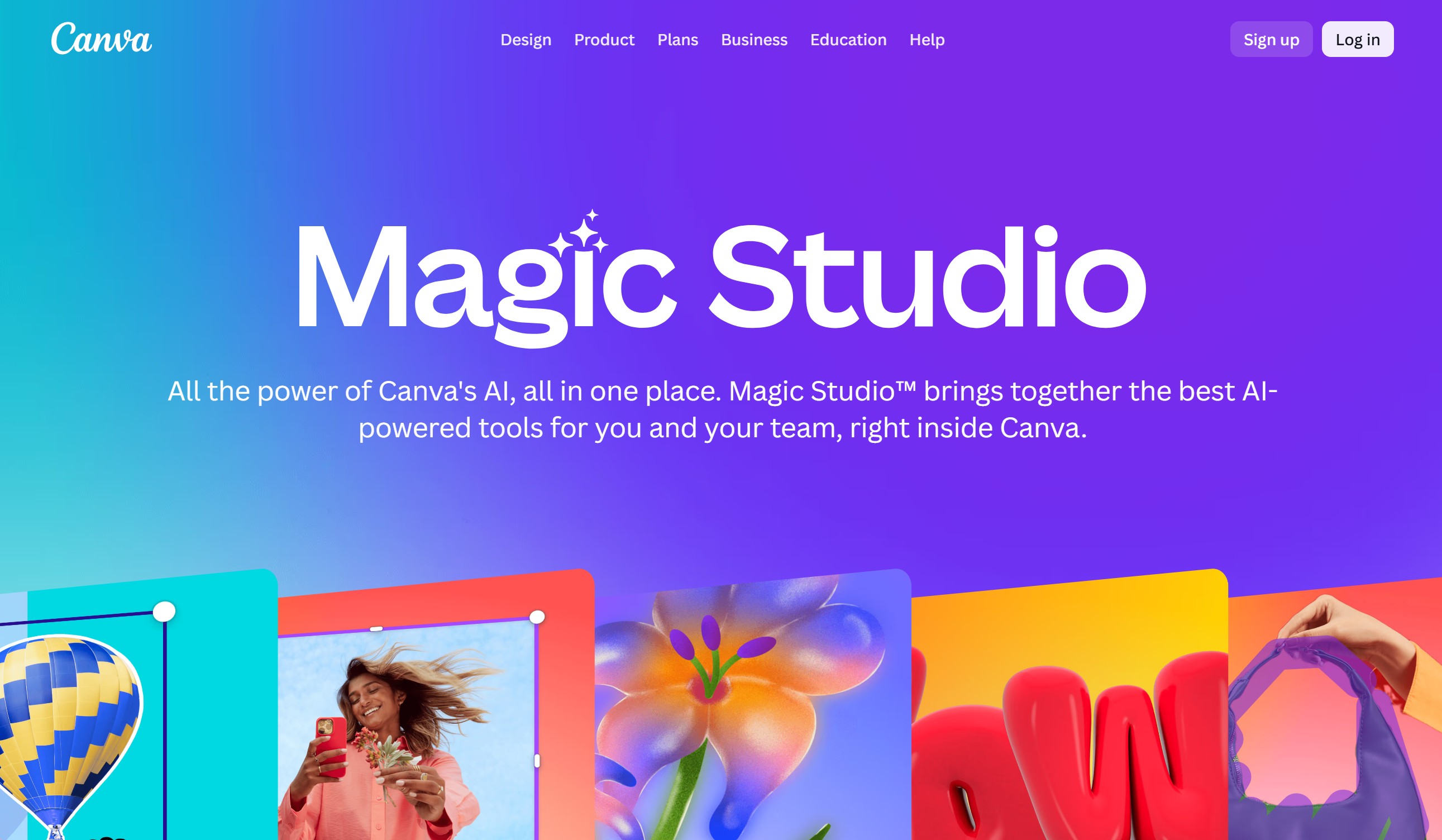
Canva Magic Studio is one of the most widely used AI design platforms globally, serving over 220 million active users and adopted by 95% of Fortune 500 companies. In the past year alone, Canva onboarded 65 million new users, a growth rate unmatched in its category. Magic Studio integrates AI capabilities like Magic Design, Magic Eraser, and Magic Write to automate layout creation, background removal, and copywriting in one seamless workflow. It’s ideal for solopreneurs, marketing teams, and educators who need professional results without deep design expertise. Canva’s template library and real-time collaboration make it a universal choice for multi-format content creation, from social posts to pitch decks.
Top Features:
- Magic Design for instant branded layouts
- AI background removal and object erasing
- Auto-resizing across formats and platforms
- Magic Write for integrated AI copy generation
2. Adobe Firefly
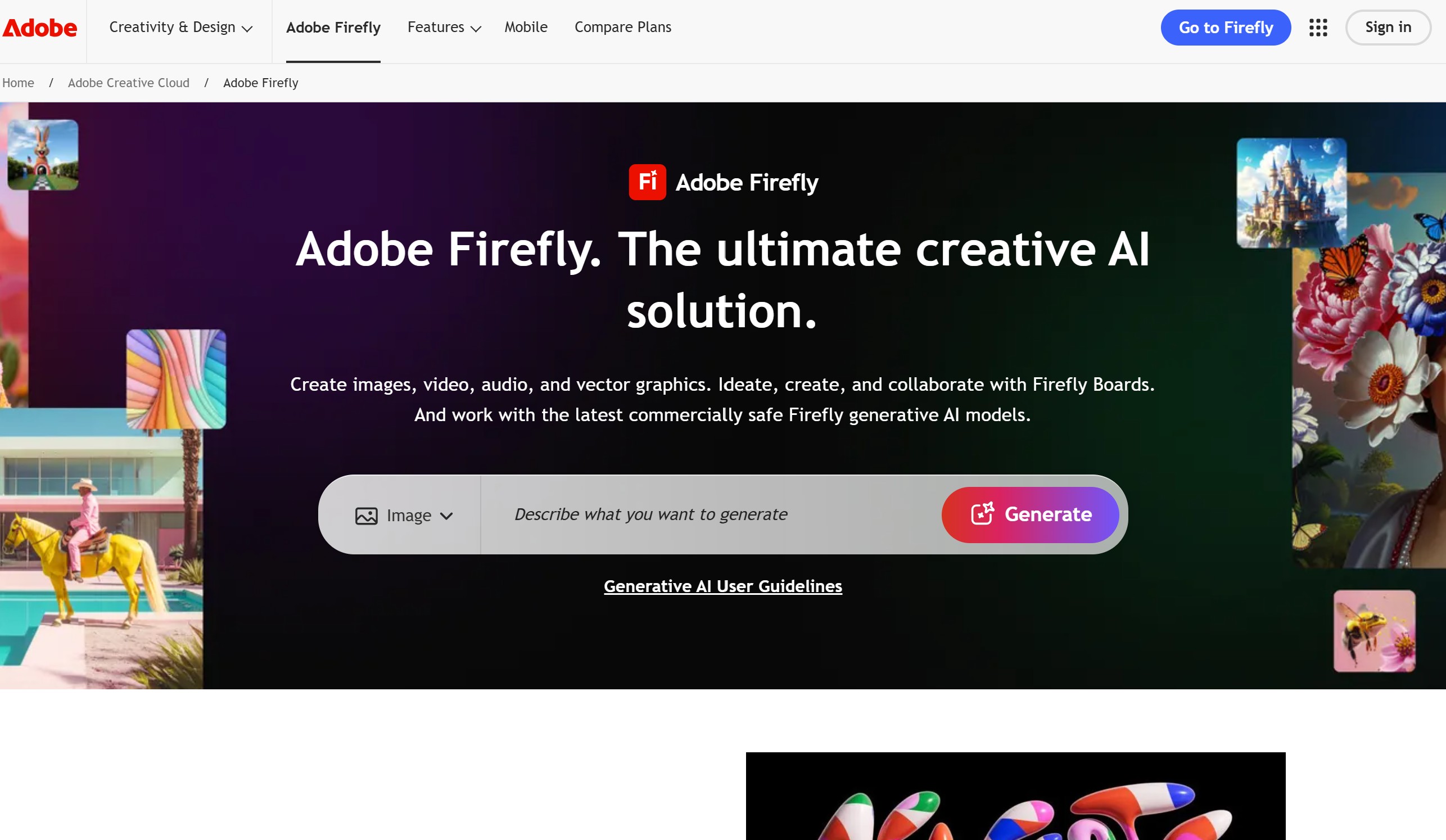
Adobe Firefly has rapidly become a cornerstone for professional creatives, integrated across Photoshop, Illustrator, and Adobe Express. By late 2024, users had generated more than 16 billion image assets using Firefly’s AI tools. Over 45% of Adobe’s 32.5 million Creative Cloud subscribers now use Firefly regularly, attracted by its text-to-image generation, AI vector creation, and image style transfer features. What sets Firefly apart is its commitment to ethically sourced training data, ensuring outputs are safe for commercial use. High-resolution results and deep Adobe ecosystem integration make it a top choice for designers, illustrators, and agencies.
Top Features:
- Text-to-image with adjustable style filters
- AI-driven vector and pattern generation
- Commercially safe content output
- Full Creative Cloud integration
3. Figma AI
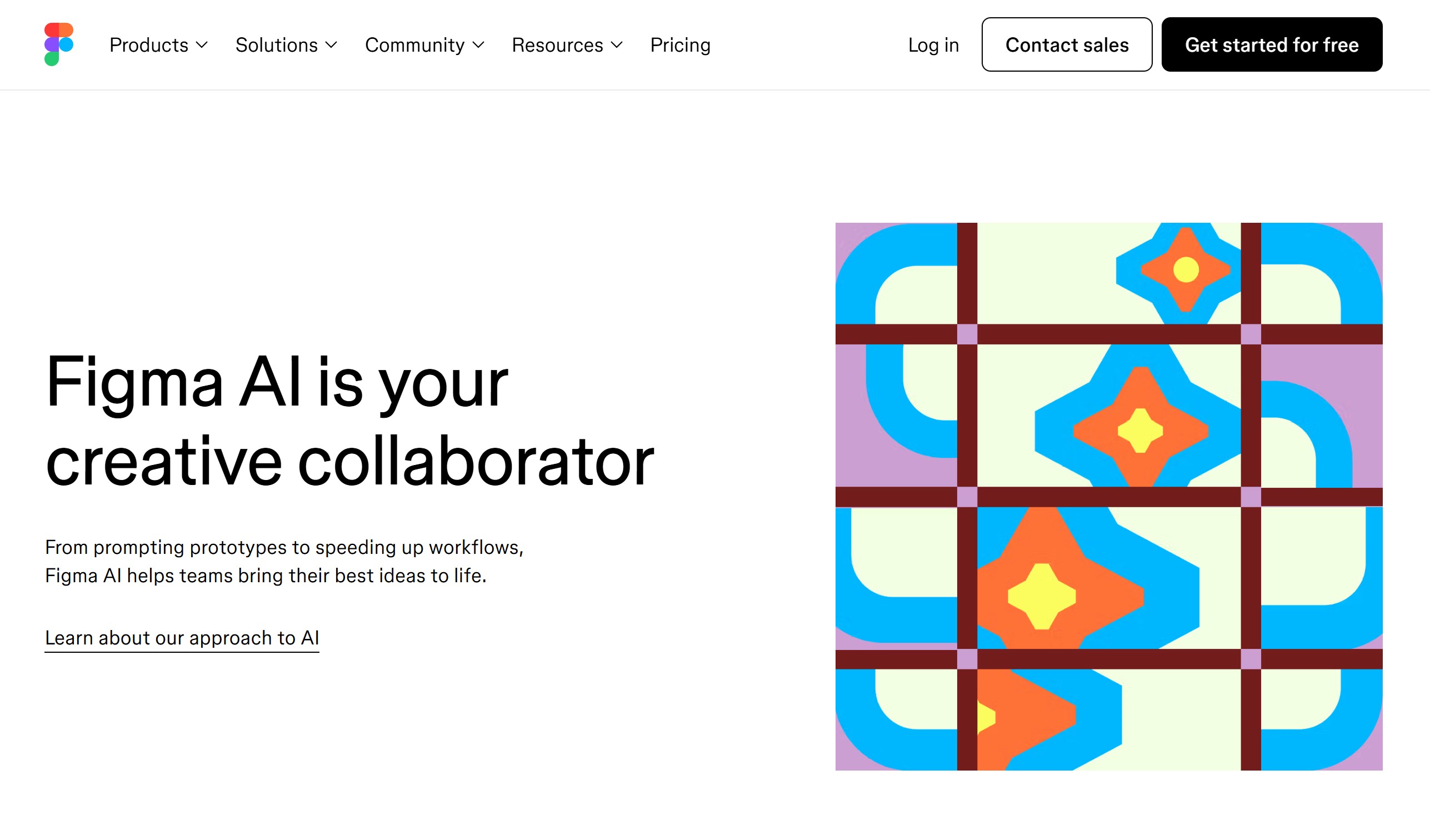
Figma AI is revolutionizing the UI/UX space by automating time-consuming design processes. While Figma has not disclosed exact AI adoption numbers, its total user base—boosted by rapid enterprise adoption—has grown exponentially, making AI features widely available. Designers can instantly generate wireframes from prompts, apply auto-layout suggestions, and receive accessibility improvement recommendations. Figma AI also analyzes design consistency, predicts user flow bottlenecks, and speeds up the prototype-to-development handoff. This efficiency lets product teams run more design iterations with less manual effort, a key advantage in fast-paced development cycles.
Top Features:
- Instant AI wireframe generation
- Accessibility and usability analysis
- Style and component auto-suggestions
- Rapid prototyping with live previews
4. Designs.ai
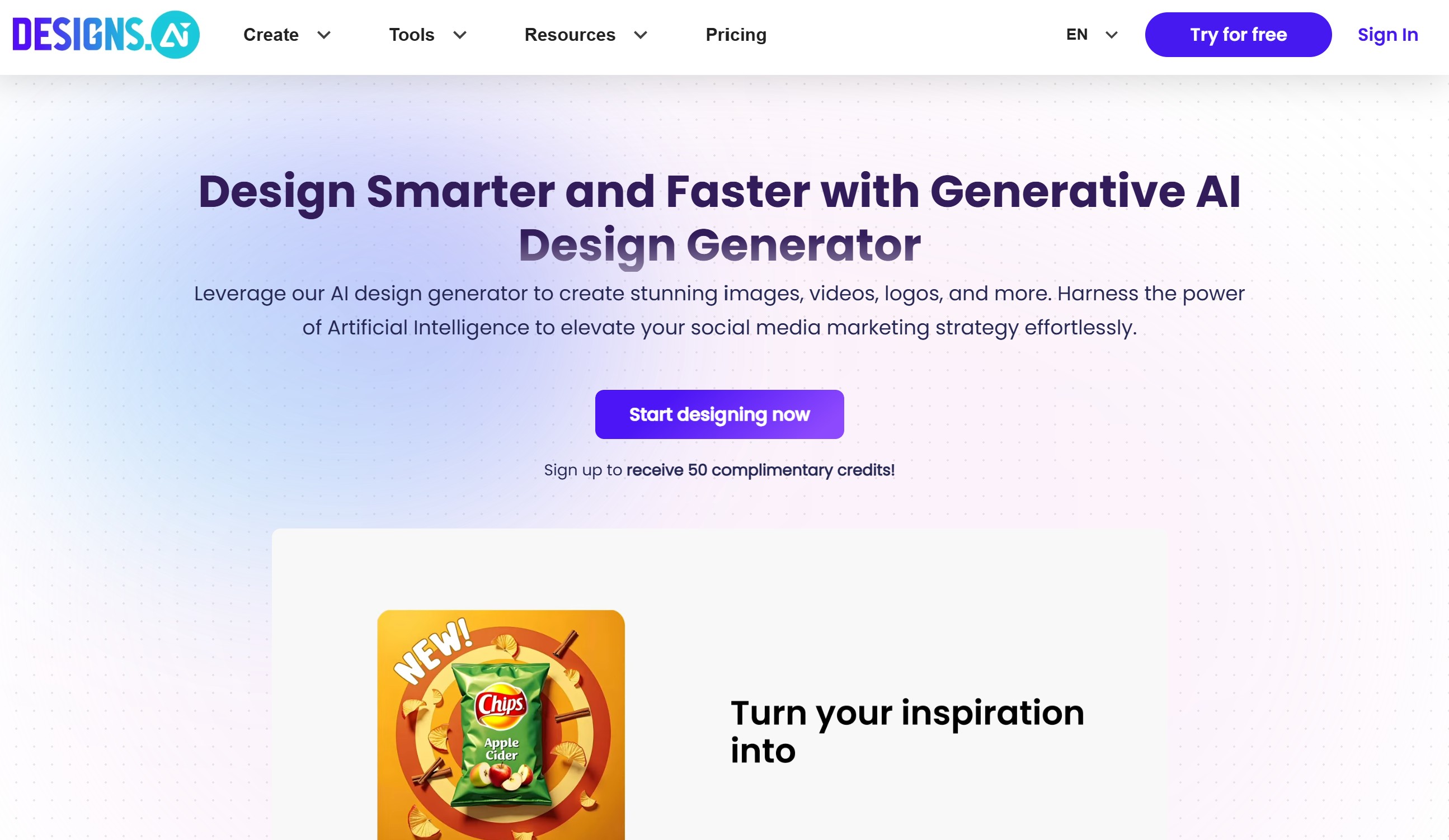
Designs.ai provides a full suite of AI-powered creative tools, including logo makers, video editors, and social media content generators. Its Brand Kit generator ensures every visual asset—across ads, websites, and social platforms—aligns with your brand identity. While exact usage figures are private, it’s popular among small and mid-sized businesses for its cost-effective all-in-one approach. Multilingual support expands its global appeal, allowing brands to localize campaigns without outsourcing design work.
Top Features:
- AI-generated logos, videos, and marketing ads
- Automated Brand Kit production
- Multi-language creative support
- Quick export for print and digital media
5. Looka
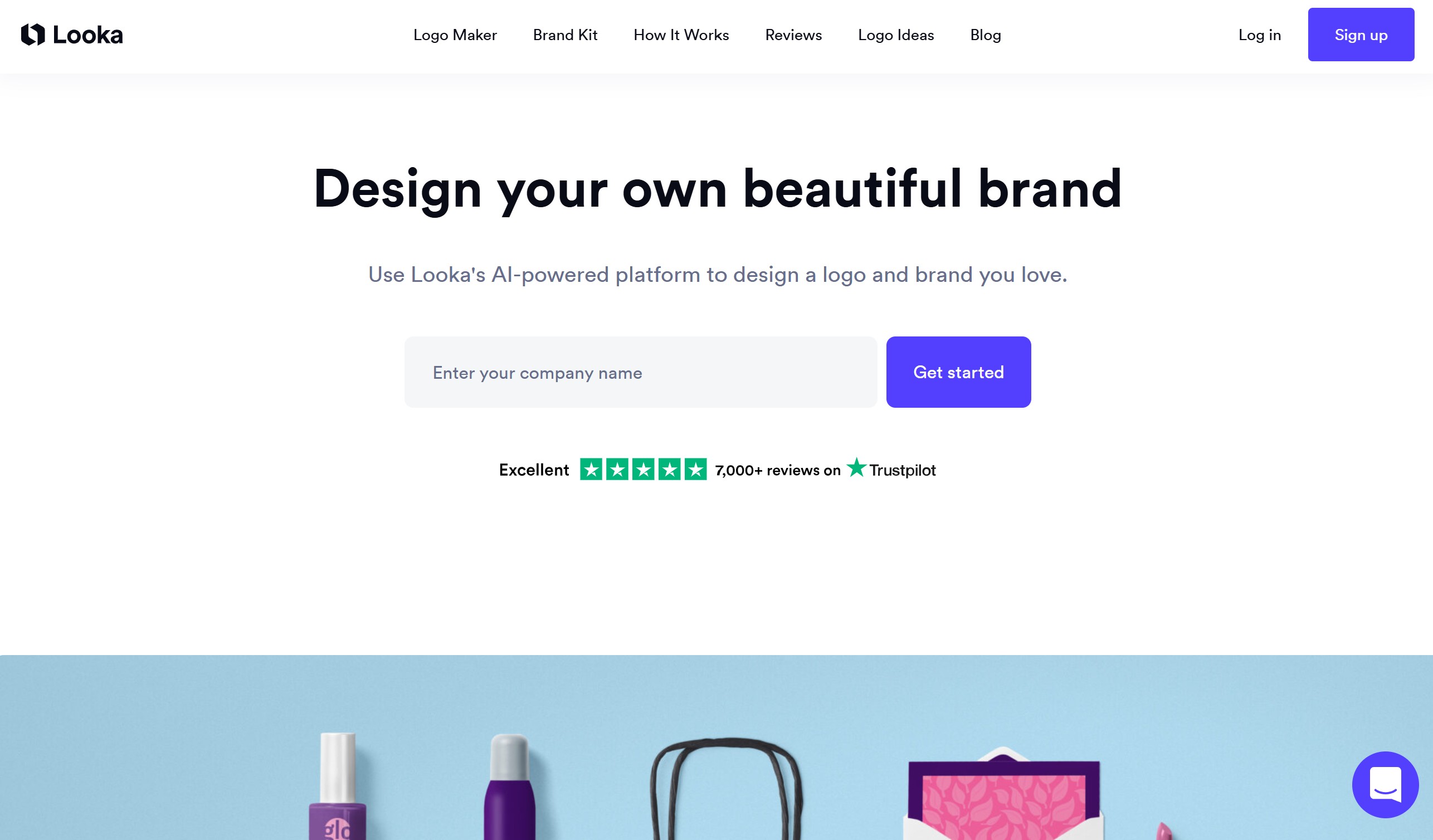
Looka focuses on AI-generated branding, delivering logos, brand kits, and ready-to-use marketing templates in minutes. Particularly popular among startups and solopreneurs, it allows users to test multiple brand identities before committing. In 2024, Looka was responsible for over 1.5 million logo downloads, making it one of the most trusted branding automation tools.
Top Features:
- AI-driven logo creation with style presets
- Full brand guidelines automatically generated
- Social and marketing templates included
- High-resolution and vector file exports
6. Uizard
Uizard has become a go-to platform for rapid UI/UX prototyping, enabling users to turn text descriptions or sketches into interactive prototypes in minutes. Startups and agencies use Uizard to cut design iteration cycles by over 50%. Its AI automatically adapts designs for mobile and desktop, ensuring consistent user experiences. Over the last year, Uizard’s active user base has doubled, driven by demand for fast, low-cost design workflows.
Top Features:
- Text-to-UI and sketch-to-prototype creation
- Responsive design adaptation
- Pre-built design component library
- Editable and exportable prototypes
7. Khroma
Khroma is an AI-powered color tool that learns your aesthetic preferences to create unique palettes. It’s used heavily in branding and digital campaigns, with thousands of designers integrating Khroma-generated palettes into their projects. Beyond generating combinations, it provides contrast and accessibility analysis, making it invaluable for inclusive design practices.
Top Features:
- AI-learned personalized palettes
- Infinite color combinations
- Accessibility compliance checks
- CSS export functionality
8. Fronty
Fronty bridges the gap between visual design and front-end development by converting images or mockups into HTML/CSS code. It’s especially useful for small agencies and freelancers, reducing the time from concept to functional website. Fronty’s AI outputs clean, responsive, and SEO-friendly code, minimizing the need for manual adjustments.
Top Features:
- AI image-to-code conversion
- Mobile-friendly responsive outputs
- Semantic HTML and CSS generation
- SEO-optimized page structures
9. AutoDraw
Developed by Google’s Creative Lab, AutoDraw converts rough sketches into professional vector illustrations. It’s widely used in education, casual design projects, and quick marketing visuals. With a massive icon library and fast recognition algorithms, AutoDraw has served millions of users creating simple but polished visuals without professional software.
Top Features:
- AI-powered sketch recognition
- Vector-quality image exports
- Large searchable icon set
- Free and browser-based
10. Runway ML
Runway ML is redefining creative video editing with AI-driven features like real-time background removal and text-to-video generation. In 2024, creators produced millions of short films and ads using Runway, with adoption by brands, agencies, and even Netflix productions. It’s particularly valued for enabling high-end effects without expensive production equipment.
Top Features:
- Real-time AI video editing tools
- AI-powered background replacement
- Generative text-to-video creation
- Green-screen effects without actual screens
11. Visily
Visily’s AI transforms text prompts into editable wireframes, making it a favorite for product managers, UX teams, and early-stage founders. Its real-time collaboration features help teams align quickly on design direction, and its built-in UI library ensures speed without sacrificing customization.
Top Features:
- Prompt-based wireframe generation
- Editable prototypes with drag-and-drop
- Comprehensive UI element library
- Live collaboration and feedback tools
12. Dream by Wombo
Dream by Wombo creates vivid, high-resolution digital art from text prompts. With over 100 million downloads worldwide, it’s used for concept art, campaign visuals, and even NFT creation. The platform’s variety of style presets gives users creative flexibility without technical hurdles.
Top Features:
- Multiple artistic style options
- High-resolution rendering
- Fast text-to-image turnaround
- Free and paid tiers available
13. Let’s Enhance
Let’s Enhance specializes in AI upscaling and photo enhancement, processing over 1 billion images in 2024. Its ability to upscale by up to 16× without quality loss makes it a go-to for e-commerce brands, photographers, and marketers preparing print or HD visuals.
Top Features:
- AI-powered image upscaling to 16×
- Batch processing capabilities
- Color, tone, and lighting correction
- Lossless detail preservation
14. Jasper Art
Jasper Art extends Jasper’s AI writing capabilities into visual creation, producing images that match your brand tone. In 2024, marketers used Jasper Art to produce millions of ad visuals, social content pieces, and blog graphics in sync with Jasper-generated copy.
Top Features:
- Brand tone-aligned image creation
- Multiple style filters and presets
- SEO-friendly asset integration
- Unlimited generation options
15. Stockimg AI
Stockimg AI offers on-demand, commercial-license images generated from simple text prompts. In 2024, it delivered more than 5 million unique stock-style images, making it a favorite for agencies, publishers, and marketers avoiding recurring stock library fees.
Top Features:
- Stock-quality AI image generation
- Category-based style presets
- High-resolution commercial-use downloads
- No subscription licensing model
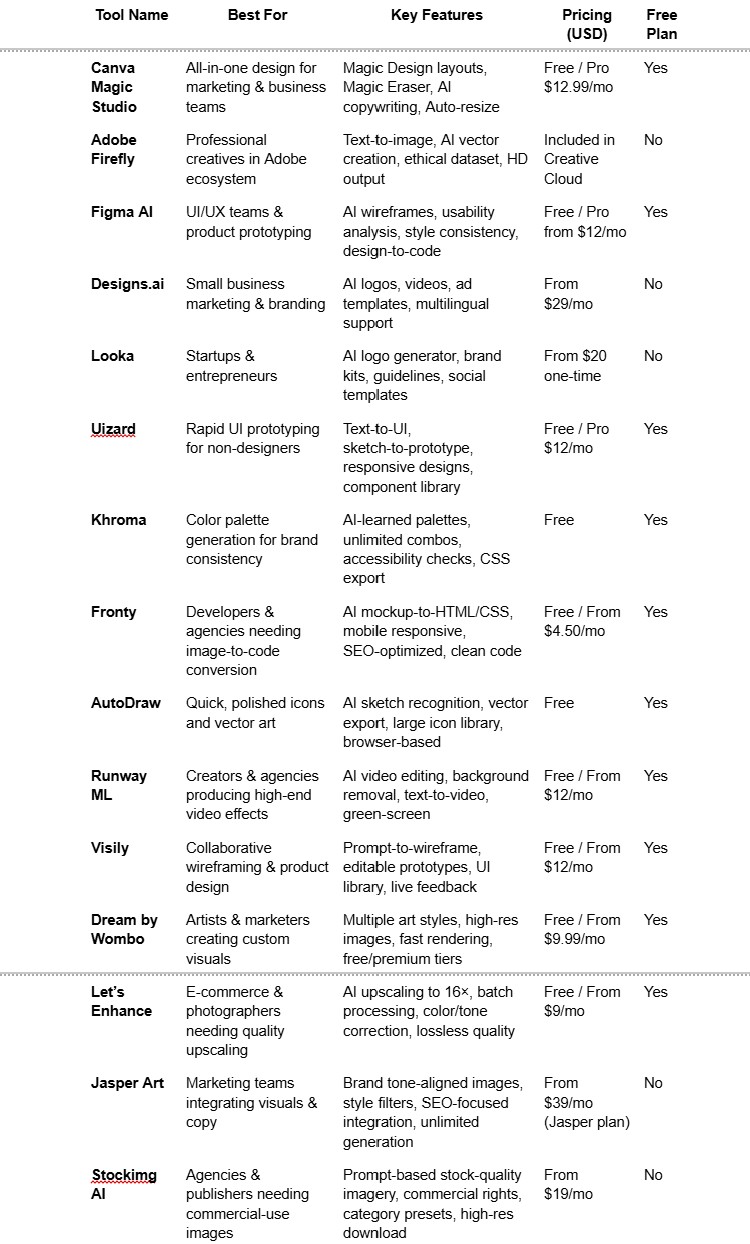
6. Best AI Tools for UI/UX Designers
UI/UX designers are increasingly relying on AI design tools to accelerate workflows and eliminate repetitive tasks.
AI-powered wireframe generators like Uizard and Visily allow designers to move from idea to interactive prototype in minutes.
These tools interpret text prompts, hand-drawn sketches, or existing layouts to create responsive, editable wireframes.
Figma AI takes this further with design audits, accessibility checks, and auto-layout recommendations.
AI streamlines user testing by predicting pain points and suggesting improvements before a single user clicks.
For instance, Figma AI can detect inconsistent typography or misaligned elements, reducing QA cycles significantly.
Collaboration features ensure that product managers, developers, and designers work in sync without endless feedback loops.
Top advantages for UI/UX teams:
- Faster iteration cycles without quality loss.
- Instant accessibility compliance insights.
- Integrated asset libraries for consistent branding.
Example workflow: A product manager describes a mobile onboarding flow in text, Uizard creates the prototype, and Figma AI refines accessibility and spacing automatically.
This not only shortens the design-to-dev handoff but also reduces rework, which historically accounts for 30% of design project delays.
Even smaller tools like Khroma play a role, helping teams select accessible, on-brand color palettes at the concept stage.
By embedding AI directly into the design process, teams can focus on solving real user problems rather than wrestling with layout mechanic.
7. AI Design Tools for Marketing Teams and Content Creators
Marketing teams benefit from AI design tools that combine branding precision with content scale.
Tools like Canva Magic Studio and Designs.ai help create campaign visuals, ads, and social posts in minutes without sacrificing brand identity.
Canva’s Magic Design adapts templates automatically to brand guidelines, while Designs.ai can generate full multilingual ad sets.
Jasper Art bridges copy and visuals by creating images that match AI-written ad copy — a game-changer for consistent messaging.
Dream by Wombo and Stockimg AI offer rapid concept visualization, turning product ideas into visuals for pitching or A/B testing.
For social media teams, AI background removal, auto-resizing, and instant style adaptation ensure every platform’s assets look native, not recycled.
Key strengths of AI for marketing teams:
- 10× faster campaign asset generation.
- Consistent brand voice across copy and visuals.
- Easy scaling for seasonal or multi-market campaigns.
Marketing managers also appreciate AI’s ability to test visual variants quickly, identifying which images drive higher engagement before committing budget.
8. Choosing the Right AI Design Tool for Your Needs
Selecting the best AI design tool depends on your role, goals, and budget.
If you’re a UI/UX designer, choose tools with strong wireframing, prototyping, and accessibility features like Figma AI or Visily.
Marketing teams should prioritize branding, ad creation, and campaign scaling capabilities — Canva Magic Studio and Designs.ai excel here.
Freelancers and small business owners may find all-in-one solutions most cost-effective, while large enterprises often adopt specialized stacks.
Integration with existing software is key; Adobe Firefly is unbeatable if your workflow already revolves around Creative Cloud.
For budget-conscious users, explore free-tier tools like AutoDraw, Khroma, and Uizard before committing to paid plans.
Scalability matters too — the tool you choose should handle higher output demands as your team or campaigns grow.
Ultimately, the “best” tool is the one that improves your output quality and efficiency without disrupting your workflow.
9. Future Trends in AI-Powered Graphic Tools
AI design tools are evolving beyond static asset creation into intelligent creative partners.
In 2025, expect more real-time co-design features, where AI responds to edits instantly and suggests design optimizations as you work.
Generative personalization will allow brands to produce unique visuals tailored to individual customer segments automatically.
Predicted developments:
- Voice-driven design prompts for faster ideation.
- Seamless integration with AR/VR environments for immersive brand experiences.
- Deeper AI analytics on design performance in campaigns.
As datasets grow, AI’s ability to mimic niche design styles will improve, enabling hyper-specific brand aesthetics.
We’ll also see an increased focus on ethical AI — ensuring that creative outputs are bias-free, copyright-safe, and transparent in their sourcing.
The next few years will redefine what it means to “design,” shifting the role of creatives toward curation, strategy, and storytelling while AI handles execution.
The landscape of AI design tools in 2025 is more dynamic, accessible, and impactful than ever before. Whether you’re a professional designer, a marketing strategist, or a startup founder, these tools can save you hours of manual work while unlocking creative possibilities that were previously out of reach.
From all-in-one platforms like Canva Magic Studio to specialized solutions like Figma AI for UI/UX or Let’s Enhance for image quality, each tool brings unique strengths. The right choice ultimately depends on your role, skill set, and specific project needs.
For marketing teams, AI design tools can streamline brand consistency across campaigns, while UI/UX teams benefit from faster prototyping and usability insights. Freelancers and small businesses can use these solutions to compete with larger agencies, producing high-quality visuals at a fraction of the time and cost.
It’s important to balance automation with human creativity. AI excels at executing repetitive or data-driven tasks, but the most effective designs still require the vision, empathy, and storytelling that only human creators can provide.
As adoption continues to rise, we can expect AI-powered design platforms to become even more integrated, intelligent, and personalized. By staying ahead of these trends and choosing tools that complement your workflow, you’ll ensure your creative output remains both relevant and competitive in the years to come.
In short: embrace AI as a creative partner, not a replacement — and your design process will be faster, smarter, and more impactful than ever before.
