15 Best Free AI Video Editors in 2025 (No Watermark + Beginner-Friendly)

The demand for the best free AI video editors has skyrocketed, especially as content creation becomes more accessible and competitive.
Whether you're a YouTube creator, a social media manager, or a beginner learning the ropes, having access to free AI-powered video editing software makes a massive difference.
Today’s top AI video editors for beginners offer advanced capabilities like automatic cuts, smart captions, background noise removal, and text-to-video generation—without requiring deep technical knowledge.
And the best part? Many of these tools are completely free and come with no watermark.
From online AI video editors to intuitive mobile apps, creators are using these solutions to churn out polished content quickly.
In this guide, we’ll explore the best free AI tools for video creation, highlight watermark-free options, and break down features that matter most.
Let’s find your perfect match in the ever-evolving AI editing landscape.
1. What Makes a Great Free AI Video Editor?
Choosing the best free AI video editor isn't just about price—it's about functionality, accessibility, and flexibility.
An ideal tool should offer essential editing capabilities without forcing watermarks or requiring steep learning curves.
Most content creators, especially those publishing for social media or YouTube, need intuitive software that delivers fast, polished results.
Key features like AI scene detection, auto-captioning, background replacement, and voice enhancement are no longer extras—they’re expected.
Free AI video editing apps for beginners now rival paid tools, thanks to innovations in machine learning and natural language processing.
Cloud-based platforms are especially attractive, offering drag-and-drop interfaces and smart automation with zero setup.
A great editor also provides scalable templates for everything from Reels to product promos and ensures compatibility with modern formats.
Mobile-first design is another game-changer.
Today’s best AI-powered video editing software is not just free—it’s flexible, efficient, and designed with creators in mind.
2. Best Free AI Video Editors of 2025

Here’s a closer look at the top free AI video editors that offer full functionality without watermark restrictions.
These platforms are ideal for content creators looking to maximize production without incurring cost.
- CapCut AI
Offers auto-captions, AI audio cleaning, and trendy templates. Perfect for TikTok and YouTube Shorts. - Runway ML Free Plan
Enables background removal, AI motion tracking, and basic editing features. - Pictory AI (Free Tier)
Excellent for turning text into videos. Great for social media quotes and listicles. - Lumen5
Turns blog content into engaging videos using AI-powered visuals and transitions. - Veed.io (Free Version)
Offers AI subtitles, noise reduction, and direct publishing to platforms like YouTube and LinkedIn. - Wisecut
Ideal for long-form videos. Features include silence removal and automatic music integration. - Magisto
A mobile-first tool powered by AI that selects the best parts of your footage automatically. - Descript (Free Tier)
AI-powered editing via transcript manipulation, best suited for educational and vlog-style content. - FlexClip
Offers AI templates and smart trimming. Friendly for beginners and marketers alike.
These editors excel in:
- No watermark policy on exports (some with limited free exports)
- Easy-to-use drag-and-drop workflows
- Prebuilt templates powered by AI
- Text-based or storyboard-based editing
Each of these tools offers strengths in specific content types—from talking-head explainer videos to text overlays and social cuts.
3. Real-World Use Cases of Free AI Video Editors
Free AI video editors are empowering creators at every level—from casual influencers to digital marketers.
For beginners, tools like CapCut and FlexClip offer simple editing options without any intimidating interfaces.
They’re excellent for school projects, travel vlogs, and simple promo content.
Marketers use Pictory AI or Lumen5 to turn newsletters and blog posts into videos that drive engagement.
These tools rely heavily on AI-generated visuals and transitions that match the tone and message.
YouTubers and podcasters benefit from tools like Descript, where they can trim content using just the text transcript.
This is especially useful for long-form interviews or educational breakdowns.
Short-form video creators prefer tools like Wisecut and Magisto for their ability to automatically highlight key moments.
Each tool serves different needs:
- CapCut for speed and style
- Descript for precision and dialogue-heavy content
- Runway ML for cinematic visuals and background removal
- Pictory for script-to-video workflows
This range of tools ensures there’s a free AI video editor for everyone—no watermark, no hassle.
4. Key Features to Expect in the Best Free AI Video Editors
When evaluating the best free AI video editors, certain features clearly distinguish top-tier tools from mediocre ones. While many apps promise automation and ease of use, only a handful deliver professional-grade outcomes without a steep learning curve or hidden costs.
The first feature to prioritize is AI-powered editing suggestions. Tools like Wisecut and Kapwing use machine learning to detect filler words, pauses, or awkward transitions and trim them automatically. This is a game-changer for beginner video editors and content creators looking to save hours in post-production.
Another essential feature is AI text-to-video generation. Lumen5 and Pictory.ai allow users to input written scripts or blog content and transform them into engaging videos. These editors utilize natural language processing to extract key points, match visuals, and even add background music.
Automatic subtitles and transcription capabilities are a must-have, especially for social media videos or YouTube creators seeking better engagement. Descript and Veed.io excel here by generating accurate captions and allowing easy editing via the text interface.
Equally critical is no watermark output. Many so-called “free” AI video editors limit your ability to export clean content unless you upgrade. Tools like Clipchamp (Microsoft) and HitPaw Online Video Editor stand out by offering full editing access and watermark-free exports at no charge.
Here’s what to look for:
- AI editing automation (cutting silences, enhancing pacing)
- Script-to-video generation
- Auto-subtitles with translation options
- No watermark in exports
- Free media asset libraries and templates
- Cloud-based accessibility and fast rendering
While most free tools offer some limitations, platforms that combine AI-generated smart edits, content optimization, and high export quality without branding are becoming the go-to for small creators.
A bonus to watch for? AI avatar presenters and voiceovers. Synthesia and Steve.ai include this futuristic touch even on free plans, letting users create explainer videos without ever recording themselves.
5. Best Free AI Video Editors in 2025: Tools You Should Know
Here’s a breakdown of the top free AI video editing tools in 2025, each catering to specific use cases and user types:
- Pictory.ai – Best for turning blog posts and long-form text into engaging short videos.
- Lumen5 – Great for marketers who want slideshow-style video ads and branded clips.
- Kapwing – All-in-one AI-powered video editing platform, popular with influencers.
- Wisecut – Ideal for YouTubers who need fast-paced, silence-free, auto-edited content.
- Descript – Podcast meets video editing, perfect for creators who edit via transcripts.
- Runway ML (Free Tier) – For advanced creators needing AI-generated visuals and effects.
- Clipchamp – Microsoft’s surprisingly capable video editor with no watermark.
These tools combine ease of use with powerful AI automation. For instance:
- Kapwing provides auto subtitles, scene timing, and AI object removal.
- Lumen5 uses GPT-backed narration generation with matching visuals.
- Pictory.ai extracts highlights from webinars and turns them into bite-sized content.
Each editor serves a niche:
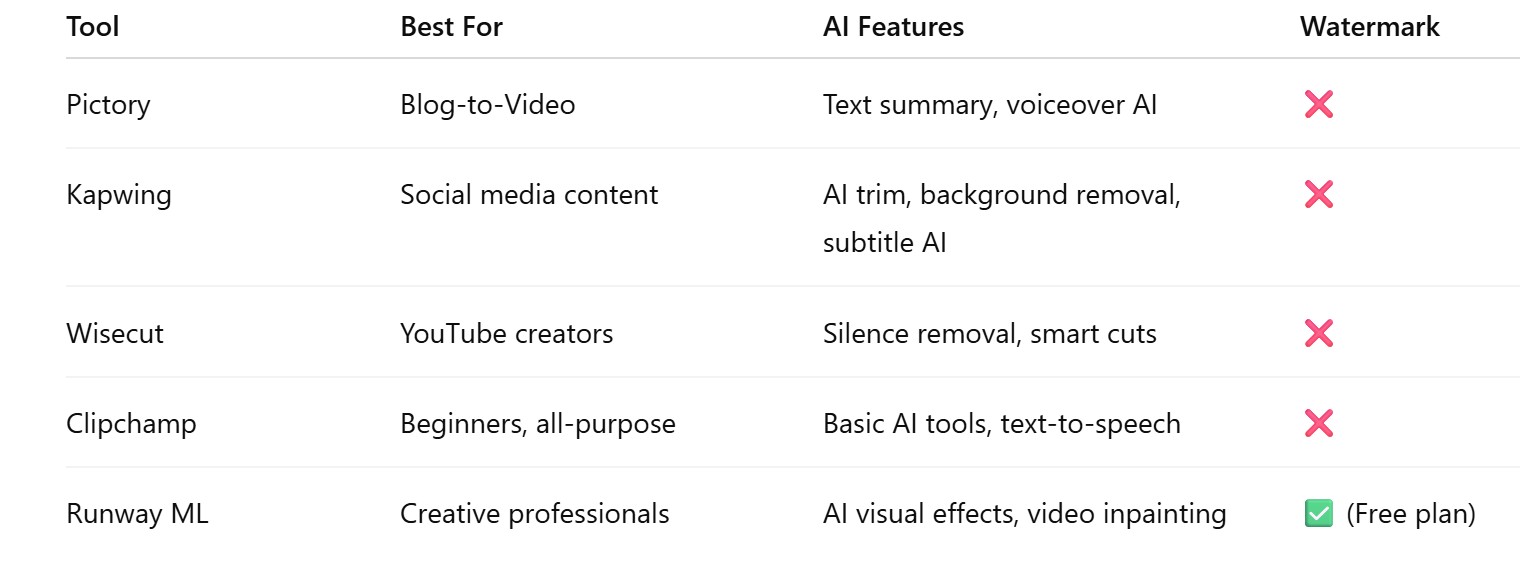
When choosing among these, think about your workflow. If you're looking to repurpose content across channels, tools with transcription, subtitle syncing, and auto-formatting for TikTok, YouTube Shorts, or Instagram Reels are invaluable.
6. Real-World Applications of Free AI Video Editors for Creators and Marketers
Free AI video editors are not just experimental tools anymore—they’re essential resources for creators, marketers, and educators looking to streamline their video production without a budget barrier. In today’s competitive content landscape, the ability to create high-quality, professional-looking videos using intuitive AI-powered platforms has become a game changer.
Whether you’re an independent YouTuber, a startup founder, or part of a social media team, free AI-powered video editing software offers major productivity benefits. Creators can quickly turn raw footage into polished clips with automated tools for cutting, trimming, subtitle generation, and transitions—no prior editing experience required. The AI does the heavy lifting, especially in tools designed for beginners.
Marketers use free AI tools to craft promotional content, short-form product videos, or even personalized ad creatives. These AI editors make it easy to apply branding consistently using templates, AI audio enhancement, and text-to-video capabilities—all without relying on expensive editing suites. Social media managers find them useful for auto-generating captions, resizing content across platforms, and using templates tailored for engagement.
Here’s how some use cases break down:
- Social Media Content Creation: Platforms like Pictory and Clipchamp allow users to generate TikToks, Reels, and YouTube Shorts in minutes using drag-and-drop AI workflows.
- YouTube Video Editing: AI editors help automate tasks like voice-over sync, adding lower thirds, or generating YouTube-friendly thumbnails using built-in templates.
- Educational and Corporate Training: AI tools like Lumen5 are ideal for turning internal documents, scripts, or presentations into narrated videos with visual support.
- Event Highlights and Recaps: Creators can upload raw footage from webinars or events and let AI automatically edit and summarize the best moments for publishing.
For small teams or individual creators, these tools remove the friction of complicated software. Instead of juggling multiple editing platforms, they benefit from a unified workflow that includes voice-to-text transcription, audio enhancement, text overlays, and clip resizing—all inside a single tool.
The best part? Many of these top free AI video editing tools offer cloud-based access, meaning users can edit from anywhere and collaborate with teams in real time. This flexibility, combined with automation and intelligent features, allows creators to maintain a consistent publishing schedule without spending hours on editing.
In a content-heavy environment where speed, polish, and accessibility matter most, free AI video editors bridge the gap between amateur and professional. They help bring ideas to life—fast—while still giving users creative control. That makes them not just a convenience, but a necessity in 2025’s content toolkit.
7. Pros and Cons of Using Free AI Video Editing Tools
Free AI video editing tools are revolutionizing content creation for everyone from social media managers to casual creators. But they’re not without limitations. To evaluate whether these tools meet your needs, it’s helpful to understand the key benefits and challenges from an expert’s perspective.
Pros of Free AI Video Editors:
- Ease of Use: Most free AI video editors are designed with beginners in mind. Platforms like Clipchamp and Kapwing offer intuitive interfaces, making editing accessible to non-tech-savvy users.
- Time-Saving Automation: AI automation handles tasks like scene detection, transitions, music sync, and auto-subtitling, reducing manual editing time dramatically.
- No-Cost Entry Point: Many free versions offer strong functionality without requiring a subscription, ideal for startups, educators, and hobbyists.
- Multi-Platform Compatibility: These tools often include presets for TikTok, Instagram, and YouTube, making it easy to export optimized content for each platform.
- Cloud-Based Collaboration: Creators can share projects, edit in real time, and sync their workflows across devices with no installs required.
Cons of Free AI Video Editors:
- Limited Export Quality: Some tools cap export resolution (e.g., 720p) or add watermarks to free-tier videos, limiting their use for professional branding.
- Restricted Feature Set: Advanced features like AI voiceovers, motion tracking, or branded templates may only be available on premium plans.
- Storage & Rendering Limits: Free plans often limit cloud storage or slow down render/export speed under heavy use.
- Occasional AI Errors: While automation saves time, it’s not perfect. Auto-cuts, text overlays, or subtitles might require manual corrections.
- Dependency on Internet Access: Since many tools are cloud-based, a strong connection is necessary for seamless editing.
In practice, these pros and cons often balance each other out depending on your use case. For a solo YouTuber who needs quick turnaround with minimal complexity, these platforms are often perfect. For an agency with a high production demand or strict branding needs, limitations in customization or export quality could be deal-breakers.
Choosing the best AI video editing app means weighing convenience, functionality, and creative flexibility. Free AI-powered video editing software is perfect for everyday content—tutorials, shorts, product reels—but may fall short for high-end cinematic projects.
The best advice? Start free, test the waters, and upgrade when your creative or technical needs grow.
8. How to Choose the Best Free AI Video Editor for Your Workflow
With so many free AI video editing tools available, it’s easy to feel overwhelmed when choosing the right one for your needs. The decision should come down to how you create, what platforms you publish on, and the kind of editing support you need.
If you're a beginner, ease of use should be your top priority. Tools like Kapwing, Clipchamp, or Veed.io are designed with drag-and-drop simplicity and prebuilt templates, making them ideal for non-editors. These platforms often come with automated captions, background music options, and text overlays that are handled by AI.
For content creators focused on short-form video for social media, Pictory and Lumen5 are solid choices. They turn blog posts, scripts, or even Zoom calls into short videos complete with branded visuals and transitions—perfect for YouTube Shorts or Instagram Reels.
If you're producing longer videos or YouTube content, Descript offers a powerful AI transcription feature and a text-based editing system. You edit your video by editing the transcript—making it a favorite among podcasters, educators, and course creators.
Need high-quality export options without paying? OpenShot and HitFilm Express offer slightly more manual control but are still supported by AI features like auto-cut and scene detection.
Here are a few criteria to evaluate:
- Watermark or No Watermark? Many tools include watermarks in free versions, which might not be ideal for professional use.
- Resolution Limits: Check if the editor restricts export quality in the free tier (some cap at 720p).
- AI Features You Need: Not all editors include features like AI script generation, voiceovers, or background removal.
- Storage/Export Limits: Free plans might limit how long or how many videos you can export per month.
Choosing the best free AI video editor isn’t about finding the most features—it’s about finding the right balance of simplicity, functionality, and creative flexibility that fits your workflow. Start with your most common use case, then explore tools that fit that niche perfectly.
9. Final Verdict: Are Free AI Video Editors Worth Using?
Absolutely—they’ve evolved from novelty tools into serious productivity assets for creators at every level.
Free AI video editing software is now powerful enough to handle daily content creation for social media, YouTube, online education, and even business marketing. For creators just starting out, these tools provide a zero-cost entry point into video production.
They offer streamlined workflows, automated features like auto-subtitles, text-to-video, and background music generation, plus export formats tailored for various platforms.
Limitations like watermarks or resolution caps exist, but they’re usually easy to work around—or upgrade from—once you know your needs.
Even if you eventually grow into a paid plan or more advanced editor, starting with a free AI-powered editor lets you build skills, find your voice, and produce great-looking videos without financial risk.
So, if you're a beginner or a budget-conscious creator, there’s no reason not to test the waters. The best free AI video editors of 2025 are not just good—they’re impressive.
Frequently Asked Questions (FAQ)
Q1. What’s the best free AI video editor with no watermark?
A: CapCut and Clipchamp are popular no-watermark options for basic editing with AI enhancements.
Q2. Can I use free AI video editors for YouTube monetization?
A: Yes, tools like Descript, Pictory, and Lumen5 offer export features suitable for YouTube, even in their free plans.
Q3. Are free AI video tools suitable for business use?
A: Many startups and solopreneurs use them successfully. Just ensure you review licensing and export limitations before client-facing projects.
Q4. What’s the difference between free and premium AI video editors?
A: Premium versions unlock higher export quality, remove watermarks, and add pro-level AI features like motion tracking and voice cloning.
