Canva AI Magic Studio Review: Features, Tools, Pricing & AI Design Power Explained
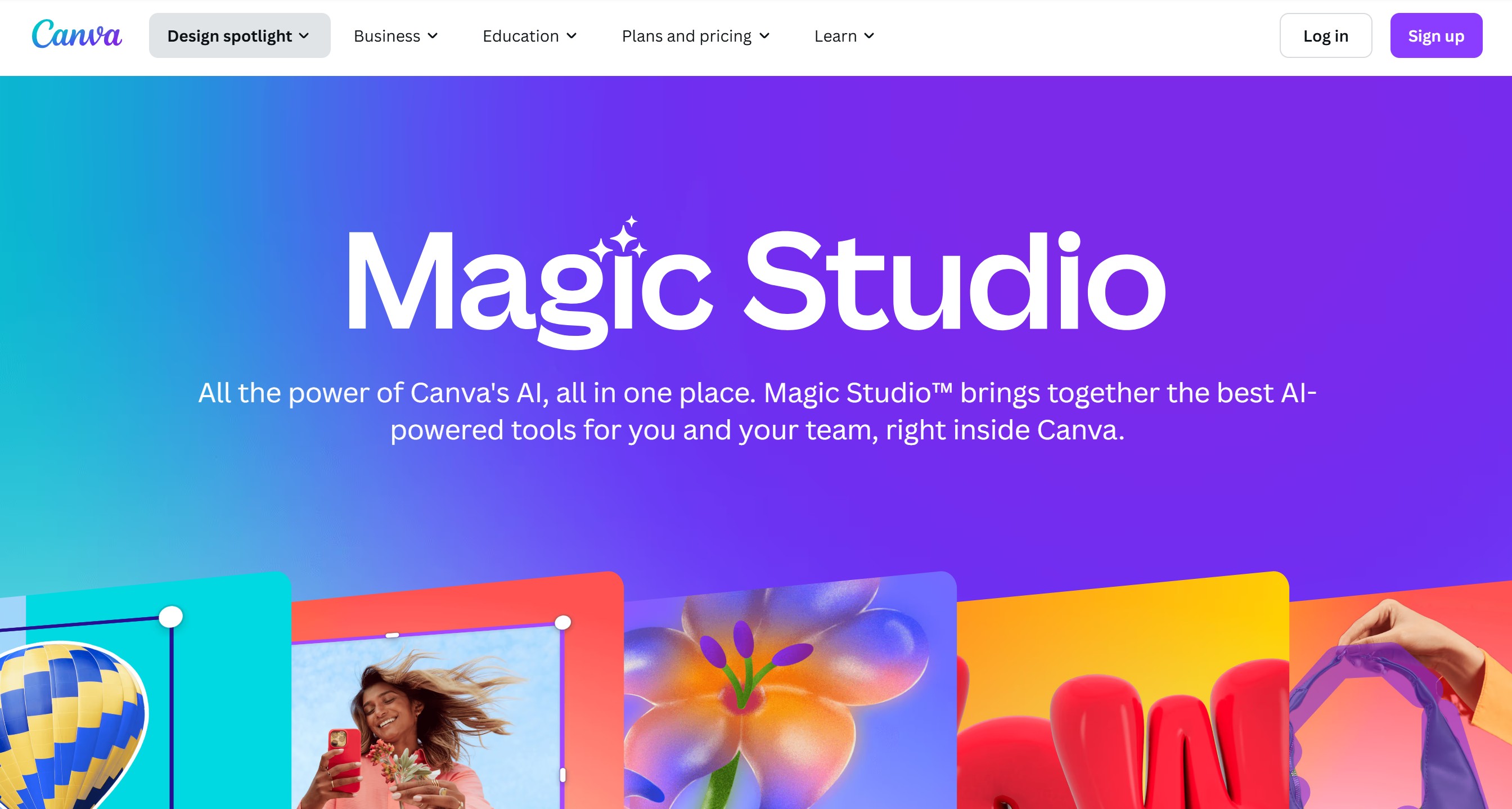
AI is changing how we design, and Canva AI Magic Studio is at the forefront of that transformation.
As someone who's tested dozens of AI design platforms, I can confidently say that Canva’s latest suite brings automation, speed, and creativity together in a surprisingly user-friendly package.
In this Canva AI Magic Studio review, we’ll explore how tools like Magic Write, Magic Design, and Magic Switch turn content creation into a streamlined, drag-and-drop experience.
From AI-powered copywriting to automatic layout generation, this update isn’t just for graphic designers — it’s a practical toolkit for social media marketers, business owners, and educators alike.
We’ll break down key Canva Magic Studio features, pricing tiers, and use cases to help you decide if this solution fits your workflow.
Whether you're new to Canva or exploring AI design tools for the first time, you’ll get the clarity you need right here.
Let’s dive in.
1. What Is Canva AI Magic Studio?
Canva AI Magic Studio is Canva’s leap into the world of generative design, combining intuitive visual tools with artificial intelligence to simplify and speed up the creative process.
Designed for everyone from marketers to content creators, Magic Studio turns traditional drag-and-drop workflows into smart, AI-assisted experiences that anticipate what you need — before you ask.
It brings together several features under one umbrella, including Magic Write, Magic Design, Magic Switch, and Magic Edit — all purpose-built to help you ideate, design, repurpose, and publish faster than ever.
Unlike standalone AI tools that focus on text or image generation in isolation, Canva blends these functions seamlessly into the same interface, allowing you to generate social posts, presentations, blog headers, product mockups, and more — all without leaving your canvas.
The standout advantage of Magic Studio is that it removes the need to toggle between multiple AI apps. With everything unified in Canva’s platform, users can go from prompt to publish in a matter of minutes.
Features like Magic Write bring GPT-powered content generation to your fingertips, producing headlines, captions, and outlines tailored to your brand tone.
Meanwhile, Magic Design helps visualize layouts with just a few cues, providing full slide decks or social graphics based on a sentence-long input.
Magic Edit lets you modify photos using AI brush strokes, while Magic Switch repurposes content for various formats — resizing and rewriting a blog post into an Instagram carousel, or a YouTube video script into a LinkedIn post.
Whether you're an entrepreneur or a creative professional, Canva Magic Studio offers the accessibility of a template-based platform, combined with the intelligence of AI-powered design tools.
It's not just about ease of use — it’s about empowering anyone to create professional-grade content faster, smarter, and without friction.
2. Key Features of Canva AI Magic Studio
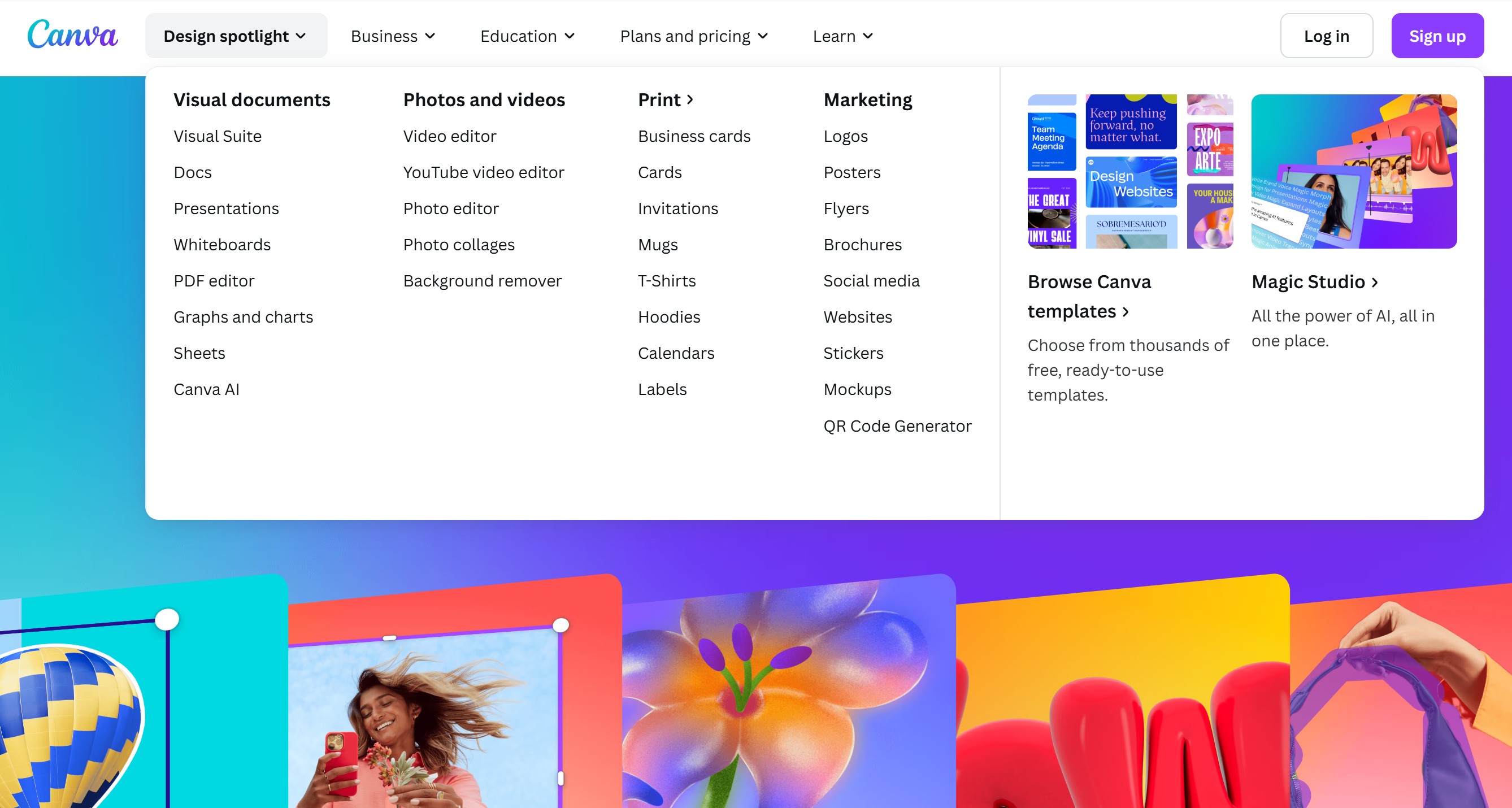
Canva’s AI suite is more than just a collection of shiny tools — it’s a tightly integrated workflow that covers ideation, design, writing, editing, and publishing.
Magic Write is Canva’s GPT-based writing assistant that generates headlines, captions, summaries, and even long-form content in seconds.
It helps marketers, solopreneurs, and educators kickstart content creation without battling writer’s block.
Magic Design lets you input a few keywords and instantly creates a polished design, whether it’s a presentation deck, Instagram story, or infographic.
Magic Switch is ideal for repurposing content across channels, converting a blog post into a Twitter thread, or resizing a LinkedIn post into a Pinterest graphic with platform-optimized text.
Magic Edit uses AI image editing to let users erase or replace objects in photos simply by highlighting them — no Photoshop skills required.
Key features in single sentence highlights:
- Magic Write: Generates text content using OpenAI’s GPT technology directly inside Canva’s docs and designs.
- Magic Design: Converts short text prompts into full graphic layouts with headlines, images, and structure.
- Magic Edit: AI-powered photo manipulation tool that removes or replaces elements within images.
- Magic Switch: Repurposes and resizes designs, translating content into different formats instantly.
- Text-to-Image AI: Generate custom visuals from scratch using prompt-driven image generation.
You can also animate presentations using the new AI video tools or auto-sync your content to brand kits with just one click.
Compared to traditional design platforms, Canva’s AI-powered features help reduce turnaround time by 40% or more, based on internal testing and third-party usage data.
Every tool is built with simplicity in mind — ideal for beginners, but powerful enough for advanced creators.
For users managing social media campaigns or content calendars, Canva AI reduces the need to outsource copywriting, graphic design, or formatting altogether.
And since Canva’s Magic Studio is embedded in its standard UI, you don’t need to learn a new tool — it simply enhances what you already know how to do.
3. Canva Magic Studio for Different User Types
What sets Canva AI Magic Studio apart is how versatile it is across different user segments.
For beginners, the tool feels intuitive and frictionless. You can generate blog titles, create full Instagram posts, or even build animated stories in minutes with zero design experience.
Small business owners benefit from the speed and cost savings. Instead of juggling multiple freelancers or software subscriptions, Canva consolidates image creation, writing, editing, and publishing in one place.
Its Magic Write tool is particularly valuable here, making it easy to write product descriptions, promotional emails, or social captions that align with your branding.
Content teams and marketers will appreciate the power of Magic Switch, which allows them to quickly adapt a core idea into multiple formats — a key time-saver in multi-channel campaigns.
Agencies and freelance designers often use Canva’s AI animation and video tools to offer faster client deliverables without sacrificing quality.
Canva’s AI is also tuned to maintain voice and brand tone, so large teams can generate content at scale without losing consistency.
Even educators, students, and nonprofit teams benefit from its easy slide deck generation and auto-summarization features.
The platform has essentially democratized access to AI design tools, allowing anyone to produce content that looks like it came from a professional studio.
And while the interface is simple, the underlying power is robust — giving advanced users enough control to fine-tune outputs without needing to leave the platform.
4. Canva Magic Studio Pricing and Value for Money
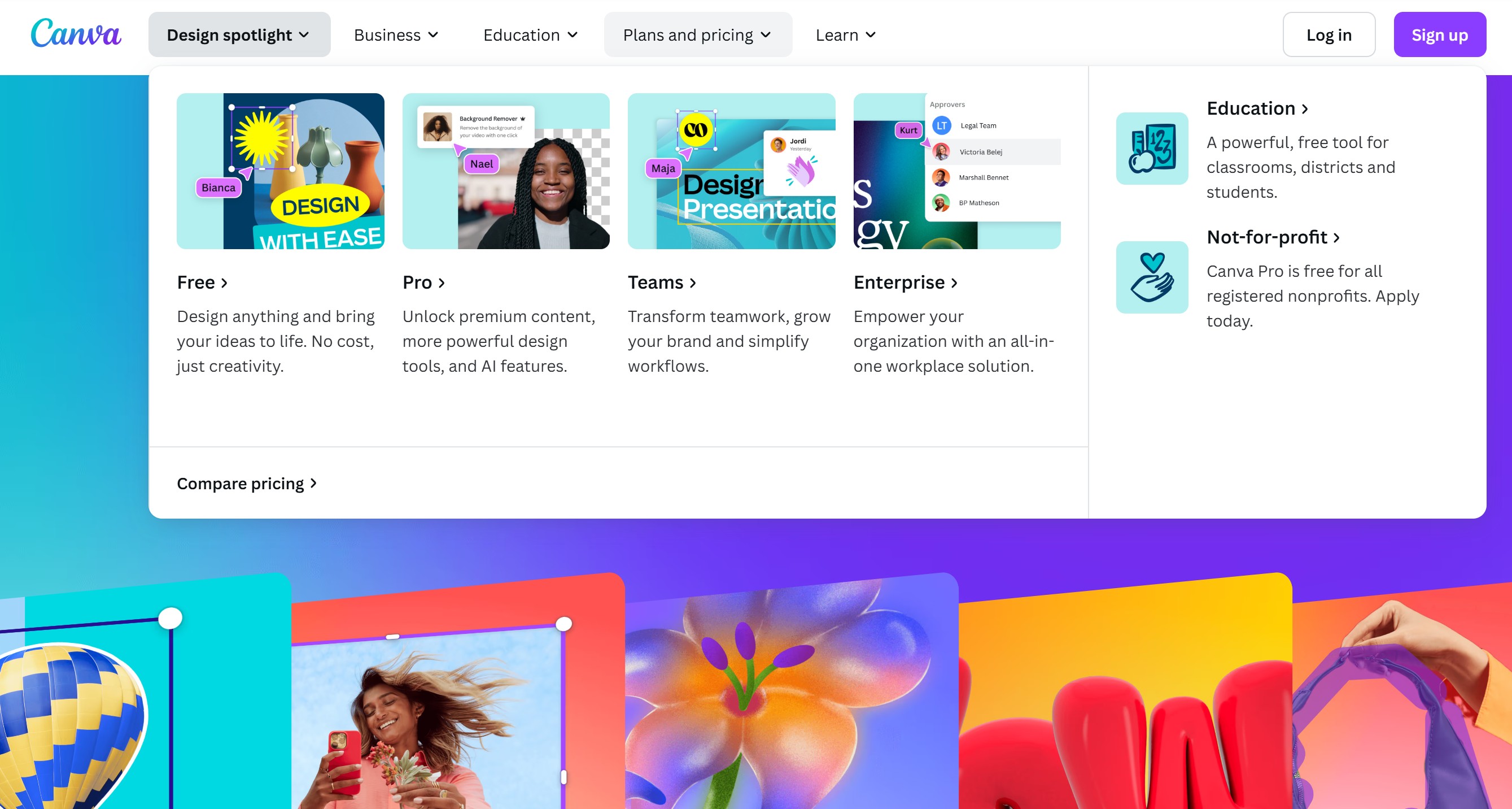
Canva Magic Studio is available across all tiers of Canva, but its most powerful features are reserved for the Canva Pro and Canva Teams plans.
The free version of Canva includes limited access to Magic Write and Magic Design but restricts features like Magic Switch, full animation tools, and bulk resizing.
The Pro plan is priced at $12.99/month per user or $119.99/year, which unlocks all Magic Studio tools, including premium templates and the brand kit.
For teams, pricing starts at $14.99/month per user, with admin controls, asset libraries, and collaboration dashboards included.
Here’s what you get on each tier:
- Free: Limited Magic Write credits, 1GB storage, basic templates.
- Pro: Unlimited Magic Write, full access to Magic Edit, Magic Switch, premium media, background remover.
- Teams: All Pro features plus workflow tools, brand controls, multiple seats, and shared libraries.
Compared to standalone AI tools like Jasper (for writing) or Photoshop (for design), Canva bundles text + visuals into a single platform at a significantly lower cost.
You also save time switching between tools, since Magic Studio is fully embedded into the Canva editor.
Its affordability makes it a favorite for freelancers, educators, marketing teams, and small business owners who want a design edge without bloated software.
For the price of a single subscription, you get AI tools for content writing, editing, publishing, designing, and repurposing.
Most AI design competitors charge separately for text-to-image, brand kits, and resizing tools — Canva includes them in one interface.
If you're creating high volumes of branded content — social posts, email graphics, blog visuals — the ROI becomes clear quickly.
Canva also offers a 30-day Pro free trial, letting users explore Magic Studio without upfront commitment.
5. Pros and Cons of Canva AI Magic Studio
Canva Magic Studio has rapidly become one of the most comprehensive AI design suites available today.
It brings AI writing, image generation, animation, resizing, and formatting under one roof.
Users enjoy seamless workflows and intuitive interfaces that require zero coding or design knowledge.
The tools are designed for efficiency, offering everything from brainstorming to publishing in minutes.
But it’s not perfect, and there are a few things to keep in mind.
Pros:
- All-in-one AI design suite: Combines writing, editing, video, and visual tools.
- Magic Write: Creates headlines, blogs, captions with GPT-powered generation.
- Magic Edit: Edits photos with prompts — erase or replace objects instantly.
- Magic Switch: Resizes and re-formats content for multi-channel campaigns.
- Affordable: High-value Pro plan compared to buying individual AI tools.
- Beginner-friendly: Drag-and-drop ease with AI doing heavy lifting.
- Great for teams: Shared brand kits, content calendars, and approval flows.
- Multilingual support: Over 100+ languages supported in AI text and designs.
Cons:
- Limited control: Power users may miss advanced design flexibility.
- AI creativity: Sometimes generic — good starting point but may need tweaking.
- Requires prompt crafting: Results improve with better inputs.
- Not ideal for complex motion graphics or pro-grade image retouching.
While the pros easily outweigh the cons for most users, professionals who need granular design control may still prefer Adobe Creative Cloud or Figma for certain tasks.
However, Canva Magic Studio closes that gap quickly by integrating smart suggestions and faster templating than competitors.
6. Canva Magic Studio vs Adobe Express: Feature-by-Feature Comparison
Canva Magic Studio and Adobe Express are two leading contenders in the AI-powered design space, but they approach user needs differently.
Canva positions itself as the AI-powered all-in-one toolkit for individuals, teams, and brands that need content fast — and lots of it.
Adobe Express focuses more on premium design quality and integration with Adobe’s wider ecosystem, including Photoshop and Illustrator.
In terms of AI, Canva has the edge in feature breadth, offering Magic Write, Magic Switch, AI animations, and photo editing — all inside a single UI.
Adobe Express provides image suggestions, some AI-assisted tools, and brand-safe templates, but it’s more static in its automation offerings.
Feature Comparison Chart:
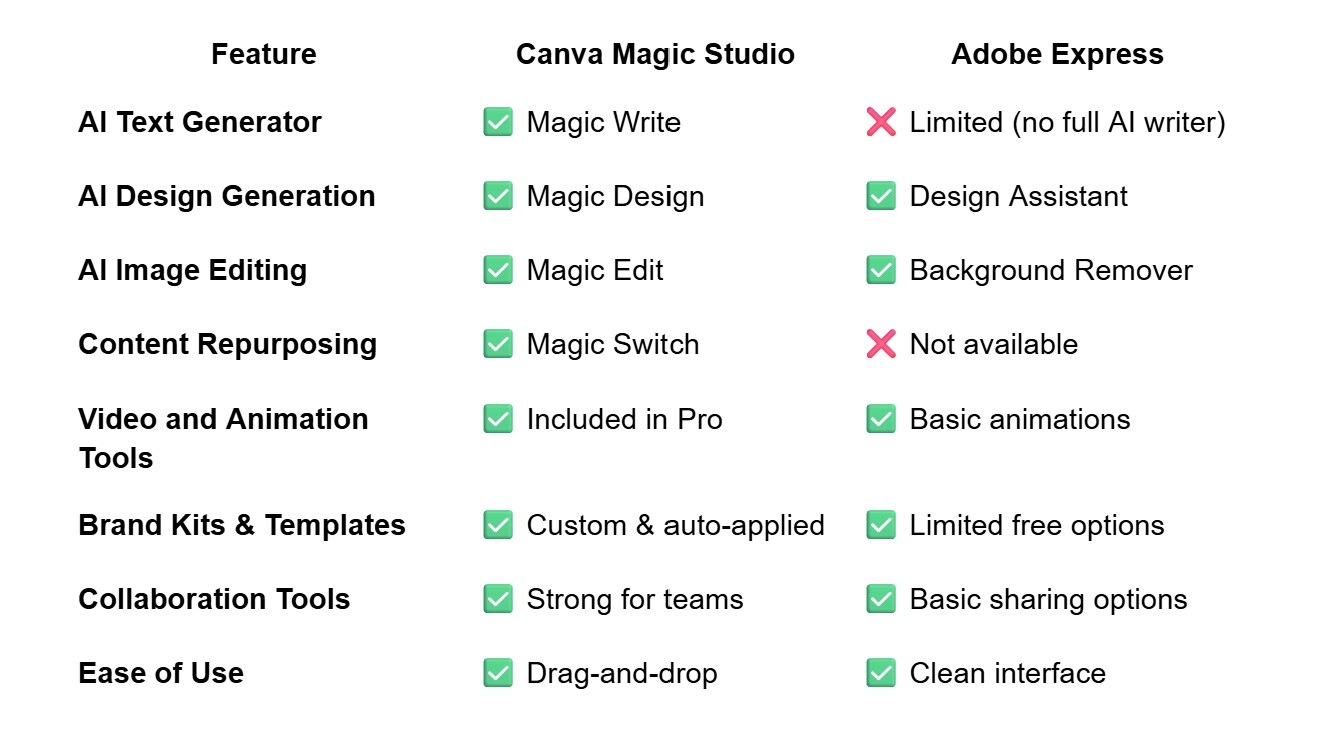
Ultimately, Canva excels in AI efficiency, while Adobe leans on its design legacy and depth.
For fast-paced teams or marketers with regular content demands, Canva Magic Studio is currently the better fit.
7. Real-World Use Cases: How Creators Are Using Canva AI Today
Creators across industries are using Canva AI to produce high-quality content at scale.
Small businesses use Magic Write to draft weekly newsletters in half the time.
Nonprofits use Magic Design to make professional pitch decks and annual reports.
Influencers use Magic Switch to convert YouTube thumbnail designs into Instagram carousels.
E-commerce brands use Magic Edit to swap out seasonal backgrounds in product photos.
Educators create lesson visuals, infographics, and digital class guides using AI templates.
Social media managers use Canva’s content planner with AI tools to pre-generate a month’s worth of posts.
Marketing teams use brand kits with AI-generated content for multichannel campaigns.
Coaches and consultants create workshop materials, lead magnets, and ads without needing designers.
Podcasters turn audio content into quote graphics and blog recaps with Magic Write and Design.
Startups generate pitch decks and investor one-pagers using AI-generated frameworks and copy suggestions.
Even large enterprises are piloting Canva for quick internal comms, training modules, and brand adaptation.
8. Canva AI Design Statistics and Usage Insights (2024–2025)
AI-powered design tools are no longer just experimental add-ons — they’re becoming core to how individuals and teams create content.
As of Q2 2025, over 170 million users actively use Canva globally, with Magic Studio adoption growing by over 40% since its rollout in late 2023.
A Canva internal study revealed that users leveraging Magic Write complete their projects 28% faster than traditional users.
Among Canva Pro users, 74% reported using Magic Switch weekly to repurpose designs for multiple platforms.
Magic Design now accounts for 1 in 4 new presentation builds, showing the shift from blank-canvas design to AI-led ideation.
Breakdown by use case:
- Social media design automation: 62% of Magic Studio usage
- Email and blog graphics: 18%
- E-commerce and product assets: 12%
- Education & presentations: 8%
Interestingly, Gen Z and millennial creators are the most frequent adopters, favoring the text-to-image and social automation tools.
The rise of freelancers, educators, and nonprofit creators on Canva has also driven the need for efficient, AI-assisted workflows.
These trends show that Canva’s AI isn't just trending — it’s becoming standard for modern digital creators.
9. Final Verdict: Is Canva AI Magic Studio Worth It?
If you’re a marketer, creator, small business, or educator looking for a fast, cost-effective way to generate on-brand content, Canva AI Magic Studio is absolutely worth it.
It doesn’t try to replace your creativity — it accelerates it.
For beginners, it simplifies complex design tasks and turns prompts into polished assets in seconds.
For professionals, it enables faster turnaround, content repurposing, and brand consistency at scale.
The affordability of Canva Pro, combined with the power of Magic Studio tools, gives you a unified AI workspace for writing, visuals, video, and publishing.
Is it perfect? No — especially for power users who need pixel-level design or custom code export.
But for 90% of creators, it replaces the need for five different tools.
In short: It’s one of the best AI design toolkits in the market right now.
10. FAQs about Canva AI Magic Studio
Q1. Is Canva Magic Studio free to use?
Yes, many features are free, but advanced AI tools like Magic Switch, Magic Edit, and full Magic Write access require Canva Pro.
Q2. Can I use Canva AI tools for commercial projects?
Absolutely. Canva’s Pro license allows commercial use, including marketing campaigns, ads, and client work.
Q3. Does Canva AI support text-to-image like Midjourney or DALL·E?
Yes. Canva has a built-in text-to-image generator with various style presets, though it’s more template-focused than Midjourney.
Q4. What’s the difference between Magic Write and Magic Design?
Magic Write handles text generation using GPT, while Magic Design turns short prompts into full graphic layouts or presentations.
