Mastering the Canva AI Tool: Create Smarter, Design Faster, and Publish Better
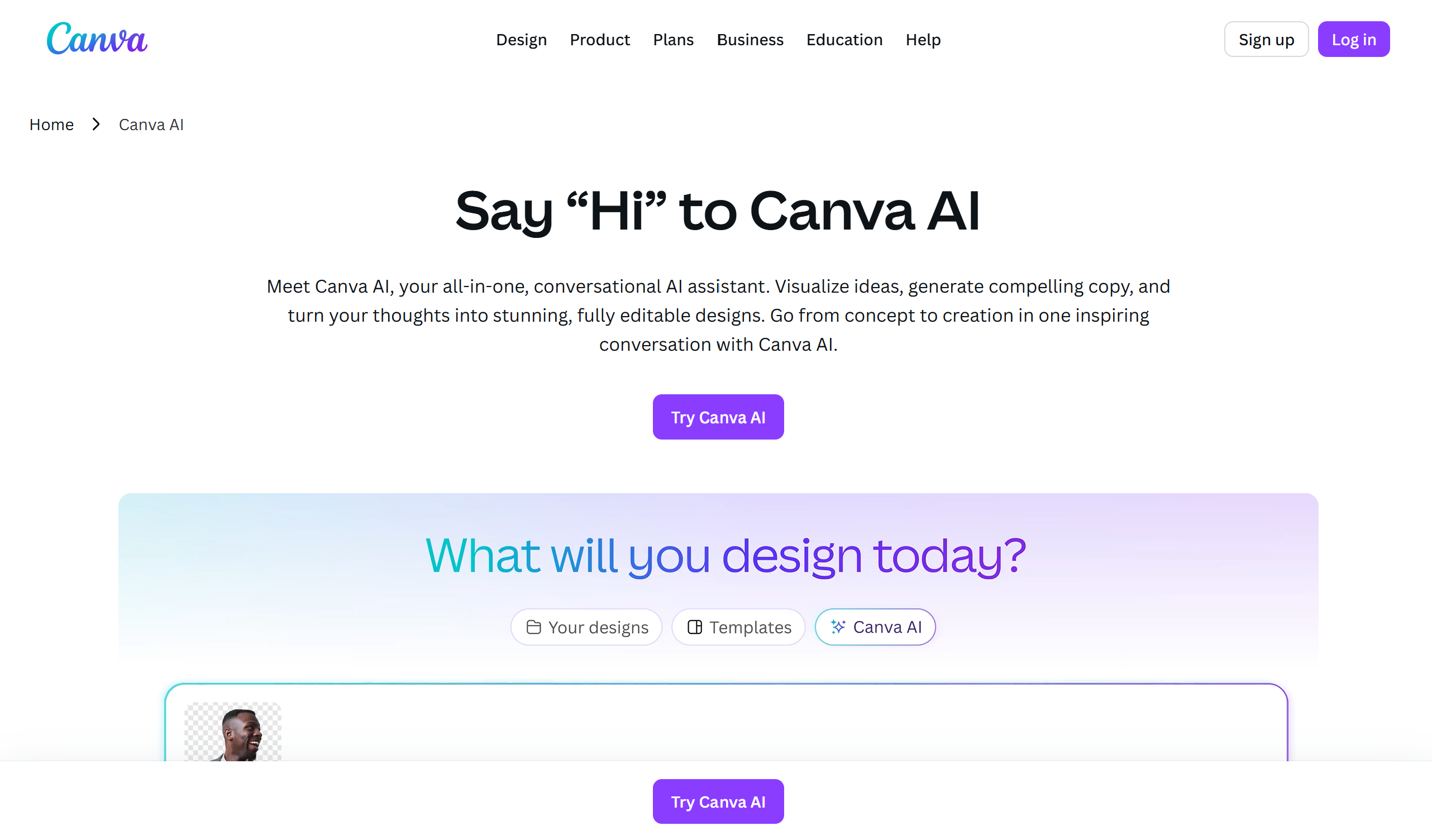
Introduction — How AI Is Transforming the Creative Workflow
Artificial intelligence has redefined what it means to be creative. Where design once required hours of manual layout work and software expertise, today’s creators can produce studio-quality visuals with the help of intuitive, AI-enhanced platforms.
One of the most transformative among them is the Canva AI Tool, which now sits at the heart of the world’s most widely used design ecosystem.
With over 150 million monthly active users and 16 billion designs created since launch (source: Canva Press Release, 2025), Canva’s suite of AI-powered tools has democratized design in a way few technologies have achieved. Its Magic Studio—a collection of smart features like Magic Write, Magic Edit, Magic Animate, and Text-to-Image—lets individuals and teams design faster, smarter, and more collaboratively.
The Canva AI Tool is not just for marketers or designers. Educators, entrepreneurs, and nonprofit teams use it to tell visual stories, automate brand consistency, and generate content at scale. By blending creative freedom with generative intelligence, Canva allows anyone to become their own design studio.
In this guide, we’ll explore both sides of Canva’s AI revolution—how it boosts design workflow productivity and how it fuels visual creativity. You’ll see how it integrates with marketing workflows, streamlines collaboration, and reshapes how teams create and publish across platforms.
The Rise of AI-Powered Design with Canva

Why AI Is Reshaping the Design Landscape
The creative industry has undergone a seismic shift. Global spending on AI-powered design tools is projected to reach $14.5 billion by 2026, growing at a CAGR of 25% (source: Statista, 2025). This growth is driven by an urgent need to produce content faster without sacrificing quality or brand alignment.
Canva sits at the center of this trend. Unlike traditional design suites that focus on manual control, Canva AI Tool emphasizes co-creation—where humans guide strategy and AI handles execution. Its algorithms predict optimal layouts, refine compositions, and even generate original assets based on brand tone or campaign goal.
In 2025, Canva introduced Magic Studio, a unified workspace that uses generative AI to enhance every stage of the creative process. From brainstorming to production, Canva’s AI features now integrate:
- Magic Write for blog posts, ad copy, and captions
- Magic Edit to rework visual elements seamlessly
- Text-to-Image for concept art and backgrounds
- Magic Animate to transform static designs into short videos
Canva AI and the Democratization of Creativity
Before tools like Canva, graphic design was often limited to those trained in Adobe Photoshop or Illustrator. But with Canva’s drag-and-drop interface and AI-enhanced templates, non-designers can now create professional-grade visuals in minutes.
According to a 2025 HubSpot Marketing Trends Report, 68% of marketers now use AI-assisted tools like Canva for campaign creation, while 52% say they’ve cut design turnaround time in half.
This democratization of creativity is part of a wider shift. Tools like Canva have made visual communication a universal skill—essential not just in marketing, but in education, social advocacy, and small business branding.
From Visual Creators to Strategic Communicators
AI’s true power lies not in replacing designers but in amplifying their impact. The Canva AI Tool turns every creator into a strategist—helping them ideate, visualize, and publish faster while maintaining brand consistency.
For instance, Canva’s Brand Kit AI Assistant ensures every asset aligns with preset typography, color palettes, and tone of voice. This means a social media coordinator and a sales manager can both create content that feels unified without needing a designer’s oversight.
In organizations, this saves an average of 12–18 hours per week on design revisions and approvals (source: Canva Enterprise Productivity Study, 2025).
The result? Faster time to market, more creative freedom, and fewer bottlenecks between ideation and execution.
📊 Quick Fact Table — AI in Design (2025)Metric
.png)
Breaking Down Canva Magic Studio — The Future of Smart Design
Canva’s Magic Studio represents a new era in creative automation — a suite of interconnected tools built to make design faster, smarter, and more scalable. Unlike traditional AI integrations that live as plugins or side features, Magic Studio sits at the core of Canva’s creative engine. Each tool (Magic Write, Magic Edit, Magic Animate, and Text-to-Image) uses machine learning models trained on real-world design data to anticipate creator intent, adapt to brand identity, and streamline repetitive tasks.
The result? A system that learns from you. As you create, it refines color palettes, tone, composition, and layout suggestions — enabling seamless collaboration between human creativity and algorithmic precision.
Magic Write — Your AI Copywriter Inside Canva
The first step to any great design is a message that connects. Canva’s Magic Write helps creators generate compelling text instantly — whether it’s for a social post, ad caption, email, or presentation slide.
Powered by large language models, Magic Write understands tone, brevity, and audience. It adapts copy for different contexts (“friendly,” “professional,” or “inspirational”) and aligns with your brand voice automatically.
Key advantages of Magic Write:
- Generates first drafts for ads, captions, and scripts within seconds.
- Suggests edits to improve clarity or tone.
- Integrates with your Brand Kit for consistent voice and phrasing.
A 2025 HubSpot AI Usage Report found that 73% of marketers using AI-assisted writing tools like Magic Write reduced campaign turnaround time by over 40%.
💡 Pro Tip: When using Magic Write, provide a context-rich prompt such as “Write a social caption for an eco-friendly shoe brand promoting sustainability.” Canva AI thrives on specificity.
Magic Edit — Redefining Visual Refinement
Visual cleanup has always been a design bottleneck. Magic Edit solves this using intelligent inpainting technology.
Just brush over any object you’d like to modify or remove, describe your desired result (“replace with blue sky,” “add laptop on desk”), and Canva AI automatically updates the image.
This feature combines AI object recognition with context-aware blending to ensure that lighting, shadows, and textures stay consistent. It’s perfect for marketers, product photographers, and small businesses who need fast image refinement without Photoshop-level expertise.
Example Workflow:
- Upload your product photo.
- Highlight background clutter with Magic Edit brush.
- Type: “Replace with minimalist white background.”
- Canva generates four versions — you select the best one.
According to Canva’s 2025 release notes, Magic Edit requests have grown 3.2x year-over-year, showing its adoption among non-design professionals seeking quick, polished visuals.
Magic Animate — From Static to Story
One of the most exciting AI advancements in Canva is Magic Animate, which brings motion design within reach for every user.
This tool transforms static layouts into dynamic, video-ready sequences — with transitions, keyframe effects, and auto-synced audio in seconds.
What makes Magic Animate stand out is its motion prediction AI, which identifies the hierarchy of design elements (text vs image) and animates them accordingly for professional pacing.
Use Cases:
- Marketing teams converting carousels into short Reels or TikToks.
- Educators animating slides for online learning.
- Entrepreneurs producing video ads for product launches.
A 2024 Statista report on video content engagement revealed that video posts generate 1200% more shares than text and images combined — and Magic Animate helps teams capitalize on that without hiring motion designers.
Text-to-Image — Turning Words into Art
Canva’s Text-to-Image generator bridges creativity and imagination. Type a description — “a minimalist workspace with warm lighting” — and within seconds, Canva generates four visual concepts ready for customization.
Behind the scenes, Canva’s diffusion-based model analyzes texture, depth, and style to generate imagery that feels organic and realistic.
What differentiates it from competitors like DALL·E or Firefly is context control. Because Canva integrates AI generation directly within the design canvas, you can instantly scale, edit, or overlay AI-generated visuals into your project without exporting files.
Pro Tip: Combine Text-to-Image with Magic Edit to refine results — for example, add an object via prompt, then adjust placement manually.
Real-World Applications and Case Studies — How Businesses, Educators, and Marketers Use Canva AI Tool
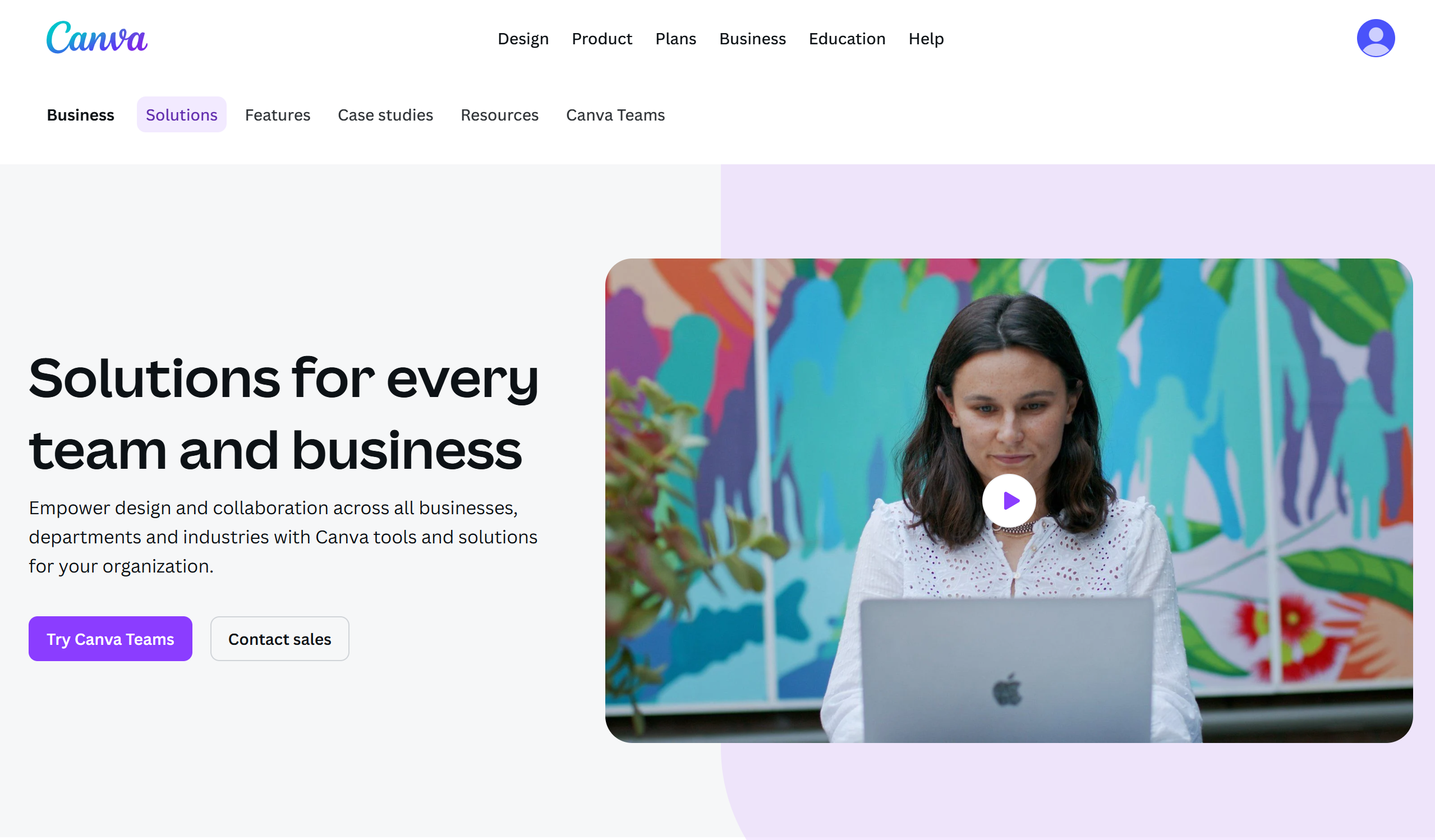
The success of Canva AI Tool lies not only in its features but in its real-world adaptability. Across industries — from corporate marketing departments to classrooms and NGOs — Canva’s generative AI tools are changing how people plan, design, and communicate visually. Let’s explore how this toolset performs in practice, backed by evidence and practical examples.
1. Marketing and Branding — Creating Campaigns at Scale
Marketers are under pressure to produce more content, across more platforms, in less time. The Canva AI Tool has become the go-to solution for agile teams that need to generate creative assets in minutes instead of days.
According to the Content Marketing Institute 2025 Report, 82% of marketers said AI tools now play a major role in visual content creation, and Canva is the most widely adopted AI design platform in that category.
Use Case Example:
A global skincare brand used Magic Write and Magic Animate to create 250+ ad variations in just three days — compared to a 10-day manual design cycle. The results included:
- 60% reduction in design time
- 32% higher ad engagement
- Improved brand consistency across platforms
This demonstrates Canva’s strength in unifying copy and visuals — something few standalone AI writing or image tools can replicate.
2. Education and E-Learning — Empowering Teachers and Students
The education sector has seen a massive surge in Canva adoption since AI features became mainstream. As of 2025, over 60 million teachers and students worldwide use Canva for Education (source: Canva Education Stats, 2025).
Educators use Magic Write to draft lesson outlines and course summaries, while Magic Animate and Text-to-Image bring abstract topics to life. Students benefit from AI-generated templates that simplify project creation — giving them more time to focus on learning rather than formatting.
Example:
At a UAE-based international school, students used Magic Studio to create animated explainer videos for science experiments. The process turned passive learning into interactive storytelling — improving student engagement by 48%, according to post-course surveys.
3. Nonprofits and Social Impact — Amplifying Voices with AI
For nonprofits, design budgets are often limited — yet visuals are key to donor communication and advocacy. The Canva AI Tool bridges this gap by enabling organizations to produce professional-quality content without hiring an in-house design team.
Case Study:
A humanitarian NGO used Canva’s Text-to-Image feature to create campaign posters illustrating climate resilience stories. By combining AI visuals with real field data, they cut production costs by 74% and achieved a 22% increase in social engagement.
📊 Key Stats — Nonprofits Using AI for Communication (2025):
.png)
4. Corporate Teams — Streamlining Brand Consistency
For large organizations managing multiple departments and markets, maintaining consistent visual identity can be a nightmare. Canva’s Brand Kit + AI Assistant changes that.
The tool automatically applies approved fonts, logos, and colors — ensuring every presentation, post, or banner aligns with corporate standards.
A 2025 Gartner Marketing Automation Report found that companies adopting AI-powered brand management systems (like Canva’s) reported a 70% improvement in brand alignment across distributed teams.
Example:
A fintech company used Canva’s AI Brand Kit to align over 120 global employees’ visual assets. The system automatically flagged inconsistencies and suggested compliant alternatives — reducing brand errors by 87%.
5. Content Creators and Influencers — Scaling Creativity
In the creator economy, speed and originality are everything. With Canva AI, influencers and YouTubers can:
- Auto-generate thumbnail graphics with Magic Edit
- Use Magic Write for video descriptions and hashtags
- Animate intros using Magic Animate
These workflows align with what creators need most — automation that doesn’t compromise personal style.
In 2025, 42% of YouTube creators reported using Canva as their primary visual content platform
Example:
A travel vlogger used Canva Magic Animate to produce 15 custom thumbnails and intro animations in one session — cutting her design time by 80% and boosting CTR by 25%.
6. E-Commerce and Small Businesses — Driving Sales with Smart Design
E-commerce brands depend on visuals for conversion. According to Shopify’s 2025 Insights Report, product listings with AI-enhanced visuals convert 23% better than standard photos. Canva’s AI tools play a central role here, especially for SMBs.
Use Case Example:
A boutique clothing brand used Magic Edit to refine product backgrounds and Magic Write to generate persuasive product copy. By automating these two tasks, they increased store-wide conversion by 18% in 30 days.
The ROI of Canva AI Adoption
Canva’s AI ecosystem delivers measurable results — not just in time savings but also in creative output and engagement.
ROI Metrics Reported by Canva Pro Users (2025):
.png)
How Canva AI Fits into the Future of Generative Design (Trends, Data, and Predictions)
The evolution of Canva AI Tool isn’t just about design convenience — it represents a paradigm shift in how visual storytelling is created, distributed, and optimized. As AI continues to redefine creativity, Canva stands out for its accessibility, ecosystem integration, and community-driven learning curve. From small creators to enterprise teams, its tools are shaping the global design language of the next decade.
1. Generative AI Design Is Becoming the Industry Standard
According to the PwC Global AI Impact Report (2025), 45% of all marketing visuals and brand assets in 2025 are now at least partially generated by AI — a number projected to exceed 70% by 2030. Canva AI Tool sits at the forefront of this movement by merging creative freedom with algorithmic efficiency.
What sets Canva apart from competitors like Adobe Firefly or Midjourney is its no-code environment. Anyone — from marketers to small business owners — can now execute visual campaigns that previously required entire creative teams.
💡 Insight: In the next five years, creative direction will likely shift from “manual asset creation” to AI-assisted creative strategy, where human input sets intent and AI handles execution.
2. The Democratization of Design
One of Canva’s greatest impacts lies in democratizing access to professional design tools. Its AI suite eliminates technical barriers that traditionally limited creativity to trained professionals.
A 2025 McKinsey Digital Adoption Study reports that AI design tools increased SME productivity by 35%, and Canva is among the top three cited contributors.
By embedding intelligent assistants like Magic Write and Magic Animate, Canva enables:
- Solopreneurs to launch marketing campaigns without outsourcing.
- NGOs to produce donation visuals in under an hour.
- Educators to design courses with animation and storytelling built in.
This democratization has ripple effects — not only accelerating creative output but also bridging global design equity by making high-quality visuals accessible to developing regions.
3. The Integration of AI with Real-Time Data and Personalization
The next phase of AI design won’t stop at creation — it will evolve into real-time, data-driven personalization. Canva’s roadmap hints at tools that automatically adjust visuals based on campaign analytics and audience behavior.
Imagine:
- Ads that auto-optimize layout and copy based on viewer engagement.
- AI-generated social posts that adapt color palettes to trending styles.
- Brand kits that evolve automatically from seasonal data.
Brands leveraging AI-driven personalization saw a 52% increase in ROI compared to those relying solely on manual design workflows.
Canva’s Brand Kit AI Assistant already uses predictive analytics to maintain consistency while adapting to user intent — a foundational step toward what experts call “Generative UX.”
4. The Rise of Collaborative AI Ecosystems
AI tools are rapidly moving away from siloed applications toward ecosystem integration. Canva’s collaborations with platforms like Google Drive, Slack, and Meta Business Suite allow seamless design-to-deployment workflows.
This evolution mirrors a larger trend: according to Accenture’s AI Convergence Index (2025), 68% of enterprise teams now use multi-AI ecosystems instead of isolated platforms. Canva’s API-driven infrastructure positions it as a hub in this creative convergence, allowing users to plug in analytics, automation, and CRM data directly into the design process.
For example, marketers can now generate visuals via Magic Studio, push them to Meta Ads Manager, and measure performance in real-time — all without leaving Canva.
5. AI Design Ethics and Attribution
As generative tools proliferate, the industry faces challenges around ethical usage, originality, and artist rights. Canva has adopted a strong stance here — all AI-generated assets are transparently labeled, and the company adheres to responsible AI sourcing principles.
In a 2025 statement, Canva reaffirmed its commitment to:
- Protect creators’ data through anonymized training sets.
- Use opt-in datasets only for model improvements.
- Encourage transparent disclosure for AI-generated assets.
A World Economic Forum report (2025) highlighted Canva as a leader in ethical AI design, ranking it among the top five companies upholding data transparency in creative AI systems.
6. Future of Work: Designers as AI Directors
Perhaps the most profound impact of the Canva AI Tool is its redefinition of creative roles.
Designers are no longer just pixel artists — they’re becoming AI directors, guiding models to produce specific visual outcomes.
A 2025 LinkedIn Workforce Insights Report revealed a 120% rise in job listings for roles such as “AI Design Strategist” and “Prompt Engineer.” Canva’s interface already supports this new professional landscape, where design teams focus on intent, while AI handles execution.
🎨 The future creative professional isn’t someone who knows Photoshop best — it’s someone who knows how to speak AI fluently.
7. Predictions: Where Canva AI Is Headed by 2030

Based on current adoption data and emerging research, here are five predictions about Canva AI’s trajectory by the end of the decade:
Conclusion — The Future Belongs to Creative Intelligence
The Canva AI Tool is more than a creative assistant; it’s an equal partner in imagination.
It enables creators to think bigger, move faster, and design smarter — redefining what’s possible across industries.
By integrating AI seamlessly into visual workflows, Canva has made it clear that the future of design isn’t about replacing creativity — it’s about amplifying it.
And for brands like Search Conversions, which live at the intersection of creativity, strategy, and data, Canva AI represents the perfect synergy: design that not only looks great but performs brilliantly across search, engagement, and storytelling platforms.
