Deep Nostalgia App Review: How to Animate Old Photos with AI (Setup, Features & Best Alternatives)
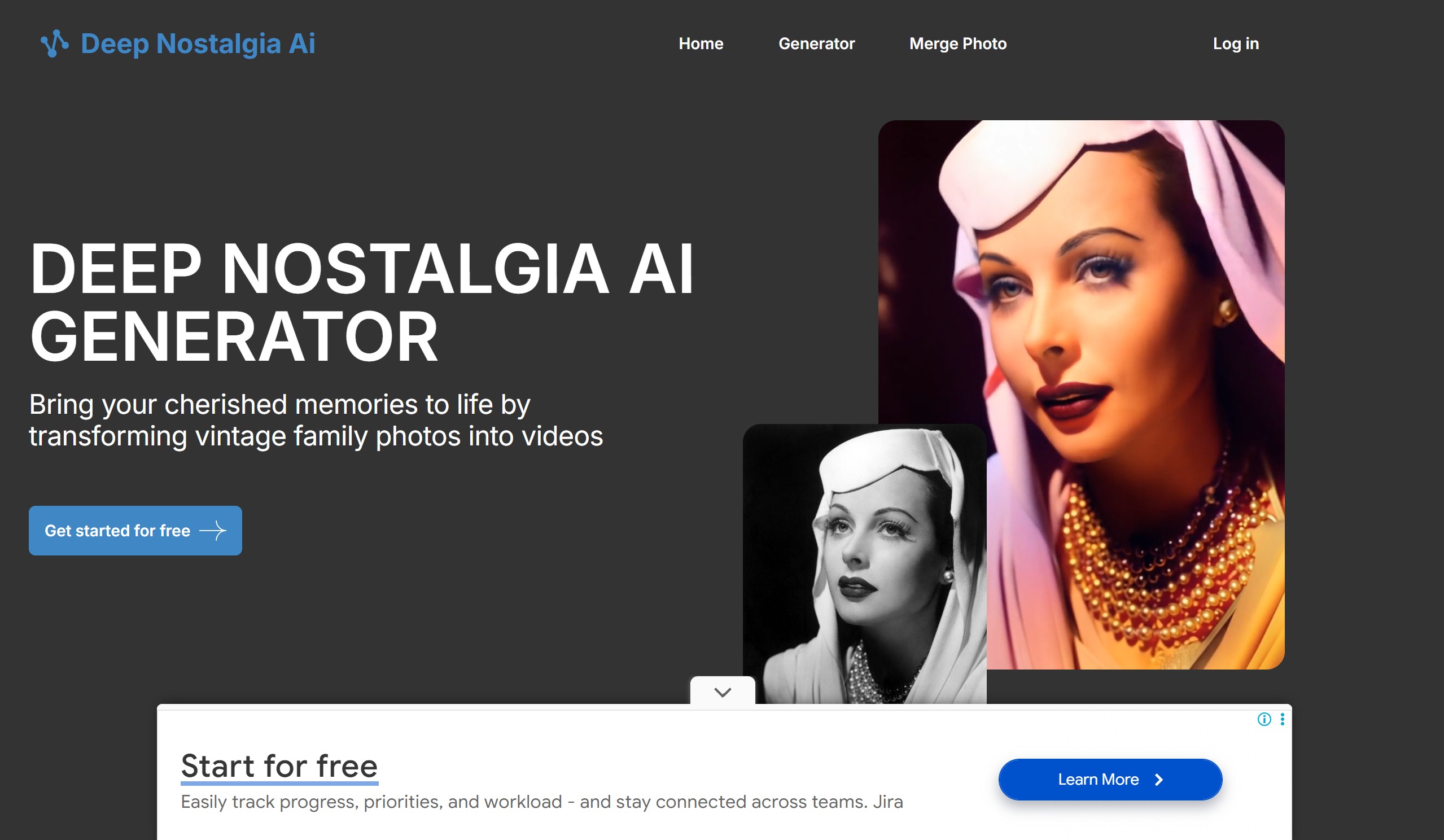
Introduction
The Deep Nostalgia App took the internet by storm when it launched, reviving old photos into eerily lifelike animations using AI.
Developed by MyHeritage, this AI-powered photo animator allows users to upload vintage family photos and watch the subjects blink, smile, and move their heads—sometimes for the first time in generations.
As someone who regularly explores next-gen AI imaging tools, I’ve tested many apps that claim to “bring photos to life,” but Deep Nostalgia stands out for its emotional impact and accessibility.
Whether you're using the Deep Nostalgia app for Android or iOS, or exploring it on desktop, the experience is fast, simple, and often moving—especially for those working with historical photos or family archives.
In this article, I’ll walk you through what the app does, how it works, and how it compares to similar tools.
We’ll cover setup, use cases, and even some free alternatives to Deep Nostalgia.
So if you're wondering how to animate old photos with Deep Nostalgia or if it's worth downloading in 2025, you're in the right place.
2. What Is the Deep Nostalgia App?
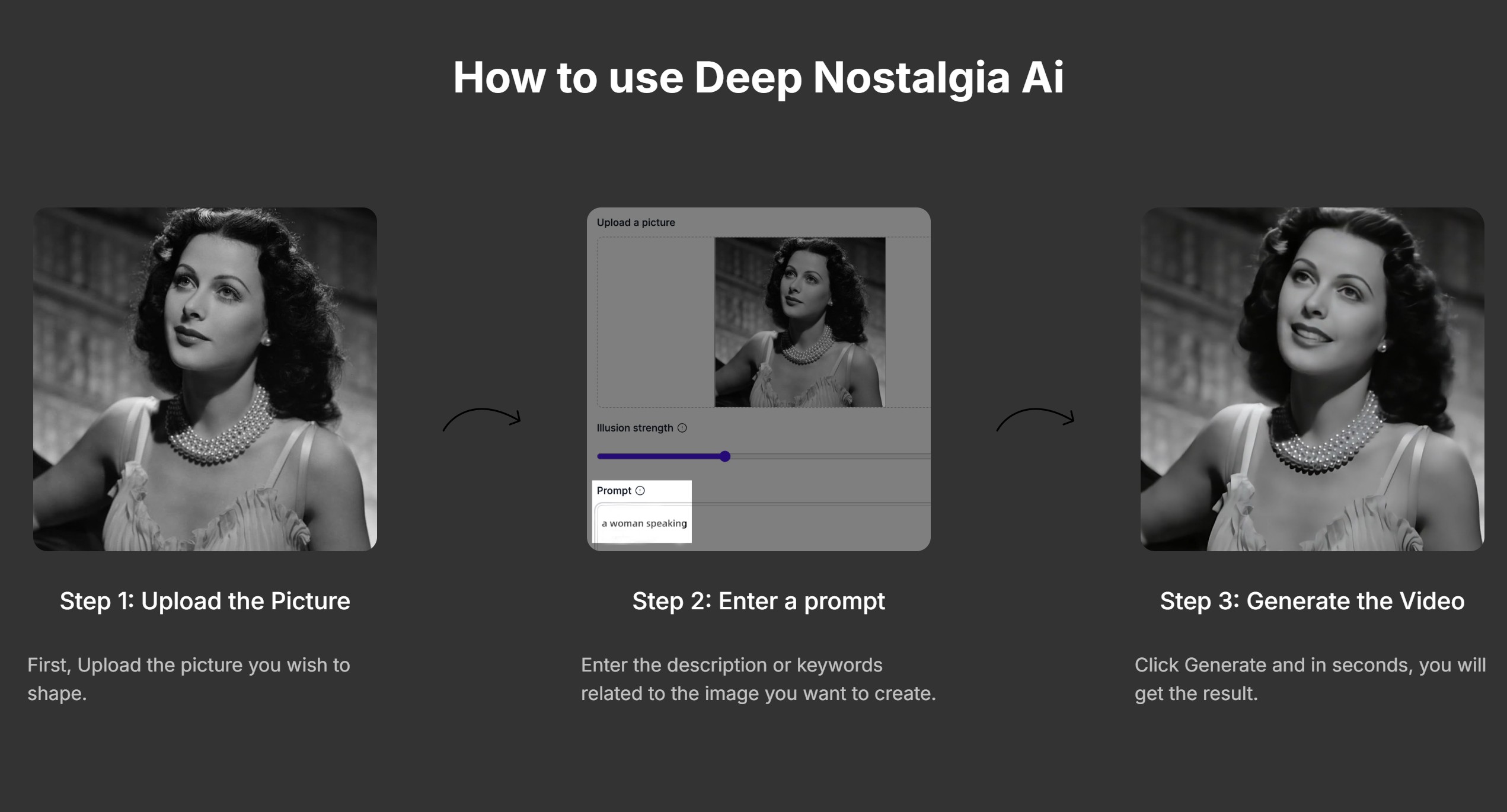
The Deep Nostalgia App is an AI-powered photo animation tool created by MyHeritage that allows users to animate static portraits by adding subtle facial movements like blinking, smiling, and head turns. The goal is to simulate short video loops that make old photographs appear alive—similar to the effect seen in futuristic films or apps like Harry Potter’s moving portraits. What makes Deep Nostalgia unique is its ability to produce realistic animations from even grainy or faded historical photos, breathing emotional new life into family archives.
The app uses licensed technology from D-ID, a company specializing in facial reenactment, and applies pre-set motion models to facial structures in your uploaded image. These motion drivers map to your subject’s eyes, mouth, and facial contours to create the illusion of movement. While it doesn’t generate speech or audio, the result is a looping video that looks surprisingly natural, and often stirs a visceral reaction—especially when applied to deceased family members or long-lost ancestors.
The Deep Nostalgia app was originally integrated directly into the MyHeritage platform, which made it especially popular among genealogists and history enthusiasts. It supports both desktop and mobile versions and allows for direct uploads or selection from existing MyHeritage family trees. This seamless integration has made it particularly appealing for those who are already invested in heritage preservation and legacy documentation.
While it's primarily used for personal or genealogical storytelling, the app has found broader appeal with educators, social media creators, and digital artists. Its user interface is intentionally minimal—just upload, wait a few seconds, and preview the animation. You can download the resulting video or share it directly to platforms like Instagram or TikTok.
The app does not offer deep manual control over motion or timing, which is intentional—it keeps the process accessible to non-technical users. Instead, it applies a library of pre-trained gesture animations. These include subtle expressions like a raised brow, a head tilt, or a gentle smile. The lack of speech animation makes it different from full-blown video avatar tools, but also reduces the complexity and uncanny valley risks.
What you get is a controlled, elegant output that adds just enough movement to provoke nostalgia without veering into gimmick territory. For those wondering whether Deep Nostalgia is just another trend, the answer lies in its continued use among communities seeking to reconnect with history—whether through historical photos, ancestry-driven storytelling, or AI photo animation that’s emotionally resonant rather than flashy.
3. How to Use Deep Nostalgia App (Setup & Demo)
Getting started with the Deep Nostalgia App is surprisingly simple, even if you’ve never used AI tools before. The app was designed to be user-friendly and accessible for all ages, which explains its viral popularity since launch. Whether you're using it on desktop or mobile, the steps are nearly identical.
To begin, visit the official MyHeritage website or download the Deep Nostalgia app for Android and iOS from the respective app stores. If you're new to MyHeritage, you’ll need to create a free account. This gives you access to the photo animation tool along with some additional genealogy features offered by the platform.
Once you’ve signed in, simply upload a portrait-style photo. Ideally, the face should be forward-facing, clearly visible, and not obscured by shadows or accessories. While older or damaged photos can still work, higher-resolution images tend to yield better results. After upload, the AI engine begins scanning the facial landmarks and applies a suitable animation sequence from its pre-trained models.
After a few seconds of processing, the app will generate a looping video where the person in the photo performs natural facial movements—such as blinking, smiling, or gently turning their head. You can preview the animation and, if satisfied, download the video to your device or share it directly through social media.
The app gives you several built-in animation styles to choose from, each with slightly different facial gestures. You can cycle through them and apply one that best fits the expression or tone you're going for. There’s no advanced editing panel or timeline interface—this is what makes Deep Nostalgia so accessible to everyday users who just want results fast.
Many users enjoy comparing before and after results to see how a static image comes to life. The contrast is often astonishing, especially with older black-and-white portraits of grandparents or historical figures. Watching an old photo blink or smile for the first time can be a deeply emotional experience.
For best results:
- Use well-lit, high-resolution images
- Avoid group shots or side profiles
- Crop the photo so the face is centered and clear
- Choose an animation style that suits the expression
The videos are short, typically around 5–10 seconds, and loop seamlessly. They can be shared across platforms or embedded into family history websites or digital scrapbooks.
Now, let’s look at how the app performs across platforms.
🔹 Deep Nostalgia Platform Comparison
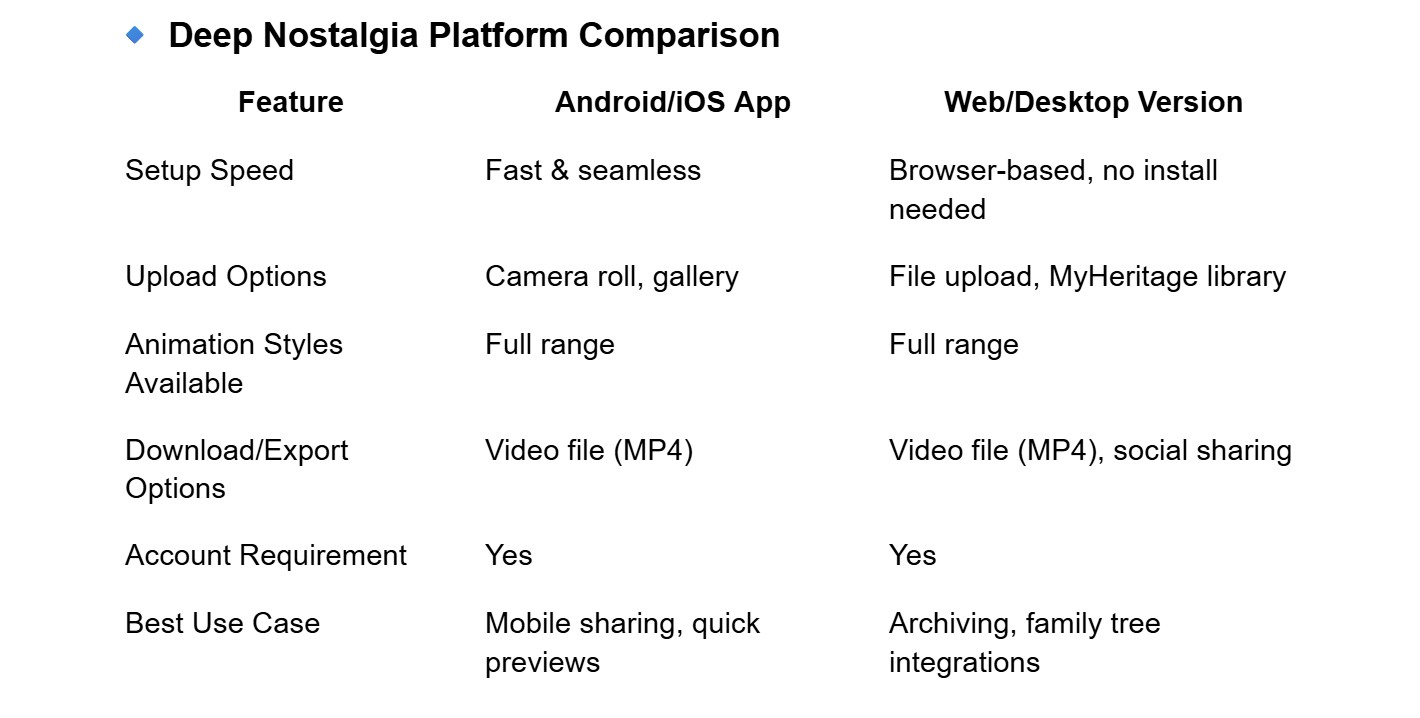
While both versions are excellent, the mobile app offers greater convenience for on-the-go creation and sharing. That said, the desktop version is preferred by genealogists and researchers who want to work with multiple images or integrate them into a larger storytelling experience.
In summary, using Deep Nostalgia is as easy as uploading a photo, selecting an animation, and downloading your result. No video editing experience is needed. The app does the heavy lifting—bringing your images to life with AI-driven accuracy that feels personal, yet magical.
4. Deep Nostalgia App Review: Pros, Cons & User Feedback
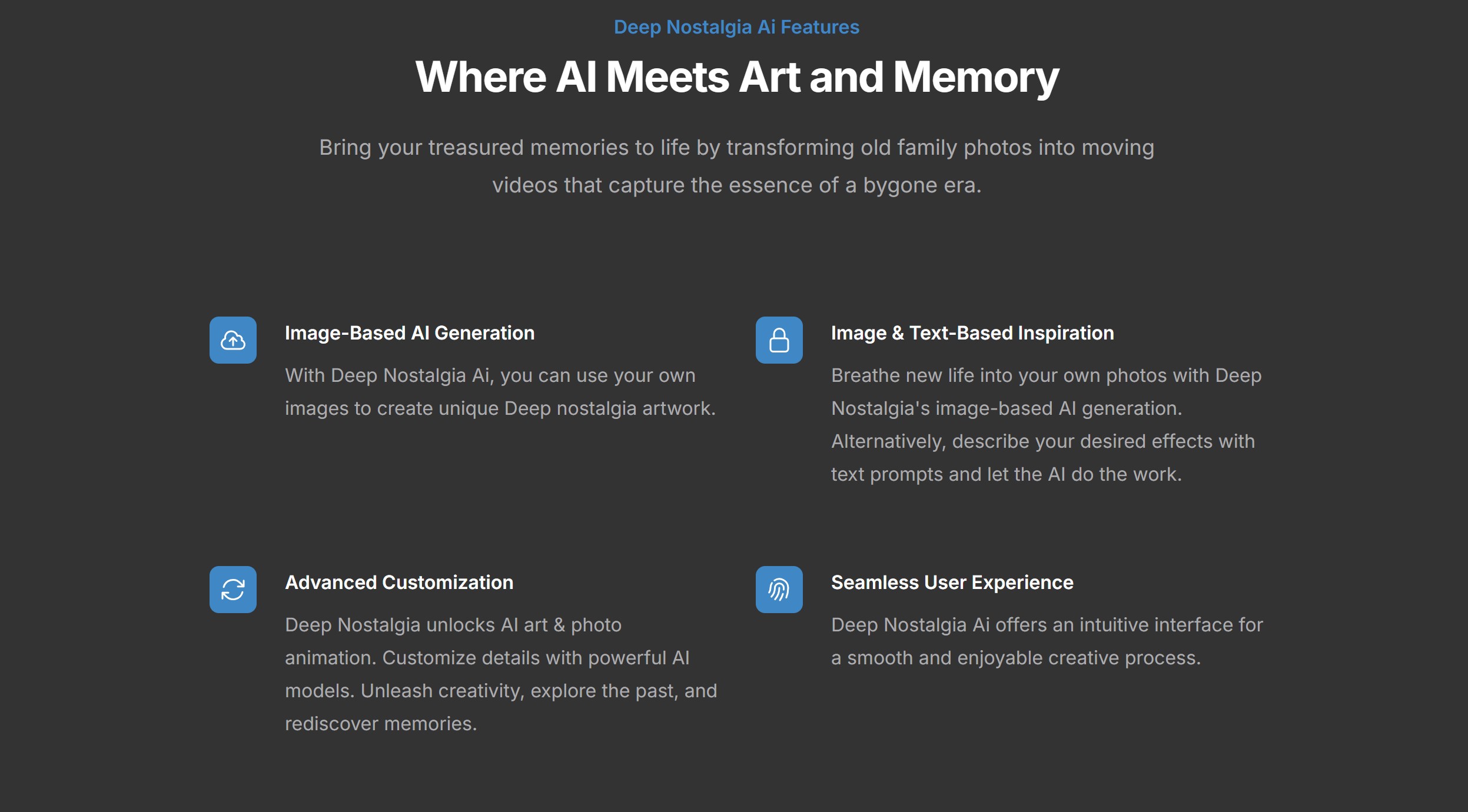
The Deep Nostalgia app has received mixed but mostly positive reactions since its release, with many users praising its emotional impact and ease of use.
At its core, the app delivers what it promises—it animates faces in static photos using AI, creating the illusion of life in a few seconds.
Most users report the experience as “surprisingly touching” or “chilling in a good way,” especially when applied to ancestors, historical figures, or loved ones lost long ago.
The most consistent praise revolves around the app’s realism.
The facial movements are subtle and believable—blinks, slight smiles, and gentle nods all help create a sense of human presence without entering uncanny valley territory.
However, it’s not without its flaws.
Some users find the limited variety of animation styles repetitive after a few uses.
The app applies predefined animation models, so there’s no way to customize the motion sequence beyond selecting from available presets.
In certain cases, especially with blurry or angled photos, the results can feel awkward or slightly distorted.
Mouth and eye movements don’t always align well with facial structure in low-resolution images.
Additionally, some reviewers have expressed discomfort with the app’s ability to animate historical or deceased figures, raising ethical and cultural questions.
This concern is especially relevant for those using the Deep Nostalgia app for historical photos, such as museum curators, educators, or genealogists.
Others have argued that bringing these faces to life through AI allows us to connect with history on a deeper emotional level.
That emotional connection is the app’s greatest strength.
Whether it’s reviving a long-lost grandparent’s wedding photo or animating a century-old portrait of a public figure, the tool creates a visual intimacy that still photos often lack.
As an AI photo animation tool, Deep Nostalgia isn’t trying to replace reality—it enhances memory, fuels curiosity, and supports storytelling.
In terms of performance, the app is fast and reliable.
Processing rarely takes more than 15 seconds per image, and export times are quick regardless of device.
On both Android and iOS, the app is stable, though older phone models may experience slight lag when rendering.
User reviews are consistent across platforms.
The mobile app is favored for casual sharing, while the desktop version is used more heavily in archival or research contexts.
Some professionals use it in memorial videos or digital heritage exhibits, noting that it humanizes subjects in a way that PowerPoint or slideshow transitions never could.
Here’s a quick snapshot of feedback:
- Pros: Easy to use, emotionally impactful, fast rendering, mobile-friendly
- Cons: Limited customization, some inaccuracies in low-res photos, ethical concerns with sensitive use cases
In summary, the Deep Nostalgia app review confirms that the tool is not just a gimmick.
It has a real place in digital storytelling and personal history preservation, with thoughtful use elevating its emotional power.
5. Deep Nostalgia vs Free and Paid Alternatives
While Deep Nostalgia was among the first tools to offer realistic AI-powered facial animations for old photos, it’s no longer the only option on the market.
In 2025, several alternatives—both free and paid—have emerged to compete in the space.
Some offer greater control, others focus on stylized animation, and a few include voice or lip-sync functionality.
One popular free alternative to Deep Nostalgia is TokkingHeads, which lets users animate faces using photos and even apply different voice tracks.
It’s more playful and geared toward social media content than historical preservation, but it offers impressive results for no cost.
Avatarify and Mug Life are two other free options that use facial mapping to generate short animated clips with exaggerated expressions.
While they don’t match the emotional realism of Deep Nostalgia, they appeal to younger audiences and creators who want viral video potential.
Paid options like D-ID’s premium photo animation suite allow for lip-synced speech and even real-time webcam reenactment using a still image.
These tools offer more control and personalization, including emotion tracking and full-scene animation, but they come with a learning curve and monthly fees.
Reface (formerly known for face-swapping) also now offers a Deep Nostalgia-like video creation tool, which includes short-form content that mimics old photos moving, speaking, or reacting with various expressions.
For those looking to integrate AI animation into business or education workflows, platforms like Elai.io or Synthesia offer avatar-based video generation using uploaded photos or avatars.
However, they’re not strictly photo animation tools and are better suited for explainer videos or voice-driven presentations.
When comparing tools side by side, the tradeoff often comes down to realism, user-friendliness, and pricing.
🔹 Comparison: Deep Nostalgia vs Alternatives
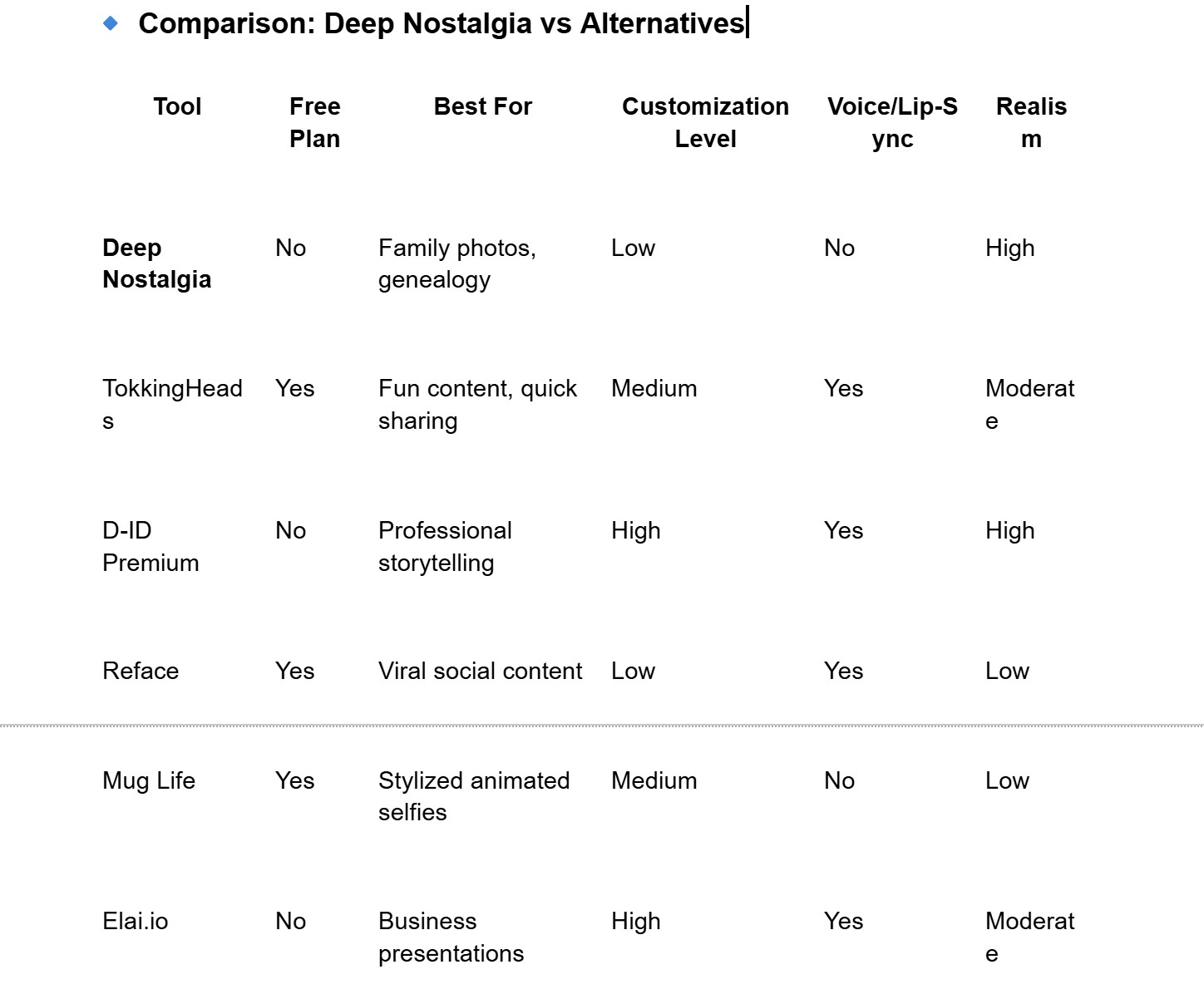
If you’re choosing between these tools, ask yourself what your goal is.
Do you want emotional resonance from a face animation tool that makes an old photo subtly move, or are you looking to entertain on social media with flashy animations?
For historical depth and sentiment, Deep Nostalgia still leads.
But for voice-driven storytelling, marketing, or stylized edits, paid tools like D-ID or creative apps like TokkingHeads might offer more value.
6. Who Is Deep Nostalgia Best For?
The Deep Nostalgia App appeals to a diverse group of users drawn together by a shared interest in legacy, storytelling, or personal connection.
Genealogy enthusiasts find the tool especially valuable when exploring ancestry or digitizing family archives.
The ability to animate vintage portraits adds emotion and personality to what might otherwise remain static entries on a family tree.
Educators use Deep Nostalgia in history lessons and digital heritage projects.
Bringing historical figures or archival photos to life captures student attention in a way that textbooks alone cannot.
Content creators on platforms like TikTok and Instagram have also embraced the tool.
They use it to build nostalgic storylines, tribute content, or trend-driven posts that incorporate AI photo effects.
The app is also suitable for event planners and memorial video producers who want to create moving tributes for loved ones.
Casual users enjoy the novelty of animating old family photos for social sharing or personal curiosity.
Museums and curators use the app to create engagement-friendly visual content from archival imagery.
In short, anyone interested in visual storytelling—especially with a historical or emotional angle—can benefit from what Deep Nostalgia offers.
7. Final Thoughts: Is the Deep Nostalgia App Worth It in 2025?
As we move deeper into the era of AI-driven creativity, the Deep Nostalgia App still holds a unique place in the photo animation space.
Unlike flashy social video tools, Deep Nostalgia leans into sentiment, emotion, and historical connection.
It’s simple enough for anyone to use, yet powerful enough to produce reactions that feel deeply personal.
For those working in genealogy, education, or digital storytelling, it remains one of the most accessible tools for breathing life into old photos.
It doesn’t try to be everything—it focuses on one powerful task and does it well.
Here’s who will find the most value:
- Family historians building digital legacies
- Educators bringing archival visuals to life
- Creators crafting emotional, heritage-focused content
- Memorial designers producing tribute visuals
Is it the most advanced animation tool available? No.
But for what it’s built to do—animate old photos with Deep Nostalgia—it remains unmatched in simplicity and emotional payoff.
Whether you're reviving a forgotten ancestor or creating a meaningful social post, the experience is memorable and worth trying.
✅ FAQs Section
What is Deep Nostalgia?
Deep Nostalgia is an AI photo animation tool by MyHeritage that brings old photos to life with facial motion effects like blinking and smiling.
Is Deep Nostalgia free to use?
MyHeritage offers limited free access to Deep Nostalgia with a sign-up; full access may require a subscription.
Can I use Deep Nostalgia on mobile?
Yes, it is available as a web app and is compatible with both Android and iOS via mobile browser.
What are some alternatives to Deep Nostalgia?
TokkingHeads, D-ID, and Reface offer similar functionality with different animation styles and voice features.
Is it safe to animate old photos?
Yes, but it's important to be mindful of emotional or ethical considerations, especially when animating historical or deceased individuals.
