Descript AI Tool Review 2025: Features, Use Cases & Best Alternatives Compared

If you're in content creation and haven't heard of the Descript AI tool, you're probably missing out on one of the most innovative editing platforms available today.
Designed to make video and audio editing as easy as editing a document, Descript combines AI transcription, video editing, and voice synthesis into one intuitive workspace.
Whether you're a podcaster, YouTuber, marketer, or educator, the AI-powered Descript AI tool simplifies your workflow and saves hours of editing time.
From screen recording and podcast editing to creating training videos or transcribing interviews, this platform covers it all—without the steep learning curve of traditional editors.
In this Descript AI tool review, we’ll explore its standout features, pricing, and how it ranks among other tools in 2025.
You'll also learn how the Descript AI tool for beginners makes professional editing accessible and which Descript AI tool alternatives may be worth exploring.
1. What Is Descript AI Tool?
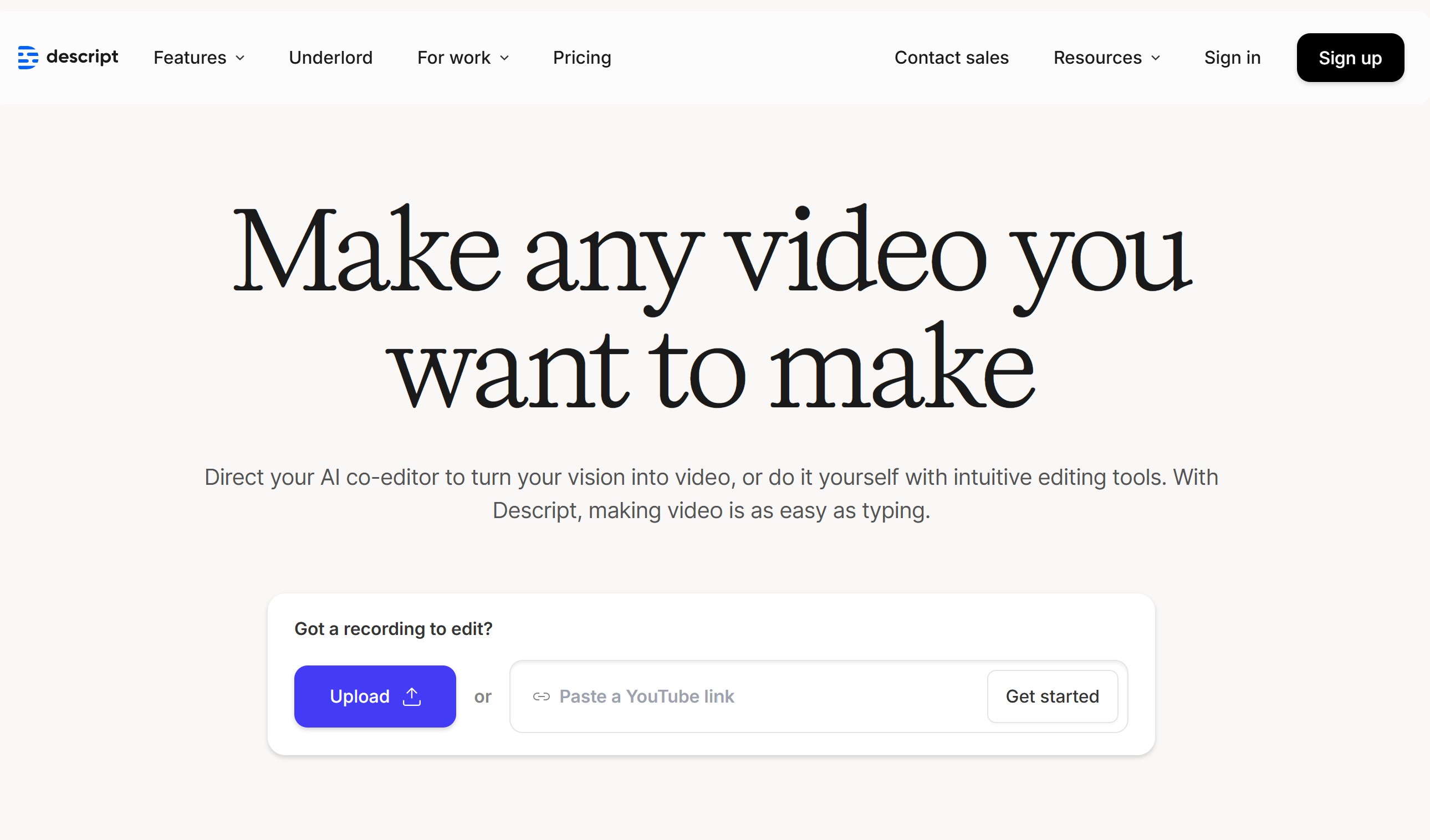
At its core, Descript is a cloud-based AI-powered media editing tool that revolutionizes how creators handle audio and video content.
It merges transcription, editing, collaboration, and publishing into a single platform that feels more like working in a Google Doc than a complex editing suite.
What sets the Descript AI tool apart is its ability to let users edit media by editing the transcript.
Instead of scrubbing through a timeline, you can simply delete or move words in the transcript, and the video or audio updates automatically.
It’s a game-changer for podcast editors, content marketers, online educators, and even social media managers who need to produce short-form clips on the fly.
Its Overdub feature, which allows AI-generated voice replacement, is especially useful for correcting mistakes without re-recording entire sections.
The platform also includes screen recording, multi-track editing, publishing, and real-time collaboration, making it one of the best Descript AI tools for remote teams and solo creators alike.
Its intuitive UI makes it suitable even for users with no previous experience in editing, which is why the Descript AI tool for beginners is highly recommended.
And in 2025, with its updated features and continued improvements, it remains a top contender in the AI-powered editing tools category.
2. Descript AI Tool Features Breakdown
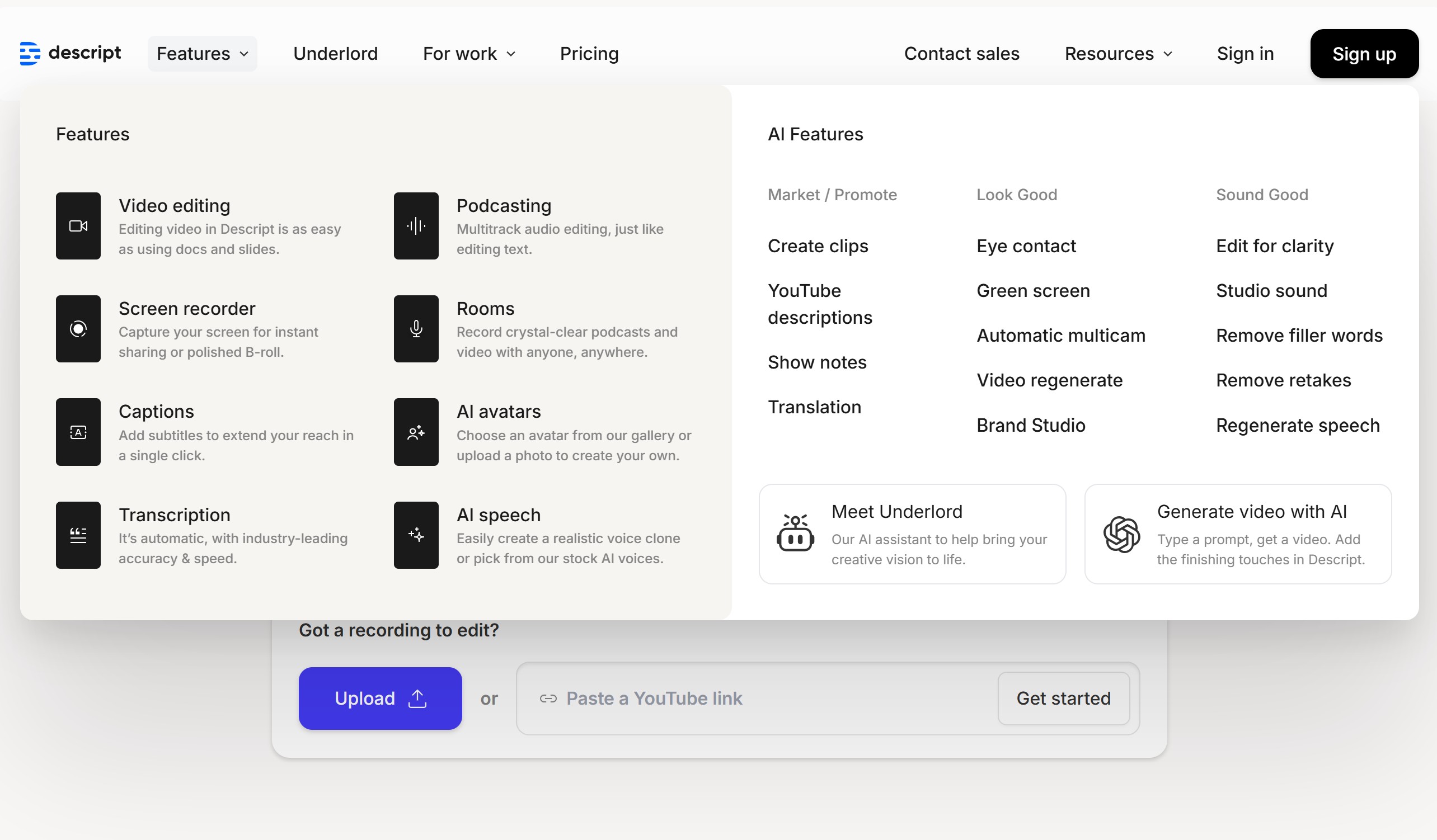
The Descript AI tool is packed with intelligent features that merge the power of AI with usability.
It offers automatic transcription with high accuracy and allows edits directly on the text interface, streamlining workflows for podcasters and video creators alike.
- Overdub lets users create a voice model to add or replace words seamlessly.
- Studio Sound improves audio quality by removing noise and enhancing clarity.
- Screen Recording is integrated, allowing creators to capture tutorials or explainer content instantly.
- Multitrack Editing means users can mix different media sources in one timeline.
- AI-Powered Filler Word Removal automatically eliminates “ums,” “uhs,” and redundant phrases with a click.
- Publishing & Embeds let you host and share your content directly or export in high-quality formats.
The Descript AI tool free version includes limited transcription minutes, Overdub, and screen recording, making it a viable entry point for small projects.
Its AI transcription is among the most accurate in the market, helping teams avoid the cost and time of manual labor.
Users can also benefit from automatic subtitles, which aid in accessibility and improve engagement on social platforms.
Collaboration is a breeze—teams can work simultaneously, leave comments, and revise in real time, making the tool not just smart, but scalable.
And with features like video templates, quick captions, and the ability to repurpose long-form interviews into bite-sized social content, Descript is not just an editor—it's a content production powerhouse.
3. Descript AI Tool Use Cases in Real-World Scenarios
The power of the Descript AI tool truly shines when applied to specific, real-world scenarios.
For podcasters, it's a full-service solution—from recording and editing to publishing and transcribing—all within a single dashboard.
Being able to cut out mistakes or rearrange segments just by editing text makes podcast post-production incredibly efficient.
YouTube creators and course developers love the screen recording and video enhancement tools, which are beginner-friendly yet powerful enough for serious use.
For marketers, Descript’s ability to repurpose webinars and interviews into blog posts or social clips saves time and multiplies content output.
It also enables educators to prepare video lectures with accurate transcripts and improved audio, all while maintaining control over branding and messaging.
Meanwhile, business teams can use it to create and share training materials or onboarding videos enhanced with AI voiceovers.
The Descript AI tool apps, including a desktop and web version, make it accessible across platforms, and its simple interface ensures a smooth experience for both individuals and teams.
For creators focused on affordability, the free tier offers excellent value, while its paid plans scale based on usage, making Descript an affordable AI tool with professional-grade outputs.
4. Descript AI Tool Pricing & Plans Explained
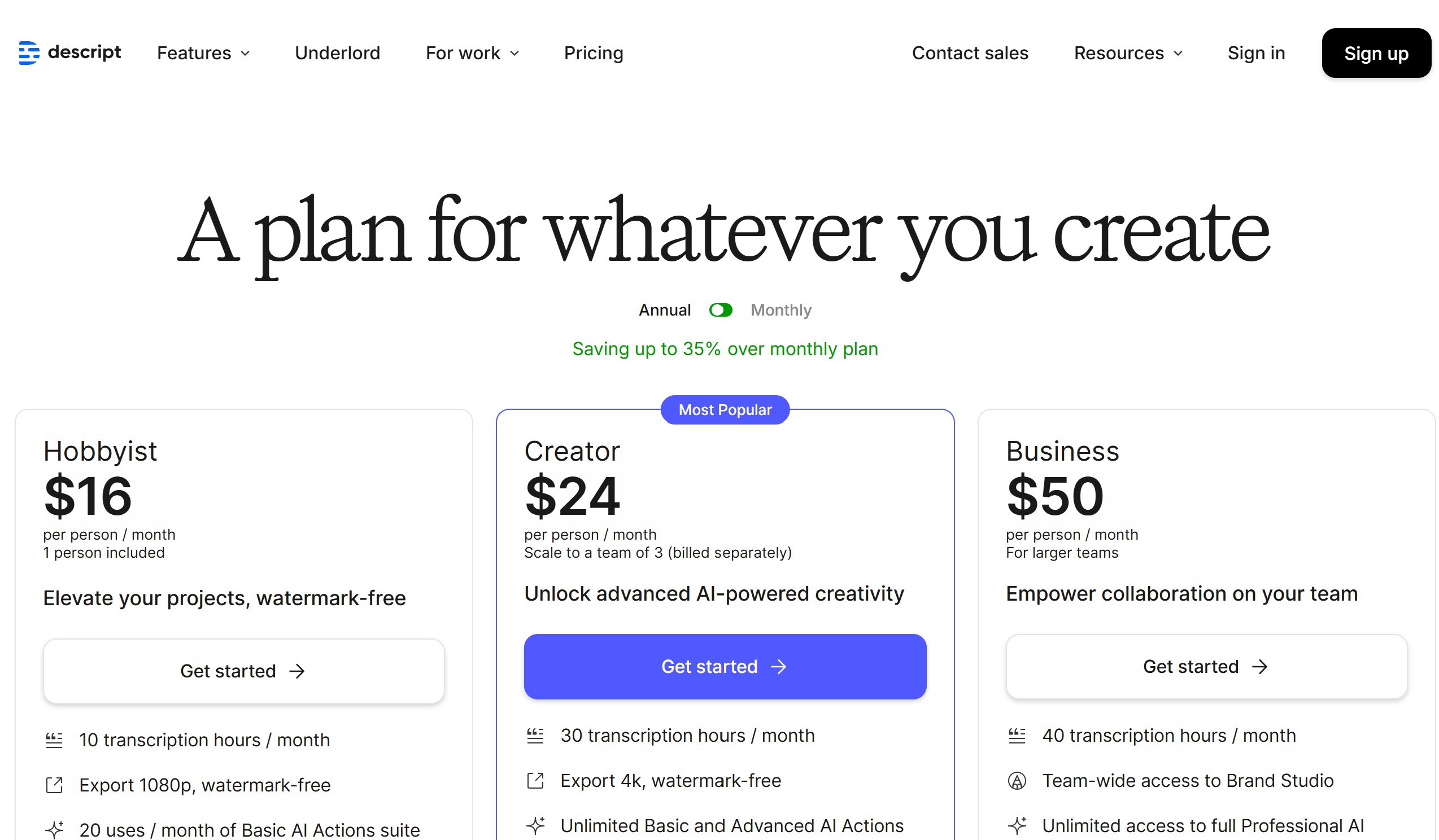
When evaluating an AI tool, pricing is a critical factor, especially for independent creators and small teams.
The Descript AI tool offers a range of pricing tiers that cater to everyone from hobbyists to professional production teams.
Its free version is surprisingly generous, giving users up to 1 hour of transcription per month, screen recording, and limited access to Overdub.
However, to unlock the true power of the platform—such as filler word removal, Studio Sound, full Overdub, and publishing features—users will need to upgrade.
Here’s a breakdown of the current Descript AI tool pricing (as of 2025):
- Free Plan: 1 hour/month transcription, screen recording, basic filler word removal.
- Creator Plan ($15/month): 10 hours/month transcription, unlimited Overdub, screen & webcam recording.
- Pro Plan ($30/month): 30 hours/month transcription, Studio Sound, AI video editing features, team collaboration.
- Enterprise: Custom pricing with onboarding, security features, and priority support.
Each paid plan includes multitrack editing, project collaboration, watermark-free exports, and branding options.
For content teams publishing frequently, the Pro plan is the sweet spot—offering the best blend of features and transcription limits without inflating monthly costs.
The platform is scalable, so users can add seats or upgrade their plans as needed, making Descript an ideal choice for growing businesses or agencies.
There’s also a pay-as-you-go model for transcription overages, meaning users aren’t stuck if they exceed their monthly limit.
One standout value is the Overdub feature—which is normally an expensive add-on in other platforms—being included in the Creator tier.
Descript also integrates with tools like Zapier, YouTube, and publishing platforms, which reduces the need for separate automation software.
It’s important to note that transcription accuracy may vary depending on audio quality, and while Studio Sound helps, noisy recordings may still require cleanup.
Still, the cost-to-performance ratio is excellent, especially when compared to pricier solutions like Adobe Premiere or Final Cut for video editing.
In short, the Descript AI tool is affordable, powerful, and flexible enough to grow with your content needs.
Whether you're testing the waters or running a production pipeline, there's a pricing plan tailored for your workflow.
5. Pros and Cons of Descript AI Tool
The Descript AI tool has gained immense popularity, but like every platform, it has both strengths and limitations.
Here’s a quick look at what works well and where it may fall short:
Pros:
- It uses AI-powered transcription to deliver high-speed and accurate results.
- Editing video by editing text is revolutionary and reduces learning curves.
- Overdub enables voice corrections without re-recording entire segments.
- Studio Sound drastically improves poor-quality audio.
- Allows seamless screen and webcam recording in-app.
- Collaboration is real-time, and cloud-based storage ensures you can access projects anywhere.
- Perfectly suited for podcasters, educators, marketers, and video creators.
- User interface is minimalistic, intuitive, and built for speed.
Cons:
- The free version, while decent, has limited transcription time and may not meet the needs of regular users.
- Voice cloning via Overdub requires user voice training, which some may find time-consuming.
- Not ideal for complex, cinematic video editing—Descript focuses more on content-based editing.
- Some users report minor lags in the desktop version with larger projects.
- Advanced users might miss traditional timeline editing flexibility.
Still, many of the limitations are situational and won’t affect most beginner or intermediate users.
Descript’s strength lies in how it simplifies workflows for creators who want to focus more on storytelling and less on technical barriers.
Its continuous updates ensure it remains ahead of many of its AI-powered video editing alternatives in 2025.
Whether you’re refining a podcast, creating training videos, or developing marketing content, Descript strikes an excellent balance between automation, quality, and control.
6. Descript AI Tool vs Competitor Platforms
As of 2025, the Descript AI tool competes directly with platforms like Adobe Podcast, Riverside, CapCut, and Otter.ai, each with its strengths.
Descript excels in hybrid video and audio editing with AI transcription, Overdub, and Studio Sound—making it one of the most versatile options in its category.
Adobe Podcast, while powerful in AI noise reduction and audio refinement, lacks text-based editing or Overdub.
Riverside is excellent for remote podcast recording but doesn’t offer in-depth editing features like Descript.
Otter.ai remains a top-tier transcription tool but doesn’t compete on media editing or production.
Here’s a quick comparison chart:

Descript remains the all-in-one platform that merges transcription, editing, and publishing into one.
Its closest competitor in vision is Adobe, but Adobe still requires separate apps for tasks Descript handles natively.
Descript is perfect for educators, marketers, podcasters, and solo creators who need a centralized platform with fast, AI-enhanced workflows.
As the market evolves, tools like Pictory or ElevenLabs may become more competitive, but for now, Descript offers unmatched versatility in its category.
7. Best Use Cases for Descript AI Tool in 2025
Descript isn’t a one-size-fits-all AI tool—it’s a targeted solution for modern content creation workflows.
Here’s where it shines:
- Podcast editing: Cut, rearrange, and clean up your audio by editing the transcript.
- YouTube content: Create intro/outro, cut clips, and polish videos without a full production studio.
- Online courses: Record and edit video lectures, add subtitles, and publish.
- Social media clips: Use auto-captioning and templates to make high-impact short-form content.
- Webinars & interviews: Transcribe and repurpose for blogs, social, or internal documentation.
- Marketing videos: Generate branded explainers or tutorials quickly with screen recording.
The tool is also great for teams:
- Teams can collaborate live, add comments, and export branded templates consistently.
- No need to jump between platforms—Descript does it all.
Whether you're an amateur or a full-scale content producer, Descript brings professional output within reach.
It’s especially effective when paired with a clear content strategy and minimal need for heavy cinematic edits.
8. Descript AI Tool for Beginners vs Power Users
The Descript AI tool is uniquely positioned to serve both new content creators and seasoned professionals.
Beginners will appreciate its intuitive layout, drag-and-drop interface, and text-based editing, which removes the fear of traditional timeline workflows.
Instead of grappling with complex tools like Adobe Premiere or Logic Pro, Descript lets users cut, move, and refine clips just by editing text.
First-time users also benefit from in-app tutorials, onboarding guidance, and sample projects.
For beginners, the following features are especially useful:
- Overdub voice cloning for last-minute script edits.
- Filler word removal and "uh/um" detection with one click.
- Screen recording and webcam tools for quick video intros.
- Auto-captioning and audiogram export for social content.
Meanwhile, power users and video editors can unlock deeper control:
- Multi-track editing for podcasts, interviews, and layered narration.
- Templates and presets for faster brand asset deployment.
- Publishing integrations with YouTube, Buzzsprout, and Dropbox.
- Custom branding and templates for consistent client delivery.
Descript scales smoothly, offering creators the tools they need at each step of their growth.
It’s not just a beginner’s tool—it’s a platform you won’t outgrow.
9. Top Descript AI Tool Alternatives in 2025
While Descript is a standout in the AI video editing space, it’s smart to compare it with other emerging platforms in 2025.
Here’s a look at notable Descript AI tool alternatives:
- Adobe Podcast: Great for audio enhancement, but lacks full editing and text-based control.
- Riverside.fm: Ideal for remote podcast recording with local track sync, but minimal editing tools.
- Pictory: Strong for converting blog content into video using visuals and AI narration.
- CapCut: TikTok-friendly editing with templates and transitions, but lacks transcription features.
- Otter.ai: Excellent transcription accuracy and collaboration but no video support.
Why switch (or not) from Descript?
- Choose Adobe Podcast if you're focused purely on audio quality.
- Choose Pictory if your workflow revolves around repurposing long-form written content into videos.
- Stay with Descript if you want the flexibility of audio, video, collaboration, transcription, and AI voice tools—all in one.
Each alternative offers niche strengths, but Descript remains one of the most well-rounded AI-powered platforms for creators in 2025.
10. Final Verdict: Is Descript AI Tool Worth It in 2025?
Descript AI continues to prove why it’s a frontrunner among AI-powered content creation tools.
With its rich feature set—ranging from Overdub voice editing to AI-based noise reduction—it turns what used to be a multi-tool workflow into a streamlined, all-in-one creative experience.
For podcasters, YouTubers, marketers, and educators, the value it delivers outweighs its modest pricing.
Beginners benefit from its simplicity, while advanced users enjoy automation and collaborative features.
It’s not for everyone—cinematic editors or those requiring 3D animations will need more traditional suites.
However, for fast, clean, and branded content creation, Descript AI tool stands tall in 2025.
It saves time, improves audio/video clarity, and adds production polish with minimal effort.
In a content-first digital world, Descript isn't just a tool—it's a production partner.
FAQs: Descript AI Tool
Q1. What is the Descript AI tool used for?
Descript is used for editing podcasts, videos, transcribing audio, and generating AI voiceovers—all through a single, intuitive platform.
Q2. Is the Descript AI tool free?
Yes, there’s a free plan that offers basic screen recording, limited transcription, and some editing features. Advanced features require a paid subscription.
Q3. Can Descript replace traditional video editors?
For basic to intermediate content creation—yes. But for advanced motion graphics or layered cinematic editing, tools like Adobe Premiere are better.
Q4. Is Overdub safe and legal to use?
Yes. Descript requires voice training and explicit user consent, making Overdub compliant with ethical AI voice generation standards.
