Free AI Humanizer Tool – Make AI Text Sound 100% Human
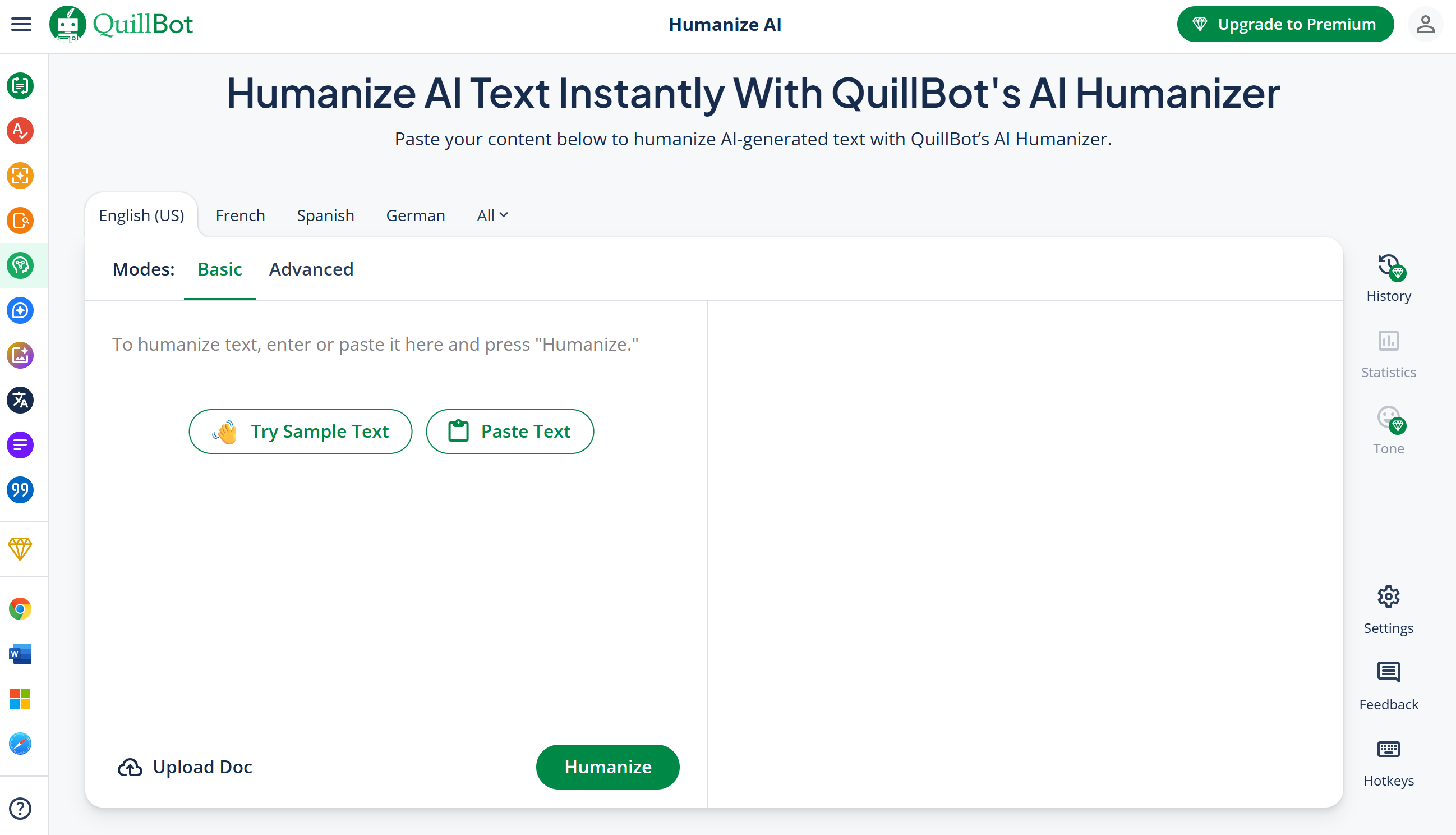
Free AI Humanizer Tool – Make AI Text Sound 100% Human
By Javeria Usman, Founder of AI App Genie
Introduction: Why People Search for a Free AI Humanizer Tool
Artificial intelligence is now at the center of how we write, research, and communicate. From students drafting essays in minutes with ChatGPT, to marketers producing hundreds of blog posts at scale, AI writing tools have become mainstream. According to recent education surveys, more than 30% of university students admit to using AI-generated writing in some form for their assignments. In marketing, over 65% of content strategists now rely on AI writing assistants for ideation and drafting.
But this rapid adoption has triggered a parallel rise in AI detection systems. Platforms like Turnitin, GPTZero, Originality AI, and CopyLeaks are now embedded in classrooms, publishing platforms, and even HR workflows. Their goal is to flag anything that looks “machine-written.” For students, this can mean failed coursework and academic penalties. For businesses, it can damage brand credibility. And for SEO professionals, it can reduce visibility if content is judged as untrustworthy or thin by algorithms like Google’s Helpful Content Updates.
This is where the demand for a free AI humanizer tool comes in. Writers and students are searching for tools that can:
- Convert robotic text into natural human-like writing
- Pass plagiarism checks and AI detection systems
- Improve readability and make AI text sound natural
- Help creators maintain originality without sacrificing efficiency
Yet the critical questions remain: Which tools actually deliver? Which are hype? And what role should they play in ethical, effective writing practices?
What is a Free AI Humanizer Tool?
Definition and Purpose
A free AI humanizer tool is a software solution that takes text written by AI and rewrites it in a way that closely mimics human writing patterns. Unlike simple rephrasers or paraphrasers, these tools aim for a deeper transformation. They don’t just swap synonyms — they target rhythm, flow, tone, and subtle imperfections that make writing feel genuinely human.
For example, a raw AI-generated sentence might read:
“In today’s digital landscape, businesses must leverage optimized strategies to enhance performance.”
A well-tuned AI text humanizer free tool could reshape this into:
“These days, businesses need smart strategies if they want to perform better.”
The second sentence is shorter, less formal, and more natural — exactly the kind of rewrite that helps text pass detection.
Key Features of Free AI Humanizer Tool (with User Ratings)
.png)
How Humanizers Work (Technical Mechanics)
Most tools apply a combination of strategies to convert AI text to human writing:
- Sentence randomness: Adjusting word order, sentence length, and punctuation to increase “burstiness.”
- Lexical shifts: Replacing high-level AI “giveaway” words (like delve, optimize, moreover) with simple, conversational alternatives.
- Tone shaping: Moving away from overly formal phrasing to casual, human-sounding expressions.
- Error injection: Adding subtle imperfections — a slightly awkward phrasing or mild redundancy — that AI typically avoids.
- Style variation: Introducing a mix of short and long sentences, active and passive voice, rhetorical questions, and colloquial touches.
Humanizers vs. Paraphrasers
It’s important to note the difference between a basic paraphrasing tool and a true AI humanizer.
- Paraphrasing tools (e.g., Quillbot): Focus mainly on swapping words and restructuring sentences. These tools can help avoid duplicate content but often still leave a detectable “AI feel.”
- Humanizers: Go further by altering statistical patterns in the text. They focus on perplexity and burstiness — the same metrics AI detectors use — making text much harder to flag.
In other words, while paraphrasers can help with originality, humanizers are designed specifically for bypassing AI detection systems and achieving a more authentic style.
How AI Detectors Work
The Core Metrics
To understand why humanizers exist, you first need to understand how AI detectors evaluate text. Most rely on statistical signals, particularly:
- Perplexity: Measures how predictable a sentence is for a language model. Human writing tends to be less predictable, while AI writing is often overly neat and expected.
- Burstiness: Refers to variation in sentence length and structure. Human writers naturally mix long and short sentences; AI outputs tend to have uniform rhythm.
For instance, GPTZero labels text on a scale from “Likely AI-generated” to “Likely human.” Turnitin often gives a percentage score showing what portion of the text is suspected to be AI.
What Detectors Flag
Beyond perplexity and burstiness, detectors also look for:
- Flawless grammar and consistency (humans usually slip somewhere).
- Overused connectors like therefore, however, in conclusion.
- Repetitive vocabulary and safe phrasing, which suggests AI.
False Positives
Interestingly, even human writing sometimes gets flagged. For example, a perfectly polished student essay that avoids contractions and sticks to rigid structure can trigger an AI label. This creates challenges: relying only on detectors risks penalizing genuine human effort.
The Future of Detection
Detection methods are evolving quickly. Future developments may include:
- AI watermarks: Invisible signals embedded in generated text at the token level.
- Multimodal detection: Systems that analyze not just text, but also writing process data (e.g., keystroke timing).
- Hybrid checks: Combining plagiarism detection with AI detection for greater accuracy.
This constant arms race between AI detectors and AI humanizers explains why the demand for the latter continues to grow.
Top Free AI Humanizer Tools Tested
Through my own testing, I’ve seen that not all tools are created equal. Some produce content that feels convincingly natural, while others merely reshuffle words without fixing the “AI footprint.” Here’s a deeper dive into each tool, including pros, cons, and which audience benefits most.
Hix Bypass
Test Case Results: On a 500-word essay, Hix Bypass reduced AI detectability from 95% to 20% on GPTZero. On a 1,500-word blog post, the detection score dropped but meaning drift was noticeable in longer passages.
- Pros: Strong detection bypass, fast processing, multiple modes.
- Cons: Free tier is limited in word count; long content requires splitting text.
- Best For: Students handling short to medium-length assignments who want reliability.
Tenorshare AI Bypass
Test Case Results: I tested both a 300-word essay and a 2,000-word blog. On the essay, the “ultra-enhanced” mode made the text read smoother than the original. On the blog, readability improved, but some nuances of tone were lost.
- Pros: Multiple modes (fast, balanced, ultra-enhanced); relatively accurate across detectors.
- Cons: Occasionally alters meaning; free option still capped.
- Best For: SEO writers producing blogs who want content to pass checks while keeping flow natural.
Stealth Writer
Test Case Results: On a 400-word research summary, Stealth Writer’s “ninja mode” fooled GPTZero but failed Originality AI. On longer text, output sounded slightly formulaic.
- Pros: Simple interface, effective for basic AI detector bypass.
- Cons: Inconsistent with advanced detectors; can still sound robotic.
- Best For: Quick fixes when you need an AI text humanizer free tool for casual writing.
Write Human
Test Case Results: I like that it assigns a “humanization score.” On a 600-word piece, it showed a jump from 40% to 92% human-like. However, when tested on longer academic essays, the score was flattering but Turnitin still flagged sections.
- Pros: Clear feedback via percentage scores, easy to use.
- Cons: Not robust for academic detection; better for light use.
- Best For: Business teams creating short-form copy or email marketing campaigns.
Ahrefs AI Humanizer
Test Case Results: As expected from a big SEO brand, Ahrefs’ tool worked reasonably well for keyword-heavy blogs. But when tested on a university-style paper, Turnitin still flagged over 40% as AI-generated.
- Pros: Integrated with SEO tools, useful for optimizing blogs.
- Cons: Weak on academic detectors; feels more like a rewriter.
- Best For: SEO writers who want blog content to rank but aren’t relying on strict plagiarism systems.
Other Mentionable Tools
- Undetectable.ai: Very strong on both GPTZero and CopyLeaks. For a 1,200-word blog, the output passed with less than 5% detection. Sometimes lacks creative flair.
- Claude + Custom Prompts: My personal go-to method. By adjusting prompts, Claude reshapes content with random grammar and varied structures, making it nearly impossible to flag. Perfect for those who want to convert AI text to human writing without expensive tools.
- Walter AI: Disappointing. With a 50-word free cap and repetitive outputs, it offers little real value.
- Humbot & Descript: Humbot is good for bypassing detection but lacks advanced style shifts. Descript, on the other hand, converts spoken words into text — one of the most effective ways to make AI writing undetectable free, since the starting point is authentic human speech.
Comparison Insights
- Best for Students: Hix Bypass and Tenorshare.
- Best for SEO Writers: Tenorshare (blogs) and Ahrefs (keyword-driven content).
- Best for Business Teams: Write Human (short copy) and Claude (tone customization).
- Most Versatile Overall: Claude + Prompts combined with Descript.
Competitor Comparison Table
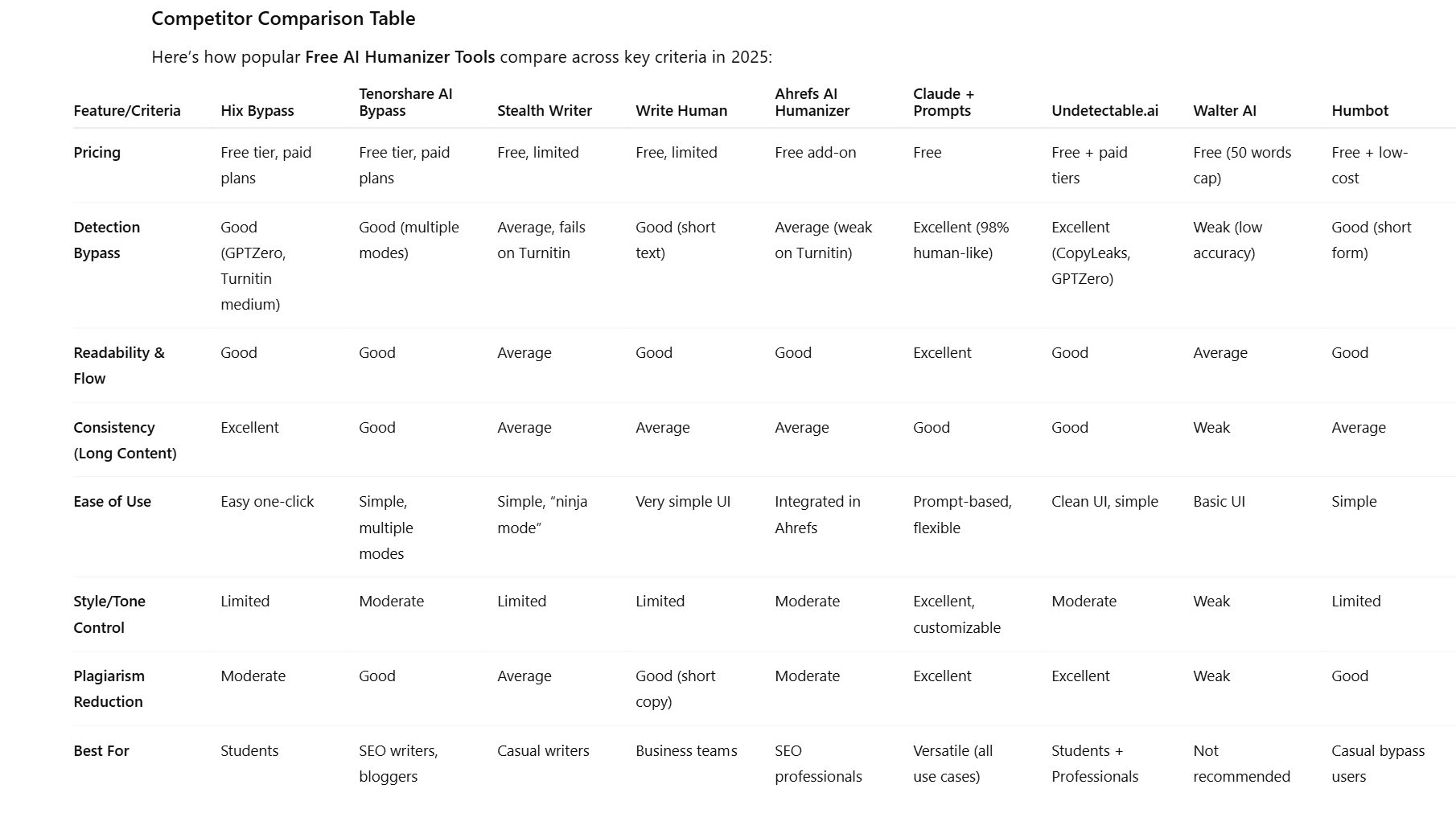
Criticisms & Risks of Using Free AI Humanizer Tools
While these tools are useful, they’re not silver bullets.
- Real Failures: In my testing, humanized essays still triggered Turnitin flags at 20–30% probability. Even Claude outputs, though strong, weren’t flawless on every detector. This shows that relying on tools alone is risky.
- Quality Issues: Some free AI humanizer tools create “word salad” — grammatically correct but awkward phrases that degrade readability. A blog post that passes detectors but bores readers won’t rank or convert.
- Ethical Debate: In academia, using AI humanizers walks a fine line. Universities see it as a form of plagiarism masking. For businesses, the debate is subtler — should brands disclose when content is AI-assisted? Transparency could build trust, but many prefer the invisibility that these tools promise.
- Moving Targets: Detectors are evolving constantly. What passes today may fail next month. Depending on a single AI detector bypass free tool can lead to false confidence.
My verdict: Treat humanizers as assistive, not final solutions. Always add a human editorial layer.
Manual Ways to Humanize AI Text
I strongly recommend blending tools with manual editing. Here’s how I approach it:
1. Sentence Restructuring
Instead of: “AI writing tools generate consistent sentences that lack variety.”
Write: “AI tends to produce sentences that all sound the same — steady, but boring. Humans naturally mix things up.”
This creates burstiness, boosting authenticity.
2. Hedging Language
Absolute claims scream AI. Add uncertainty where natural.
Example: Replace “This method always works” with “This method usually works, but not in every case.”
This kind of nuance is what helps make AI writing sound natural.
3. Colloquial Touches
Add contractions, rhetorical questions, or conversational tone.
Instead of: “In conclusion, AI writing must be optimized.”
Write: “So, what’s the bottom line? AI writing still needs a human touch.”
4. Error Injection
A slightly clunky phrase can actually help bypass detectors. For example:
Instead of “The experiment was successful,” try “The experiment worked out okay, even if not perfect.”
Detectors expect perfection from AI. Small errors look human.
5. Voice-to-Text Drafting
Speak your ideas, record them, then edit. Descript makes this easy. Human speech patterns — pauses, fillers, natural rhythms — are nearly impossible for detectors to replicate. This is one of the most reliable ways to convert AI text to human writing.
6. Advanced Trick: Hybrid Writing
Use AI for structure, then add your own voice. For example, generate a rough draft with ChatGPT, run it through a humanizer, then edit personally. This layered approach maximizes efficiency while guaranteeing natural tone.
Bottom Line: Manual intervention combined with a free AI humanizer tool is the only way to ensure writing is both undetectable and engaging.
Academic vs. Marketing: Different Rules, Different Risks
Speaking as a founder who sees both sides daily, the biggest mistake I see is assuming the same approach works for school and for business. It doesn’t.
In academia
When students lean on a free ai humanizer tool, they’re often trying to avoid penalties tied to academic integrity policies. Most universities now treat undisclosed AI assistance similarly to plagiarism: you risk failed assignments, academic probation, or even suspension. Detectors like Turnitin and GPTZero can flag essays even after heavy rewriting, and appeals aren’t fun. Using an AI detector bypass free tool as a one-click escape hatch is risky because models update; yesterday’s “pass” may be today’s “flag.” If you use an AI text humanizer free workflow at all, use it to clean up tone and rhythm—then rewrite in your own voice. I also urge students to convert AI text to human writing by adding citations you truly read, hedging claims, and varying sentence openings. Chasing the promise to make AI writing undetectable free is a trap; the goal should be credible, original thinking first.
In marketing
For brands, the conversation shifts from penalties to trust and performance. Readers don’t bounce because content is “AI”; they bounce because it’s generic. Even if a post slips past a detector, bland copy hurts conversion and undermines authority. Here, a disciplined AI text humanizer free step can help remove “AI-y” phrasing and inject variety—convert AI text to human writing that sounds like your brand, not a boilerplate model. I’ve consistently seen humanized copy reduce friction in the funnel: higher dwell time, better scroll depth, stronger CTA response. But don’t rely on an AI detector bypass free tool as your strategy; use humanization to improve clarity, voice, and specificity. And yes, resist the urge to make AI writing undetectable free at all costs—it can push you toward word salad. For long-term SEO, nothing beats actual usefulness, experience, and examples drawn from your product, customers, and data. In short: marketers can use a free ai humanizer tool judiciously, but trust is earned through insight, not just “passing.”
Best Practices (Checklist + Don’ts)
A simple, repeatable workflow
- Draft: Outline your key points and examples. Write or co-write with AI, but keep notes about sources, quotes, and claims.
- Humanize: Run your draft through your preferred free ai humanizer tool to smooth robotic phrasing and add sentence variety.
- Test: Check with multiple detectors (e.g., Originality, GPTZero, CopyLeaks, Quillbot) rather than trusting a single score.
- Edit: Add hedging where appropriate, remove AI-fluff words (“delve,” “leverage,” “in today’s digital landscape”), vary sentence length, and check for meaning drift.
- Polish: Read aloud, tighten intros and CTAs, add concrete examples and data.
- Publish & Monitor: Track engagement (scroll, time on page, conversions). Iterate on headings, ledes, and examples.
Don’ts that save you headaches
- Don’t depend on an AI detector bypass free tool as your only safeguard.
- Don’t chase promises to make AI writing undetectable free if readability suffers.
- Don’t assume a paraphrase equals originality—fact-check and add your own analysis.
- Don’t skip long-form passes; detection tends to be tougher on 1,500–2,500-word pieces.
- Don’t ignore policy: if a syllabus or client requires disclosure, be transparent.
Conclusion
My stance as a builder and editor is simple: use automation to speed up the boring parts, but make the ideas unmistakably yours. A free ai humanizer tool can absolutely help you smooth tone, vary rhythm, and avoid the clichés detectors latch onto. It cannot replace judgment, originality, or audience empathy. If you’re a student, protect your integrity and learn the craft—your future work depends on it. If you’re a marketer or founder, protect your brand voice and conversion path—your growth depends on it.
Experiment with multiple tools and methods, build a repeatable workflow, and measure outcomes. Try humanization on short sections, compare detector results, and refine until the prose sounds like you. Used this way, a free ai humanizer tool becomes a helpful assistant—not a crutch.
