Genmo AI Review (2025): Features, Pros & Best Alternatives for Creative Video Generation

Introduction
If you're exploring creative AI tools in 2025, you've likely come across the buzz around Genmo AI—a platform designed to turn text and images into dynamic, animated video content.
This Genmo AI review dives deep into what makes it stand out in a fast-evolving space of generative video tools.
I’ve tested dozens of video and animation platforms, but what makes Genmo AI tool intriguing is its balance between accessibility for beginners and creative flexibility for professionals.
From storyboard-style animations to stylized visuals with motion graphics, it’s more than just a novelty—it’s shaping how content creators, marketers, and educators build media-rich narratives.
Whether you're after the best Genmo AI tool for your workflow or you're simply curious about its capabilities, features, and how it stacks up to Genmo AI tool alternatives, this guide covers it all.
You’ll get a full look at its interface, video quality, use cases, and how well it serves both novice users and experienced creators.
Let’s break down everything you need to know.
2. What Is Genmo AI and What Can It Do?
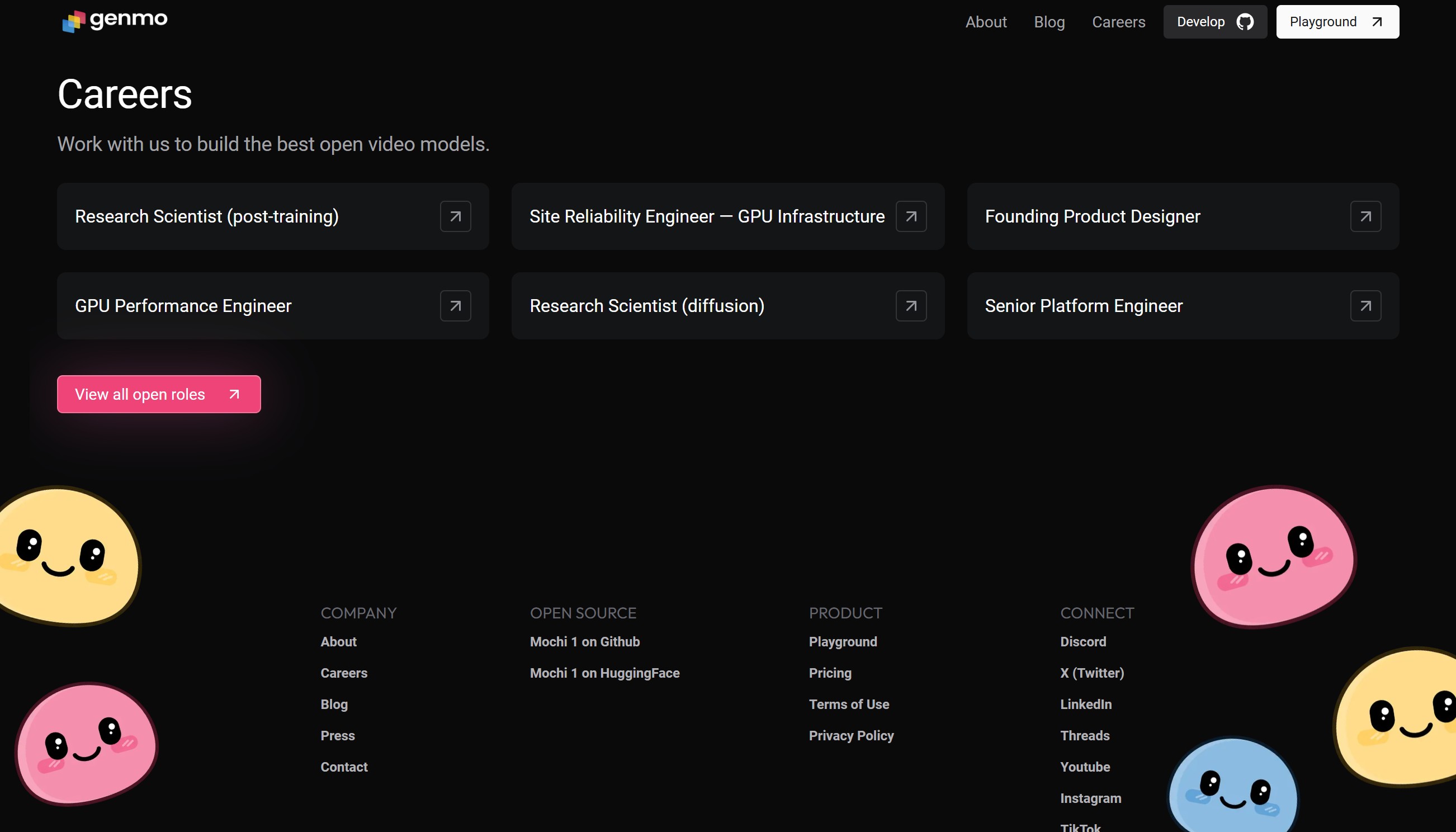
Genmo AI is an AI-powered video creation platform that transforms static ideas—text, prompts, images, or concepts—into animated, cinematic visuals. It’s part of the new wave of creative tools that bring together generative visuals, motion design, and intelligent sequencing to help creators produce short videos without traditional editing software. The core idea behind Genmo is simplicity. You provide it with input (usually a text prompt), and it builds dynamic animated visuals that follow the theme and aesthetic of your prompt.
Unlike traditional animation software, Genmo doesn't require timelines, keyframes, or manual asset manipulation. It operates entirely within the AI realm—generating video frames, motion, and transitions based on your input description and creative direction. For creators used to tools like Canva, Runway, or Midjourney, Genmo fits into that family of intuitive AI-first platforms, but with a stronger focus on movement and animated storytelling.
Its standout capability is turning a single prompt like “a sci-fi skyline with glowing neon rain” into a 3–5 second animation complete with movement, lighting effects, and cinematic flow. It can also interpret sequences of prompts or scene descriptions to generate longer-form compositions. The output isn’t just a slideshow or animated static frame—it’s a mini cinematic loop or progression that feels professionally styled.
The interface is intentionally minimal. You type your prompt, choose your style or theme, and wait for Genmo’s engine to generate a preview. Once the animation is ready, you can download it as a video file or use it in collaborative projects. It’s completely cloud-based, with no need to install anything. This makes it accessible for teams, students, marketers, and educators alike.
Another useful component is its ability to refine outputs by editing parameters such as motion intensity, scene pacing, and visual themes. While it doesn’t offer granular editing like Adobe Premiere or After Effects, it empowers creators with enough control to tailor animations to different content goals. Whether for social posts, video intros, digital storytelling, or product explainers, Genmo delivers professional-grade results without the professional-grade learning curve.
This tool is particularly appealing for those looking for Genmo AI tool for beginners. You can go from idea to animation in under five minutes without technical training. For professionals, Genmo is a fast prototyping engine that turns creative concepts into visual drafts almost instantly.
By focusing on automation, motion, and artistic expression, Genmo bridges the gap between static design and full video production. It may not replace high-end motion graphics yet, but it offers a scalable, fast, and imaginative solution for video generation at scale.
3. Genmo AI Tool Features: What Makes It Unique?
Genmo AI’s most appealing trait is that it makes video creation as simple as typing an idea and watching it come to life.
Unlike traditional animation or editing software, this tool requires no design experience, which is why it’s becoming a popular choice for content creators, digital marketers, and visual storytellers.
Let’s explore its features one by one, focusing on usability and output quality.
The Text-to-Video Generator is the star of the platform.
You can input a short prompt or scene description, and Genmo will animate the entire sequence using its trained AI model.
The results are fluid, cinematic visuals that incorporate camera movement, light shifts, and dynamic perspective.
Each generation feels styled—almost like an AI director interpreting your concept visually.
The Storyboard Sequencing Tool allows users to input a series of prompts or frames and have them animated in sequence.
This is ideal for longer-form narratives or explainer video structures.
Instead of static slides, Genmo creates transitions and visual flows between scenes.
The tool also supports AI Narration by automatically syncing your typed story with voiceover and animated movement.
While the voices are still somewhat robotic, this feature is useful for prototyping content or educational clips quickly.
Another impressive feature is Motion Refinement, where you can dial up or reduce the animation intensity, tweak color schemes, or apply motion filters.
The ability to regenerate scenes with altered parameters is useful for getting closer to a final output without starting over.
Genmo also includes Collaboration Tools, allowing teams to leave comments and iterate inside the project workspace.
This is especially useful for marketing teams, agencies, or remote creatives working on campaign content.
Other tools in the Genmo ecosystem include:
- Visual Effects Presets for stylized renderings like cinematic, vaporwave, or comic book aesthetics
- Custom Background Audio Syncing using music files or generated tracks
- Resolution Options up to 1080p depending on plan tier
- Download and Export Flexibility in multiple video formats
One thing that differentiates Genmo from Genmo AI tool alternatives is the consistency in creative quality across different inputs.
Whereas some AI video tools can feel generic or disjointed, Genmo’s model is trained to prioritize style cohesion.
If you prompt it for a fantasy forest, you don’t just get moving trees—you get haze, perspective, cinematic cuts, and often subtle storytelling elements.
It’s ideal for prototyping animated ads, creating TikTok-friendly visual loops, building social graphics with movement, or generating educational scenes without filming.
Beginners benefit from the intuitive interface and single-click animation process.
Professionals value it as a best Genmo AI tool for speed and experimentation.
For creators on a budget, Genmo offers a free Genmo AI tool plan with limited render credits and lower resolution output, which is still enough for social posts and demos.
The premium version expands output limits, render speed, and collaborative access.
Overall, the feature set is versatile enough to serve a range of industries—from solo YouTubers to enterprise design teams.
It may not replace Adobe After Effects or 3D modeling tools yet, but as an AI-powered motion design assistant, it delivers on speed, style, and simplicity.
4. Genmo AI Review: Pros, Cons & Real-World Performance
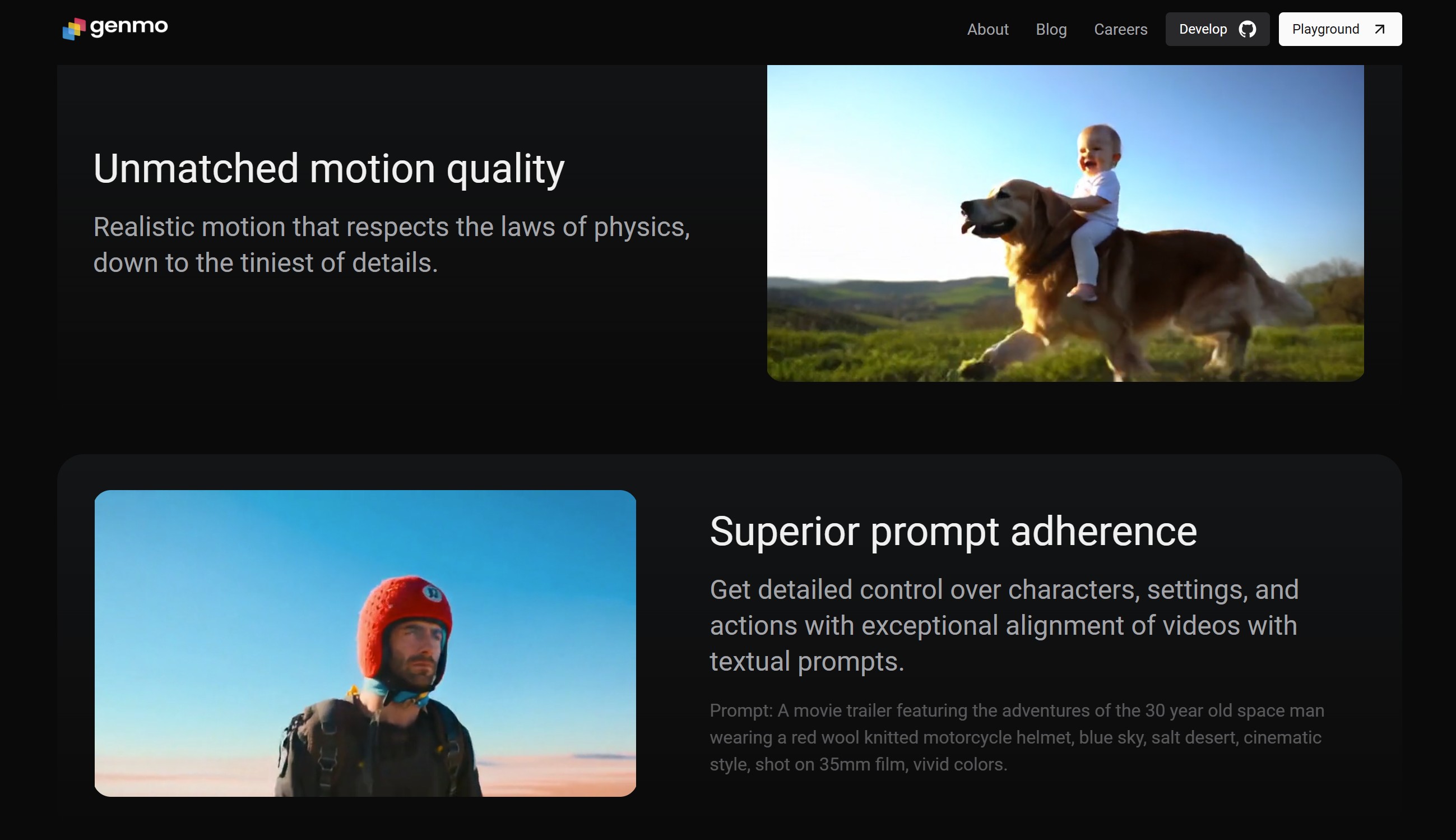
Genmo AI excels in generating cinematic visuals quickly, but performance depends on input quality and creative expectations.
Its strength lies in ease of use, requiring minimal technical know-how and zero editing experience.
For beginners, it provides a near plug-and-play interface that produces impressive short animations from basic prompts.
Creative professionals appreciate its ability to draft visual stories and explore ideas in motion without investing hours.
Real-time rendering is relatively fast, with most videos generated within 30–90 seconds depending on complexity.
However, there’s a learning curve in writing prompts that yield consistent high-quality output.
Sometimes, overly abstract prompts produce visual confusion or jarring transitions.
That said, the platform allows re-generation and fine-tuning with simple edits, making iteration a seamless process.
The visuals often resemble stylized animation more than hyper-realistic video, which works well for social media, branding, and storytelling.
Genmo supports 720p and 1080p exports depending on your subscription, with minimal compression artifacts.
While the free version offers basic features, the paid plans unlock batch renders, custom styles, and higher render priority.
The tool’s collaboration features are stable, allowing team members to share access and leave inline comments.
In team settings, this feature speeds up creative approval cycles and version control.
Users looking for Genmo AI tool for beginners find that its learning curve is shallow compared to Adobe tools.
Motion pacing, color dynamics, and visual style are automatically interpreted, but manual overrides remain limited.
This hands-off approach favors speed and accessibility over fine-grain artistic control.
When evaluating the Genmo AI tool for social creators, performance is highly rated for engagement-driven content.
TikTok, Instagram, and YouTube Shorts creators report high watch times and engagement for videos made using Genmo.
On the downside, advanced users may find the creative ceiling somewhat limiting.
There’s no timeline editor, no layered track system, and no keyframe animation support.
Some scenes feel formulaic, especially when reusing the same visual theme across multiple projects.
If you’re a motion designer, Genmo likely won’t replace After Effects—but it complements it well.
As a rapid prototyping and ideation engine, Genmo is highly valuable for early drafts.
Support response times are generally within 24 hours, and the knowledge base includes dozens of how-to guides.
User feedback suggests high satisfaction for price-to-output ratio, particularly in the premium tiers.
Here’s a summary breakdown:
- Pros:
- Simple interface for non-technical users
- Fast rendering and clean exports
- Wide creative style support
- Real-time collaborative workflows
- Simple interface for non-technical users
- Cons:
- Limited manual control
- No audio sync with lip movement
- Occasional prompt misinterpretation
- Limited manual control
Genmo’s overall performance in real-world use is strong—especially for users who prioritize speed, visual polish, and AI-first creativity workflows.
5. Genmo AI vs Alternatives: Best Tools Compared
Genmo AI competes in a growing space of AI-powered video generation platforms, each offering distinct features, output styles, and pricing models.
While Genmo emphasizes cinematic animation from text prompts, other tools focus on realism, avatar-based voice sync, or storytelling formats.
For example, Runway ML offers advanced video editing capabilities with AI-powered effects, but lacks the text-to-animation simplicity Genmo provides.
Pika Labs is rising in popularity for stylized loops and experimental visuals, though its prompt accuracy can vary.
Kaiber excels at turning music into visuals but isn’t as effective for storytelling or explainer-style content.
Synthesia and Elai.io are built around AI avatars delivering scripted speech, which is great for training content but not as dynamic visually.
Here’s a visual comparison:

For users exploring the top Genmo AI tools, the decision comes down to content goals.
If you’re building branded social videos or visual storytelling, Genmo ranks highest for animation quality with minimal effort.
For technical editing, Runway and Pika Labs offer more customization.
For voice-driven videos, Synthesia and Elai.io dominate the training and onboarding market.
Genmo strikes a unique balance between artistry and ease of use.
It’s also one of the few affordable Genmo AI tools that allow non-designers to create publish-ready content in under 5 minutes.
For those new to AI video, Genmo is a compelling on-ramp before exploring more complex tools.
6. Who Should Use Genmo AI?
Genmo AI is designed for creators who value visual storytelling and rapid content development.
It’s ideal for digital marketers seeking motion content for ads or social media.
Educators and e-learning developers use it for visual lessons, explainers, and prompts-based demos.
YouTubers benefit from its ability to generate intros, story transitions, or supplemental visuals.
Social media managers find Genmo helpful for looping video content that increases engagement.
Small businesses use it to prototype branding videos and animated testimonials.
Creative freelancers appreciate how fast they can build mood boards and concept reels.
Genmo supports marketing workflows with fast turnaround and shareable output.
For agencies, the collaboration tools simplify review cycles.
Students and educators rely on it for creative assignments and animated essays.
Animators may not replace their core tools with Genmo, but they use it for quick ideation.
Influencers use it to stand out in crowded visual feeds.
Genmo AI tool for beginners fits anyone with no animation experience but high visual goals.
Those who want plug-and-play tools with cinematic payoff will enjoy Genmo most.
Anyone needing explainer visuals or AI content ideas will benefit from it.
It’s not built for Hollywood-level productions but is a smart, accessible tool for creators.
7. Final Verdict: Is Genmo AI Worth It in 2025?
Genmo AI holds its ground as a top-tier visual storytelling tool in the generative AI ecosystem.
It’s fast, expressive, and doesn’t require technical skills to create powerful visual content.
The platform is ideal for creators looking for cinematic animation that’s low on effort and high on visual impact.
For short social videos, narrative loops, and animated concept art, Genmo delivers quality at speed.
It’s also affordable, making it attractive to freelancers, marketers, and startups.
Genmo isn’t for everyone—those needing audio-lip sync, voiceovers, or detailed visual layering may need more complex tools.
But for most creators in 2025, it’s an essential part of their content stack.
You should consider Genmo AI if:
- You need cinematic visuals from text prompts
- You don’t have animation or video editing experience
- You want to save time creating social-ready motion content
- You work solo or on a small creative team
- You want to prototype video ideas visually
Skip it if:
- You need voice syncing or avatar dialogue
- You require frame-by-frame editing control
- Your workflow is built on post-production VFX
In short, Genmo hits the sweet spot between simplicity and creativity, and that’s exactly what today’s AI content creators need.
