How to Get a Transcript from Video for Blog Posts: Best AI Tools to Convert Content in 2025
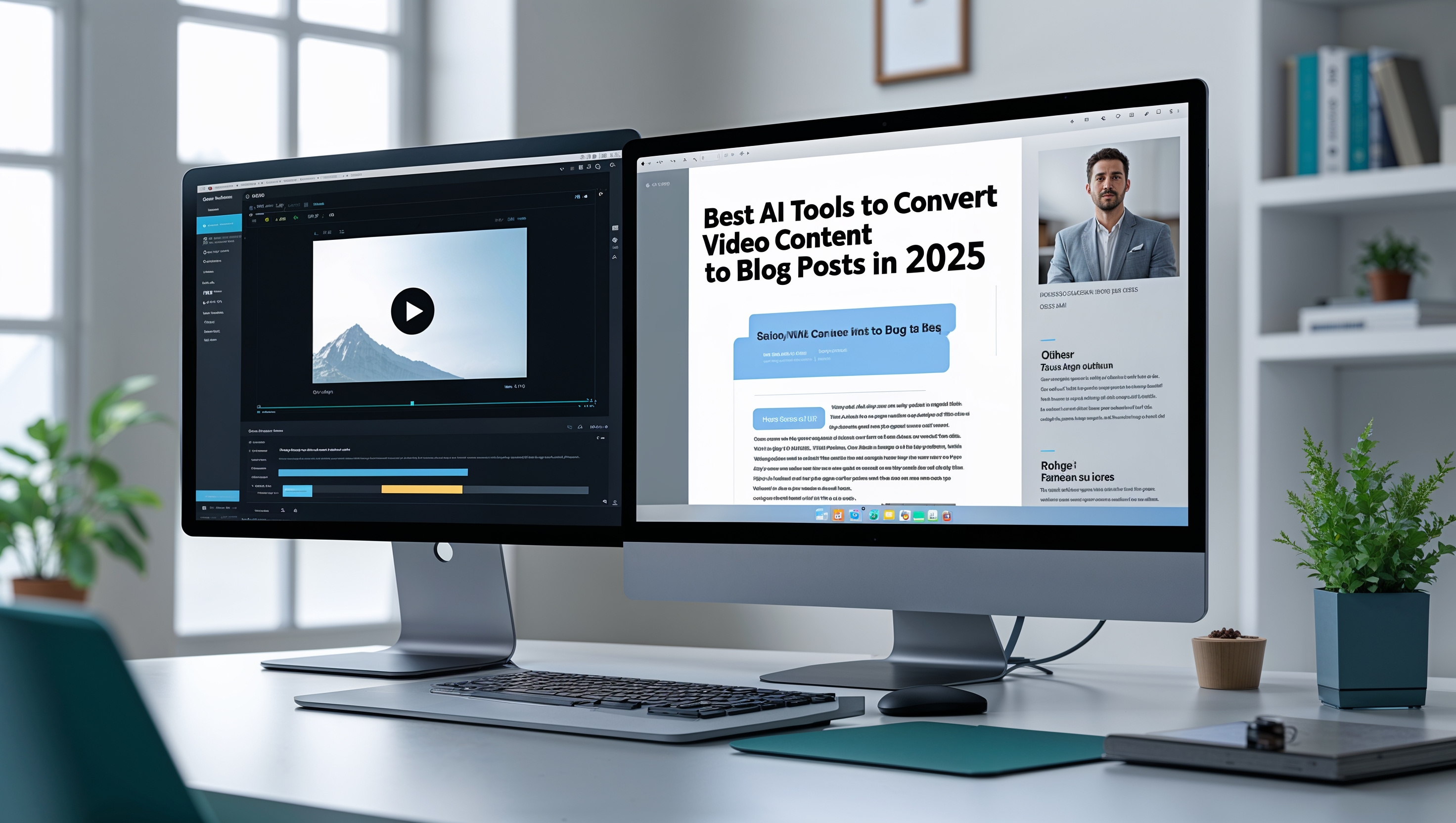
Turning your video content into written blog posts is one of the smartest content strategies available today.
If you're wondering how to get a transcript from video for blog posts, you're not alone—it's a powerful way to expand reach, improve SEO, and multiply the impact of your content.
As someone who works closely with content teams and solo creators, I’ve seen firsthand how AI tools to turn videos into blog posts can cut hours off your workflow.
You no longer need to manually transcribe interviews, webinars, or YouTube tutorials.
Instead, tools like Otter.ai, Descript, and Trint allow you to convert video to text for blogging in minutes.
Once transcribed, you can quickly structure content, extract quotes, and craft SEO-optimized articles without missing your natural voice.
This approach is especially helpful if you’re repurposing video interviews for blog content, or turning webinars into searchable, evergreen articles.
Let’s explore how you can do this efficiently and professionally in 2025.
1. Why Transcribing Videos for Blog Posts is a Game Changer in 2025

In 2025, video content continues to dominate online platforms, but text-based content still plays a critical role in SEO, readability, and accessibility. That’s why the ability to get a transcript from video for blog posts has become a vital strategy for creators and marketers alike.
When you convert your videos into written form, you open up new opportunities for discoverability. Search engines can’t index spoken words—but they can crawl blog posts rich in video transcript content. This improves your chances of ranking for relevant keywords, gaining traffic, and building long-term authority.
For podcasters, YouTubers, and webinar hosts, transcribing your video into a blog post also helps extend the shelf life of your content. A one-time webinar can be turned into three or four SEO blog articles with just a few adjustments to tone, structure, and format.
Additionally, having written content ensures accessibility for those who prefer reading or need transcripts for learning or documentation purposes. This dual-format approach caters to a wider audience, boosts engagement, and improves retention.
In my experience working with teams and solo creators, automating transcription and blog conversion has saved time, increased output, and created a consistent content pipeline. It’s a smart move for anyone serious about content marketing in today’s fast-paced digital landscape.
2. Top Tools to Get a Transcript from Video for Blog Posts
Getting a high-quality transcript is now easier than ever thanks to a range of AI-powered platforms that make video-to-text conversion seamless and accurate. These tools let creators and marketers extract transcripts from video for content creation, with features that support editing, formatting, and direct publishing to blogging platforms.
Otter.ai remains a favorite for its real-time transcription and speaker identification. It’s widely used for interviews, webinars, and team meetings. It integrates with Zoom, Google Meet, and even lets you add timestamps or export in paragraph-ready formats.
Descript is another robust option. It combines transcription with video editing, which is perfect for creators who want to repurpose content visually and textually. It includes filler word removal, text correction, and project collaboration tools.
Trint excels in media-grade transcription, offering multilingual support and keyword tagging. Its browser-based editor allows you to edit audio and text simultaneously, making it ideal for journalists and documentary producers turning interviews into blogs.
Castmagic has grown popular with podcasters, especially those focused on turning episodes into ready-to-publish blog outlines, summaries, and timestamps.
Here’s a quick comparison of top tools:
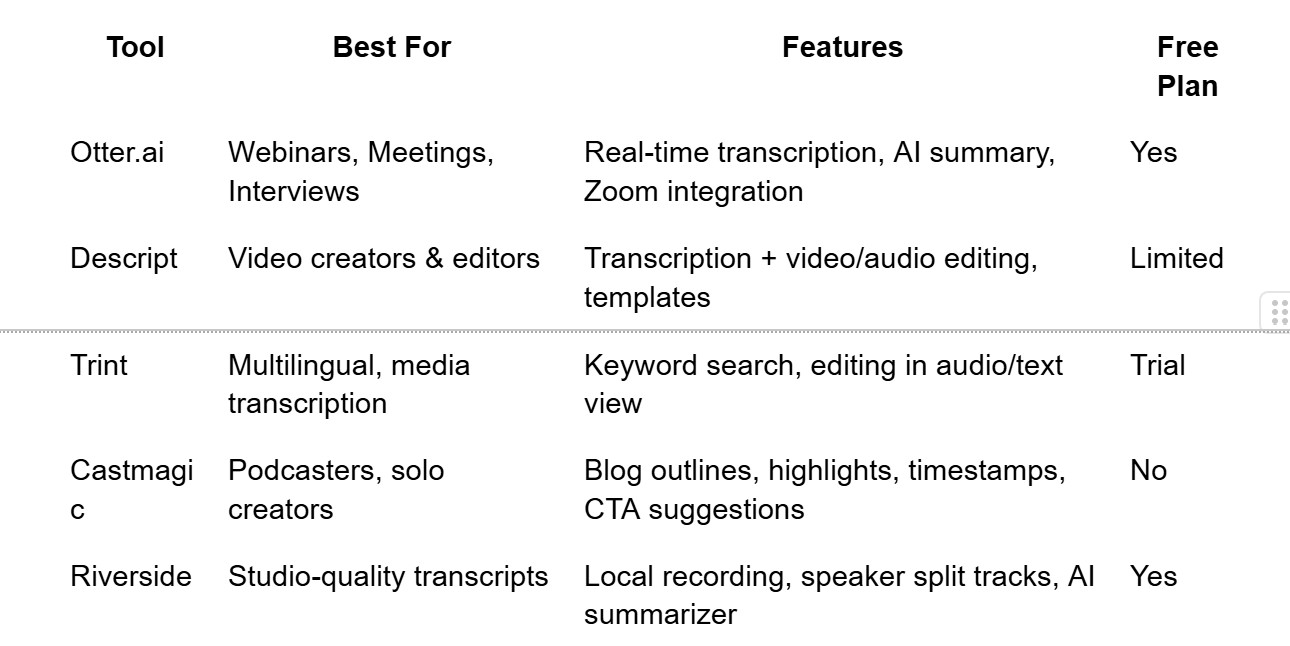
Benefits of using these tools include:
- Faster blog creation from long-form video
- Searchable, editable, exportable transcripts
- Seamless repurposing across platforms
- Support for multiple media formats
By using any of these tools, you can quickly convert video to text for blogging while maintaining accuracy and tone.
3. How to Convert Video Interviews and Webinars into SEO Blog Content
Repurposing video interviews or webinars into SEO-optimized blog content is a straightforward process when using the right tools and workflow. The goal isn’t just transcription—it’s transformation. That means adapting the spoken word into structured, readable blog content that resonates with your target audience and ranks well on search engines.
First, start with a clean, accurate transcript using a tool like Otter, Trint, or Descript. From there, identify key takeaways, expert quotes, and timestamped highlights. These elements often serve as the backbone of your blog structure, forming subheadings, bullets, or quote blocks.
Next, rephrase conversational speech into readable prose. Video interviews often have informal language or filler words that don’t translate well to text. Using AI writing assistants or even built-in editors like those in Descript can help smooth this out while retaining authenticity.
Then, embed SEO-focused headings and subtopics. If you’re repurposing a webinar about marketing trends, make sure to break it down into digestible segments with optimized headers, keywords, and clear formatting.
Finally, add value by incorporating links, resources, or visuals that weren’t present in the original video. This turns your blog into a standalone, high-ranking resource rather than just a transcript.
With this method, creators are not just copying content—they’re repurposing video into blog using AI transcripts in a way that drives discovery, engagement, and authority.
4. How to Get a Transcript from Video for Blog Posts (Step-by-Step)
Getting a transcript from a video and turning it into a polished blog post is easier than ever in 2025.
Start by choosing a video transcript generator for blog writers like Descript, Otter.ai, or Trint.
Upload your video file (or paste a YouTube link if supported).
The tool will generate a transcript within minutes, often with speaker tags and timestamps.
Review the transcript for errors, filler words, and repetition.
Clean up the content using built-in AI editing tools or manually refine tone and structure.
Break the transcript into blog-ready sections: intro, headers, body content, and conclusion.
Use bullet points or highlight quotes where relevant to create scannable text.
Integrate SEO keywords and add relevant links or visuals to increase blog post value.
Export or copy the cleaned text into your CMS or document editor.
Run a final grammar and readability check using tools like Grammarly or Hemingway Editor.
Publish your content or schedule it as part of your blog editorial calendar.
By following this process, you ensure accuracy, clarity, and reader-friendly formatting from start to finish.
You can automate or delegate steps using your favorite AI tools to turn videos into blog posts.
This approach streamlines production and keeps your content pipeline flowing efficiently.
5. Repurpose Video into Blog Using AI Transcripts: Pros, Cons & Tips
Repurposing video into a blog post using AI-generated transcripts is a time-efficient strategy.
The biggest advantage is automation.
You can quickly convert video to text for blogging and reformat it for SEO.
Many AI tools clean up filler words and speaker confusion automatically.
Some even detect tone and adjust language to be more readable.
You don’t need to start from scratch.
It saves creators hours each week.
This method is ideal for YouTubers, podcasters, and educators.
But it’s not perfect.
AI may miss technical terms or speaker nuances.
Editing is still essential for tone and clarity.
Without a final review, posts may feel robotic or disjointed.
You may also need to paraphrase for blog style rather than verbatim text.
Tips to maximize results:
- Always review the transcript manually.
- Break long monologues into digestible blog sections.
- Add links, images, or CTAs for engagement.
- Use headings and subheadings for readability.
- Test multiple AI tools to find your best fit.
This workflow is not just about saving time—it's about working smarter with the content you already have.
With a little polish, a single video can fuel multiple posts, newsletters, or even downloadable guides.
6. Best AI Tools to Turn Videos into Blog Articles in 2025
Choosing the right AI-powered transcription and blogging software can make or break your content repurposing workflow.
Let’s break down some of the leading tools with a side-by-side feature comparison and highlights:
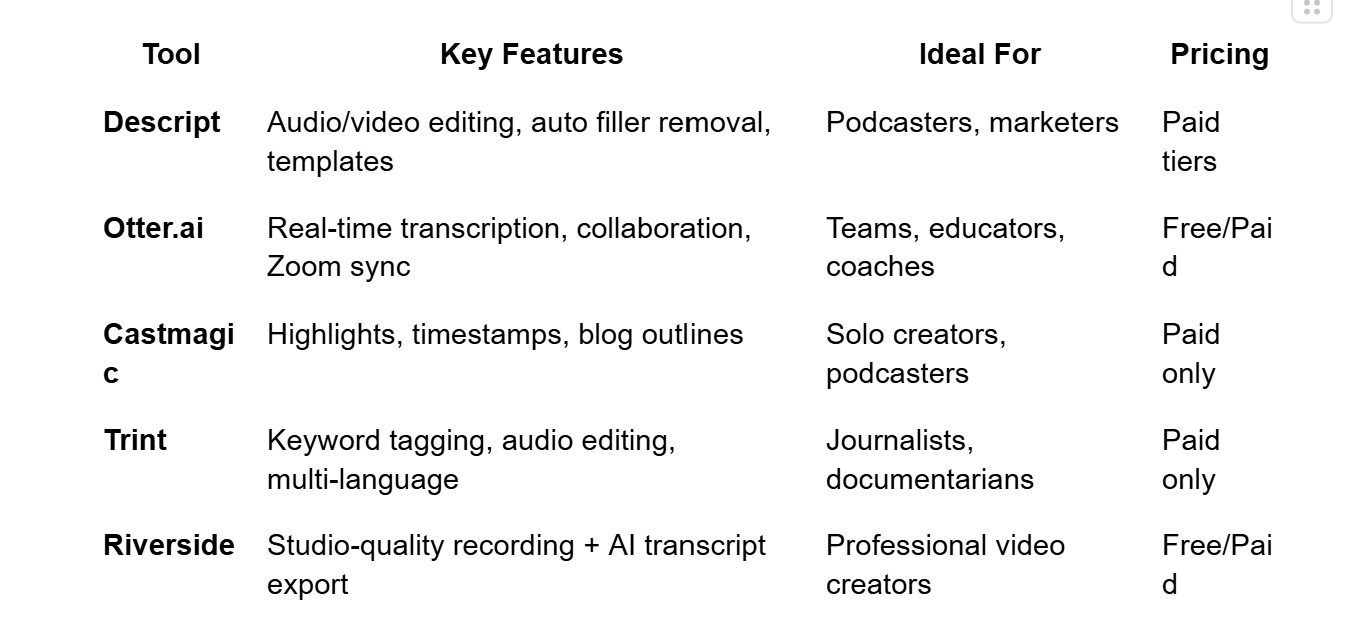
Descript is the best all-in-one for content creators who want editing + transcription.
Otter.ai is ideal for live events, coaching sessions, and meetings.
Castmagic stands out for solo creators and podcasters focused on repurposing.
Trint offers precision and structure, best for long-form documentary-style interviews.
Riverside is great when audio quality and speaker separation are critical.
These tools allow:
- Quick editing of raw transcripts
- AI-generated summaries and titles
- Seamless export for blog formatting
The best approach is to align your tool with your format: interviews = Otter, shows = Descript, highlights = Castmagic.
They all support the goal of turning your video into SEO-optimized, publish-ready blog content with minimal friction.
7. Final Tips for Turning Video Transcripts into Blog Posts
To close the loop on this workflow, it’s worth refining your strategy with a few smart habits.
Always start with clean audio and focused content—this makes transcription smoother and editing faster.
Choose a tool that matches your use case and volume. High-frequency content creators need automation. Occasional bloggers may get by with a simple, accurate transcript.
Never publish a raw transcript as-is. Use it as a draft, then rewrite or polish for blog readability and search intent.
Break up long paragraphs into short, skimmable blocks. Use headings, lists, and formatting tools to keep readers engaged.
When repurposing webinars or long-form interviews, consider publishing the blog in sections or a mini-series.
If your video has visual references, link to or embed the original, or replace the visuals with explanatory text.
Optimize each post with meta descriptions, keywords, and internal links to ensure long-term performance.
Lastly, don’t overlook CTAs. Every blog should drive traffic, subscriptions, or downloads.
Repurposing video through transcripts isn’t just a trick—it’s a strategy that builds visibility, saves time, and drives results when done right.
8. SEO Boost: Why Blog Posts from Video Transcripts Perform Better

Turning videos into blog posts using transcripts isn’t just a content repurposing strategy—it’s a smart SEO play.
Search engines index written content far more efficiently than they do video or audio files.
By converting videos into blog-friendly formats, you give your content a second life in organic search.
This matters especially for creators working with webinars, tutorials, interviews, or podcasts.
Every transcribed line becomes an opportunity for keyword placement, internal linking, and metadata optimization.
You can structure content around high-volume queries while naturally embedding key phrases that boost discoverability.
Blog posts created from transcripts tend to have rich long-tail keyword density, since they often mirror how people speak and search.
Additionally, search engines love fresh, relevant, and structured content.
A single YouTube interview turned into a blog post with H2s, image embeds, and a meta description will likely outrank similar raw video posts.
If you’re publishing consistent video content, building a blog archive from transcripts improves topical authority and keeps readers on-site longer.
Plus, with tools like Jasper and Surfer SEO, you can further optimize AI-generated content from transcripts to target keywords and boost performance.
From an SEO standpoint, it’s hard to beat the efficiency and ROI of this approach.
9. Final Thoughts: Transcripts as the Bridge Between Video and Written Value
In a world where attention spans are short and formats are fragmented, leveraging both video and text is no longer optional—it’s essential.
Using AI tools to get a transcript from video for blog posts bridges the gap between spoken insight and searchable, scannable content.
Whether you’re a solo podcaster or part of a marketing team, this strategy helps extend the shelf life of your message.
You maximize the return on your video content by repurposing it for new platforms, audiences, and use cases.
You also improve accessibility, reaching people who may prefer reading or rely on text for learning.
In 2025, it’s not about choosing video or blog—it’s about creating content that does both.
And with tools like Descript, Otter, Castmagic, and Trint, this transformation is easier than ever.
Start small, refine your workflow, and scale up—your future content library (and traffic) will thank you.
10. FAQs
1. What’s the best tool to convert YouTube videos into blog posts?
Descript and Castmagic are excellent options for YouTube, with support for link imports and automatic formatting for blog structure.
2. Can I turn long webinars into multiple blog posts?
Absolutely. Tools like Trint or Otter help identify timestamps and sections, making it easy to break one transcript into a blog series.
3. How do I ensure the blog doesn’t sound like a transcript?
Use AI editing assistants or manual review to rewrite spoken language into clear, reader-friendly prose. Add transitions and headings.
4. Are there free tools to transcribe video for blogging?
Yes. Otter.ai and Notta offer free plans with limitations, suitable for short-form video or testing workflows.
