Ghostwriting AI Tool Review 2025: Top Features, Free Options & Best Alternatives for Writers

In the fast-paced world of digital content, a reliable ghostwriting AI tool can be your greatest asset.
Whether you're a content marketer, blogger, or aspiring author, time is limited—and creative flow isn’t always guaranteed.
That’s where AI-powered ghostwriting tools step in, transforming rough ideas into polished, publish-ready content in minutes.
I’ve tested dozens of platforms, and the evolution is impressive.
From blog posts and landing pages to full-length books, today’s top ghostwriting AI tools can adapt to tone, purpose, and style like never before.
Even beginners can dive in without steep learning curves thanks to intuitive interfaces and built-in guides.
In this ghostwriting AI tool review, I’ll walk you through the best options available in 2025, including free plans, advanced features, and top alternatives.
If you're looking for an affordable ghostwriting AI tool that delivers speed, scalability, and consistency—this guide will help you find your perfect fit.
1. What Is a Ghostwriting AI Tool?

A ghostwriting AI tool is a specialized form of artificial intelligence software that helps users generate long-form written content with minimal manual effort.
Unlike traditional AI writing assistants that focus on short-form content like social posts or headlines, ghostwriting tools are designed to replicate the depth and structure of human-authored content across formats such as blog articles, whitepapers, books, newsletters, and thought leadership pieces.
At their core, these tools use advanced language models like GPT and NLG (Natural Language Generation) technology to understand prompts and deliver structured, coherent, and often stylistically consistent content.
The best AI-powered ghostwriting tools don’t just generate text—they adapt to your voice, writing goals, and content framework.
For example, you can train some tools to replicate a brand's tone or follow a client’s preferred outline structure.
This is especially valuable for marketers, freelancers, and agencies managing multiple content streams across industries.
In my experience with both beginner users and professional teams, a good ghostwriting AI tool becomes a scalable writing assistant—one that shortens the first draft process, overcomes creative fatigue, and ensures consistency without sacrificing quality.
It doesn’t replace human judgment, but it can absolutely reduce the time and mental energy it takes to start and complete high-quality content.
2. Benefits of Using a Ghostwriting AI Tool
Ghostwriting with AI isn’t just about saving time—it’s about working smarter, scaling faster, and keeping content pipelines full without creative burnout.
One of the biggest advantages of using a ghostwriting AI tool is instant ideation.
Whether you’re stuck on a headline or need to expand on a topic, AI gives you a starting point.
It also helps maintain brand consistency across articles, regardless of the number of contributors.
You can create content in your tone of voice with just a few input examples.
Many tools offer content planning, outlining, and SEO assistance built right in.
That means fewer tabs, less copying between platforms, and more focus on storytelling.
Speed is another key benefit.
Writing a 2,000-word blog post manually might take 6–10 hours.
With an AI co-writer, you can generate a draft in under 30 minutes.
AI tools also enable multilingual content creation for global outreach.
Beginners benefit too.
Most platforms are designed with simple UI, onboarding templates, and auto-suggestions.
You don’t need to be a professional writer to start.
It’s especially useful for freelancers, coaches, agency teams, and content creators working with tight deadlines.
Automation reduces the repetitive strain of writing similar content repeatedly.
AI can adapt formats like case studies, newsletters, pillar pages, and ebooks.
The AI-powered ghostwriting tools available today offer:
- Quick draft generation
- Style matching and tone control
- Keyword integration and SEO optimization
- Topic expansion and creative input
- Revision suggestions and content scoring
As someone who’s written and reviewed thousands of AI-assisted pieces, I can say confidently—AI removes friction, speeds up execution, and keeps creativity flowing.
3. Best Ghostwriting AI Tools in 2025
The ghostwriting AI landscape has matured quickly, and in 2025, creators and professionals have access to several powerful tools tailored for different needs.
Having worked with solo entrepreneurs, agencies, and authors, I’ve seen firsthand which platforms deliver real results—and which don’t.
Below are the best ghostwriting AI tools of the year, including key features and ideal use cases:
Jasper AI
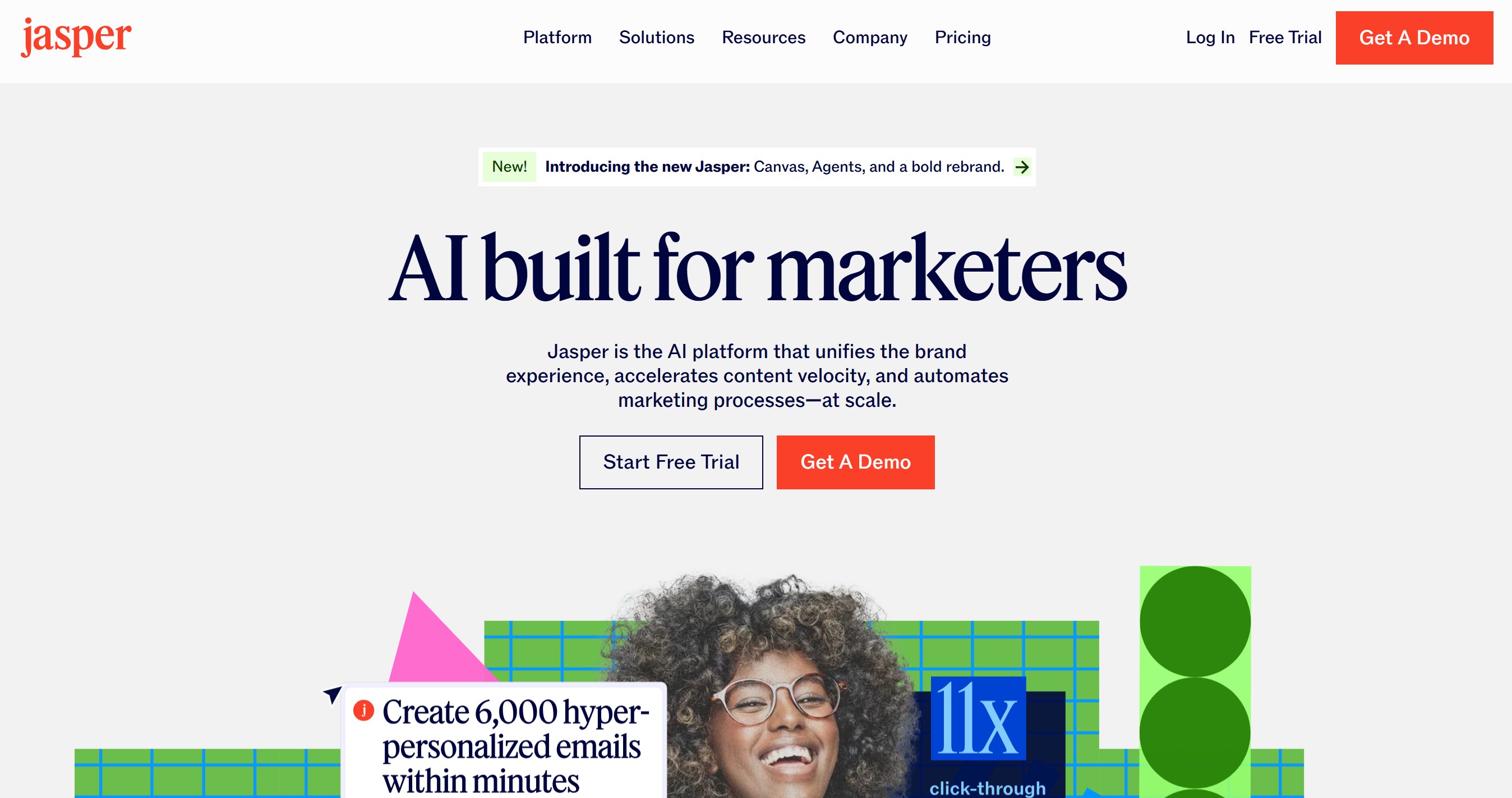
Jasper continues to dominate as one of the best AI ghostwriting tools for long-form content.
Its Boss Mode and workflow templates are excellent for blogs, emails, and sales copy.
The tool includes memory features to retain tone and context.
Key Features:
- Advanced commands
- SEO integrations
- Multi-language support
- Long-form assistant
Sudowrite
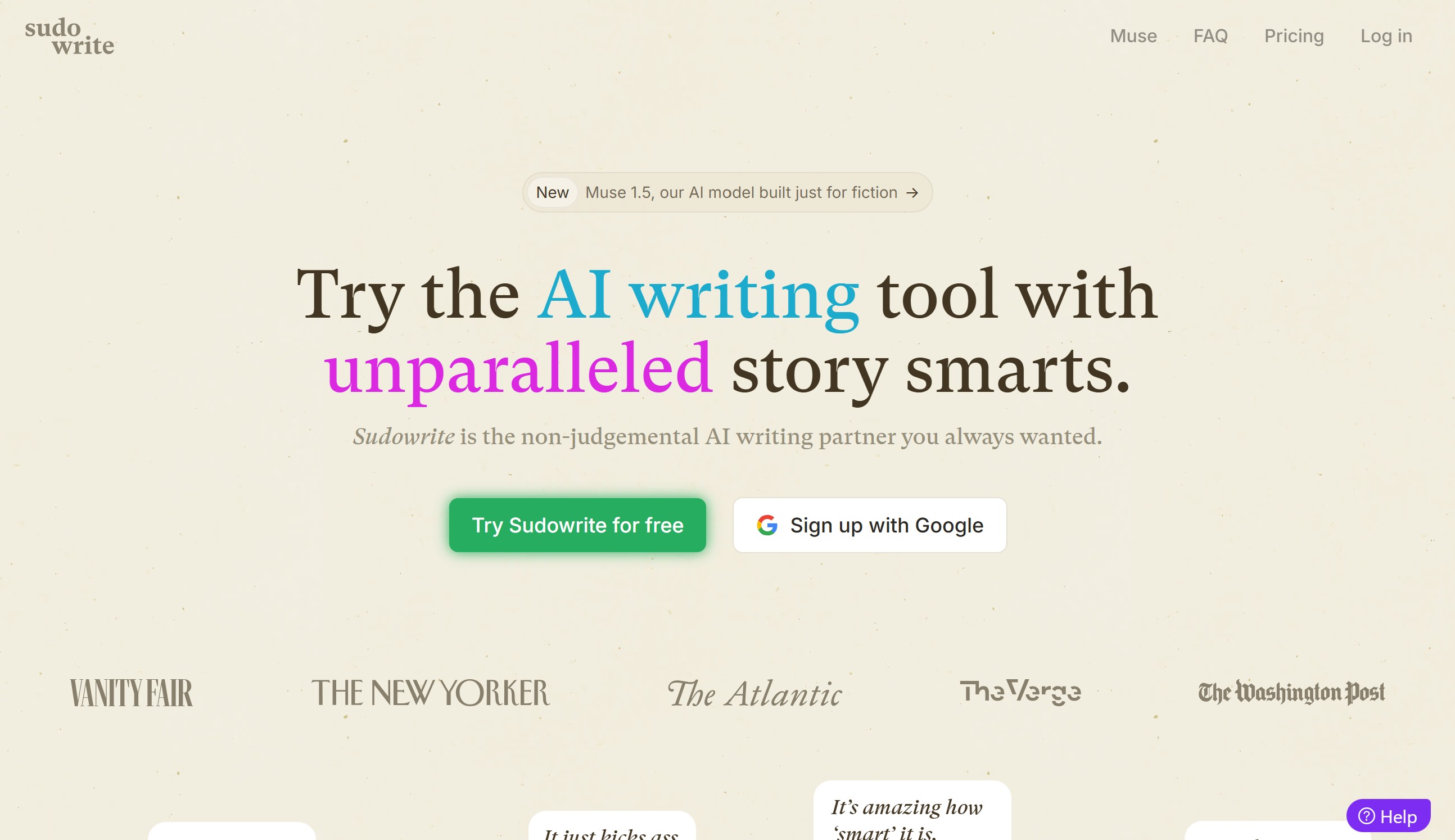
Originally built for fiction writers, Sudowrite has expanded into memoirs, screenplays, and blog-style writing.
Its creativity engine is unmatched in delivering poetic, emotionally rich content.
Key Features:
- Tone tuning
- Story weaving and plot building
- Descriptive content enhancer
- Ideal for authors and creatives
Writesonic
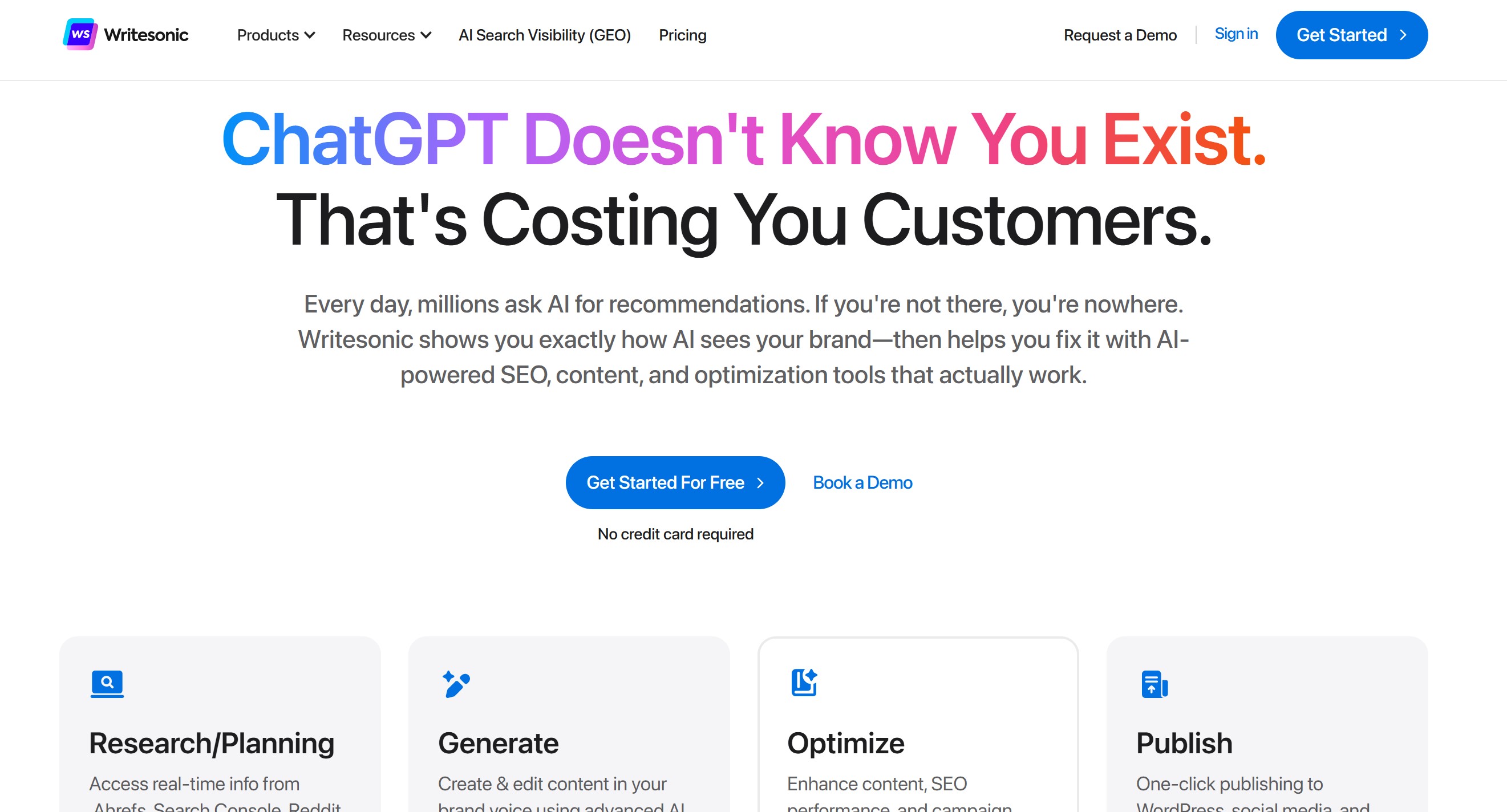
A solid all-rounder that’s affordable and beginner-friendly.
Its document editor and pre-built templates make it ideal for freelance bloggers.
Key Features:
- AI article writer
- Bulk content generation
- Surfer SEO integration
- Easy for new users
Copy AI
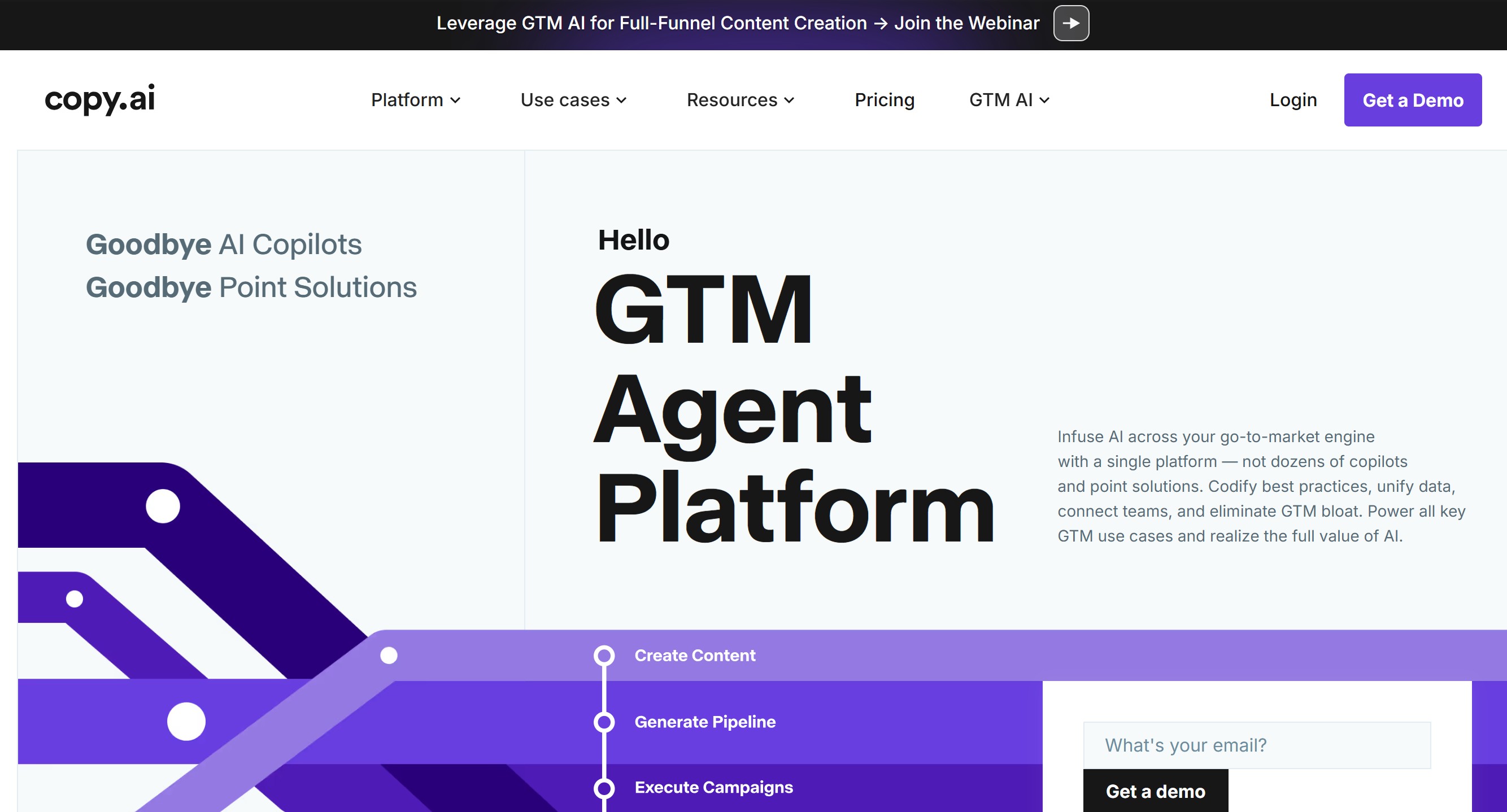
Perfect for short-form, but improving rapidly in long-form capabilities.
A go-to for writing product descriptions, email campaigns, and short blog posts.
Key Features:
- 90+ templates
- One-click content expansion
- Fast editing interface
- Great for marketing teams
Rytr
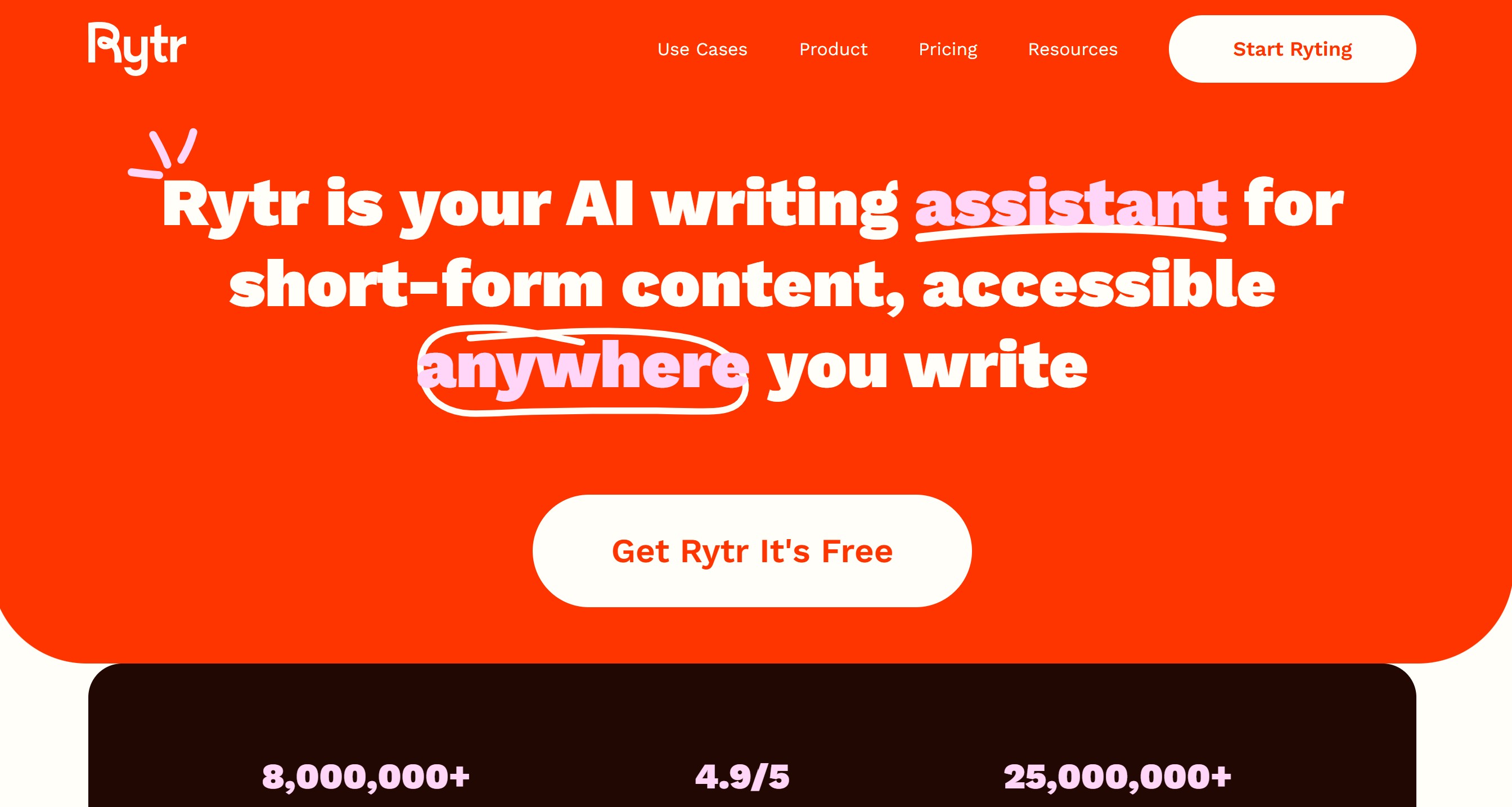
A budget-friendly option that punches above its weight.
While it’s not as advanced as Jasper, it’s reliable for everyday writing tasks.
Key Features:
- Clean interface
- Custom use-case builder
- Grammar and tone checker
- Strong free plan
Each of these top ghostwriting AI tools has strengths.
Choose based on your writing needs, volume, and budget—and don’t hesitate to experiment.
4. Must-Have Features of a Powerful Ghostwriting AI Tool
When evaluating any ghostwriting AI tool, features matter more than flashy claims.
A strong AI writing platform goes beyond basic generation—it should support the full writing lifecycle from ideation to publication. This includes tools for long-form content structuring, tone adaptation, factual assistance, and plagiarism detection.
One of the most crucial features is a long-form editor. Unlike short-form AI tools that focus on one-liners or slogans, ghostwriting tools need to build narratives, arguments, or chapters. Look for platforms like Jasper or Sudowrite that allow AI to follow an outline or respond to structured commands.
Tone and voice control is another non-negotiable. The best AI-powered ghostwriting tools let you write in a consistent style across blogs, emails, or ebooks, and even adapt to brand guidelines. This is particularly valuable for content marketing agencies or ghostwriters managing multiple clients.
Many premium tools include plagiarism checkers or originality scoring. While AI-generated text is usually unique, some outputs may resemble existing web content. Tools like Writesonic and Copy AI now include built-in safeguards for this.
Other valuable features to consider:
- SEO integration with tools like Surfer or Semrush
- Real-time grammar correction and readability scoring
- Project folders, collaboration permissions, and version history
- Custom templates for repeatable content structures
- Multilingual output for international clients
Not every tool offers all of these, so choose based on your workflow. A solo blogger might prioritize writing speed and SEO, while a book ghostwriter may need deep narrative control and long-form command inputs.
In my experience, a feature-rich ghostwriting AI tool isn’t just about automation—it’s about amplifying your expertise while removing bottlenecks.
5. Real-World Use Cases for Ghostwriting AI Tools
Ghostwriting AI tools aren’t just theoretical—they’re already embedded in workflows across industries.
Marketers use them to automate content for blogs, email sequences, and landing pages.
Freelancers lean on AI to scale output for clients without sacrificing quality.
Authors use platforms like Sudowrite to draft fiction, memoirs, or how-to guides.
Agencies deploy ghostwriting AI tools for SEO content, lead magnets, and whitepapers.
Social media teams generate consistent posts and captions across platforms.
Startups use them to rapidly test copy variations during product launches.
Non-native English speakers rely on these tools for grammar, clarity, and fluency.
Educational creators use AI to build course scripts and newsletter content.
One of the fastest-growing applications is long-form blogging.
Writers can generate a 2,000-word post outline, headlines, and supporting sections with minimal prompts.
AI tools also assist with content repurposing—turning blog posts into LinkedIn carousels, tweets, or summaries.
Creative professionals use them for ideation—brainstorming storylines, podcast topics, or even writing prompts.
Ghostwriters working with busy executives often input bullet notes and use AI to expand them into full articles.
Some tools support voice-to-text input, making it easier to dictate ideas and receive clean drafts.
Hybrid teams collaborate with AI by drafting, editing, and optimizing content in stages.
Tools like Jasper, Copy AI, and Writesonic support this by offering:
- Document sharing and team roles
- Rewriting features to match tone
- Outlining and research assistance
No matter your niche, a ghostwriting AI tool can fit into your content ecosystem.
It’s less about replacing writers—and more about extending your creative bandwidth at scale.
6. Ghostwriting AI Tool for Beginners: Where to Start
If you’re just starting out with a ghostwriting AI tool, simplicity is your best friend.
For beginners, tools like Rytr, Writesonic, and Copy AI offer user-friendly dashboards and clear prompts that eliminate overwhelm. You don’t need technical skills or a writing background to begin.
Rytr is especially helpful with its guided templates and free-tier option, making it a go-to for aspiring bloggers or freelance writers on a budget. You simply choose a use case like “blog intro” or “email body,” provide a topic or brief prompt, and the tool generates your copy within seconds.
Writesonic adds value with its article writer 5.0 tool, which creates structured outlines and full-length blogs from just a sentence or two. Its interface is clean, intuitive, and built for creators who want fast, editable output with a few customization options.
Copy AI is slightly more polished and template-rich, which makes it ideal for short-form content like product descriptions, social captions, and email campaigns.
Key features that help beginners:
- Easy-to-use editors with drag-and-drop content blocks
- One-click rewrites and tone adjustments
- Real-time grammar and readability feedback
- Helpful onboarding tutorials or AI chat guidance
- Affordable or freemium pricing models
Most platforms also include FAQs, community forums, and video demos to help you learn faster. Once you get the hang of it, you can scale your usage from simple blog posts to entire ebooks or client-ready deliverables.
As an expert who’s helped many first-timers onboard these platforms, I always recommend starting small—write one blog section or social post per day. Once you get comfortable, you’ll be amazed how much time and creative stress you can save with the right AI-powered ghostwriting tool.
7. Ghostwriting AI vs Human Ghostwriters: A Comparative Look
The question is no longer if AI can assist with ghostwriting—it’s when to use it over human talent.
Both options offer unique strengths, and the smartest creators use them in tandem.
Here's a side-by-side comparison to help you choose:
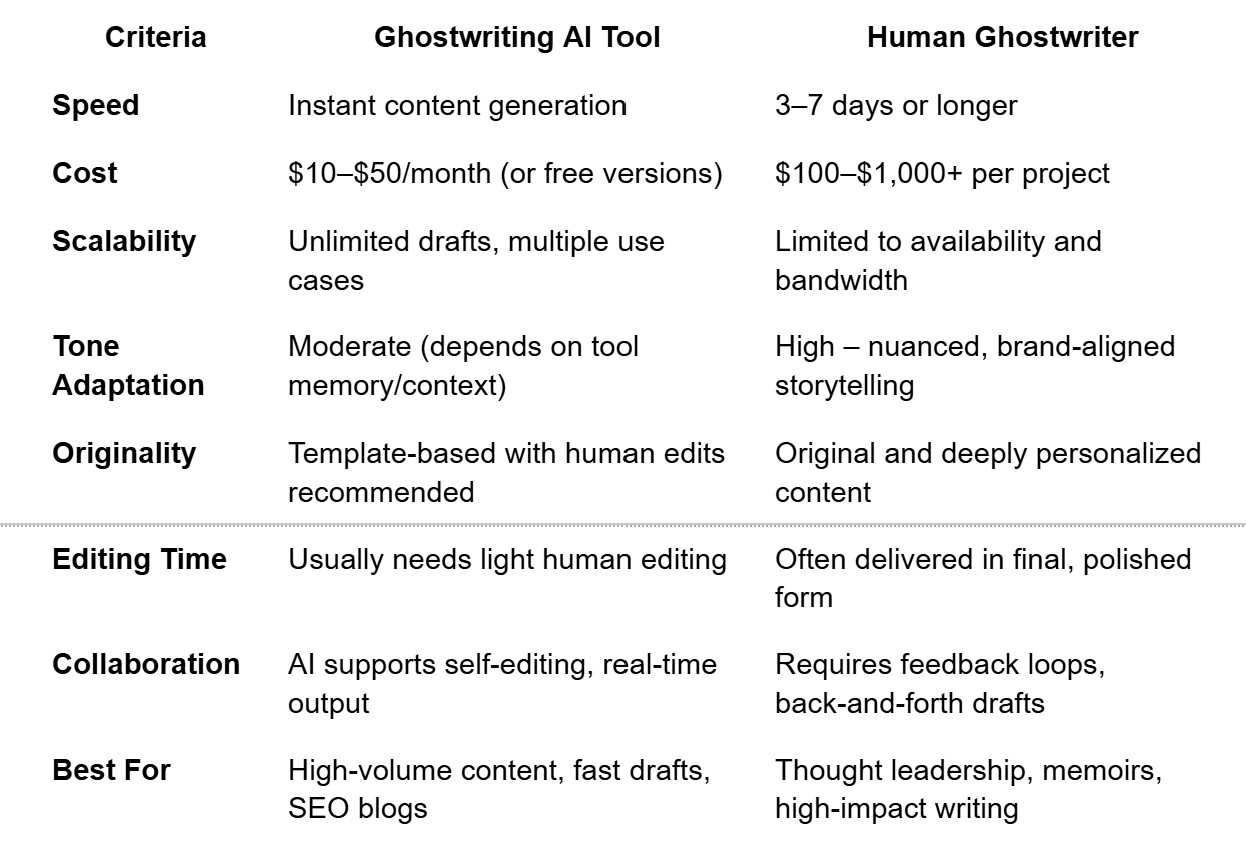
Key Pros of Ghostwriting AI:
- Rapid content scaling
- Budget-friendly
- Easy testing for ideas, angles, and styles
Key Pros of Human Ghostwriters:
- Personalized voice and storytelling
- Industry insight and audience targeting
- Polished, emotionally intelligent copy
Use AI when you need speed, consistency, and flexibility. Use humans for editorial nuance, emotional appeal, and strategic content.
In many cases, a hybrid approach—AI drafts + human finesse—is the smartest path forward.
8. Top Ghostwriting AI Tool Alternatives
While tools like Jasper and Writesonic lead the market, several strong alternatives have emerged for niche workflows or budget-conscious users.
Sudowrite, for instance, excels in fiction and storytelling. Its creative modules make it ideal for authors writing novels, short stories, or character-driven content. If your ghostwriting project leans toward literary or creative writing, Sudowrite is unmatched.
Scalenut is a powerful platform with strong content research and SEO capabilities. It’s an excellent pick for marketers or agencies building topic clusters and long-form blog strategies.
INK AI stands out with its SEO scoring and AI optimization assistant. It’s great for content creators aiming for ranking performance without relying heavily on external tools.
Anyword combines predictive analytics with content generation. Its performance scoring is useful for ad copy and conversion-driven writing.
Here’s a snapshot comparison:
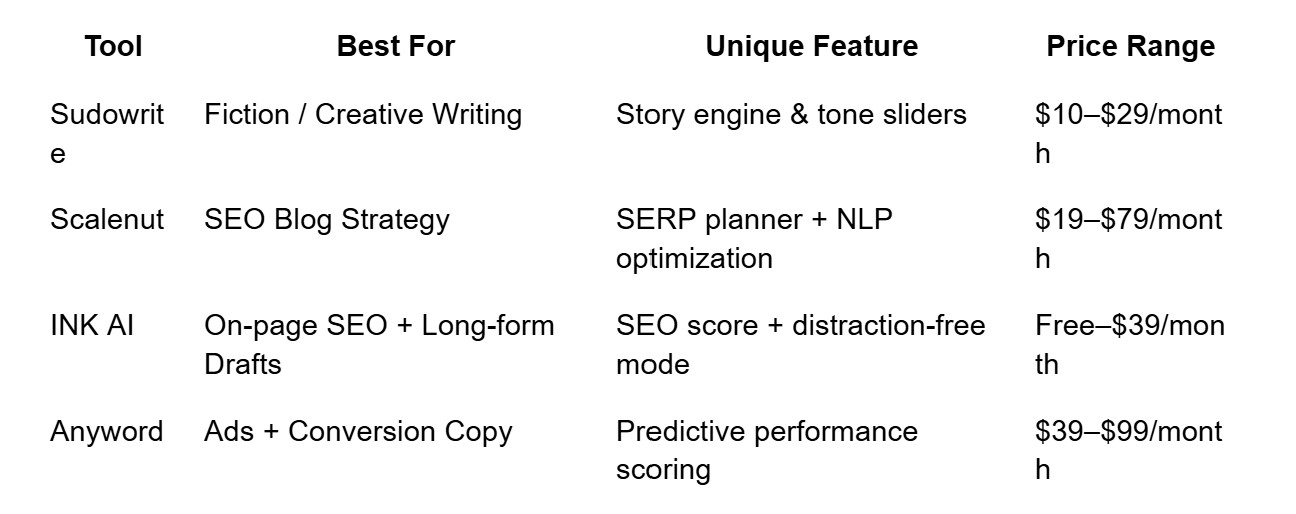
If you’re exploring ghostwriting AI tool alternatives, match your choice to your end goal—ranked content, storytelling, ad copy, or UX-focused writing.
Test 2–3 free trials before committing to a platform. Each offers unique strengths, but your workflow, tone, and project scope should guide your final decision.
9. How to Use a Ghostwriting AI Tool Step-by-Step
Getting started with a ghostwriting AI tool doesn’t have to be intimidating.
Most platforms simplify the process so anyone—from bloggers to book writers—can create structured, readable drafts within minutes.
Here’s a basic step-by-step guide based on my hands-on experience:
- Choose a Tool: Select a beginner-friendly option like Jasper, Writesonic, or Rytr.
- Log In & Select a Use Case: Pick a template like “Blog Post Intro,” “Long-form Article,” or “Story Builder.”
- Enter a Prompt: Provide a short description of your topic, tone, or goal. Example: “Write an introduction for a blog about AI ghostwriting trends.”
- Generate Output: Let the AI write 1–2 variations of your input. Use the regenerate button if the first draft doesn’t match.
- Refine the Structure: Use built-in tools to organize content, create headers, and add transitions.
- Optimize: Add keywords, check readability, and make sure tone is consistent with your audience.
- Edit & Personalize: Always tweak the AI draft. Add data, voice, or personal insights for authenticity.
- Export or Publish: Once finalized, export to your CMS, PDF, or share with collaborators.
Tip: Start with short projects like emails or social posts before jumping into full-scale blogs or books. As with any writing assistant, quality improves the more context and examples you provide.
10. Final Verdict: Is a Ghostwriting AI Tool Worth It in 2025?
After testing, comparing, and scaling content with multiple tools, my answer is: absolutely yes—if you choose wisely and use them correctly.
A well-designed ghostwriting AI tool doesn’t replace creativity; it enhances it. For busy marketers, bloggers, and freelance writers, it removes the hardest part: the blank page.
With tools now offering tone control, SEO scoring, and long-form structuring, they’re more sophisticated and useful than ever. Add to that affordable pricing and growing integrations, and you’ve got a serious content advantage.
Still, AI writing isn’t plug-and-play magic. You’ll need to edit, guide, and personalize output to keep it authentic.
But if you’re looking to scale content, experiment with ideas faster, or simply work smarter, adopting AI as a writing partner in 2025 isn’t just smart—it’s essential.
FAQs
1. Can ghostwriting AI tools write books or full-length content?
Yes. Tools like Jasper and Sudowrite offer long-form support ideal for books, guides, or multi-section blog series.
2. Are ghostwriting AI tools free?
Some offer limited free plans (Rytr, INK AI). For serious writing, paid tiers with expanded features are recommended.
3. How do AI tools maintain my tone of voice?
Most tools allow input examples and offer tone settings like friendly, professional, witty, or formal.
4. Do I still need to edit AI-generated content?
Absolutely. AI offers a strong first draft, but human editing ensures accuracy, originality, and personal voice.
