GrammarlyGO Review 2025: Features, Benefits, Pricing, and How It Compares to Other AI Writing Tools
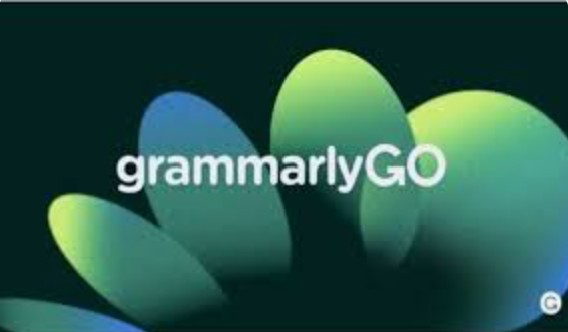
GrammarlyGO is Grammarly’s leap into the AI-powered writing space, designed to go beyond grammar checks and offer full-fledged content generation, rewriting, and tone customization.
Unlike traditional grammar correction tools, GrammarlyGO acts as a personalized AI writing assistant that adapts to your style, audience, and intent. Whether you’re drafting an email, creating social media content, or preparing a business proposal, GrammarlyGO uses contextual understanding to suggest relevant and effective text.
This AI tool stands out because it combines Grammarly’s proven grammar correction engine with advanced AI content generation, making it a versatile choice for students, professionals, and businesses. With features like instant paraphrasing, concise summaries, and targeted tone adjustments, GrammarlyGO helps you write faster without compromising on clarity or correctness.
In this review, we’ll explore GrammarlyGO’s features, benefits, and limitations, compare it with other popular AI writing tools, and discuss its potential as a productivity booster for different use cases in 2025.
2. What is GrammarlyGO?
GrammarlyGO is an AI-powered extension of Grammarly’s existing platform, built to streamline content creation while maintaining grammatical accuracy. Instead of focusing solely on error detection, GrammarlyGO uses generative AI to help users create content from scratch, rewrite existing text, and adapt tone based on audience and purpose.
Its integration within the Grammarly ecosystem means that users already familiar with Grammarly Premium will find GrammarlyGO easy to adopt. The tool functions directly within web browsers, desktop applications, and mobile devices, enabling seamless usage across platforms like Gmail, Google Docs, and Microsoft Word.
What sets GrammarlyGO apart from standalone AI tools is its real-time contextual awareness. It doesn’t just rewrite sentences mechanically — it takes into account the preceding and following sentences, the document’s tone, and even the intended formality level. This ensures that generated or edited content aligns with the user’s objectives and voice.
GrammarlyGO also excels in time-sensitive writing tasks. Drafting a professional email, summarizing meeting notes, or creating a short social post can be done in seconds, making it a powerful asset for those balancing multiple tasks. It supports a wide range of use cases, from academic work to corporate communication, and adapts its suggestions to fit the specific context.
The AI engine behind GrammarlyGO is trained to prioritize clarity, conciseness, and grammatical correctness while offering creative flexibility. For example, it can transform a simple bullet point into a polished paragraph or rewrite verbose text into a crisp, engaging statement.
By combining the trustworthiness of Grammarly’s long-standing grammar technology with the creativity of modern AI, GrammarlyGO positions itself as an all-in-one writing companion for 2025.
3. Key Features of GrammarlyGO
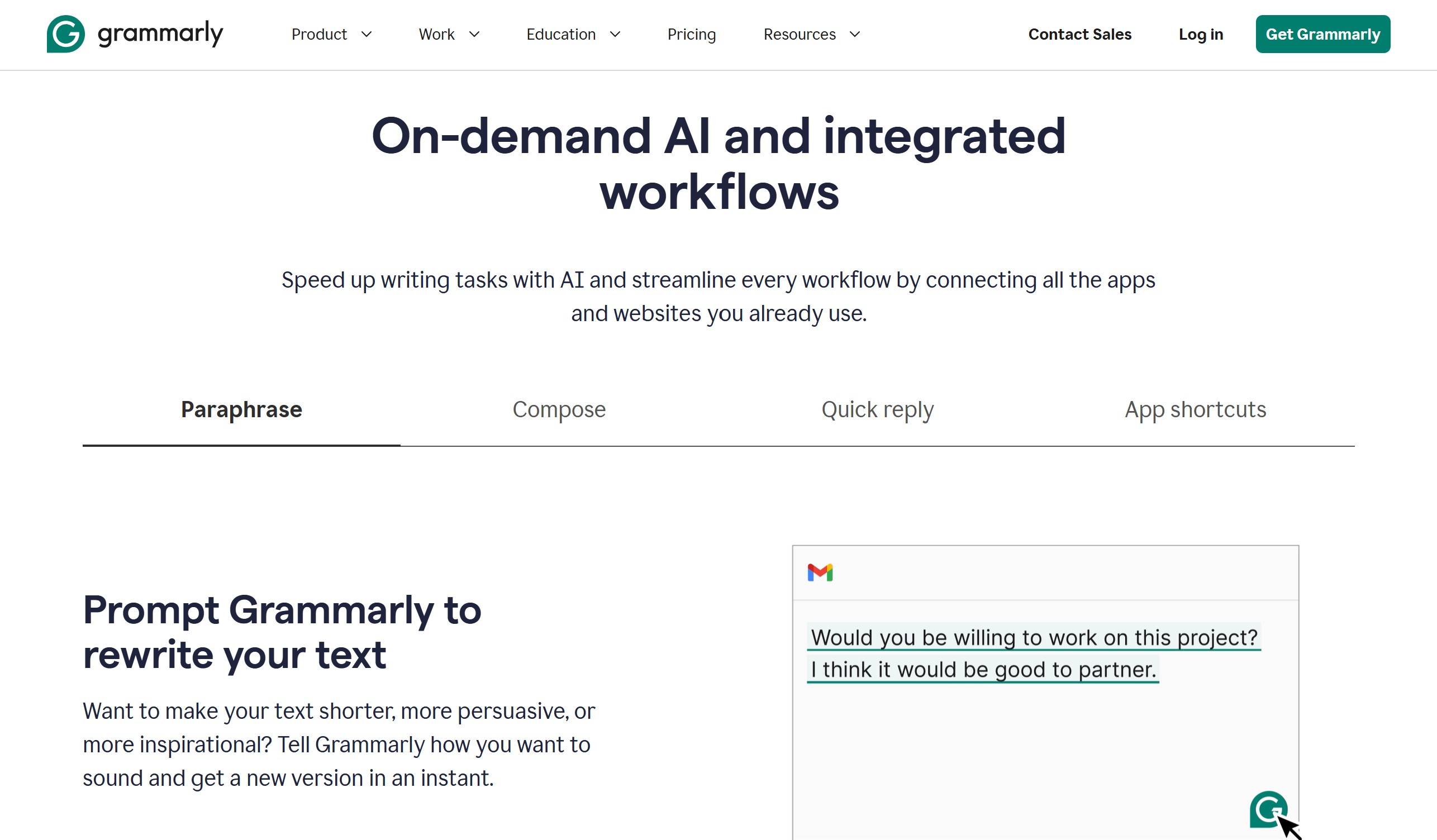
GrammarlyGO offers a robust set of features that cater to different writing needs, all integrated within Grammarly’s intuitive interface.
It includes AI-powered grammar correction that ensures all generated and edited text meets high grammatical standards. Unlike some AI tools that focus solely on creativity, GrammarlyGO balances linguistic precision with content generation.
Its personalized tone and style adjustments allow users to set their preferred tone — whether casual, formal, persuasive, or informative — and the AI will adapt accordingly.
The AI rewriter is designed for improving clarity, readability, and engagement. It can expand brief ideas into detailed content or condense lengthy sections without losing meaning.
Context-aware content generation ensures that AI outputs align with the flow of the surrounding text, avoiding abrupt or irrelevant suggestions.
Email and business writing assistance is one of GrammarlyGO’s standout capabilities. It can draft professional emails, customer responses, and internal communications that reflect the brand’s tone and values.
Integration with productivity tools like Google Docs, Gmail, Slack, and Microsoft Office means you can use GrammarlyGO without leaving your current workflow.
Top Features at a Glance:
- Grammar correction with AI-generated enhancements
- Tone customization for audience-specific writing
- Summarization and paraphrasing tools
- Quick drafting for emails, reports, and proposals
- Real-time collaboration features in shared documents
- Browser and desktop integrations for seamless use
These features make GrammarlyGO suitable for anyone from students refining essays to marketers creating campaigns. The tool’s versatility and balance between accuracy and creativity ensure it delivers professional-grade results every time.
4. GrammarlyGO for Different Users
GrammarlyGO’s appeal lies in its adaptability across diverse user groups, making it more than just a one-size-fits-all AI tool.
For Students, GrammarlyGO serves as both a learning aid and a productivity booster. It can summarize research materials, rewrite complex ideas for better comprehension, and help structure essays without compromising academic integrity. Its contextual awareness ensures that paraphrased content maintains meaning while improving clarity.
For Professionals, the tool becomes an indispensable asset in daily communication. Whether drafting client proposals, refining presentations, or responding to time-sensitive emails, GrammarlyGO accelerates writing without sacrificing quality. Its integration into workplace apps ensures professionals can use it without disrupting established workflows.
Content Creators benefit from GrammarlyGO’s creativity-enhancing features. Blog writers can generate engaging introductions, social media managers can quickly produce caption variations, and copywriters can adapt messaging for different audiences with minimal effort.
Businesses gain from its scalability. Marketing teams can maintain consistent tone across campaigns, customer service teams can craft empathetic yet concise responses, and leadership can use GrammarlyGO for polished internal memos.
The tool also shines in cross-functional collaboration. By providing real-time suggestions in shared documents, GrammarlyGO ensures that team outputs maintain quality and coherence, regardless of who contributes.
Its adaptability is enhanced by personalized style settings, meaning users can fine-tune tone, length, and formality to match brand guidelines or personal preference. This customization ensures the tool works as an extension of the user, not a generic AI.
When viewed from a broader perspective, GrammarlyGO functions as a bridge between automated creativity and human judgment. It speeds up the writing process, reduces mental load, and ensures professional standards — all while leaving room for the user’s voice.
5. GrammarlyGO vs Other AI Writing Tools
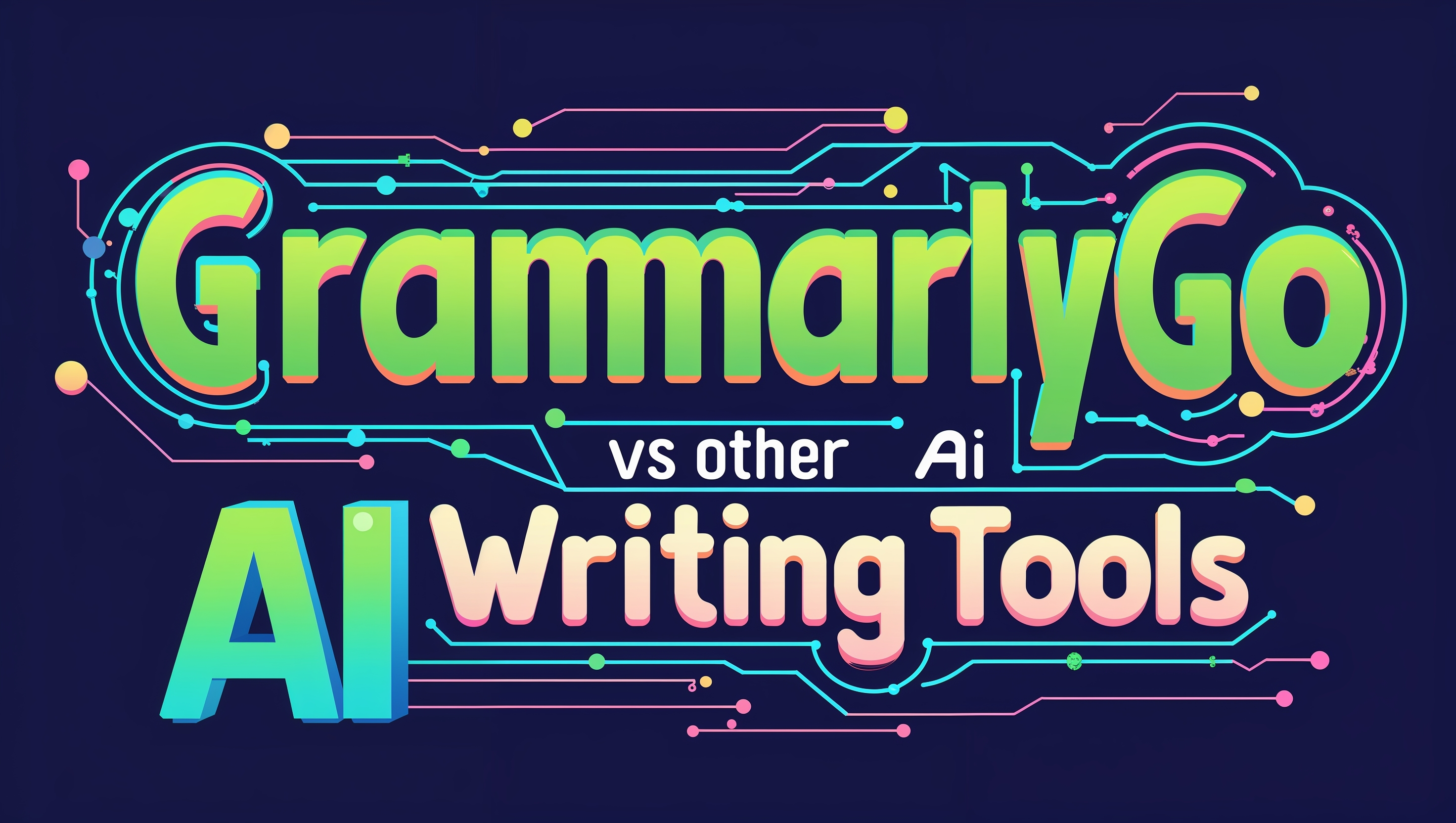
GrammarlyGO enters a competitive landscape where established AI writing tools like ChatGPT, Jasper AI, Copy.ai, and Quillbot already serve millions of users. Yet, GrammarlyGO differentiates itself by merging Grammarly’s proven grammar-checking capabilities with AI-driven content generation.
Unlike ChatGPT, which is primarily a conversational AI, GrammarlyGO is optimized for writing tasks that require both creativity and grammatical precision. It doesn’t just generate content; it ensures that the output is error-free and consistent in tone. This dual focus makes it a strong contender for professionals who cannot afford grammatical oversights.
Jasper AI offers powerful marketing-focused templates, but GrammarlyGO competes by providing on-demand customization without requiring users to navigate through preset formats. GrammarlyGO’s approach is to work within the user’s existing document, saving time and maintaining workflow continuity.
Copy.ai is highly effective for brainstorming and creating quick marketing copy. However, GrammarlyGO brings additional value through its deep integration with email, documents, and collaborative tools, making it more versatile for mixed professional and academic use.
Quillbot excels in paraphrasing, but GrammarlyGO’s rewriter is context-aware and adapts tone more naturally. While Quillbot focuses heavily on sentence-level changes, GrammarlyGO considers paragraph flow and overall document structure.
Key Comparisons at a Glance:
- ChatGPT – Best for general conversation and varied prompts, but GrammarlyGO wins in grammar precision and integration with daily writing tools.
- Jasper AI – Strong marketing features; GrammarlyGO offers broader use cases without template limitations.
- Copy.ai – Great for short-form content; GrammarlyGO is better for long-form, polished writing.
- Quillbot – Excellent paraphrasing tool; GrammarlyGO provides more tone control and contextual awareness.
Pricing is also a differentiator. GrammarlyGO’s inclusion in Grammarly Premium makes it accessible to users who already pay for Grammarly’s services, avoiding the need for multiple subscriptions. For many users, this bundling makes GrammarlyGO more cost-effective compared to subscribing to separate grammar checkers and AI generators.
The user experience is another area where GrammarlyGO excels. Many AI tools require switching between platforms, whereas GrammarlyGO works directly inside popular apps. This reduces friction and encourages adoption among busy professionals who prefer in-context editing.
From an accuracy standpoint, GrammarlyGO leverages Grammarly’s existing linguistic database to refine AI outputs. This results in fewer factual errors, improved sentence construction, and better adherence to style preferences over time.
Ultimately, the choice between GrammarlyGO and other AI tools depends on the user’s priorities. If you value precise grammar correction alongside AI-powered drafting, GrammarlyGO offers a compelling, integrated solution. If your focus is niche-specific content generation, tools like Jasper might still hold an edge.
6. Pros and Cons of GrammarlyGO
When evaluating GrammarlyGO, it’s essential to consider both its strengths and its limitations.
Pros
GrammarlyGO combines grammar correction with AI generation, making it a comprehensive writing tool.
It offers seamless integration with popular platforms, allowing you to work without switching tabs or applications.
The tone customization feature ensures that writing matches the intended audience and context.
Its real-time suggestions maintain document flow, making editing less disruptive.
Bundling with Grammarly Premium adds value for existing subscribers.
Cons
The free version has limited AI capabilities, requiring a Premium subscription for full functionality.
While it excels in general writing, it lacks highly specialized templates offered by some niche AI tools.
Users in creative fields might find it less “imaginative” compared to dedicated creative AI tools.
Occasional factual inaccuracies may occur, as with most AI text generators.
Overall, GrammarlyGO offers a balanced set of features for most professional and academic users, with its greatest appeal lying in its all-in-one nature.
7. Best Use Cases for GrammarlyGO
GrammarlyGO adapts to a variety of real-world applications, making it valuable across industries.
For Students, it aids in essay drafting, summarizing academic papers, and paraphrasing research material. Its grammar-checking ensures that academic work remains polished and professional.
For Professionals, GrammarlyGO is ideal for drafting emails, creating proposals, and refining presentations. The AI adapts to business tone requirements while maintaining clarity.
For Content Creators, it streamlines blog writing, social media content creation, and ad copy development, all while ensuring grammatical accuracy.
For Customer Support Teams, it helps craft empathetic, concise, and brand-aligned responses.
Top Practical Uses:
- Drafting professional emails in seconds
- Summarizing meeting notes for quick reference
- Creating multiple tone versions of marketing copy
- Editing and refining long-form reports
- Rewriting content for different platforms while keeping messaging consistent
8. Final Verdict
GrammarlyGO represents a natural evolution in Grammarly’s mission to help people communicate clearly. By integrating generative AI into its already robust grammar correction platform, it delivers a unique balance of creativity and linguistic precision.
For users who want an all-in-one writing companion, GrammarlyGO offers significant advantages. Its ability to generate content, rewrite for clarity, adjust tone, and ensure grammatical correctness means fewer tools are needed in your workflow. This consolidation saves time, reduces friction, and improves output quality.
Compared to standalone AI tools, GrammarlyGO’s biggest strength is contextual intelligence. It doesn’t just insert generated text into your document—it ensures that the tone, style, and structure match your intent. This makes it especially effective for professional, academic, and brand-driven writing.
While it may not replace hyper-specialized tools for creative writing or niche industries, its versatility makes it suitable for most daily writing tasks. For those already subscribed to Grammarly Premium, adding GrammarlyGO is an easy decision.
Final Recommendation: If you need a tool that handles everything from idea generation to final proofreading, GrammarlyGO is one of the most balanced AI-powered writing assistants available in 2025.
Comparison Chart: GrammarlyGO vs Competitors
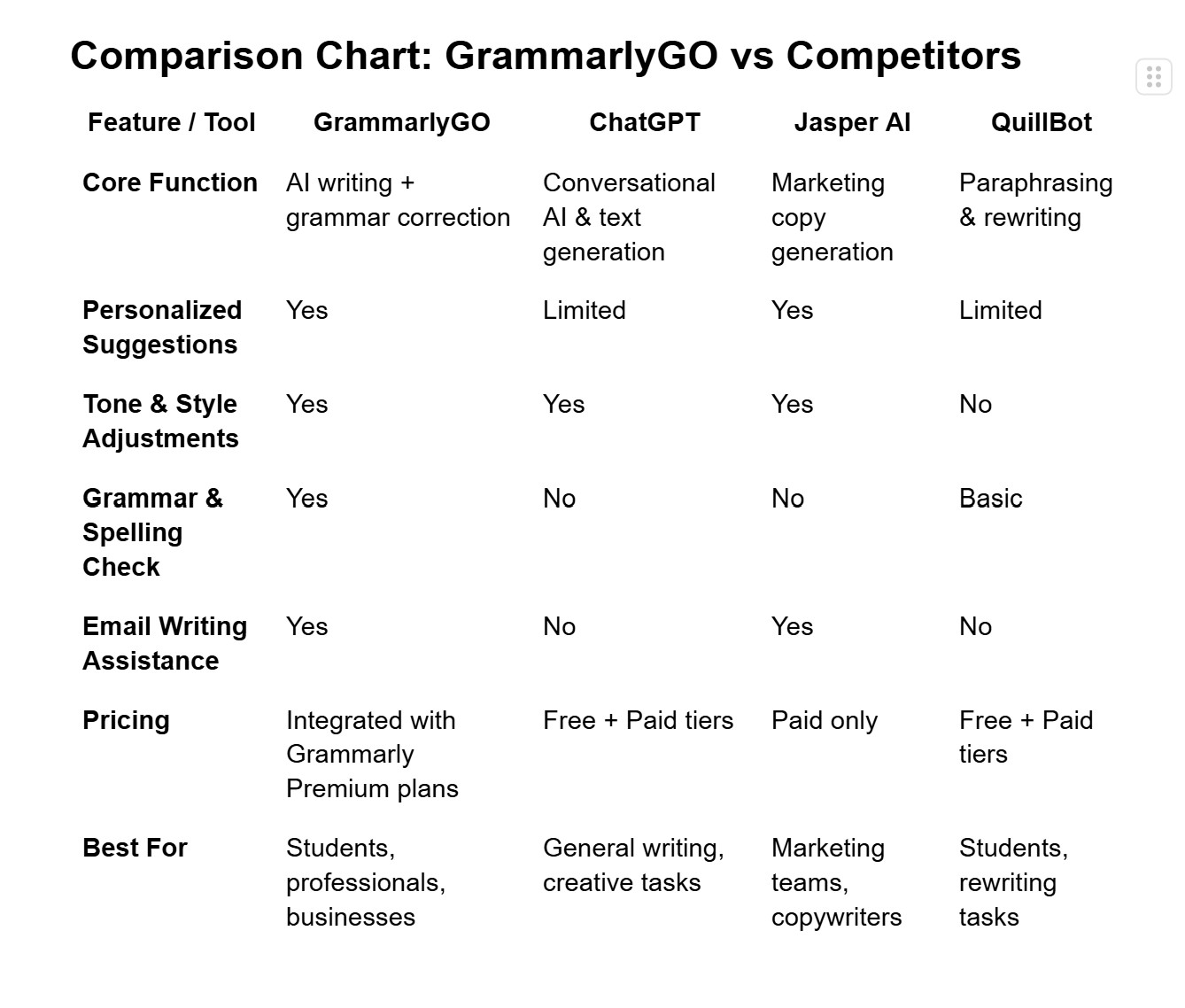
Frequently Asked Questions (FAQ)
Q1. Is GrammarlyGO free to use?
GrammarlyGO is included in Grammarly Premium subscriptions and has limited access for free-tier users.
Q2. How is GrammarlyGO different from ChatGPT?
GrammarlyGO is optimized for writing enhancement, grammar correction, and style adjustments, while ChatGPT is a conversational AI for general content creation.
Q3. Can GrammarlyGO be used offline?
No, GrammarlyGO requires an internet connection to process prompts and deliver AI-generated suggestions.
Q4. Does GrammarlyGO work for academic writing?
Yes, GrammarlyGO can help with structuring academic essays, improving clarity, and maintaining formal tone, making it useful for students.
Q5. Is GrammarlyGO worth it for business writing?
Absolutely — its AI-driven tone adjustments and quick drafting capabilities make it ideal for professional communication, from emails to proposals.
