Luma AI vs Runway: The Next Generation of AI Video Generation

The landscape of generative AI video is rapidly evolving, with new models pushing the boundaries of what is possible. Two platforms stand out as the primary contenders for the future of video creation: Luma AI with its powerful Dream Machine and Runway with its industry-leading Gen-3 Alpha. For creators, filmmakers, and marketers, the choice between these two is critical, as they represent different philosophies on accessibility, control, and professional output.
The core question is not which tool is universally "better," but which one is better suited for your specific workflow. This 2025 deep dive into Luma AI vs Runway will provide a comprehensive comparison, examining the latest features, pricing structures, and use cases to help you determine which platform deserves your creative investment.
The Technical Showdown: Dream Machine vs. Gen-3 Alpha
The heart of the Luma AI vs Runway debate lies in the capabilities of their flagship models: Dream Machine and Gen-3 Alpha. Both models have made significant strides in video quality, but they excel in different areas.
Luma AI Dream Machine: Speed and Accessibility
Luma AI’s Dream Machine is built for speed and ease of use, making it a favorite among social media creators and hobbyists.
•Focus on Motion: Dream Machine excels at generating dynamic, fluid motion, often giving its videos a distinct, energetic feel. It is particularly strong at interpreting complex movements and camera angles from simple prompts.
•User-Friendly Interface: The platform is designed to be intuitive, with a minimal learning curve. It prioritizes quick iteration, allowing users to generate and refine clips rapidly.
•Image-to-Video: A key feature is its robust image-to-video capability, which allows users to animate static images with impressive realism and temporal consistency.
Luma Dream Machine Interface A screenshot of the Luma Dream Machine interface, showing a clean, simple text-to-video input field and a gallery of generated videos.
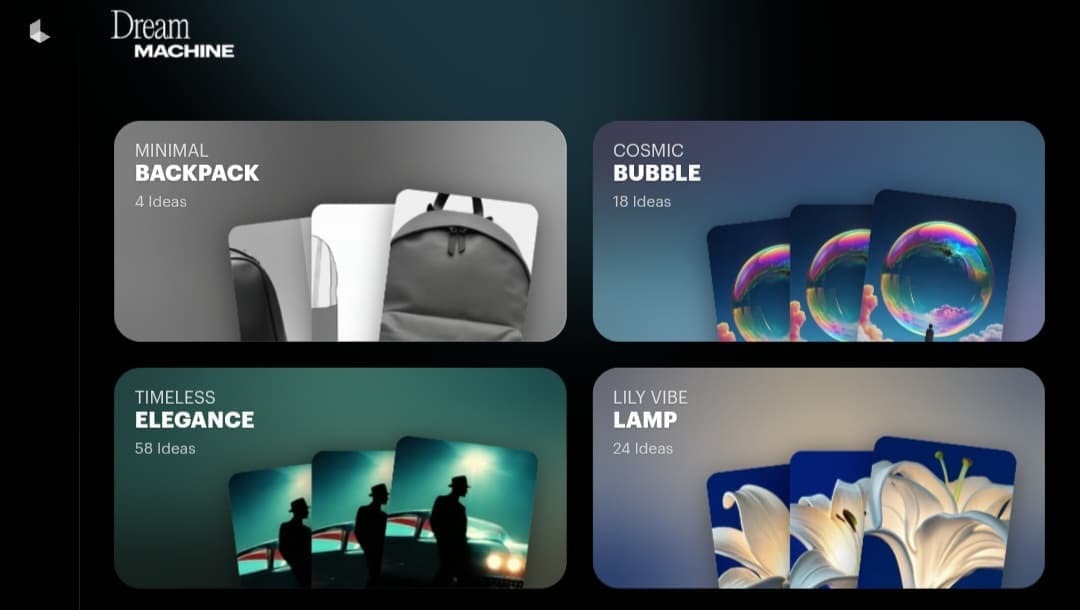
Runway Gen-3 Alpha: Cinematic Control and Fidelity
Runway’s Gen-3 Alpha, the successor to the widely-used Gen-2, is engineered for professional filmmakers and high-fidelity output.
•Cinematic Realism: Gen-3 Alpha has been trained on a massive, curated dataset of high-quality film and video, resulting in superior photorealism, lighting, and texture detail.
•Advanced Control: Runway offers unparalleled control features, such as Director Mode (for precise camera movements like dolly, crane, and pan) and Motion Brush (for isolating and animating specific areas of a video). This level of control is essential for professional storyboarding and VFX work.
•Temporal Consistency: Runway has historically been the benchmark for temporal consistency—the ability to maintain the identity of characters and objects across the entire video clip—a crucial factor for narrative filmmaking.
Runway Gen-3 Controls A screenshot of the Runway Gen-3 interface, highlighting the advanced controls like Director Mode and Motion Brush.
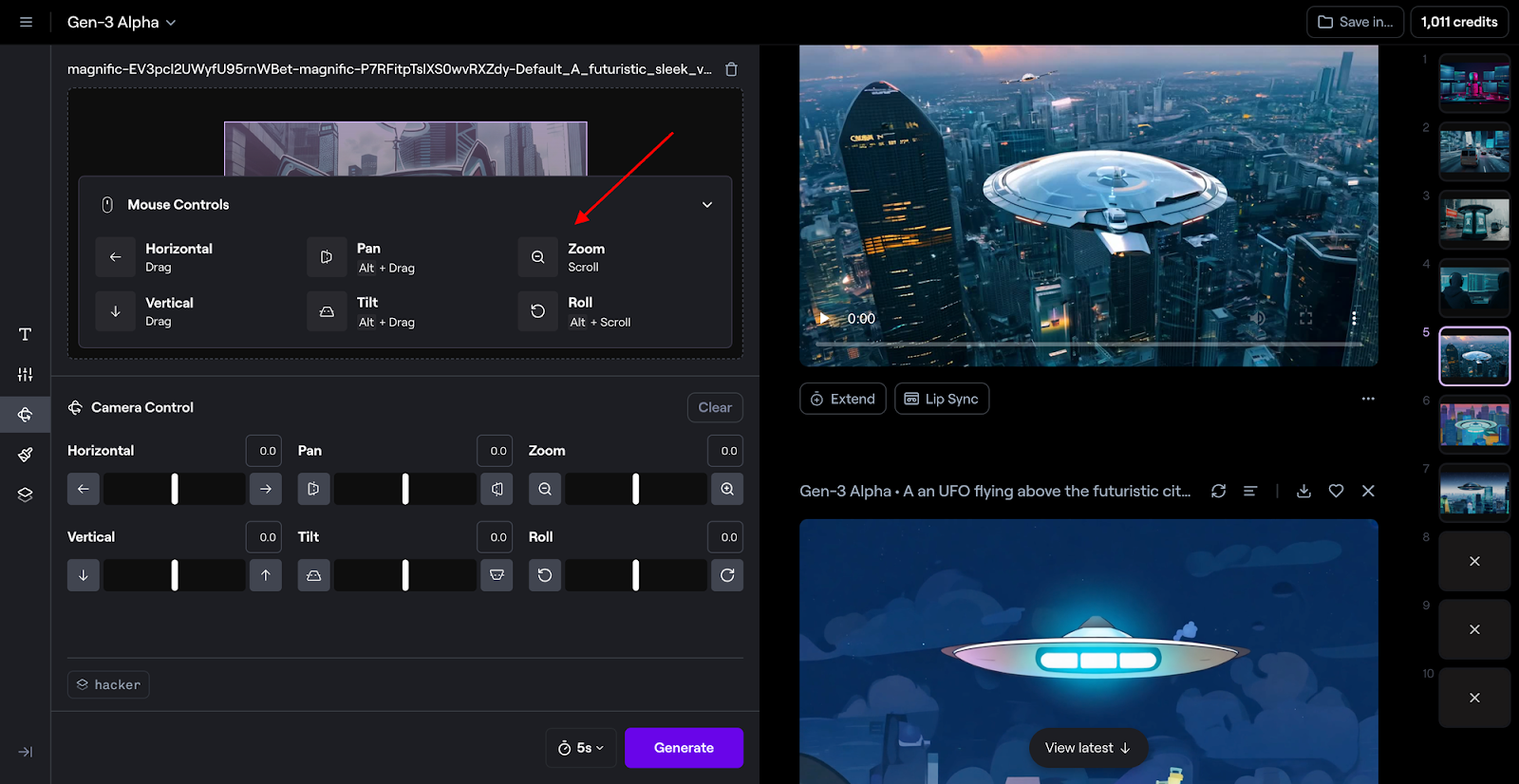
Luma AI vs Runway Pricing: Cost-Effectiveness and Value
The fan-out query Luma AI vs Runway pricing and plans reveals a fundamental difference in their business models, which directly impacts the cost-effectiveness for different users.
Luma AI’s Value Proposition: More for Less
Luma AI has positioned itself as the more budget-friendly option, especially for high-volume creators.
•Free Tier: Luma offers a generous free tier, allowing users to generate a significant number of videos per month, which is ideal for hobbyists and those just starting out.
•Paid Tiers: Luma’s paid plans are highly competitive, often providing more generation capacity (in terms of seconds of video) for a lower monthly fee compared to Runway. This makes it the go-to choice for creators who need to generate a large volume of short clips, such as for social media testing.
Runway’s Professional Investment: Tools and Ecosystem
Runway’s pricing reflects its focus on the professional market, where the value is placed on advanced tools and the integrated ecosystem.
•Credit System: Runway operates on a credit system, where different operations (Gen-3 generation, Motion Brush, inpainting) consume varying amounts of credits. This allows for flexibility but requires careful credit management.
•Integrated Tools: The higher cost is justified by the inclusion of a full suite of AI Magic Tools (e.g., green screen, inpainting, frame interpolation) that are essential for post-production and VFX work. Runway is designed to be a complete AI video studio, not just a generator.

Use Case Analysis: Professional vs. Hobbyist
The fan-out query Luma AI vs Runway for professional vs. hobbyist use helps clarify which tool is the right fit for different creative goals.
When to Choose Luma AI (The Hobbyist’s Choice)
Luma AI is the superior choice for the hobbyist, student, or social media content creator who prioritizes speed and volume over absolute control.
•Social Media Content: If your goal is to create engaging, short-form videos for platforms like TikTok, Instagram Reels, or YouTube Shorts, Luma’s rapid generation and lower cost per second make it ideal for A/B testing and high-volume output.
•Concept Visualization: For quickly bringing an idea to life or visualizing a concept without needing perfect photorealism, Dream Machine’s speed is invaluable.
•Budget-Conscious Creation: The generous free tier and cost-effective paid plans make Luma the best entry point for creators with limited budgets.
When to Choose Runway (The Professional’s Tool)
Runway is the essential tool for the professional filmmaker, VFX artist, or agency that requires a high degree of control, fidelity, and integration into a professional workflow.
•Cinematic Production: For creating shots that need to look like they were filmed with a professional camera, Runway’s Gen-3 Alpha offers the best fidelity and control over camera movement and lighting.
•VFX and Post-Production: Runway’s integrated AI Magic Tools (like the ability to seamlessly remove objects or change backgrounds) are crucial for professional post-production workflows.
•Team Collaboration: Runway is built with collaboration features that make it suitable for agency and studio environments where multiple users need to work on the same project.
The Future of AI Video: Convergence and Competition
The competition between Luma AI vs Runway is driving both companies to innovate at a breakneck pace. Runway is constantly improving its speed and accessibility, while Luma is rapidly adding more professional-grade control features.
Luma’s recent introduction of storyboard-to-video features, for example, is a direct challenge to Runway’s control-centric approach. This feature allows users to upload a sequence of images and generate a cohesive video that follows the narrative flow, a powerful tool for pre-visualization.
Luma Storyboards Feature A visual representation of Luma AI's storyboard feature, showing how users can upload a sequence of images to guide the video generation.
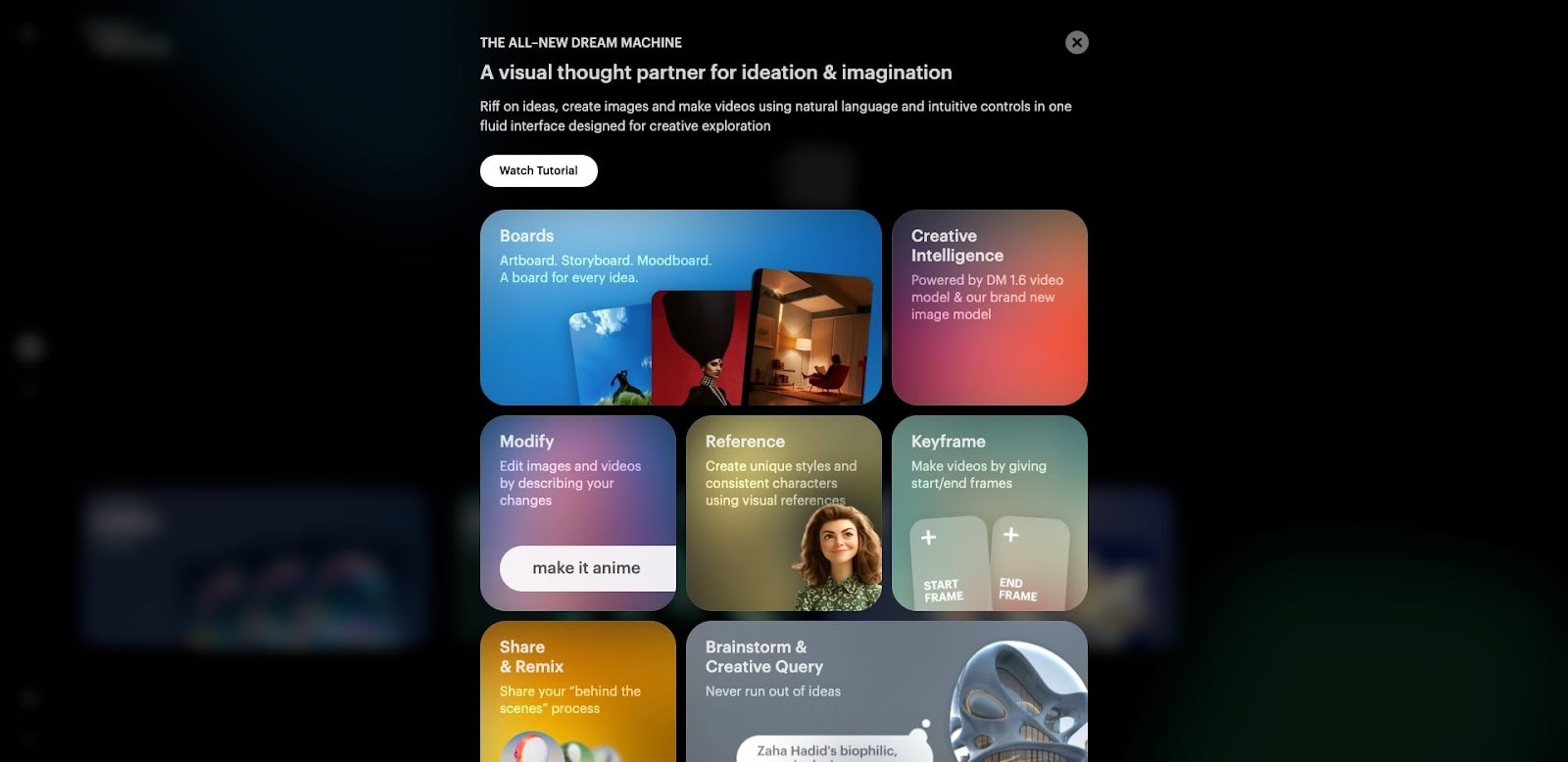
The ultimate winner in this battle is the creator. As the tools converge in quality, the choice will increasingly come down to the user's preferred interface and ecosystem.
Conclusion: Finding Your Perfect AI Video Partner
The battle between Luma AI vs Runway is a fascinating study in the generative AI space: the nimble, cost-effective challenger versus the established, feature-rich industry leader.
•Luma AI is the clear winner for volume, speed, and accessibility. It is the perfect tool for the social media age, enabling rapid content creation and testing.
•Runway is the undisputed champion for control, cinematic quality, and professional integration. It is the essential tool for those who treat AI video as a serious part of their filmmaking or VFX pipeline.
For a beginner, starting with Luma AI’s free tier is a great way to learn the basics of AI video generation. For the professional, Runway remains the more robust and reliable investment.
Runway Interface A broader view of the Runway interface, showing the integrated tools and project management features.
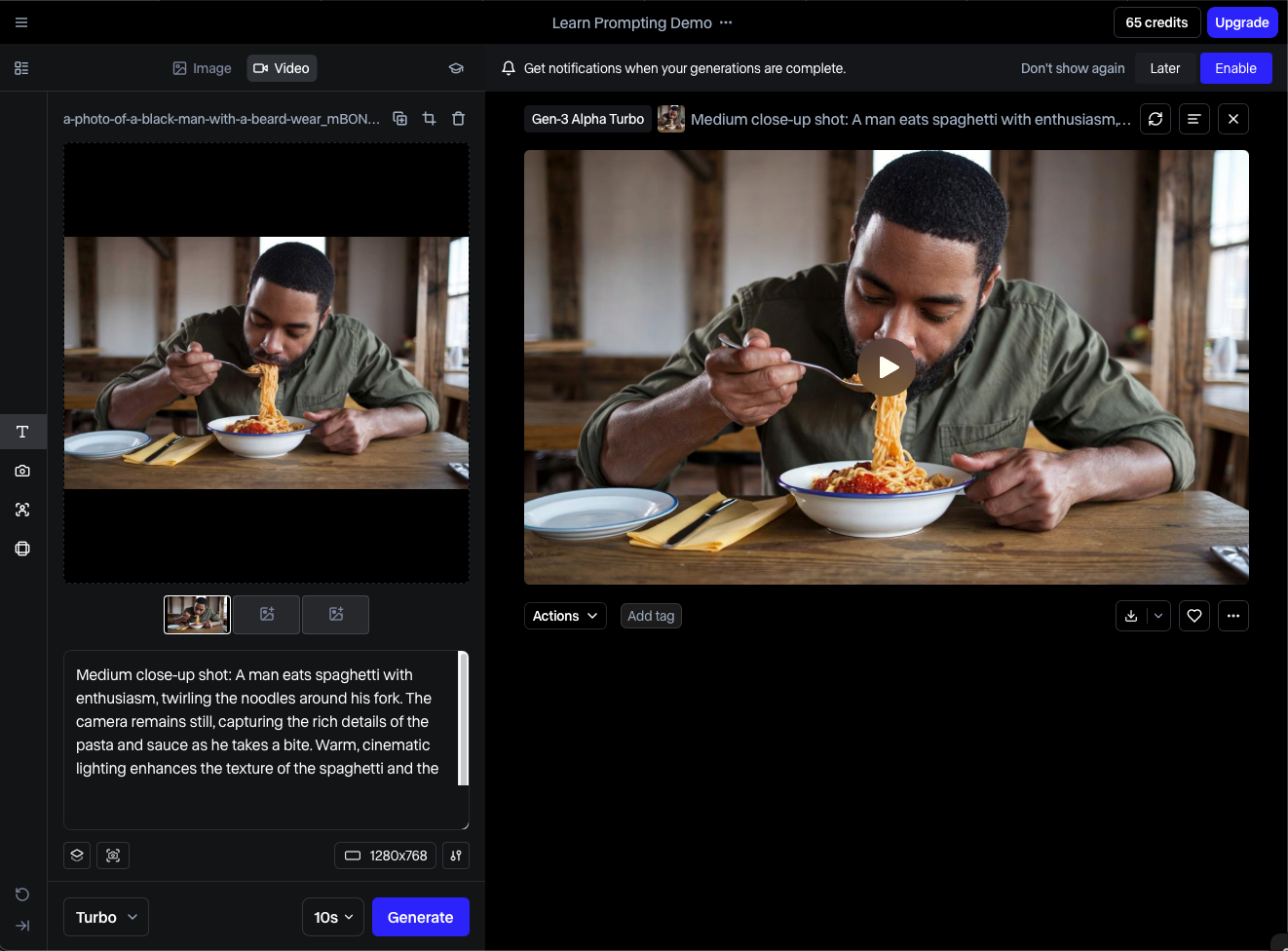
Luma vs Runway vs Kling Comparison A visual comparison of the output quality from Luma, Runway, and a third competitor, highlighting the subtle differences in style and fidelity.
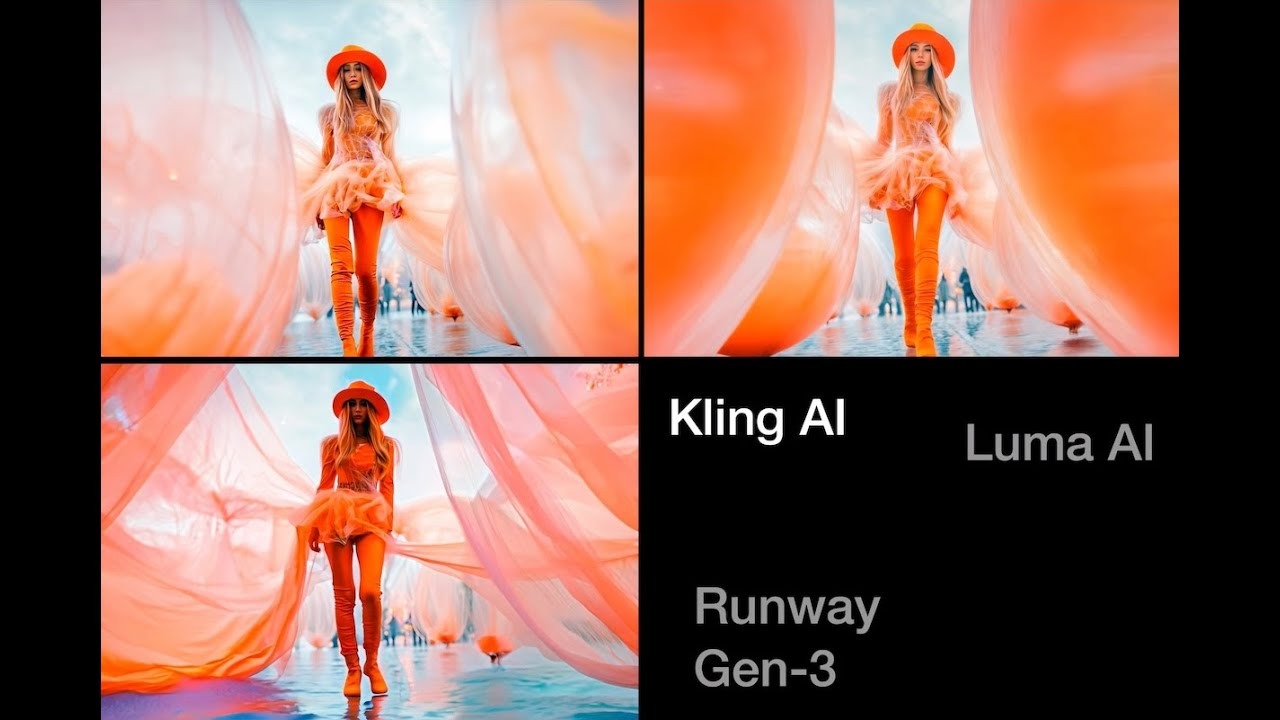
The Technical Deep Dive: Temporal Consistency and Model Architecture
To truly appreciate the difference between Luma AI vs Runway, a creator must understand the concept of temporal consistency. This is the model's ability to maintain the identity, appearance, and position of objects and characters across every frame of a generated video. A lack of temporal consistency results in "flickering," "melting," or "popping" artifacts that instantly break immersion.
Runway's Temporal Mastery
Runway has historically been the industry leader in temporal consistency. Its Gen-3 Alpha model is built on a proprietary architecture that is heavily optimized for this specific challenge.
•Training Data: Runway's training data is meticulously curated, focusing on high-quality, real-world video footage that emphasizes smooth transitions and consistent object identity. This focus allows Gen-3 to generate clips that look and feel like they were shot with a professional camera, where objects behave predictably according to the laws of physics.
•Camera Control: The advanced camera control features (Director Mode) are a direct result of this temporal mastery. By allowing the user to specify camera movements, Runway's model is essentially guided to maintain consistency along a predictable path, leading to highly stable and usable shots for narrative film.
Luma AI's Rapid Evolution
Luma AI's Dream Machine, while incredibly fast and visually appealing, has been playing catch-up in the temporal consistency department. Early versions showed more artifacts, but the latest iterations have closed the gap significantly.
•Focus on Fluidity: Luma's model seems to prioritize fluid, dynamic motion, which can sometimes come at the expense of absolute object consistency. However, for short, high-energy clips (like those used on social media), this trade-off is often acceptable.
•Image-to-Video Strength: The strength of Luma's image-to-video feature is a testament to its ability to generate motion from a single consistent source frame. This is a clever way to bypass some of the temporal consistency challenges inherent in pure text-to-video generation.
Beyond Generation: The Ecosystem of AI Magic Tools
A professional video workflow involves more than just generating a clip; it requires editing, refining, and integrating the clip into a larger project. This is where the difference in the platforms' ecosystems becomes a major factor in the Luma AI vs Runway comparison.
Runway's Integrated Studio
Runway is designed as a full-fledged AI video studio, offering a comprehensive suite of "AI Magic Tools" that work seamlessly with the generated clips.
•Inpainting and Outpainting: Runway allows users to remove objects from a video (inpainting) or expand the frame beyond the original boundaries (outpainting) with remarkable ease and consistency. This is a crucial feature for professional VFX artists.
•Green Screen and Depth: The ability to instantly remove a background (green screen) or generate a depth map for post-production effects is built directly into the Runway platform, saving hours of manual work.
•Collaboration: Runway's paid tiers include robust collaboration features, making it the preferred choice for agencies and production teams that need multiple users to access and work on the same assets.
Luma AI's Focused Approach
Luma AI's focus has been primarily on perfecting the core generation engine. While it has added some editing features, its ecosystem is less comprehensive than Runway's.
•Core Generation Focus: Luma's strength is in its ability to generate a high-quality clip quickly. Users often take the Luma-generated clip and move it to a traditional video editor (like Adobe Premiere Pro or DaVinci Resolve) for post-production work.
•API and Integration: Luma is increasingly focusing on its API, allowing developers to integrate Dream Machine's generation capabilities into their own applications, suggesting a strategy of becoming a core generation engine rather than a full-suite studio.
Practical Implications of the Pricing Models
The fan-out query Luma AI vs Runway pricing and plans has practical implications that extend beyond the monthly cost.
Luma AI: The Volume Advantage
Luma's model is perfect for high-volume testing. A social media marketer might need to generate 50 variations of a 5-second ad to A/B test for performance. Luma's lower cost per second makes this kind of rapid, high-volume experimentation economically viable. The generous free tier also acts as a powerful funnel, attracting a massive user base that drives community feedback and model improvement.
Runway: The Predictable Budget
Runway's credit-based system, while initially more complex, offers predictable budgeting for professional projects. A film studio can estimate the credit cost for a specific number of shots and VFX operations, allowing them to budget their AI usage accurately. The value is not just in the generation but in the time saved by the integrated AI Magic Tools, which replace expensive and time-consuming manual VFX work.
The Future of AI Video: Convergence and the Creator's Edge
The competition between Luma AI vs Runway is a clear reflection of the two major markets in generative AI: the consumer/social market and the professional/enterprise market.
•Luma AI is rapidly becoming the democratizer of AI video, making high-quality generation accessible to everyone.
•Runway is solidifying its position as the professional standard, providing the tools necessary for the next generation of Hollywood-level visual effects.
The creator who understands the strengths of each platform will be the one who truly gains the competitive edge. Use Luma for rapid prototyping and social content, and use Runway for high-stakes, cinematic projects that require absolute control and a full suite of post-production tools.
