Notion AI Tool Review 2025: Features, Use Cases, Pricing & Top Alternatives Compared
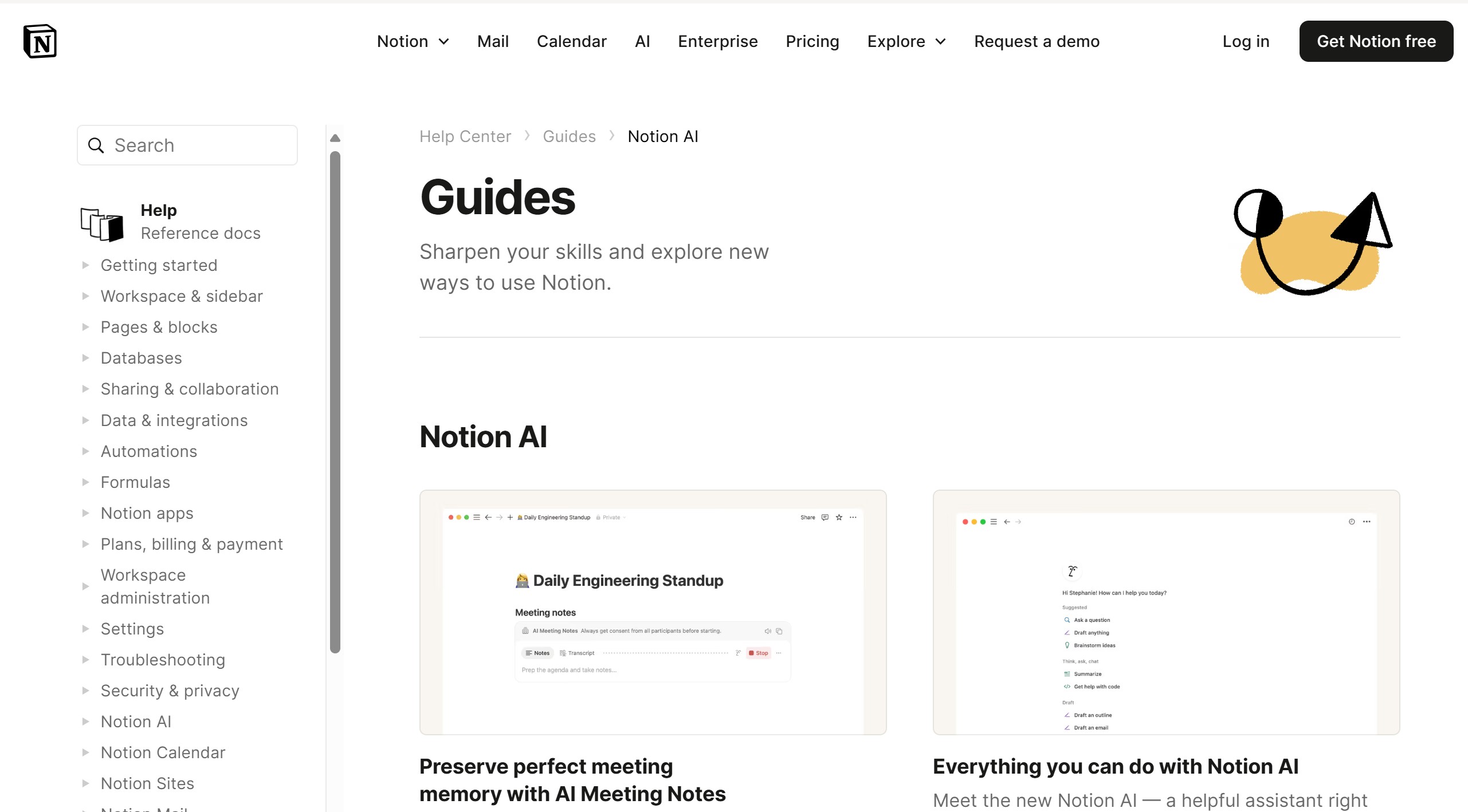
Introduction
The Notion AI tool has become one of the most talked-about productivity upgrades of 2025. Known for its sleek, all-in-one workspace, Notion has taken a leap forward by integrating AI-powered features that streamline everything from content creation to project management. Whether you’re a solo entrepreneur, a student, or part of a large team, the Notion AI tool can help you save time, stay organized, and produce high-quality work with less effort.
In this Notion AI tool review, we’ll explore its capabilities, real-world use cases, and how it compares to other AI productivity platforms. This isn’t just about generating text — it’s about enhancing your workflow through intelligent suggestions, instant summaries, language translations, and even brainstorming assistance.
With more than 30 million active Notion users worldwide, the addition of AI has already transformed how individuals and businesses approach digital organization. In this guide, we’ll break down its features, benefits, and alternatives, giving you everything you need to decide whether it’s the right fit for your needs.
1. What is the Notion AI Tool?
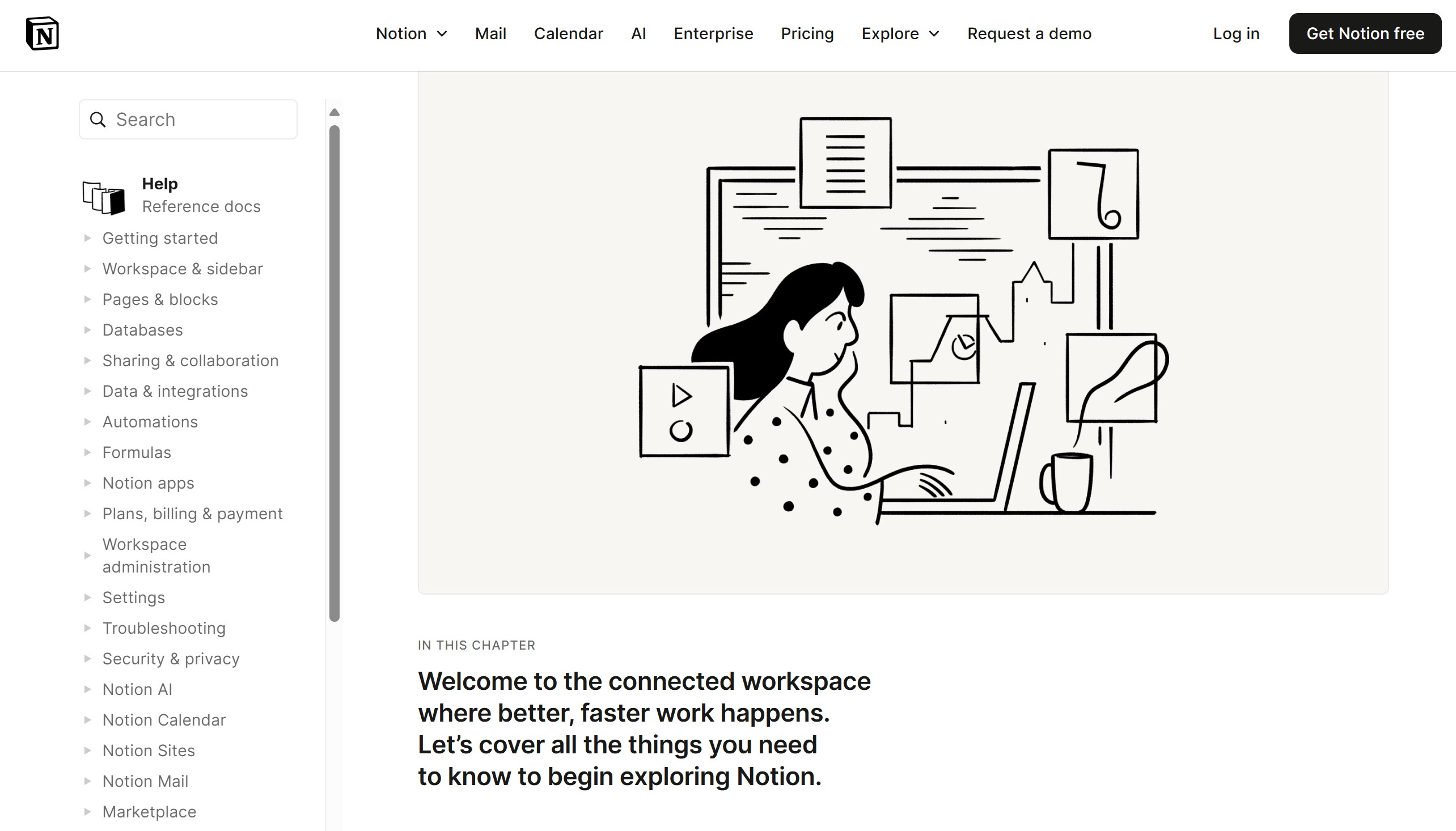
The Notion AI tool is an integrated artificial intelligence assistant built directly into Notion’s platform. Unlike standalone AI apps, it works seamlessly within your existing Notion workspace, meaning you can use it in notes, documents, databases, and project boards without switching tools.
At its core, the Notion AI tool functions as a multi-purpose productivity enhancer. It can generate content, summarize long pages, rephrase text in different tones, and even answer questions based on the information you’ve stored. This makes it a natural fit for users who want to consolidate their creative and organizational tasks in one place.
Launched publicly in early 2023 and refined in 2024–2025, it has become one of the top AI tools for knowledge workers. According to Notion’s own data, AI-powered features have increased user productivity by up to 35% on average, with a particularly strong impact on teams managing complex projects.
What sets Notion AI apart from general AI writing tools is context awareness. Because it operates inside your Notion workspace, it has access to your content library (while respecting privacy settings) to generate highly relevant suggestions. This reduces the need for repetitive prompts and manual input.
The tool also supports multilingual output, making it valuable for global teams. It’s not just about typing faster — it’s about structuring and improving your ideas while staying in your preferred workflow.
Whether you’re drafting a blog post, creating meeting notes, outlining a product roadmap, or translating a document, the Notion AI tool adapts to your needs. It’s designed to be intuitive for beginners yet powerful enough for advanced users who want to integrate AI deeply into their productivity systems.
2. Notion AI Tool Features in Depth
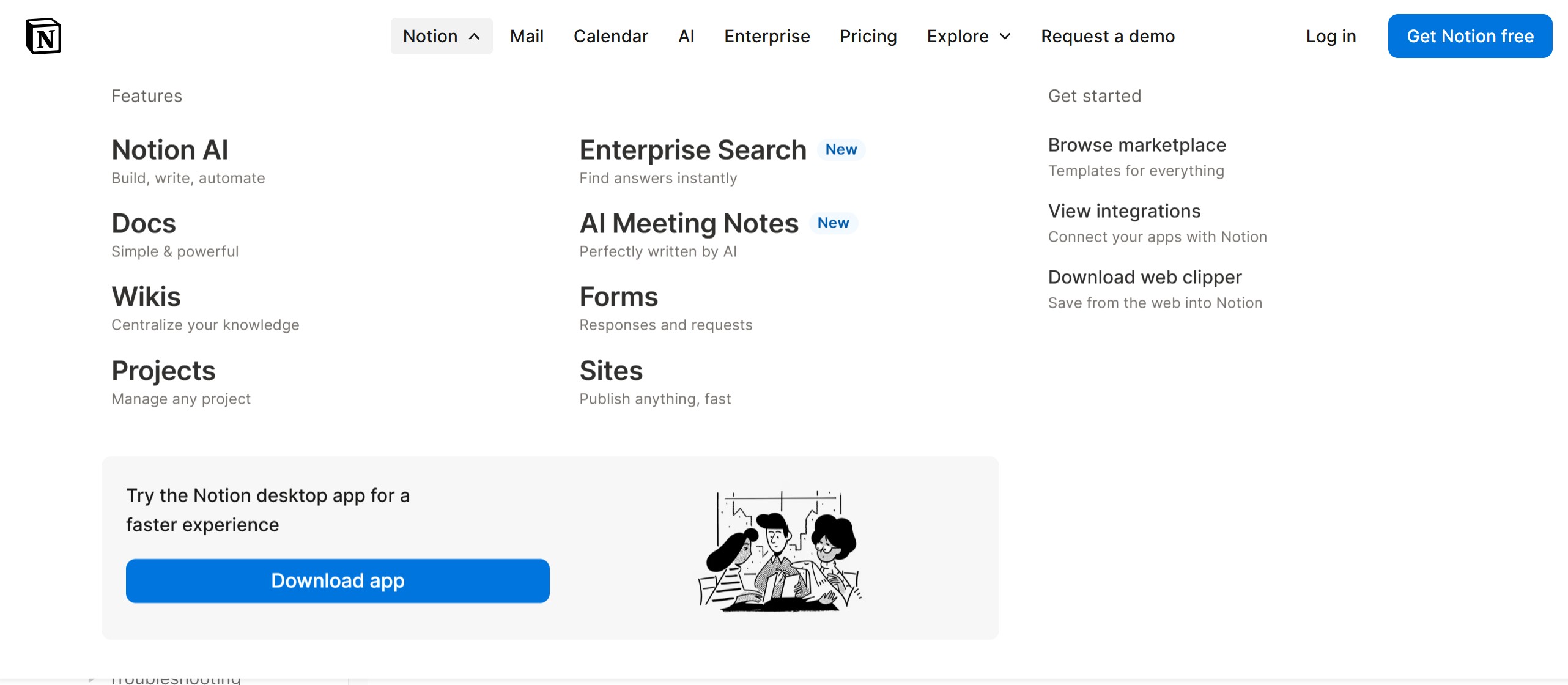
The Notion AI tool offers a broad range of capabilities that go far beyond simple text generation. Each feature is designed to remove friction from your workflow while enhancing output quality.
Content Generation – Instantly draft blog posts, emails, meeting agendas, or creative pieces based on prompts. This is especially useful for users who need to produce consistent written material at scale.
Summarization – Turn long, detailed pages into concise summaries. This is ideal for meeting notes, research documents, and lengthy reports.
Tone Adjustment – Rewrite content to match a formal, casual, persuasive, or instructional style. Perfect for tailoring messages to different audiences.
Translation – Convert text into multiple languages instantly, making it a valuable tool for international collaboration.
Idea Brainstorming – Use AI prompts to generate ideas for campaigns, product features, or content topics.
Question Answering – Ask the AI questions based on your stored documents, and it will retrieve and synthesize the relevant information.
Task Automation – Combine AI with Notion databases to generate task lists, deadlines, and structured workflows.
Integration with Databases – Use AI to analyze and organize data within your Notion tables, tagging content or identifying patterns.
Benefits:
- Saves hours on repetitive writing and formatting.
- Improves clarity and tone in communications.
- Makes multilingual content creation simple.
- Enhances brainstorming and ideation.
The combination of these features makes the Notion AI tool both a creative and organizational powerhouse, helping individuals and teams stay ahead in an increasingly fast-paced work environment.
3. Pros & Cons of the Notion AI Tool
The Notion AI tool brings significant advantages, but like any AI software, it comes with limitations that users should understand.
On the positive side, its integration is seamless. You don’t need a separate login or external platform, which eliminates the friction found in many third-party AI tools. The AI is context-aware, meaning it uses your workspace content to produce more relevant outputs. This leads to fewer generic answers compared to standalone tools like ChatGPT or Jasper.
The time savings are substantial. For example, summarizing a 1,500-word meeting transcript takes under 10 seconds, while drafting a 1,000-word article outline can be done in less than a minute. These efficiencies can be game-changing for content teams and project managers alike.
However, there are drawbacks. The AI is still limited by the quality of its training data and may occasionally produce factual inaccuracies. While it can assist in creative writing, it doesn’t replace human judgment or subject matter expertise. Privacy-conscious users may also prefer to limit what content they allow the AI to access.
Pros:
- Fully integrated with Notion workspace.
- Context-aware suggestions improve accuracy.
- Wide range of use cases from writing to data management.
- Saves significant time on repetitive tasks.
Cons:
- Occasional factual errors.
- Requires careful prompt crafting for best results.
- Advanced features locked behind paid plans.
Ultimately, the Notion AI tool excels for users already committed to the Notion ecosystem who want to supercharge their productivity without juggling multiple platforms.
4. Pricing & Plans in 2025
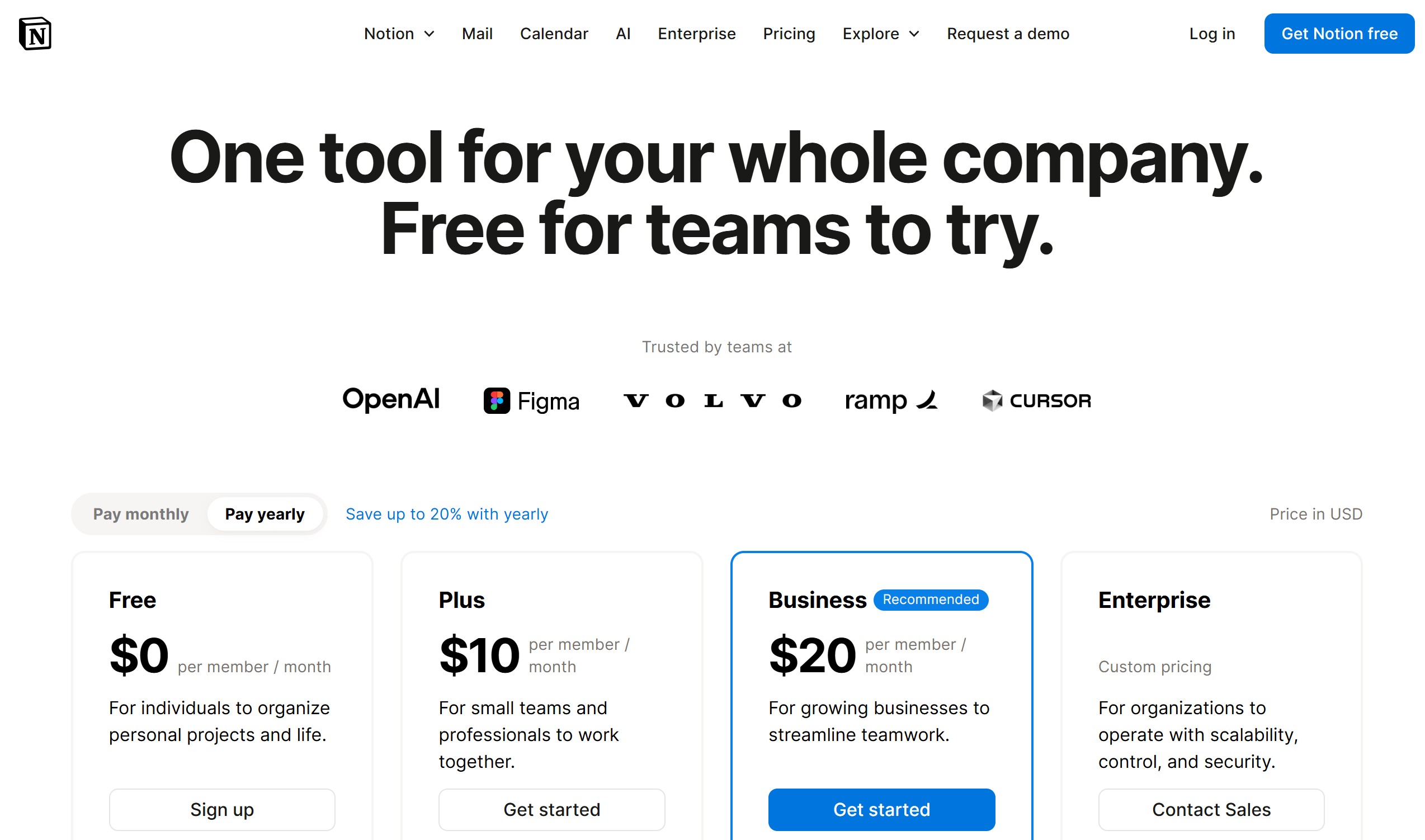
The Notion AI tool is available as an add-on to any Notion plan, giving flexibility to both free and paid users.
Pricing is straightforward, with a flat monthly or annual subscription for AI usage, rather than per-token billing seen in some standalone AI tools.
As of mid-2025, Notion AI is priced at $10 per month per user when billed monthly, or $96 annually for a discounted rate.
Free plan users can also purchase the AI add-on without upgrading to a higher-tier workspace plan, making it accessible for individuals who don’t require Notion’s advanced admin features.
Business and Enterprise tiers bundle AI with their enhanced security and collaboration features, making them suitable for large teams and organizations with compliance requirements.
There is no “per-request” cap, but Notion AI employs fair usage policies to prevent abuse, ensuring performance remains optimal for all subscribers.
Compared to competitors like ClickUp AI or Coda AI, Notion’s pricing sits in the mid-range — more affordable than premium enterprise AI platforms but slightly above basic AI writing assistants.
Key pricing details:
- $10/month/user (monthly billing).
- $96/year/user (annual billing).
- Available for Free, Plus, Business, and Enterprise plans.
- No token counting, just fair usage policy.
For teams, the simplicity of having AI fully integrated into their existing Notion workspace can outweigh slightly higher per-user costs versus using a separate AI tool.
5. Notion AI Tool for Beginners vs. Advanced Users
For beginners, the Notion AI tool offers a gentle learning curve. The interface is intuitive — simply type “/AI” in any page or block, and the AI command menu appears.
New users benefit most from starting with core functions like summarization, quick writing prompts, and tone adjustments. This helps them see value quickly without overwhelming them with advanced features.
An example: A student could paste lecture notes into Notion, then have the AI create a concise study guide in under a minute.
Advanced users can push the AI further by combining it with databases, linked views, and automation. For instance, content teams can use AI to auto-generate outlines for blog posts stored in a content calendar database, or sales teams can have AI draft follow-up emails directly in client project pages.
For beginners:
- Focus on core writing assistance.
- Use pre-set AI commands.
- Experiment with translation and tone changes.
For advanced users:
- Integrate AI into project workflows.
- Train AI outputs on your workspace context.
- Automate recurring content tasks.
Seasoned Notion pros also take advantage of AI’s contextual awareness, feeding it tagged and organized information for more precise outputs.
In both cases, consistent use helps refine prompt crafting skills, which in turn improves AI accuracy and usefulness over time.
6. Top 6 Notion AI Tool Alternatives
While the Notion AI tool offers seamless integration for existing Notion users, it’s not the only AI-powered productivity solution on the market. Here are six strong alternatives that combine AI capabilities with advanced workspace or note-taking features.
1. ClickUp AI
ClickUp AI is purpose-built for project management workflows, offering deep AI integrations to boost productivity in agile teams. Its AI can generate detailed task descriptions, summarize meetings, and create project status reports instantly. With over 1 million teams worldwide, ClickUp’s AI adoption rate in 2024 grew by 45%, particularly in software development and marketing teams.
Key Features:
- AI-generated task breakdowns for faster sprint planning.
- Instant meeting notes with action items.
- Smart goal tracking and progress summaries.
ClickUp AI stands out against Notion AI for its robust native project tracking tools and more advanced reporting capabilities, making it ideal for teams that prioritize deadlines and deliverables.
2. Coda AI
Coda AI integrates artificial intelligence into its modular “doc-as-an-app” platform. It’s highly customizable, allowing teams to create automated workflows, dashboards, and reports that pull from multiple data sources. According to Coda, AI-powered features are now used in over 60% of active docs, streamlining everything from onboarding to product launches.
Key Features:
- AI-assisted data analysis within tables.
- Automated creation of project roadmaps.
- Cross-tool integrations with CRMs and analytics platforms.
Compared to Notion AI, Coda AI excels in data-driven workflows and structured document automation, making it a better fit for operations-heavy teams.
3. Mem AI
Mem AI is a personal knowledge management tool that uses AI to automatically organize notes, tasks, and reminders without manual tagging. With a growing user base in consulting, academia, and creative industries, Mem reports that its AI-assisted search increases retrieval speed by 70% compared to manual search.
Key Features:
- Automatic categorization of notes.
- AI-generated task follow-ups.
- Context-aware content recall.
While Notion AI relies on user-created structure, Mem AI focuses on automation-first organization, making it appealing for users who want minimal setup and maintenance.
4. Taskade AI
Taskade AI combines mind mapping, to-do lists, and collaborative document editing with AI-powered writing and brainstorming. It’s a favorite among remote teams due to its real-time sync across devices. Taskade claims its AI users see a 30% reduction in project planning time compared to manual methods.
Key Features:
- AI brainstorming for project ideas.
- Instant generation of project outlines.
- Visual mind map creation with AI suggestions.
Notion AI offers stronger database functionality, but Taskade AI wins for visual project mapping and simplicity in collaborative ideation.
5. Evernote with AI
Evernote’s AI enhancements focus on helping users quickly find, tag, and summarize notes. With a legacy user base of over 250 million accounts, its AI adoption has modernized the platform for today’s productivity demands.
Key Features:
- Smart search that understands natural language.
- Automatic note tagging and categorization.
- Quick note summarization for faster review.
While Evernote AI lacks Notion’s collaborative depth, it excels in personal productivity and research tasks, especially for users who rely on a vast library of saved information.
6. Craft AI (Wildcard Alternative)
Craft is a modern document creation tool that combines design-focused layouts with AI writing capabilities. Its AI helps create polished reports, proposals, and newsletters in minutes, making it especially popular with creative agencies. Craft’s AI content generation features have seen a 52% increase in usage year-over-year, largely due to its ability to produce both visually appealing and well-written materials.
Key Features:
- AI-assisted content and layout suggestions.
- Export-ready templates for reports and proposals.
- Collaborative editing with inline AI suggestions.
Notion AI offers broader organizational tools, but Craft AI beats it in design aesthetics and client-ready document output.
7. Comparison Table: Notion AI vs. 6 Top Alternatives
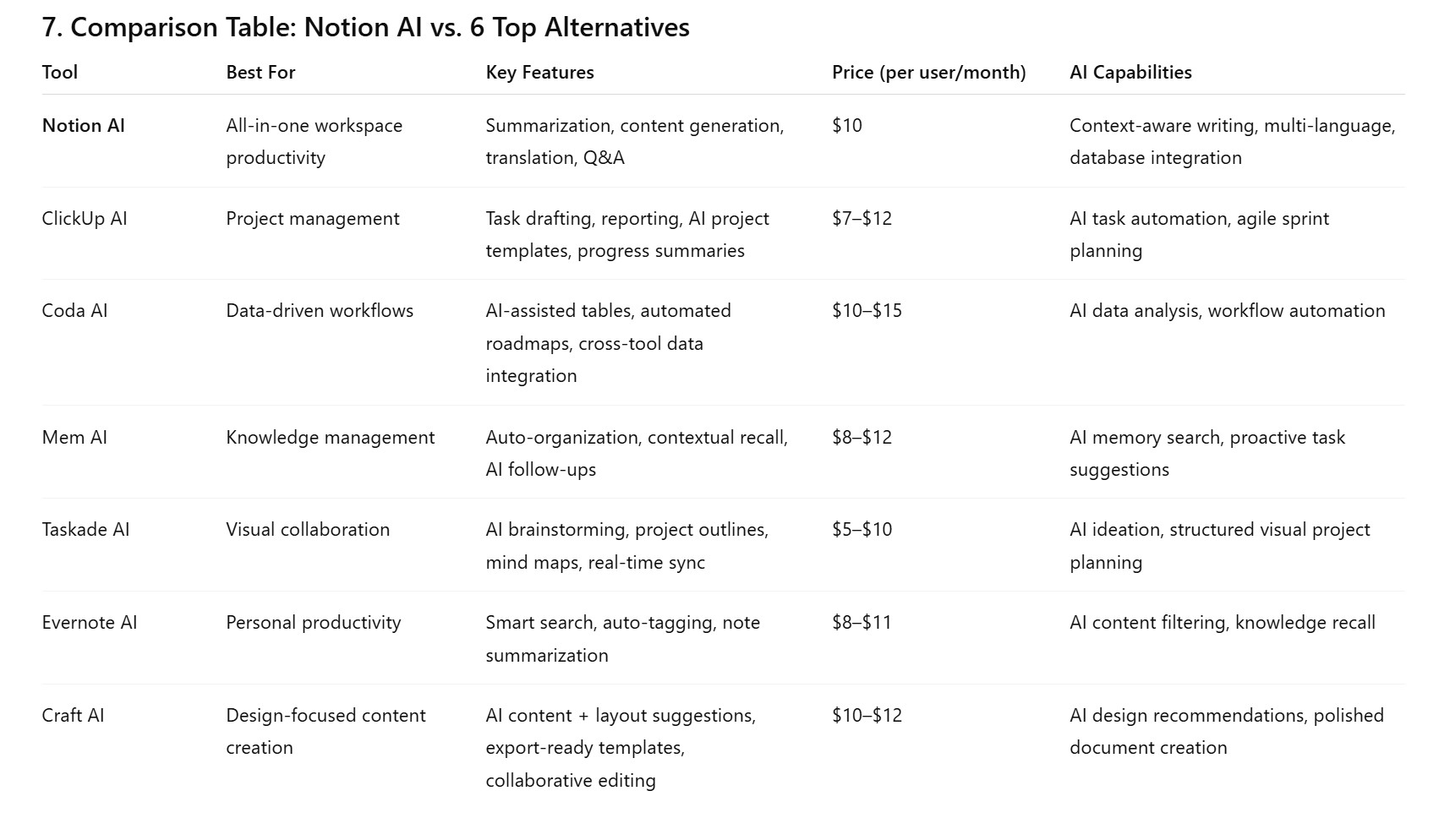
8. Real-World Use Cases
The Notion AI tool fits seamlessly into a variety of workflows across industries.
Marketing teams use it to brainstorm campaign ideas, draft blog posts, and generate social media captions directly in their content calendars.
Product teams benefit from automated meeting summaries, feature documentation drafts, and prioritization of backlog items.
Education professionals use AI to summarize research papers, create lesson plans, and translate materials for multilingual classrooms.
Small business owners rely on AI to draft client proposals, create invoices, and document processes without hiring extra staff.
In remote and hybrid work environments, AI-generated summaries and task updates keep everyone aligned without extra meetings.
Because the tool operates in the same space where work already happens, adoption is natural and the learning curve is short.
The ability to quickly adapt outputs for tone, audience, or format makes the Notion AI tool as versatile as it is efficient.
Final Verdict
The Notion AI tool stands out for its seamless integration, context-aware capabilities, and ability to unify creative and organizational tasks in one platform. For users already embedded in the Notion ecosystem, it offers a natural extension of their workflow, allowing them to draft, summarize, translate, and ideate without switching between tools.
Its flat-rate pricing, multi-language support, and deep database integration make it an attractive choice for both individuals and teams. However, like any AI tool, its value depends on how you use it — and whether your workflow benefits more from Notion’s all-in-one approach or a specialized alternative.
For project-heavy teams, ClickUp AI and Coda AI may provide more robust task and data automation. Mem AI and Evernote AI excel at personal knowledge management, while Taskade AI offers visual brainstorming advantages. Craft AI is perfect for design-driven deliverables.
In the end, Notion AI delivers best when your priority is versatility, centralized content management, and AI that adapts to your workspace. If your needs are highly niche — like data analysis, design-first document creation, or fully visual project mapping — exploring alternatives could unlock more specialized advantages.
The smart choice is to consider your primary workflows, team size, and content needs before committing. In many cases, Notion AI can be the only AI productivity companion you need; in others, pairing it with a focused alternative may give you the best of both worlds.
