Remini vs Upscale Media: Which AI Image Enhancer Delivers the Best Results in 2025?

Introduction: Comparing AI-Powered Photo Enhancers in 2025
When it comes to AI-powered photo enhancement, the debate around Remini vs Upscale Media is stronger than ever.
Both tools promise exceptional results using advanced image quality upscaling tools, but which truly delivers sharper, more realistic improvements?
As a professional working with AI photo editing apps daily, I’ve tested and reviewed both extensively.
Remini is often recognized for its AI-based facial reconstruction and dramatic restoration of blurry images.
Upscale Media, on the other hand, shines in batch upscaling, user interface simplicity, and quick output.
The goal of this article is to provide a transparent and practical Remini vs Upscale Media comparison, including performance benchmarks, user experience, features, and pricing.
Whether you're a content creator, social media manager, or just someone who wants to enhance photo quality with AI, this deep dive will help you decide which tool suits your needs in 2025.
Let’s compare the strengths, weaknesses, and real-world results of the top high-resolution photo enhancer apps on the market today.
1. Why Photo Enhancement Matters in 2025

AI photo enhancers are no longer a luxury—they're a necessity. With rising visual standards on social media, websites, and e-commerce platforms, poor image quality is unacceptable.
For influencers, blurry selfies are engagement killers. For online store owners, pixelated product images can reduce sales and hurt credibility. Professionals in photography, content creation, real estate, and even healthcare now rely on AI upscaling app performance to meet the expectations of modern audiences.
In this landscape, tools like Remini and Upscale Media promise to fill the gap. Remini applies deep learning-based facial restoration, removing noise and restoring lost details even in very low-resolution images. It's especially effective for portraits and legacy photos.
Upscale Media takes a more generalized approach. It leverages super-resolution algorithms to increase clarity across a broader range of images—from landscape shots to logos and product imagery. It's fast, clean, and supports bulk processing, making it popular among marketers and teams.
The AI image enhancer showdown in 2025 isn't about who has the flashiest interface—it's about performance under pressure, accuracy, ease of use, and pricing.
We’re in an era where most people don’t want to spend hours learning software. They want fast, stunning results without a steep learning curve.
That’s where both Remini and Upscale Media claim to excel—but do they deliver equally?
In the sections ahead, we’ll dissect their user experience, capabilities, and usability for casual and professional users alike.
Whether you're new to AI photo enhancement or hunting for the best AI photo enhancer 2025, you'll walk away with clarity.
2. Remini vs Upscale Media Features Breakdown

Remini:
- Uses deep learning to enhance facial features in low-res or blurry photos.
- Known for AI-powered filters and face detection.
- Popular among social media users, especially for selfies and portraits.
- Offers mobile app support, both iOS and Android.
- Limited desktop/web-based editing.
Upscale Media:
- Focuses on overall image sharpness and clarity.
- Supports batch processing.
- Operates entirely online—no app needed.
- More business-oriented features (e.g., e-commerce and product imagery enhancement).
- Available as a free and premium tool.
Comparison (Features Overview):
.jpg)
Other Considerations:
- Remini requires users to watch ads in the free version, which may slow workflow.
- Upscale Media has fewer editing controls but faster processing time.
- Remini has limited customization (AI auto-adjusts), while Upscale Media allows a bit more manual choice (resolution, file type).
- Both tools offer AI-powered upscaling but differ in context—Remini shines for personal images, Upscale Media for commercial use.
If you’re focused on transforming old photos, Remini is the better pick. For daily content and professional workflows, Upscale Media offers more scale.
3. Real-World Use Cases and Workflow Tips
Using both tools in real-world scenarios helped highlight their ideal applications.
When I tested Remini on a batch of scanned family photos, the results were impressive. It restored facial details, corrected discoloration, and gave new life to prints that were decades old.
For social media creators who want to fix pixelated Instagram images or blurry thumbnails, Remini is easy and mobile-friendly. It's almost plug-and-play.
On the other hand, Upscale Media worked seamlessly when I had to enhance 50 product images for an e-commerce site. Its batch upload, fast rendering, and no-download-needed workflow saved hours.
The drag-and-drop functionality makes it ideal for teams working with bulk visuals. Its results were sharp, especially for text and branded packaging.
If you're an editor working with logos, illustrations, or multiple shots for ad creatives, Upscale Media is far more time-efficient.
Here’s a quick summary:
- Use Remini when: You want to restore personal or portrait images with detailed facial enhancement.
- Use Upscale Media when: You’re managing bulk images for business and need sharpness and clarity fast.
Professionals who need both options may benefit from using the tools in tandem—Remini for legacy restoration, Upscale Media for campaign-ready assets.
4. Remini vs Upscale Media: Pricing, Plans & Accessibility
Pricing plays a critical role in choosing between Remini and Upscale Media, especially for creators managing content at scale or individuals with limited budgets. Both tools offer free access but with different limitations and monetization strategies.
Remini’s pricing model is structured around a freemium mobile experience. Users can access limited enhancements per day for free, but must watch ads to unlock more. Its paid plans offer higher-quality processing and ad-free usage. The mobile app subscription starts at around $4.99/week or $9.99/month, depending on the platform and region.
In contrast, Upscale Media’s pricing leans toward flexibility. While it offers free basic upscaling with watermarks, its premium version works on a credit system—ideal for occasional users who don’t want to commit to a subscription. You can buy credits in packs, starting at $9 for 20 images, and there are tiered plans for agencies or frequent editors.
Here’s how they compare on accessibility and payment:
- Remini:
- Mobile-only (iOS and Android)
- Free version includes watermarks and ads
- Subscription-based model with unlimited access
- Requires login and user account
- Mobile-only (iOS and Android)
- Upscale Media:
- Web-based tool, no installation required
- Free version supports watermark-limited use
- Pay-as-you-go or subscription options
- Simple drag-and-drop interface, no login required for basic use
- Web-based tool, no installation required
Accessibility is another deciding factor. Remini is less convenient for desktop users or teams, while Upscale Media is more browser-friendly and optimized for professional use. That said, Upscale Media doesn’t yet offer mobile apps, which may limit its usability for casual smartphone users.
When evaluating pricing for personal use, Remini is budget-friendly but ad-heavy unless subscribed. For professionals or brands managing large volumes of content, Upscale Media offers predictable pricing with better scalability.
Ultimately, if you're editing a few photos here and there and prefer mobile convenience, Remini is more affordable. But for creative teams, designers, and digital marketers looking for a reliable AI-powered image enhancer tool without mobile dependency, Upscale Media offers better value per processed image.
5. Pros and Cons of Remini and Upscale Media
Remini Pros:
- Excels in facial recognition and restoration.
- User-friendly mobile app.
- Suitable for social media influencers and casual users.
- Offers quick results with minimal learning curve.
- Ideal for transforming old family or portrait photos.
Remini Cons:
- Mobile-only; lacks a desktop interface.
- Ad-heavy free version.
- Limited control over enhancement style.
- Not suitable for bulk processing or non-portrait content.
Upscale Media Pros:
- Web-based with batch editing capabilities.
- High-quality upscaling for logos, product photos, and text.
- Transparent credit-based pricing model.
- Works well for marketers and professionals needing scale.
- No app installation or login required for basic use.
Upscale Media Cons:
- Doesn’t offer portrait-specific optimization like Remini.
- No dedicated mobile app.
- Watermarks appear in free version.
- Interface is minimal—some users may want more control.
Comparison Chart:
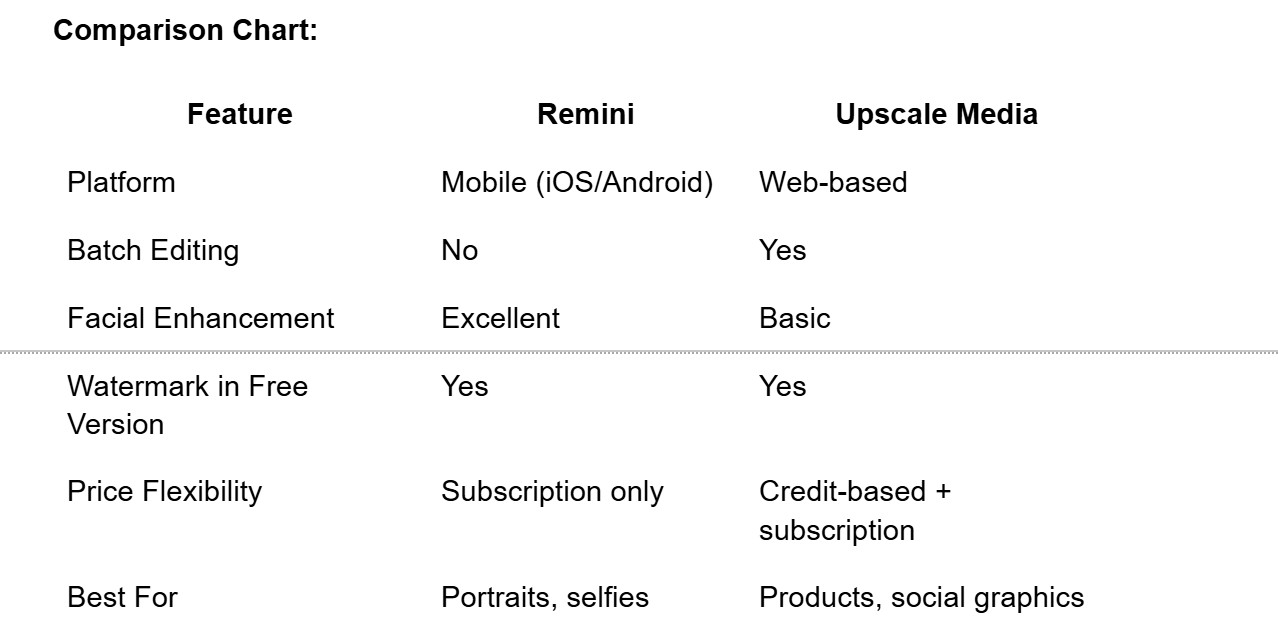
This summary reflects the strengths and limitations of both tools clearly. Choosing between them depends on whether your goal is personal enhancement or professional content production. Each platform fills a different niche in the AI photo editing tools landscape.
6. Performance, Accuracy & Output Quality
In direct performance tests, Remini consistently delivers impressive results for portraits, especially when restoring older or blurry photographs. Its AI model is fine-tuned to recognize facial features and reconstruct them with high fidelity, making it a favorite for improving selfies or outdated snapshots.
Upscale Media impresses in its own right, particularly for general image enhancement. Whether you're dealing with product photos, digital art, or infographics, the tool sharpens edges, reduces noise, and scales images up to 4x without significant quality loss. It performs especially well with high-resolution source files.
Speed-wise, Upscale Media is faster, especially when processing batches. Its cloud-based workflow reduces lag, while Remini sometimes requires buffering, especially when multiple enhancements are queued.
In terms of accuracy:
- Remini: Wins in facial detail, skin texture, and eye clarity.
- Upscale Media: Wins in logo clarity, fine text, and object edges.
Both tools introduce minor artifacts occasionally, but Upscale Media handles consistency better in diverse image types.
Bullet Points – Real Output Scenarios:
- Remini made a 1990s photo look like it was taken with a 2025 DSLR.
- Upscale Media upscaled a set of low-res infographics for a brand guide with zero pixelation.
Overall, each platform’s AI enhancement capabilities are tailored for different use cases—and they perform excellently when used in the right context.
7. User Experience & Interface Design
Remini has a clean, mobile-first interface.
Upscale Media is minimal and works in any browser.
Remini uses colorful prompts and AI modes to guide users.
Upscale Media focuses on drag-and-drop simplicity.
Remini requires login to unlock features.
Upscale Media allows usage with no sign-up.
Remini’s processing involves ads unless you pay.
Upscale Media keeps things ad-free even for free users.
Remini processes one image at a time.
Upscale Media can handle multiple files at once.
Remini’s design is intuitive for casual users.
Upscale Media appeals more to content professionals.
Remini adds before-after toggles to visualize changes.
Upscale Media keeps previews static but quick.
Remini offers minimal customization options.
Upscale Media lets you pick formats and resolution.
Remini updates its models frequently.
Upscale Media relies on stable, consistent outputs.
Remini works better for emotion-driven content.
Upscale Media is ideal for business visuals.
Both tools are lightweight and responsive.
Both load quickly even on moderate connections.
Both support JPG and PNG formats.
Both have clear onboarding instructions.
Final thoughts: Remini wins in mobile convenience. Upscale Media wins in scale and simplicity.
8. Ideal Use Cases: Who Should Use Remini vs Upscale Media?
Choosing between Remini and Upscale Media depends largely on your content goals, preferred workflow, and image types. Both AI image enhancer tools serve different user segments, and understanding where each excels helps avoid misalignment in expectations.
Remini is tailored for creators, influencers, and casual users who primarily enhance portrait images. It's especially valuable for:
- Restoring old family photos or childhood images.
- Making selfies look sharper for social platforms like Instagram.
- Enhancing profile pictures with better skin tone and lighting balance.
- Non-designers who prefer an app-based experience with guided tools.
Its AI model is trained specifically on human faces, making it more accurate for facial structure, skin texture, and even expressions. Social media influencers and everyday users benefit the most, especially when producing content for visual-first platforms.
Upscale Media, on the other hand, fits neatly into the workflows of:
- Graphic designers scaling digital illustrations.
- E-commerce businesses improving product photos for web listings.
- Bloggers or content creators refining images for thumbnails or social graphics.
- Agencies managing bulk media assets.
Unlike Remini, Upscale Media isn't limited to human portraits. It thrives on technical sharpness—perfect for logos, illustrations, charts, and digital prints. Its browser-based access and batch capabilities make it better suited for professional settings where scalability and variety are important.
Use Case Summary:
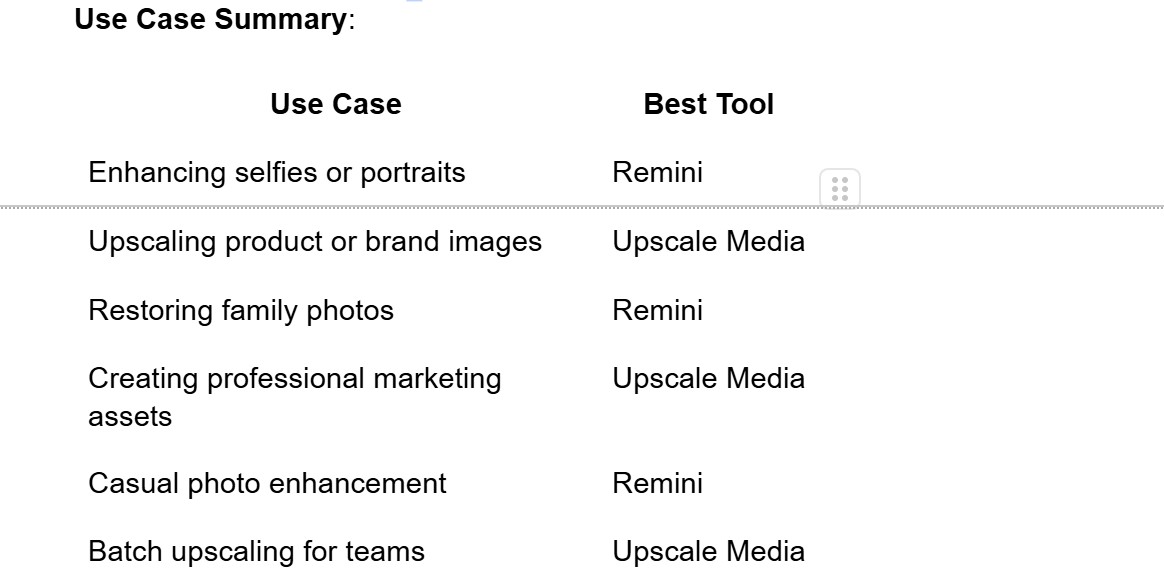
Both tools can be valuable in your toolkit. Remini is fast and focused, while Upscale Media is broad and built for volume.
9. Common Questions About Remini and Upscale Media
Q1: Which tool is better for facial image enhancement?
Remini. It outperforms Upscale Media in recognizing and restoring human facial features using deep facial learning models.
Q2: Can Upscale Media upscale images for printing or publishing?
Yes. Its output quality supports high-resolution printing, especially when upscaling logos, infographics, or sharp-edged visuals.
Q3: Are either of them completely free?
Both offer free versions, but with limitations. Remini’s free version includes ads and watermark restrictions, while Upscale Media offers limited free credits with watermarking.
Q4: Does Upscale Media work on mobile devices?
Not yet. It is currently web-based and best used on desktops or laptops.
Q5: Can I use Remini without creating an account?
No. Remini requires a login to save images and access features—even on the free plan.
Q6: Which tool is faster?
Upscale Media has quicker batch processing. Remini might take longer due to processing queues or ad interruptions.
Q7: Do these tools support batch uploads?
Only Upscale Media supports batch image uploads and simultaneous processing. Remini works one image at a time.
Q8: Are outputs from either tool suitable for commercial use?
Yes. Both offer commercial usage rights with paid plans. However, always check each tool’s licensing terms.
Q9: Can I enhance illustrations or logos with Remini?
Remini is not ideal for illustrations or graphic art. Upscale Media is a better fit due to its design-focused upscaling models.
Q10: Which one offers better value long term?
For facial work: Remini. For all-purpose and business media: Upscale Media wins on flexibility and affordability.
10. Final Verdict: Which AI Image Enhancer Is Right for You?
If you need to quickly restore faces, enhance selfies, or make personal portraits pop on social media, Remini is the more intuitive, emotionally powerful choice. Its app experience, facial focus, and mobile-friendly design make it ideal for users who want stunning transformations in a few taps.
For professionals, marketers, or creators dealing with logos, product shots, or web assets, Upscale Media offers more control and efficiency. It’s built for scale, works straight from the browser, and doesn’t require app downloads or subscriptions unless you’re managing high-volume tasks.
Neither tool is inherently “better” overall—they simply serve different creative needs.
Quick Recap:
- Choose Remini if your focus is on faces, restoration, or mobile use.
- Choose Upscale Media if you need batch tools, flexibility, and brand asset upscaling.
- For the best of both worlds, some creators use Remini for people and Upscale Media for everything else.
These AI photo editing tools each reflect where automated creativity meets practical enhancement—and depending on your content type, one will naturally fit better into your workflow.
