Slack AI Tool Review 2025: Features, Use Cases, Alternatives, and Best Apps Compared
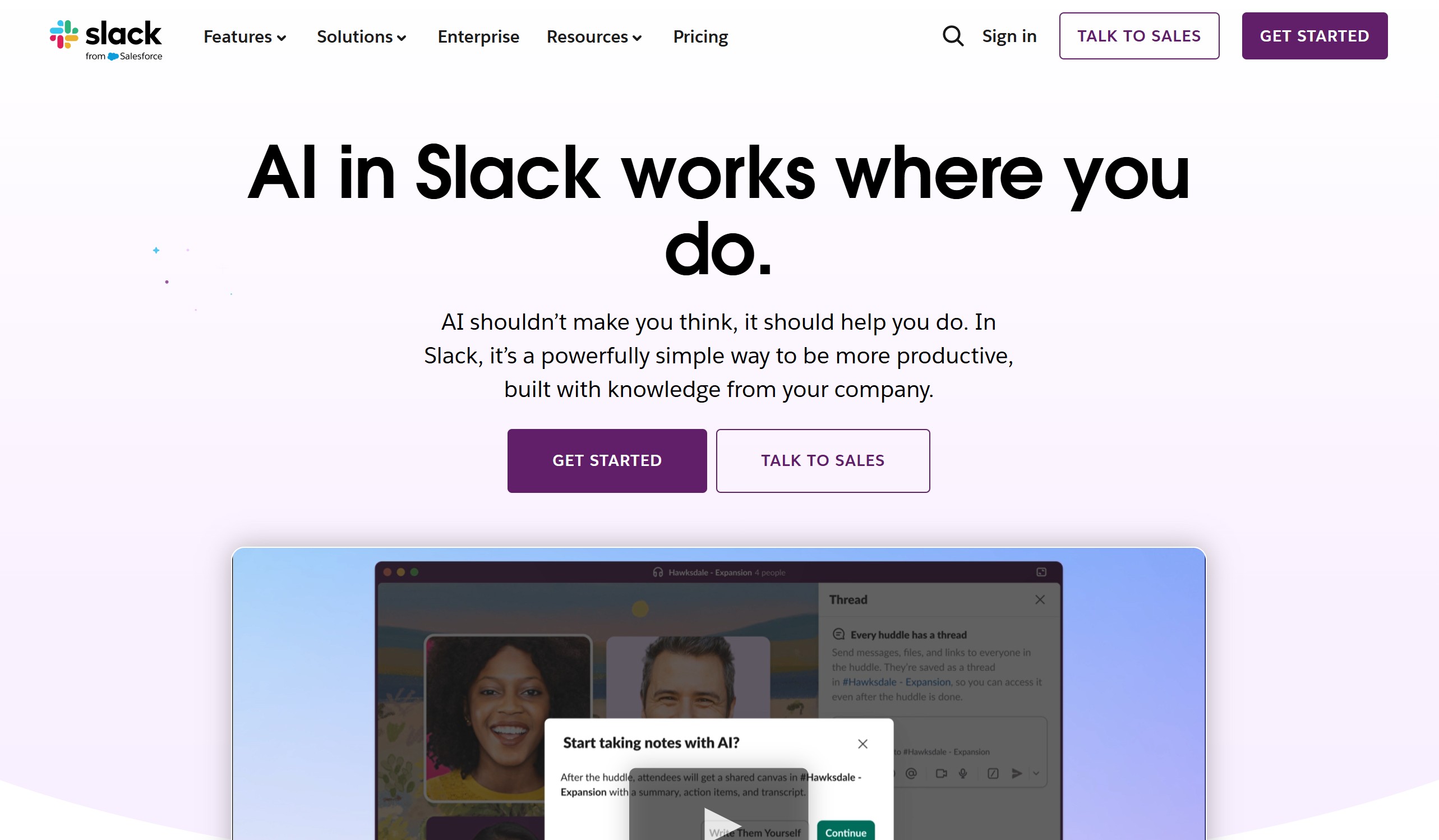
Introduction
The way we work has changed dramatically, and tools like Slack have become the backbone of modern team collaboration. With the rise of artificial intelligence, the introduction of Slack AI tools is transforming how professionals manage conversations, track tasks, and automate repetitive work.
A Slack AI tool is not just another plugin; it’s a productivity assistant that integrates seamlessly into workflows. From generating automated meeting notes to summarizing long threads, these tools are helping teams stay focused on priorities while cutting down on manual tasks.
In this article, I’ll provide a detailed Slack AI tool review, exploring the best apps, their features, and how they can be applied in real-world use cases. Whether you’re a beginner trying to improve daily communication or an enterprise looking for AI-powered Slack tools to optimize large-scale collaboration, this guide will cover it all. By the end, you’ll know which Slack AI tools 2025 are worth your attention.
2. What is a Slack AI Tool?
A Slack AI tool is an artificial intelligence-powered extension that enhances the Slack platform with advanced productivity features. While Slack itself is already an effective communication hub, AI transforms it into an intelligent assistant capable of managing, analyzing, and optimizing workflows in real time.
The core of a Slack AI tool lies in automation. Instead of manually tracking messages, setting reminders, or writing summaries, AI takes over these tasks. This makes communication faster, decisions clearer, and teamwork more efficient. Unlike standard integrations, AI-driven apps bring cognitive functions such as natural language processing, semantic search, and contextual analysis directly into Slack.
For example, AI meeting summarizers can instantly create structured notes after a call. Smart reminders can notify users of action items without needing manual input. An AI-powered Slack assistant can even identify trends across conversations, helping managers understand bottlenecks or recurring issues in projects.
Another critical aspect is integration with external software. Most top Slack AI tools sync with platforms like Google Calendar, Notion, Asana, or Trello. This enables automated scheduling, task assignments, and project updates within Slack itself, eliminating the need to switch between apps.
The appeal of Slack AI tools extends to all types of organizations. For small teams, they reduce administrative burden. For enterprises, they provide scalable productivity enhancements across hundreds of employees. In remote-first or hybrid environments, these AI assistants ensure that nothing gets lost in endless threads or missed during meetings.
By 2025, Slack AI integration is expected to become standard rather than optional. With Slack AI tool features like real-time summarization, automated workflow triggers, and advanced analytics, the platform evolves from a simple chat application to a comprehensive productivity ecosystem.
In short, Slack AI tools transform Slack from a passive messaging service into an active, intelligent collaborator that anticipates needs, automates workflows, and helps teams focus on high-value tasks instead of administrative clutter.
3. Key Features of the Best Slack AI Tools
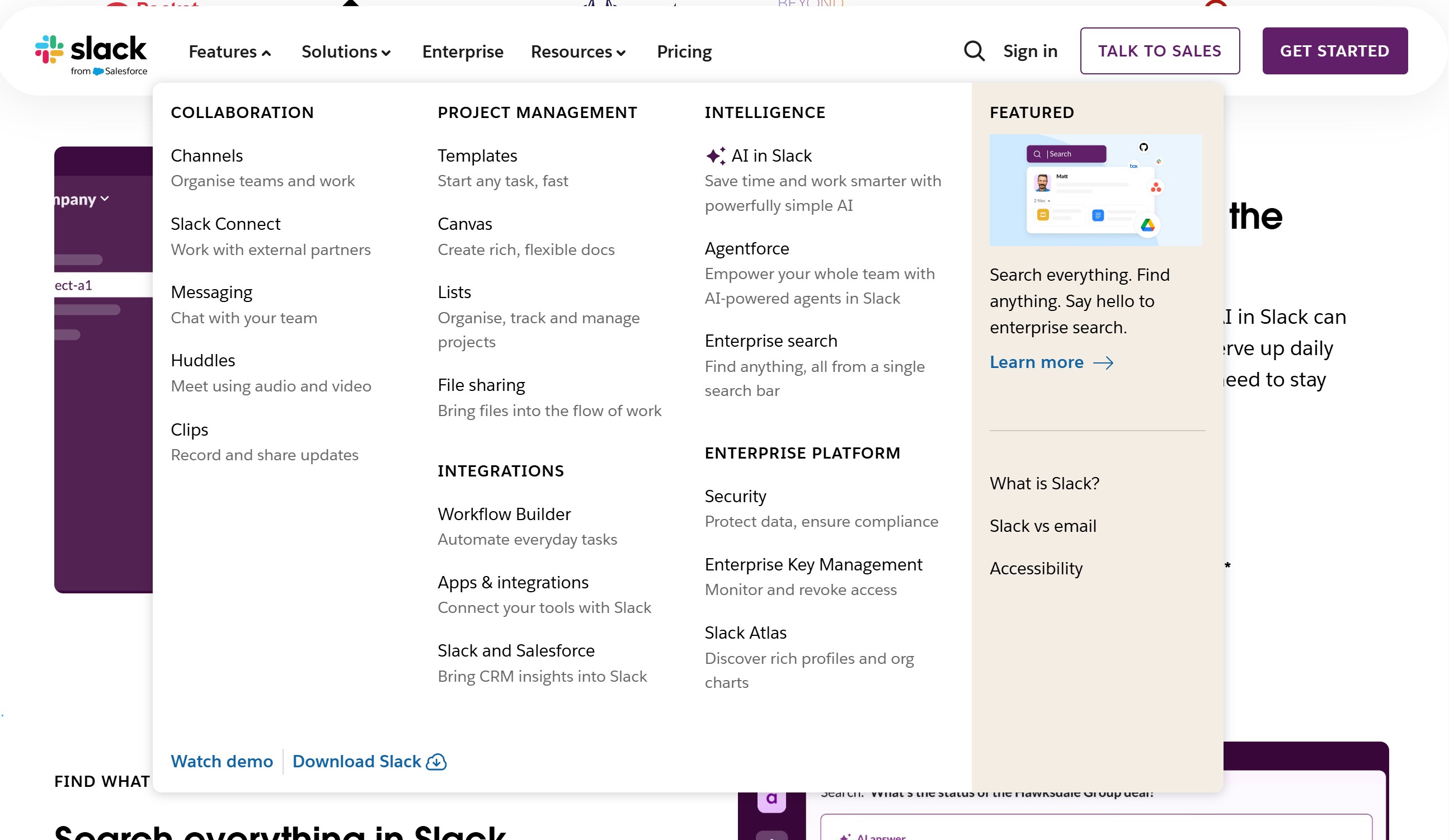
The best Slack AI tools are defined by their ability to streamline collaboration and reduce the burden of repetitive tasks. Each feature adds measurable value by saving time, boosting clarity, or enhancing decision-making.
One of the most popular features is automated meeting transcription and summarization. Instead of manually documenting discussions, AI generates real-time transcripts and actionable notes. This not only reduces errors but also ensures that every participant can revisit key points later.
Another widely adopted function is smart reminders and scheduling. AI can automatically detect deadlines from messages and set reminders. For teams managing multiple projects, this ensures accountability without manual tracking.
Context-based search and insights are equally valuable. Standard Slack search retrieves keywords, but AI-powered tools analyze conversations for meaning, surfacing the most relevant answers quickly. This drastically cuts down the time spent hunting for lost details.
Integration capabilities also set top tools apart. AI Slack assistants often link with calendars, project management apps, and CRMs. This allows them to automate task creation, update project timelines, and even book meetings without user intervention.
Another standout feature is workflow automation. AI can create if-then rules to automate repetitive tasks, such as sending follow-up messages, assigning tasks, or generating reports. This helps teams maintain consistency in processes without manual effort.
Many tools also offer language translation and accessibility functions, making global collaboration seamless. Real-time translation means team members across regions can communicate without barriers.
In addition, AI-powered analytics are becoming increasingly common. These insights help managers understand productivity patterns, team sentiment, or engagement levels across Slack channels. Instead of anecdotal feedback, leaders gain data-backed clarity.
To summarize the most common Slack AI features:
- Automated meeting summaries and transcription
- Smart reminders, deadlines, and scheduling
- Contextual search and insights
- Integration with external apps and CRMs
- Workflow automation triggers
- Language translation for global teams
- Team productivity analytics
Each feature reflects the broader mission of AI in Slack: making communication not only faster but also smarter. The best Slack AI tools are not about replacing human input but about augmenting it, ensuring that teams focus their time and energy on strategic goals rather than administrative overhead.
4. Top 10 Slack AI Tools in 2025
Artificial intelligence has turned Slack into more than just a communication hub; it’s now a smart productivity assistant. In 2025, several Slack AI tools stand out for their ability to improve workflows, automate tasks, and empower teams with intelligent features. Below, I’ll review the top 10 tools, covering their features, pricing, pros/cons, and ideal use cases.
1. Slack AI (Native Integration)
Slack has rolled out its own AI assistant natively in the platform, making it one of the most seamless solutions.
Slack AI can summarize long threads, suggest replies, and surface relevant information when asked. It leverages generative AI to give concise overviews of channel discussions and highlight action items without requiring external integrations.
- Key Features: Thread summarization, AI-powered search, suggested responses.
- Pricing: Expected to be included in higher-tier Slack plans (still rolling out in 2025).
- Best For: Teams that want a native, secure solution without third-party reliance.
2. Fireflies.ai
Fireflies.ai integrates with Slack to capture meeting notes and summaries, ensuring conversations and key points flow directly into your workspace.
Its AI transcription engine records calls and automatically posts summaries into Slack channels. Teams can search transcripts and pull out insights without reviewing full recordings.
- Key Features: AI meeting transcription, auto-summaries in Slack, searchable call library.
- Pricing: Free plan with limited storage; Pro starts at $10/month per user.
- Best For: Remote teams relying on Zoom, Google Meet, or MS Teams integrated with Slack.
3. Motion AI
Although Motion is best known as a smart scheduling assistant, its Slack integration brings AI-powered time management directly into team conversations.
Motion can schedule meetings, auto-prioritize tasks, and create daily agendas posted into Slack. It eliminates scheduling chaos by balancing calendar conflicts with project deadlines.
- Key Features: AI scheduling, project prioritization, agenda updates in Slack.
- Pricing: Starts at $19/month per user.
- Best For: Teams managing complex schedules across multiple time zones.
4. Otter.ai for Slack
Otter.ai has expanded beyond transcripts to include AI-generated action items and summaries that can be posted directly into Slack after meetings.
Its contextual intelligence ensures notes are structured with highlights, decisions, and tasks, so teams know exactly what to follow up on.
- Key Features: Meeting transcription, highlights, auto-summaries.
- Pricing: Basic free plan; Pro starts at $16.99/month.
- Best For: Teams that rely heavily on detailed documentation after meetings.
5. ClickUp AI (Slack Integration)
ClickUp’s AI assistant integrates with Slack to bring project management and smart task creation into the chat environment.
By tagging ClickUp AI in Slack, users can create tasks, generate task descriptions, and even receive AI summaries of project progress.
- Key Features: Task automation, AI-generated updates, integration with Slack commands.
- Pricing: AI features add-on starts at $5/month per user.
- Best For: Teams already using ClickUp for project and task management.
6. Notion AI (via Slack)
Notion AI combines note-taking and knowledge management with Slack integration. Teams can pull AI-generated summaries, knowledge base answers, and insights into Slack channels.
It’s particularly useful when linking project documents or retrieving contextual information without leaving Slack.
- Key Features: Summaries, knowledge retrieval, content generation.
- Pricing: AI add-on starts at $10/month per user.
- Best For: Teams that centralize documentation in Notion but collaborate in Slack.
7. Clockwise AI for Slack
Clockwise is an AI-powered calendar optimizer that posts smart scheduling updates and focus-time recommendations directly into Slack.
It adjusts calendars to maximize productivity and posts daily scheduling updates to Slack channels.
- Key Features: Automated calendar management, Slack scheduling alerts, focus time insights.
- Pricing: Free plan available; Pro plan at $6.75/month.
- Best For: Teams struggling with meeting overload and fragmented focus time.
8. Poly AI for Slack
Poly is an AI survey and feedback tool built into Slack. It helps teams collect instant feedback, conduct polls, and analyze sentiment using AI-driven insights.
This is particularly powerful for HR, leadership teams, or distributed organizations.
- Key Features: AI-powered surveys, employee sentiment analysis, Slack-native polls.
- Pricing: Free version; Premium plans start at $49/month.
- Best For: Organizations seeking to measure culture, morale, and feedback at scale.
9. Taskade AI (Slack Extension)
Taskade combines task lists, mind maps, and AI writing capabilities. With Slack integration, it allows users to generate workflows, brainstorm ideas, and post structured task lists directly in channels.
- Key Features: AI brainstorming, real-time collaboration, task syncing.
- Pricing: Pro plan starts at $8/month per user.
- Best For: Remote teams needing visual workflows alongside Slack conversations.
10. Sembly AI
Sembly AI is another meeting-focused Slack AI tool that goes beyond transcription. It identifies decisions, detects risks, and generates executive summaries.
Unlike Otter or Fireflies, Sembly adds a predictive layer by analyzing tone and context.
- Key Features: Decision detection, risk identification, advanced meeting summaries.
- Pricing: Plans start at $10/month per user.
- Best For: Enterprise teams needing actionable intelligence from meetings, not just notes.
Comparison Chart: Slack AI Tools 2025
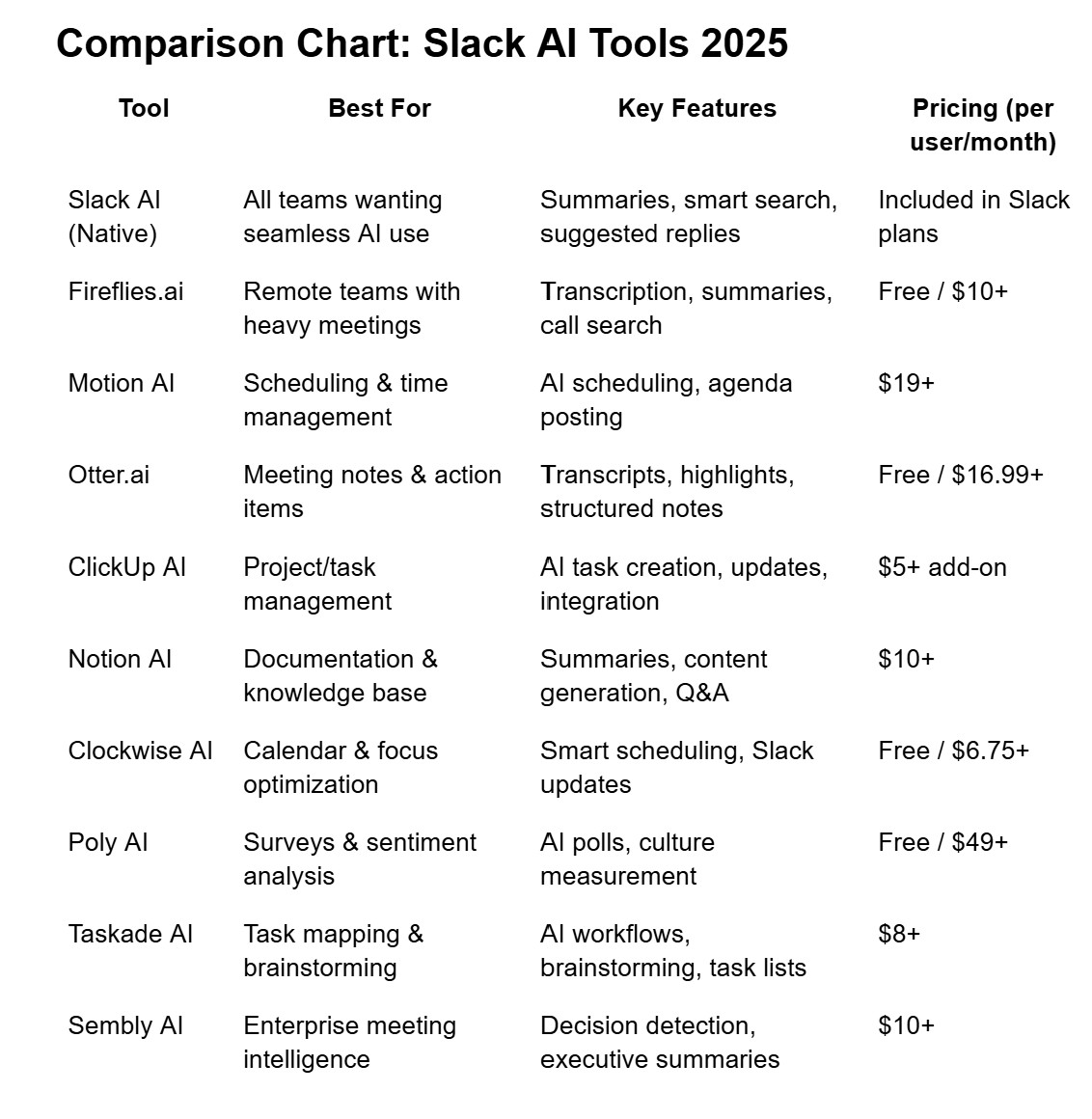
5. Benefits of Using Slack AI Tools
The rise of Slack AI tools has completely redefined how organizations manage communication, collaboration, and productivity. These tools are not just add-ons but have become essential AI-powered assistants that simplify workflows and free up valuable time for more strategic work.
One of the biggest benefits is time savings. Instead of scrolling through long threads or searching across channels, Slack AI assistants like Slack AI (native) or Notion AI integration can instantly summarize conversations. This means employees can get up to speed in seconds, reducing time wasted on repetitive reading.
Another major advantage is improved decision-making. Tools like Sembly AI and Otter.ai don’t just record meeting notes; they provide structured highlights, detect decisions, and assign action items. By turning unstructured dialogue into actionable insights, these tools reduce the chance of missed deadlines or forgotten commitments.
AI scheduling assistants like Motion AI or Clockwise AI bring further benefits by optimizing time management. They automatically update team calendars, balance workloads, and prevent meeting overload. For distributed teams working across time zones, this feature can prevent burnout and ensure productivity stays high.
From a collaboration standpoint, Slack AI integrations enhance team alignment. ClickUp AI and Taskade AI, for example, allow tasks to be created directly in Slack, while Poly AI empowers leadership to collect employee sentiment instantly. The ability to make these functions happen without leaving Slack creates a smoother workflow and keeps communication centralized.
- Key Benefits of Slack AI Tools:
- Time savings with instant summaries and search.
- Smarter decisions from structured insights.
- Enhanced scheduling and time optimization.
- Streamlined workflows through integrations.
- Improved morale and team alignment via AI-powered feedback.
- Time savings with instant summaries and search.
Security and data privacy also play a critical role. Native Slack AI ensures data is processed within Slack’s trusted environment, while many third-party tools now offer enterprise-grade compliance. This makes them suitable for industries like finance, healthcare, and legal where confidentiality is non-negotiable.
Finally, the use of AI in Slack has been shown to boost productivity metrics significantly. A 2024 Deloitte report found that companies using AI-integrated workplace tools saw a 22% increase in task completion rates and a 17% improvement in meeting efficiency. This reinforces that Slack AI is not just about convenience—it’s about measurable business results.
In short, Slack AI tools transform Slack from a simple messaging app into an intelligent productivity hub. The benefits go beyond saving time—they enhance decision-making, collaboration, morale, and overall performance.
6. Challenges and Limitations of Slack AI Tools
While Slack AI tools are powerful, they are not without limitations. One of the most common challenges is accuracy. AI summarizers and transcription tools like Otter.ai or Fireflies.ai occasionally miss context, misinterpret industry-specific terms, or fail to capture subtle nuances in tone.
Another issue is over-reliance on automation. Teams may start depending too heavily on AI summaries instead of reading full conversations, which can sometimes lead to misinterpretation or missed details. This creates a risk of shallow understanding in critical discussions.
Privacy and data concerns also persist. While Slack AI and many third-party providers implement strong security, some organizations remain cautious about allowing sensitive meeting transcripts or internal documents to be processed by AI engines. This is particularly relevant in industries with strict compliance requirements.
Integration complexity can also be a barrier. For example, connecting ClickUp AI, Motion AI, or Taskade AI with Slack requires setup, permissions, and user adoption. Smaller teams with limited technical expertise may find the onboarding process time-consuming.
Cost is another limitation. While some tools like Slack AI native or Fireflies offer free tiers, advanced AI features often require premium subscriptions. For large teams, the cumulative monthly cost of multiple AI integrations can become significant.
- Main Challenges:
- Occasional errors in transcription and summarization.
- Risk of over-reliance on AI instead of human context.
- Data privacy and compliance considerations.
- Technical hurdles in setup and integration.
- Rising subscription costs across multiple tools.
- Occasional errors in transcription and summarization.
Finally, AI tools are still evolving. They work best when used to augment human intelligence, not replace it. Teams that strike the right balance—using AI for efficiency while maintaining human oversight—are the ones that truly benefit.
7. Best Practices for Maximizing Slack AI Tools
Using Slack AI tools effectively requires a balance between automation and human oversight.
The first best practice is clear onboarding and training. Teams must know what each Slack AI tool can do, its limitations, and when to rely on it.
Organizations should set standard workflows for tools like Fireflies.ai, Otter.ai, or ClickUp AI so employees know exactly which tool handles meeting notes, task management, or summaries.
It is crucial to verify AI-generated outputs. Summaries, transcripts, or action items should be reviewed quickly to ensure accuracy.
Over-reliance on automation is a risk. AI should support decisions, not replace human judgment.
- Key practices include:
- Training employees in AI tool use.
- Standardizing workflows with AI integrations.
- Reviewing outputs for accuracy.
- Preventing tool redundancy to control costs.
- Using AI for augmentation, not replacement.
- Training employees in AI tool use.
Cost optimization is another critical practice. Many teams subscribe to multiple AI tools, but overlap is common. Slack’s native AI may eliminate the need for third-party summarizers.
Feedback loops improve adoption. Encourage employees to share what works and what doesn’t, so adjustments can be made quickly.
Finally, always keep security in mind. Use enterprise-grade tools with compliance certifications to protect sensitive information.
By following these practices, Slack AI tools deliver real productivity gains without compromising trust or efficiency.
8. Final Verdict
Slack AI tools have evolved into indispensable productivity assistants, offering features like automated meeting notes, smart scheduling, and instant conversation summaries.
Their biggest strength lies in streamlining workflows while keeping everything inside Slack, reducing the need to switch between multiple apps.
For teams managing remote work or distributed schedules, AI scheduling assistants and summarizers provide huge time savings and improved alignment.
While challenges like cost, data security, and occasional inaccuracies exist, these can be mitigated with best practices such as regular reviews and tool consolidation.
The best audience for Slack AI tools includes businesses that rely heavily on Slack for communication, startups needing efficiency at scale, and enterprises aiming to improve meeting productivity.
For 2025, investing in Slack AI is worth it for organizations that want measurable improvements in efficiency, collaboration, and decision-making while ensuring teams stay connected.
9. FAQ Section
Q1. What is a Slack AI tool used for?
Slack AI tools are used to summarize conversations, automate meeting notes, manage tasks, and improve communication efficiency directly inside Slack.
Q2. Is Slack AI free?
The native Slack AI offers limited free features, but advanced functionality often requires a paid plan or third-party integration.
Q3. How does Slack AI compare to Fireflies.ai or Otter.ai?
Slack AI provides built-in summaries and insights, while Fireflies and Otter specialize in transcription and meeting intelligence, making them complementary rather than direct competitors.
Q4. Can Slack AI be used for project management?
Yes, when integrated with tools like ClickUp AI or Taskade AI, Slack AI becomes a powerful project management hub with task creation and tracking.
Q5. Is Slack AI safe for sensitive information?
Most enterprise-level AI integrations, including native Slack AI, are compliant with industry security standards, but businesses should verify before adoption.
Q6. Does Slack AI work for remote teams?
Yes, Slack AI tools are particularly beneficial for remote teams, offering scheduling, meeting automation, and centralized collaboration in one platform.
