YouTube AI Script Writer Guide 2025: Best Free Tools, Script Generators & AI Writing Assistants for YouTubers

Creating YouTube videos is no longer just about filming and editing—now, it starts with powerful storytelling.
That’s where a YouTube AI script writer can completely transform your workflow.
Whether you're producing long-form tutorials, viral shorts, or product reviews, having a solid script boosts clarity, engagement, and retention.
With the rise of AI scriptwriting software for YouTubers, creators can generate high-quality scripts in minutes instead of hours.
These tools use machine learning and natural language generation to help you craft compelling intros, hooks, and calls-to-action.
As someone who’s tested dozens of these platforms, I’ve seen how AI-generated scripts can streamline creativity without sacrificing your personal voice.
From free AI YouTube script generators to premium tools designed for scaling content, options now exist for beginners and pro creators alike.
This guide explores the best tools, step-by-step workflows, and expert tips to help you write YouTube scripts with AI—faster, smarter, and more consistently.
1. What Is a YouTube AI Script Writer?

A YouTube AI script writer is an artificial intelligence-powered tool designed to help creators write engaging, structured, and audience-friendly scripts for their YouTube videos.
Instead of starting with a blank page, creators can input a topic, keyword, or brief description, and the AI generates a full or partial script tailored to the video format, tone, and purpose.
Most of these tools are powered by natural language models like GPT (Generative Pre-trained Transformer), which analyze massive datasets to predict and generate human-like text.
Some go further with Natural Language Generation (NLG) technology, enabling tools to structure content around intent, tone, and keyword relevance.
For example, an educational YouTuber could input “how to manage time as a student,” and the AI would return a structured script with an intro, talking points, transitions, and a conclusion—saving hours of manual effort.
The technology behind these tools isn't just designed to mimic writing; it's optimized to reflect the storytelling elements that perform best on YouTube—clarity, brevity, and emotional hooks.
The use cases are incredibly diverse. In the education niche, AI tools help streamline explainer scripts or tutorial content. In entertainment and vlogging, AI can generate humor-infused narratives, monologues, or reaction content outlines.
Even YouTube Shorts creators use AI to craft snappy, scroll-stopping scripts that fit into 15–60 second formats.
The beauty of the AI scriptwriter for YouTube lies in its adaptability—it doesn’t replace creativity, but it does accelerate it, giving creators more time to focus on visuals, editing, and audience interaction.
As someone who’s coached dozens of creators, I can confidently say: a reliable scriptwriter is no longer a luxury—it’s a competitive advantage.
2. Benefits of Using AI to Write YouTube Scripts
AI writing tools are transforming how creators plan and execute YouTube videos.
The biggest benefit is speed.
With a YouTube AI script writer, what used to take hours now takes minutes.
Creators can instantly generate intros, body content, and calls to action.
The output is structured, keyword-optimized, and audience-ready.
AI enhances consistency by maintaining tone, structure, and formatting across videos.
Even when working in multiple niches, the style remains coherent.
This makes branding more effective and scalable.
SEO optimization is another key feature.
Many tools suggest relevant keywords and phrases based on YouTube search trends.
This helps creators improve discoverability and ranking.
Tone matching is fully customizable.
You can choose formal, witty, casual, persuasive, or other tones with a single click.
AI also helps non-native English speakers write with fluency.
This lowers the barrier to entry for global creators.
It eliminates “writer’s block” by generating ideas and structures instantly.
Instead of staring at a blank screen, you get dynamic hooks and segments.
You can also generate YouTube intros, outros, or Shorts scripts in seconds.
Most tools now include presets for different content types.
Common use cases include:
- Product reviews
- Explainer videos
- Comedy skits
- Top 10 listicles
- Storytime videos
- Short-form content like YouTube Shorts`
Quick Comparison of Benefits:
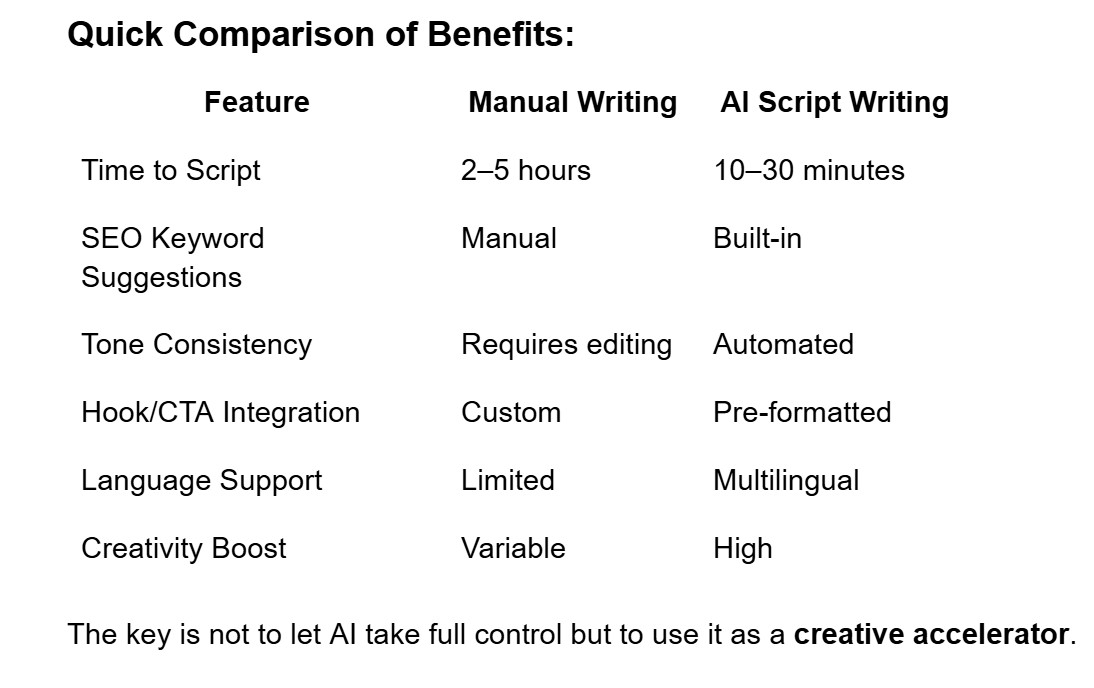
The key is not to let AI take full control but to use it as a creative accelerator.
3. Best AI Tools to Write YouTube Scripts in 2025
There are dozens of AI tools claiming to help with YouTube script writing, but only a few truly deliver high-quality, usable results.
As a content strategist, I’ve tested all the major tools in real-world production cycles.
Each one comes with its unique strengths and pricing models, but here are the top choices for 2025:
Jasper AI
Jasper remains a powerhouse for long-form scripts and structured storytelling.
It supports tone control, memory, and workflows.
Best for established creators and teams.
Copy AI
Ideal for short-form YouTube content like ads or product reviews.
It offers multiple tone options and fast turnaround.
Excellent for beginners.
Writesonic
Great for both scripts and video descriptions.
Includes templates for hooks, intros, and CTAs.
Flexible across formats.
Rytr
Affordable, beginner-friendly AI with decent script output.
Limited in long-form capacity but effective for basic videos.
Good for solo creators.
INK AI
Known for its SEO-first approach.
Not the most robust script writer, but great for optimization.
Pairs well with blog-to-video workflows.
Pictory
Unique tool that blends script writing with visual editing.
Perfect for YouTube Shorts, explainer videos, and narration.
Excellent for creators looking to automate video creation.
Free vs Paid Access:
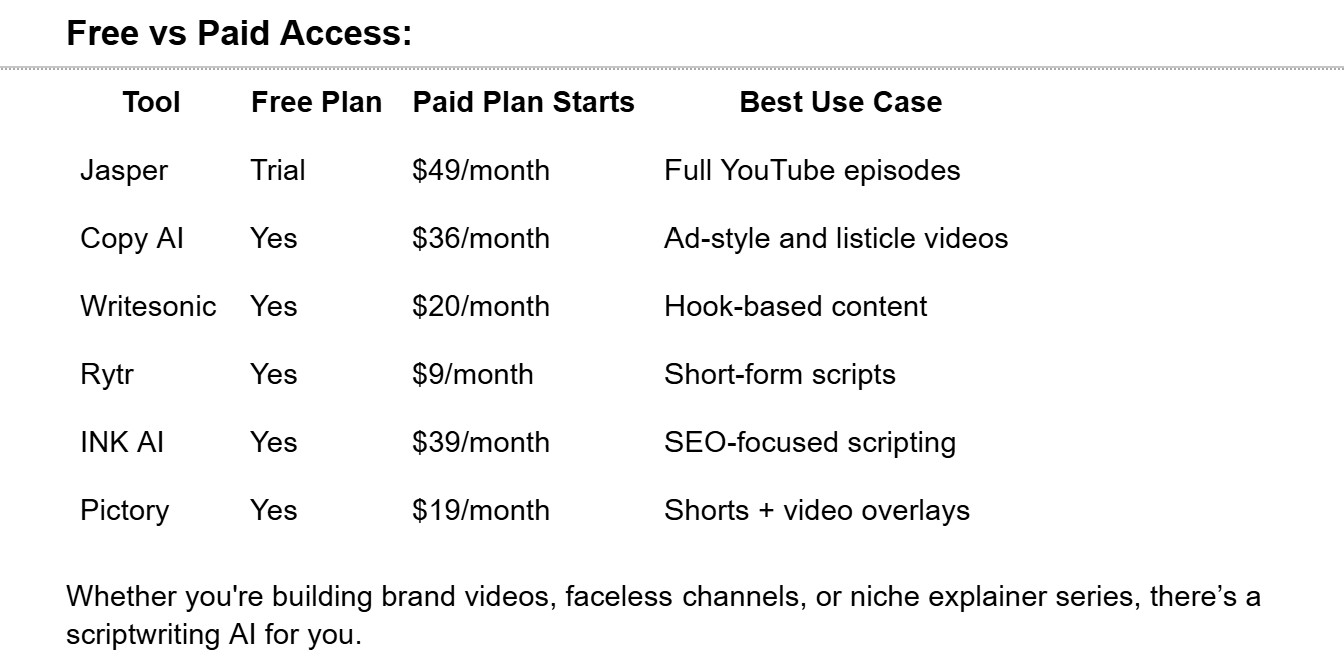
Whether you're building brand videos, faceless channels, or niche explainer series, there’s a scriptwriting AI for you.
4. Free AI YouTube Script Generator Tools Worth Trying
For new YouTubers or hobbyists, free AI scriptwriting tools for YouTube offer a great starting point. They provide essential features to help you brainstorm and format basic scripts without requiring a paid subscription.
Several platforms offer solid free versions of their tools. Rytr, Copy AI, Writesonic, and Simplified all include scriptwriting templates in their free tiers. These allow creators to produce intros, talking points, and even complete video scripts with just a few prompts.
Rytr stands out for its simplicity and generous monthly character limit, making it a popular option for short-form YouTube videos. Copy AI provides structured templates for video hooks, listicles, and product-related scripts. Writesonic delivers slightly more polished long-form results, although its free plan has stricter limits.
The main trade-offs with free AI scriptwriting tools are:
- Template Access: Fewer formats compared to paid plans.
- Character Limits: Monthly quotas often cap generation after a few uses.
- Editing Required: Generated content may require polishing for pacing and tone.
- SEO Tools: Generally excluded from free versions.
For hobbyists or small channels, though, these limitations are manageable. You can write YouTube shorts, intros, or even product reviews with minimal input. As your channel grows, these tools can be a stepping stone to more robust solutions.
In my experience working with creators just starting out, the free tools offer excellent support in overcoming writer’s block, speeding up ideation, and giving structure to otherwise scattered content ideas.
If you're on a tight budget or still exploring your content strategy, experimenting with these free AI YouTube script generators is a smart way to build consistency and confidence—without cost.
5. How to Use an AI Script Writer for YouTube Step by Step
Using a YouTube AI script writer is surprisingly simple.
Start by choosing a tool like Jasper, Writesonic, or Copy AI.
Log in and select a relevant template—such as “YouTube video script,” “video hook,” or “product review.”
Enter a short prompt describing your video topic, tone, and target audience.
You can also include keywords or timestamps if you want specific formatting.
Click generate and wait for the tool to produce a script or segment suggestions.
Review the script and make manual edits to ensure authenticity and pacing.
Most tools let you regenerate sections or rephrase content with one click.
Adjust the tone if needed—casual, witty, professional, etc.
You can also use pre-built CTAs or customize them to fit your channel’s style.
For example, a product review script might look like this:
- Intro: “Looking for a budget-friendly phone with flagship features? Stay tuned.”
- Body: Feature breakdown, comparison with a popular model, honest pros/cons
- Outro: “If this helped, don’t forget to like and subscribe for more reviews.”
To improve pacing, keep each section under 100 words when possible.
Use AI to format your video logically: hook → value → summary → CTA.
Once complete, paste your final script into a Google Doc or teleprompter app.
AI-generated scripts are also great for YouTube Shorts—simply use a 3-part structure (setup, punchline, CTA).
Add visual markers like “Cut to close-up” or “Insert overlay text” if needed.
The goal is to treat the AI as a co-writer, not a one-click solution.
By tweaking its output, you ensure each video aligns with your unique voice and channel goals.
6. YouTube Shorts, Intros & Outros: Specialized Script Tools
Short-form content like YouTube Shorts, intros, and outros demands a different scripting approach. These clips are fast-paced, emotionally punchy, and must deliver value or intrigue within seconds.
That’s why several AI tools for YouTube now offer built-in templates specifically for these formats.
Tools like Writesonic, Pictory, and Copy AI provide quick-script generators for intros like “Welcome back to the channel!” or CTAs such as “Hit that subscribe button if you found this helpful.” Others like Scalenut and Rytr allow tighter word counts and script loops for Shorts.
The scripting process here is all about brevity. YouTube Shorts work best with a three-part formula: hook → core message → CTA.
Example Prompt (for a Short):
- Prompt: “How to fall asleep faster naturally”
- Output:
- Hook: “Still tossing and turning at 2 a.m.?”
- Value: “Here are 3 science-backed hacks to fall asleep faster.”
- CTA: “Follow for more quick sleep tips!”
- Hook: “Still tossing and turning at 2 a.m.?”
Tools Offering Specialized Script Templates:
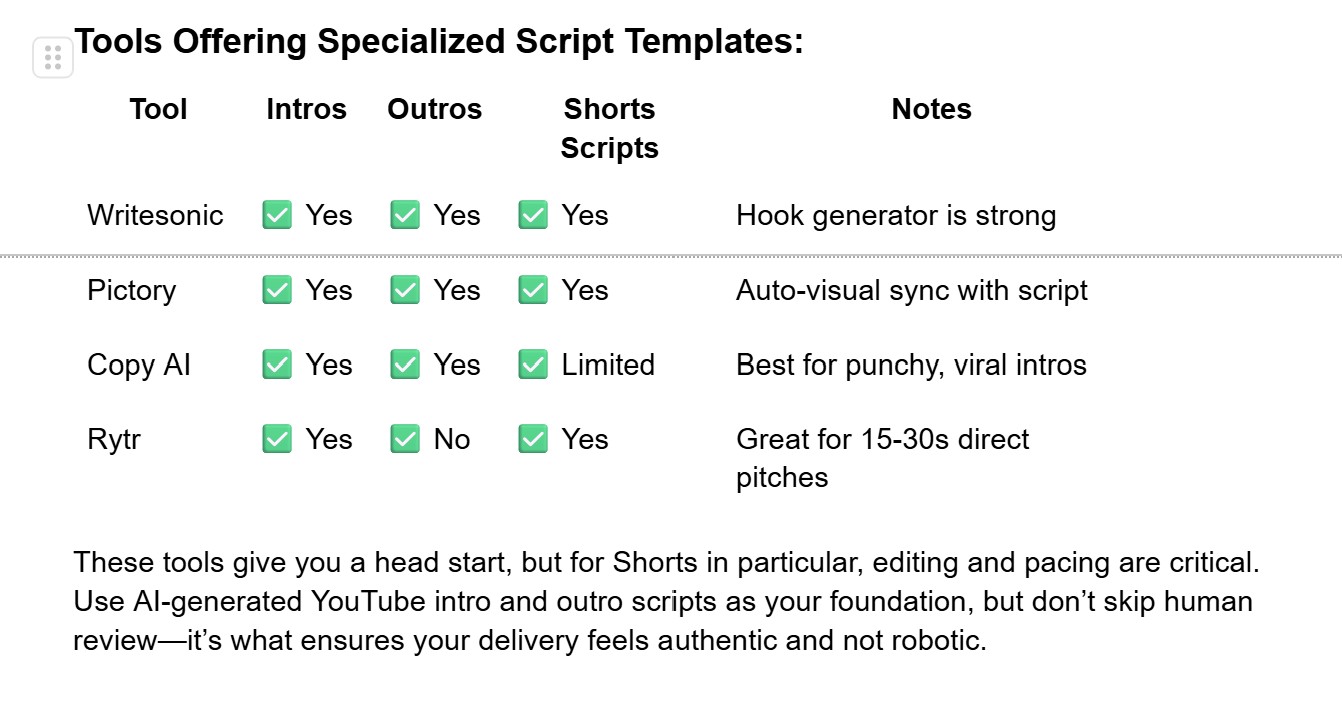
These tools give you a head start, but for Shorts in particular, editing and pacing are critical. Use AI-generated YouTube intro and outro scripts as your foundation, but don’t skip human review—it’s what ensures your delivery feels authentic and not robotic.
7. YouTube Scriptwriting: AI vs Human Copywriters
As more creators embrace automation, a natural question arises: how does AI compare to hiring a professional writer?
Both have advantages, but their fit depends on your needs.
Pros and Cons Comparison:
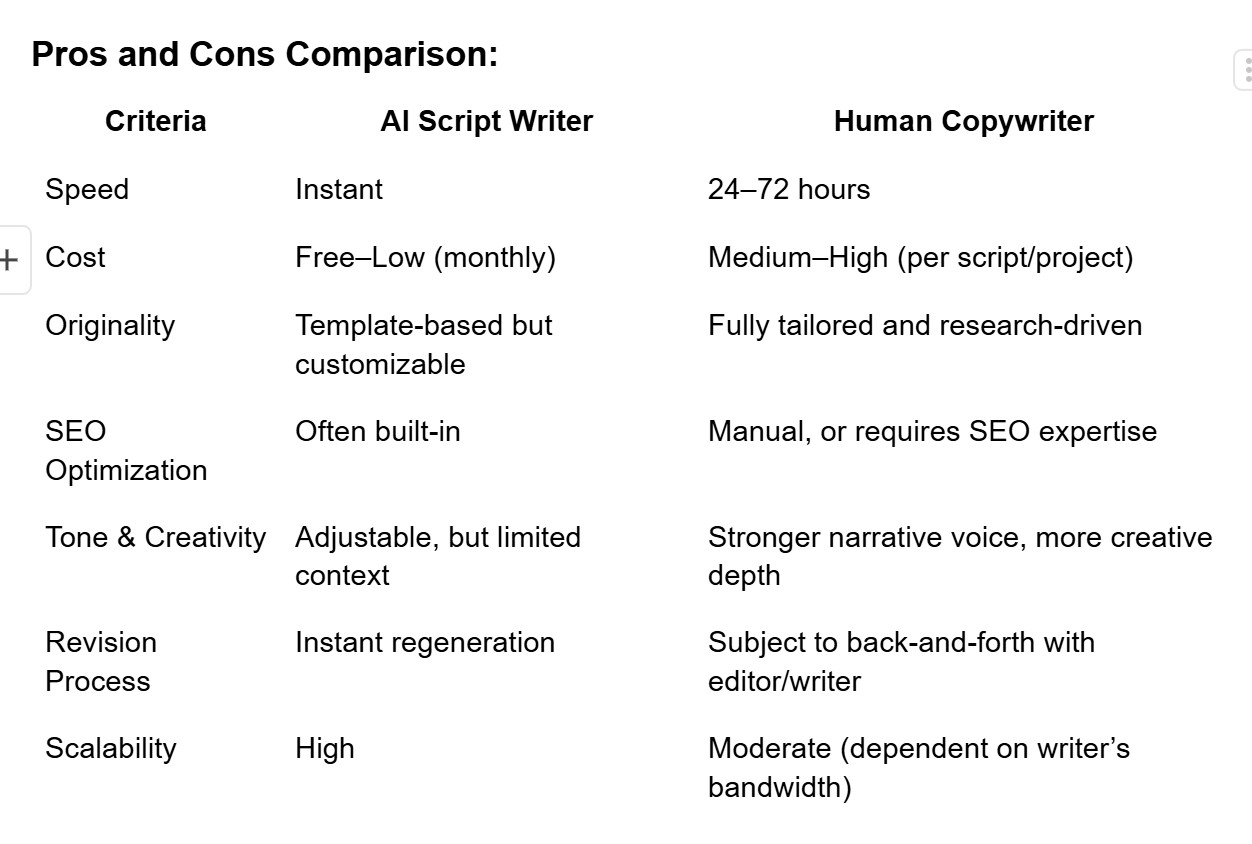
AI is best for:
- Speed
- Low-cost content
- Structured formats (how-tos, product reviews, Shorts)
Human copywriters are better for:
- Emotionally-driven narratives
- Complex or technical topics
- Scripted storytelling with character development
A hybrid model works well for many creators. AI handles the first draft and structure; the human touch brings in nuance, humor, or style. If you’re starting or scaling, AI is a powerful foundation. As your channel matures, editorial input becomes more essential for differentiation.
8. Choosing the Best AI Script Writing Tool for Your Channel
Selecting the right YouTube AI script writer comes down to your content style, workflow, and budget.
Some tools excel in speed and simplicity, while others provide deep customization, advanced prompts, or even video integration.
Start by identifying what kind of videos you create most often—long-form tutorials, Shorts, listicles, reviews, or educational content.
If you’re a creator focused on storytelling or building narratives, Jasper AI is ideal with its structured workflows and strong tone control.
Writesonic is great for creators who need high volumes of SEO-optimized hooks and CTAs.
For fast, punchy content like Shorts or intros, Copy AI and Pictory are solid picks.
Here’s a quick decision matrix:
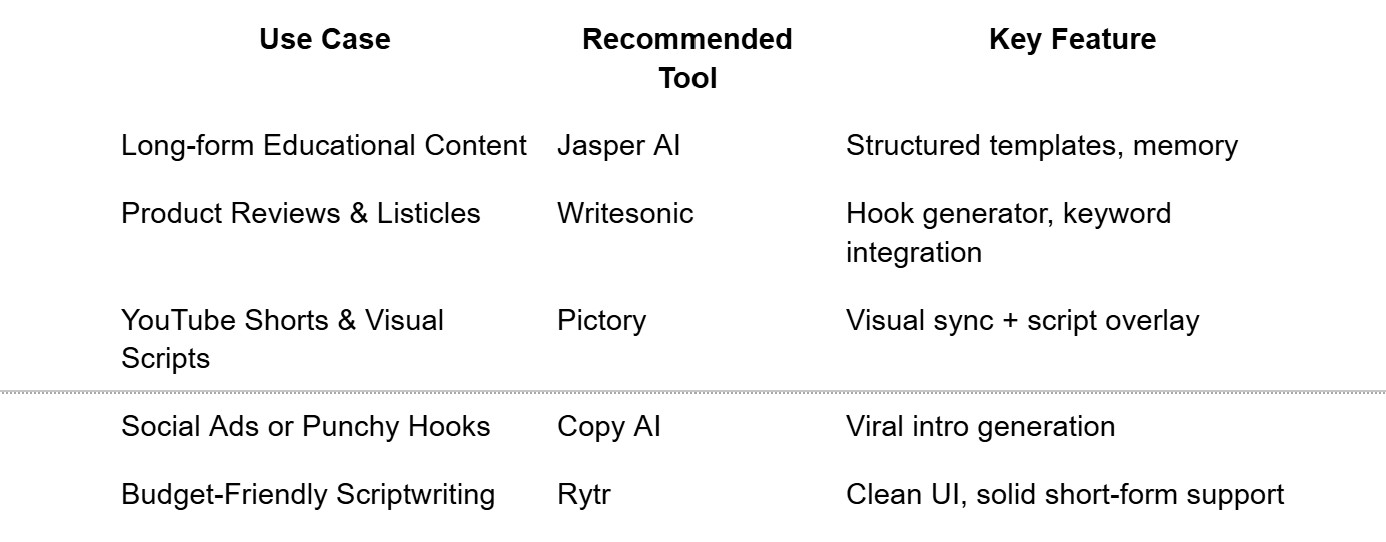
When selecting a tool, ask:
- Does it match my video length and tone?
- Does it integrate with my existing tools (e.g., Docs, Trello)?
- Can it grow with my channel over time?
A YouTube scriptwriting AI tool should feel like a creative partner—reliable, flexible, and easy to learn. The best ones allow fast experimentation without sacrificing quality.
9. Common Mistakes When Using AI for YouTube Scripts
While AI tools simplify scriptwriting, there are common traps to avoid.
One mistake is over-relying on AI-generated content without editing.
Creators often paste scripts directly into videos, which can feel robotic or flat.
Another pitfall is using the same templates repeatedly, which can harm viewer retention and brand identity.
Overusing keywords can also make your script sound unnatural or forced.
Neglecting pacing is another issue—AI tends to create balanced sentences, but real engagement often comes from varied rhythm and tone.
Here’s what to watch out for:
- Ignoring personal voice or tone
- Failing to fact-check AI-generated statements
- Using long intros with no hook
- Forgetting to add CTAs
- Not customizing scripts for Shorts vs full videos
Treat AI as a first draft assistant, not a finished product. Add your voice, story, and edits to make it truly connect with viewers.
10. Final Thoughts: Is AI Scriptwriting Right for YouTubers?
As someone who's worked closely with creators scaling from 1K to 1M subscribers, I can confidently say: AI scriptwriters are here to stay.
They won't replace human creativity, but they will amplify it.
If you're a solo creator, a small team, or someone struggling to stay consistent, AI can save time, reduce overwhelm, and help you hit publish more often.
From AI-powered YouTube intro scripts to full-scale episode outlines, the landscape is evolving fast—and the tools are more accessible than ever.
Start with a free plan, find your rhythm, and let AI be your creative co-pilot.
YouTube is a game of consistency and connection. AI scriptwriters help you stay in the game longer—with less burnout and more clarity.
FAQs
1. What is the best AI script writer for YouTube beginners?
Copy AI and Rytr are great free options for simple, short scripts with minimal editing required.
2. Can I use AI tools to write YouTube Shorts?
Yes, tools like Writesonic and Pictory offer tailored templates for YouTube Shorts with pacing built in.
3. Are AI-generated YouTube scripts unique?
Yes, but some overlap may occur. Always edit and personalize to ensure originality.
4. Do I still need to edit AI scripts?
Absolutely. Think of the AI as your first draft—your voice still makes the final cut.
